2013 MERCEDES-BENZ C-Class COUPE remote start
[x] Cancel search: remote startPage 16 of 350

Parking Guidance
Display message ............................ 224
Important safety notes ..................174
Parking lamps
Changing bulbs .............................. 114
Switching on/off ........................... 108
PARKTRONIC
Deactivating/activating .................173
Driving system ............................... 171
Function/notes ............................. 171
Important safety notes ..................171
Problem (malfunction) ...................174
Range of the sensors .....................172
Warning displa y............................. 172
PASSENGE RAIR BAG OFF
Problems (malfunction) .................. 215
PASSENGER AIR BAG OFF indicator
lamp ...................................................... 46
Plastic trim (cleaning instructions) .282
Power washers .................................. 278
Power windows see Side windows
PRE-SAFE ®
(anticipatory occupant
protection) Display message ............................ 211
Operation ........................................ .52
PRE-SAFE ®
Brake
Activating/deactivating .................199
Display message ............................ 212
Function/notes ................................ 68
Warning lamp ................................. 245
Program selector button ..................142
Protection of the environment General notes .................................. 21
Pulling away
Automatic transmission .................136 Q
Qualifie dspecialis tworkshop ...........25 R
RACE START (AMG vehicles) .............169
RACETIMER (on-board computer) ....205
Radar sensor system Activating/deactivating .................203
Display message ............................ 223Radio
Selecting astation ......................... 196
see separate operating instructions
Reading lamp ..................................... 111
Rear compartment Setting the airv ents...................... 130
Rear fog lamp
Display message ............................ 218
Switching on/off ........................... 108
Rear seat (folding the backrest
forwards/back) ................................. 250
Rear view camera Cleaning instructions .....................281
Function/notes ............................. 177
Rear-view mirror
Anti-glar e(manual) .......................... 99
Dipping (automatic) .......................101
Rear window defroster
Problem (malfunction) ...................129
Switching on/off ........................... 128
Refrigerant (air-conditioning
system)
Important safety notes ..................343
Refueling
Fuel gauge ....................................... 31
Important safety notes ..................147
Notes for AMG vehicles .................339
Refueling proces s.......................... 148
see Fuel
Releasing the parking lock
manually (automatic transmission) 147
Remote control Garage door opener .......................265
Programming (garage door opener) 265
Reporting safety defects ....................26
Reserve (fuel tank) see Fuel
Reserve fuel
Display message ............................ 222
Warning lamp ................................. 242
see Fuel
Restraint system
see SRS (Supplemental Restraint
System)
Reverse gear
Engaging (automatic transmission) 140 14
Index
Page 19 of 350
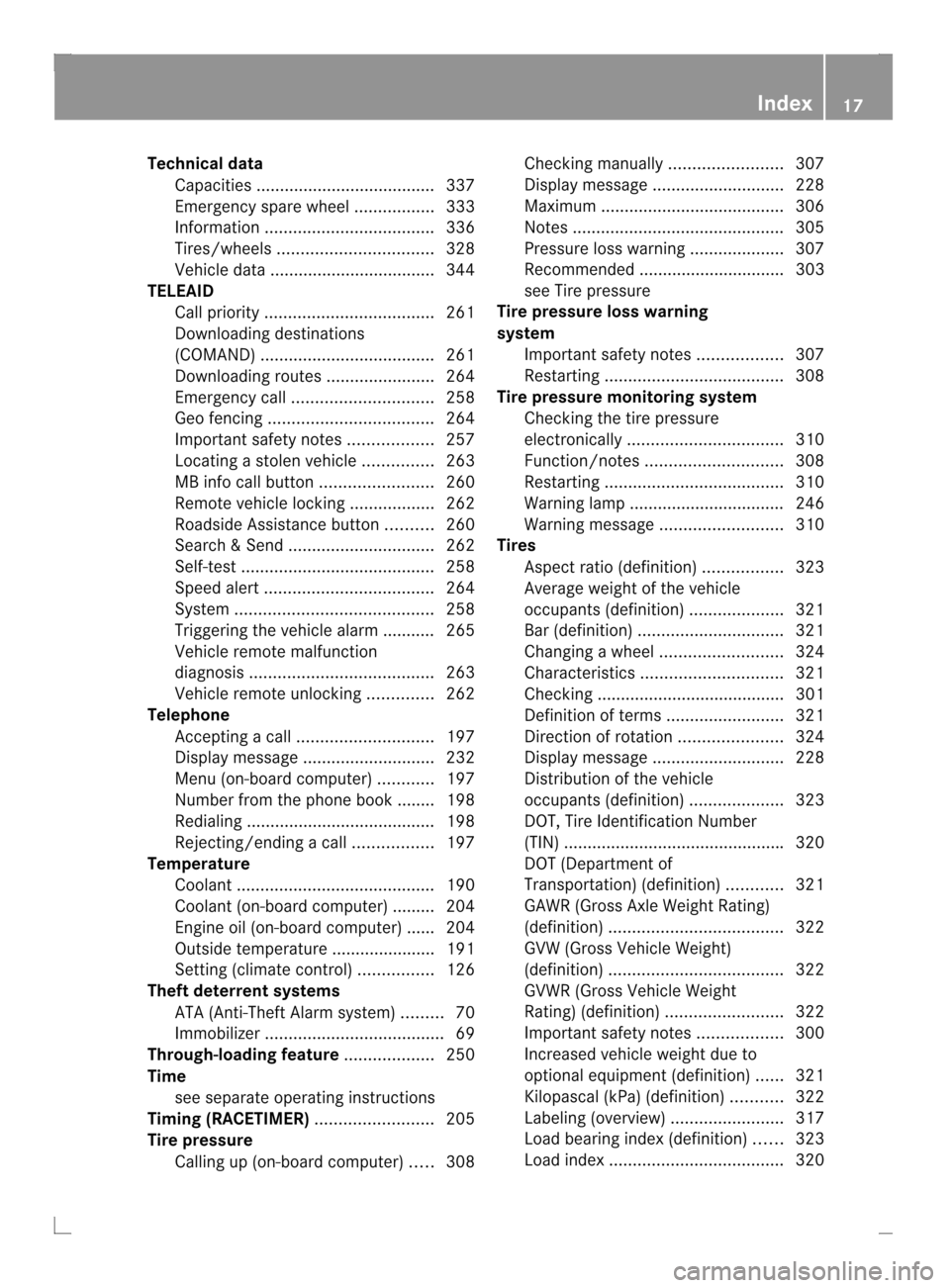
Technical data
Capacities ...................................... 337
Emergency spare wheel .................333
Information .................................... 336
Tires/wheels ................................. 328
Vehicle data ................................... 344
TELEAID
Call priority .................................... 261
Downloading destinations
(COMAND) ..................................... 261
Downloading route s....................... 264
Emergency call .............................. 258
Geo fencing ................................... 264
Important safety notes ..................257
Locating astolen vehicl e............... 263
MB info call button ........................260
Remote vehicle locking ..................262
Roadside Assistance button ..........260
Search &Send ............................... 262
Self-test ......................................... 258
Speed alert .................................... 264
System .......................................... 258
Triggering the vehicle alarm ........... 265
Vehicle remote malfunction
diagnosi s....................................... 263
Vehicle remote unlocking ..............262
Telephone
Accepting acall............................. 197
Display message ............................ 232
Menu (on-board computer) ............197
Number from the phone book ....... .198
Redialing ........................................ 198
Rejecting/ending acall................. 197
Temperature
Coolant .......................................... 190
Coolant (on-board computer) ......... 204
Engine oil (on-board computer) ...... 204
Outside temperature ..................... .191
Setting (climate control) ................126
Theft deterrent systems
ATA (Anti-Theft Alarm system) .........70
Immobilize r...................................... 69
Through-loading feature ...................250
Time see separate operating instructions
Timing (RACETIMER) .........................205
Tire pressure Calling up (on-board computer) .....308 Checking manually
........................307
Display message ............................ 228
Maximum ....................................... 306
Notes ............................................. 305
Pressure loss warning ....................307
Recommended ............................... 303
see Tire pressure
Tire pressure loss warning
system
Important safety notes ..................307
Restarting ...................................... 308
Tire pressure monitoring system
Checking the tire pressure
electronically ................................. 310
Function/notes ............................. 308
Restarting ...................................... 310
Warning lamp ................................. 246
Warning message .......................... 310
Tires
Aspect ratio (definition) .................323
Average weight of the vehicle
occupants (definition) ....................321
Bar (definition) ............................... 321
Changing awheel .......................... 324
Characteristics .............................. 321
Checking ........................................ 301
Definition of terms .........................321
Directio nofrotation ...................... 324
Display message ............................ 228
Distributio nofthe vehicle
occupants (definition) ....................323
DOT, Tire Identification Number
(TIN) .............................................. .320
DOT (Department of
Transportation) (definition) ............321
GAWR (Gross Axle Weight Rating)
(definition) ..................................... 322
GVW (Gross Vehicle Weight)
(definition) ..................................... 322
GVWR (Gross Vehicle Weight
Rating) (definition) .........................322
Important safety notes ..................300
Increased vehicle weight due to
optional equipment (definition) ......321
Kilopascal (kPa) (definition) ...........322
Labeling (overview )........................ 317
Load bearing index (definition) ......323
Load index ..................................... 320 Index
17
Page 74 of 350

Useful information
i This Operator's Manual describes all
models and all standard and optional
equipment of your vehicle available at the
time of publication of the Operator's
Manual. Country-specific differences are
possible. Please note that your vehicle may
not be equipped with all features
described. This also applies to safety-
related systems and functions.
i Read the information on qualified
specialist workshops: (Y page 25).SmartKey
Important safety notes
G
WARNING
If children are left unsupervised in the vehicle,
they could:
R open the doors, thus endangering other
people or road users.
R get out and disrupt traffic.
R operate the vehicle's equipment.
Additionally, children could set the vehicle in
motion if, for example, they:
R release the parking brake.
R shifting the automatic transmission out of
park position P
R Start the engine.
There is a risk of an accident and injury.
When leaving the vehicle, always take the
SmartKey with you and lock the vehicle. Never
leave children or animals unattended in the
vehicle. Always keep the SmartKey out of
reach of children. G
WARNING
If persons, particularly children are subjected
to prolonged exposure to extreme heat or
cold, there is a risk of injury, possibly even
fatal. Never leave children unattended in the
vehicle. G
WARNING
If you attach heavy or large objects to the
SmartKey, the SmartKey could be
unintentionally turned in the ignition lock .This
could cause the engine to be switched off.
There is a risk of an accident.
Do not attach any heavy or large objects to
the SmartKey. Remove any bulky key rings
before inserting the SmartKey into the
ignition lock.
! Keep the SmartKey away from strong
magnetic fields. Otherwise, the remote
control function could be affected.
Strong magnetic fields can occur in the
vicinity of powerful electrical installations.
R Do not keep the KEYLESS-GO key:
-with electronic devices, e.g. a mobile
phone or another SmartKey
- with metallic objects, e.g. coins or metal
foil
- inside metallic objects e.g. a metal case
This can affect the functionality of the
SmartKey. SmartKey functions
The SmartKey centrally locks/unlocks:
R the doors
R the trunk lid
R the fuel filler flap 72
SmartKeyOpening and closing
Page 264 of 350

You are prompted to confirm route guidance
to the address entered.
The system calculates the route and
subsequently starts the rout
eguidance with
the address entered.
i If you select No , the address can be stored
in the address book.
i The Destination Download function is
available if the corresponding mobile
phone network is available and data
transfer is possible.
i You can only use the Destination
Download function if the vehicle is
equipped with a navigation system.
Route Assistance
This service is part of the mbrace PLUS
Package and canno tbe purchased
separately.
i You can also use the Route Assistance
function if your vehicle is not equipped with
a navigation system.
Within the framework of this service, you
receive a professional and reliable form of
navigation support without having to leave
your vehicle.
The customer service representative finds a
suitable route depending on your vehicle's
curren tposition and the desired destination.
You will then be guided live through the
current route section.
Search &Send "Search & Send" is a destination entry
service. You can find further information on
"Search &Send" in the separate COMAND
operating instructions.
Vehicle remote opening You can use the vehicle remote opening if you
have unintentionally locked your vehicle and
a replacemen tSmartKey is not available.T he
vehicle can be opened by the Mercedes-Benz
Customer Assistance Center. The vehicle can be immediately opened
remotely within four days of the ignition being
turned off. After this time, the remote opening
may be delayed by 15 to 60 minutes. After
30 days the vehicle can no longer be opened
remotely.
X
Contact the following service hotlines:
R
USA: Mercedes-Ben zCustomer
Assistance Cente rat
1-800-FOR-MERCedes
(1-800-367-6372) or 1-866-990-9007
R Canada: Customer Service at
1-888-923-8367
You will be asked for you rpassword.
X Return to your vehicle at the time agreed
upon with the Mercedes-Ben zCustomer
Assistance Center.
US Ao nly:alternatively, the vehicle can be
opened via:
R the Internet, under the "Owners Online"
section
R the telephone application (e.g .iPhone ®
,
Blackberry)
To do this, you will need your identification
number and password.
i Vehicle remote opening is only possible if
the corresponding mobile phone network
is accessible.
Vehicle remote closing The remote closing feature can be used when
you have forgotten to lock the vehicle and you
are no longer nearby. The vehicle can then be
locked by the Mercedes-Benz Customer
Assistance Center.
X
Contact the following service hotlines:
R
USA: Mercedes-Benz Customer
Assistance Center at
1-800-FOR-MERCedes
(1-800-367-6372) or 1-866-990-9007
R Canada: Customer Service at
1-888-923-8367
You will be asked for your PIN. 262
FeaturesStowage and features
Page 265 of 350

USA only: alternatively, the vehicle can be
locked via:
R the Internet, under the "Owners Online"
section
R the telephone application (e.g. iPhone ®
,
Blackberry)
To do this, you will need your identification
number and password.
i The vehicle remote closing feature is
available when the relevant mobile phone
network is available and data connection is
possible.
Stolen vehicle recovery service If your vehicle has been stolen:
X
Notify the police.
The police will issue a numbered incident
report.
X This number will be forwarded to the
Mercedes-Benz Customer Assistance
Center together with your PIN.
The Mercedes-Benz Customer Assistance
Center then attempts to locate the mbrace
system. The Mercedes-Benz Customer
Assistance Center contacts you and the
local law enforcementa gency if the vehicle
is located. However, only the law
enforcement agency is informed of the
location of the vehicle.
i If the anti-theft alarm system is activated
for longer than 30 seconds, the Mercedes-
Benz Customer Assistance center is
automatically informed.
Vehicle remote malfunction diagnosis With the vehicle remote malfunction
diagnosis (Vehicle Health Check), the
Customer Assistance center can provide
improved support for problems with your
vehicle. During an existing call, vehicle data
is transferred to the Customer Assistance
center. The customer service representative
can use the received data to decide what kind
of assistance is required. You are then, for example, guided to the nearest Mercedes-
Benz Service center or a recovery vehicle is
called.
If vehicle data needs to be transferred during
an MB Info call or a Roadside Assistance call,
this is initiated by the Customer Assistance
center. You will see the
Roadside Assistance Connected message in the
COMAND display .Ifthe vehicle remote
malfunction diagnosis is able to be started,
the Request for vehicle diagnosis received. Start vehicle diagnosis?
message appears in the display.
X
Press Yes to confirm the message.
X If the Vehicle Diagnosis: Please switch on ignition. message appears:
turn the key to position 2in the ignition
lock.
X If the Please follow the instructions received by phone and
move your vehicle to a safe
position. message appears: follow the
instructions of the customer service
representative.
The message in the display disappears.
If you select Cancel , the vehicle remote
malfunction diagnosis is canceled
completely.
The vehicle operating state check begins.
Meanwhile, the Vehicle diagnosis activated message appears.
When the check is finished, the Sending vehicle diagnosis data...(Voice
connection may be interrupted
during data transfer.) message
appears. The vehicle data can now be sent to
the Customer Assistance center.
X Press OK to confirm the message.
The voice connection with the Customer
Assistance center is terminated.
The Vehicle Diagnosis: Transferring data... appears.
The vehicle data is sent to the Customer
Assistance center. Features
263Stowage and features Z
Page 266 of 350

Depending on what the custome
rservice
representative agreed with you, the voice
connection is re-established after the transfer
is complete. If necessary, you will be
contacted at a later time by another means,
e.g. by E-Mail or telephone.
Further functions of the vehicle remote
malfunction diagnosis include, for example:
R transfer of service data to the Customer
Assistance center. If aservice is overdue,
the COMAND display shows a message
about various special offers at your
workshop.
R monthly status information E-Mail on oil
level, air pressure, maintenance, brakes,
etc.Ifa pplicable, you will receive
information on special offers in the E-Mail.
USA only: this information can also be
called up under "Owners Online" at http://
www.mbusa.com.
Information on the data stored in the vehicle
(Y page 26).
Information on roadside assistance
(Y page 23).
Downloading routes Downloading routes allows you to transfer
and save predefined routes in the navigation
system. To do this, an SD memory card must
be inserted into the COMAND system. If no
SD memory card is inserted, you must insert
the card into the card slot on the COMAND
system before saving.
Ar oute can be prepared and sent either by a
customer service representative or via the
mbrace portal on the Internet. Each route can
include up to 20 way points. When a route has
been received by the navigation system, the
'Route name' has been saved to memory card. Do you want to start
route guidance? message appears on the
COMAND display .The route is saved to the
SD memory card. X
To start route guidance: selectYes .
An overview of the route is shown in the
display.
i If you select No , the saved route can be
called up later in the navigation menu.
X Select Start .
Route guidance is started.
i Downloaded and saved data can be called
up again in COMAND.
You can find further information in the
separate COMAND operating instructions.
Speed alert You can define the upper speed limit, which
must not be exceeded by the vehicle. If this
selected speed is exceeded by the vehicle, a
message will be sent to the Customer
Assistance center. The Customer Assistance
center then forwards this information to you.
You can select the way in which you receive
this information beforehand. Possible options
include SMS, E-Mail or an automated call.
The data which is sent to the Customer
Assistance center contains the following
information:
R the location where the speed limit was
exceeded
R the time at which the speed limit was
exceeded
R the selected speed limit which was
exceeded
Geo fencing Geo fencing allows you to select areas which
the vehicle should not enter or leave. You will
be informed if the vehicle crosses the
boundaries of the selected areas. You can
select the way in which you receive this
information beforehand. Possible options
include SMS, E-Mail or an automated call.
The area can be determined as either a circle
or a polygon with a maximum of ten corners.
You can specify up to ten areas264
FeaturesStowage and features