2013 MAZDA MODEL MX-5 MIATA PRHT engine
[x] Cancel search: enginePage 196 of 452

Black plate (196,1)
Gear position indicator
The gear position indicator displays the
gear in use while in either manual shift or
direct mode.
qTCS/DSC Indicator Lightí
This indicator light stays on for a few
seconds when the ignition is switched
ON. If the TCS or DSC is operating, the
indicator light flashes.
If the light stays on, the TCS or DSC may
have a malfunction and they may not
operate correctly. Take your vehicle to an
Authorized Mazda Dealer.
NOTE
lIn addition to the indicator light flashing, a
slight lugging sound will come from the
engine. This indicates that the TCS is
operating properly.
lOn slippery surfaces, such as fresh snow, it
will be impossible to achieve high rpm
when the TCS is on.
qDSC OFF Indicator Lightí
This indicator light stays on for a few
seconds when the ignition is switched
ON.
It also illuminates when the DSC OFF
switch is pressed and TCS/DSC is
switched off (page 5-27).
If the light stays on when the TCS/DSC is
not switched off, take your vehicle to an
Authorized Mazda Dealer. The dynamic
stability control may have a malfunction.
NOTE
If the battery is disconnected or a fuse is
replaced, the DSC will be inoperable. In this
case, the DSC OFF indicator light flashes and
the TCS/DSC indicator light illuminates.
To make the DSC operable, do the following
procedure with the battery connected.
1. Switch the ignition ON.
2. Turn the steering clockwise fully, then turn
it counterclockwise fully.
3. Make sure the DSC OFF indicator turn off.
4. Switch the ignition off, then switch the ignition to ON again.
5. Make sure the TCS/DSC indicator light turns off.
If the TCS/DSC indicator light and the DSC
OFF indicator light remain illuminated even
after switching the ignition from ON to OFF,
and back to ON, attempt the procedure again.
If this still does not resolve the issue, consult
an Authorized Mazda Dealer.
5-52
Driving Your Mazda
íSome models.
Warning/Indicator Lights and Beep Sounds
MX-5_8CM3-EA-12F_Edition2 Page196
Friday, August 31 2012 1:45 PM
Form No.8CM3-EA-12F
Page 199 of 452

Black plate (199,1)
Lighting Control
qHeadlights
Turn the headlight switch to turn the headlights, other exterior lights and dashboard
illumination on or off.
NOTE
To prevent discharging the battery, do not leave the lights on while the engine is off unless safety
requires them.
Switch Position
Headlights OffOff On
Taillights
Parking lights
License lights
Side-marker lights
Dashboard illumination Off
OnOn
Xenon fusion headlight bulbsí
The low-beam bulbs of the headlights have xenon fusion bulbs that produce a bright white
beam over a wide area.
WARNING
Do not replace the xenon fusion bulbs yourself
Replacing the xenon fusion bulbs yourself is dangerous. Because the xenon fusion
bulbs require high voltage, you could receive an electric shock if the bulbs are
handled incorrectly. Consult an Authorized Mazda Dealer when the replacement is
necessary.
NOTE
If the headlights flicker, or the brightness weakens, the bulb-life may be depleted and a replacement is
necessary. Consult an Authorized Mazda Dealer.
Driving Your Mazda
Switches and Controls
5-55íSome models.
MX-5_8CM3-EA-12F_Edition2 Page199
Friday, August 31 2012 1:45 PM
Form No.8CM3-EA-12F
Page 214 of 452

Black plate (214,1)
Operating Tips
qOperating the Climate Control
System
Operate the climate control system with
the engine running.
NOTE
To prevent the battery from being discharged,
do not leave the fan control dial on for a long
period of time with the ignition switched ON
when the engine is not running.
qClearing the Air Inlet
Clear all obstructions such as leaves,
snow and ice from the hood and the air
inlet in the cowl grille to improve the
system efficiency.
qFoggy Windows
The windows may fog up easily in humid
weather. Use the climate control system to
defog the windows.
To help defog the windows, operate the
air conditioner to dehumidify the air.
NOTE
The air conditioner may be used along with the
heater to dehumidify the air.
qParking in Direct Sunlight
If the vehicle has been parked in direct
sunlight during hot weather, open the
windows to let warm air escape, then run
the climate control system.
qNot Using for a Long Period
Run the air conditioner about 10 minutes
at least once a month to keep internal
parts lubricated.
qCheck the Refrigerant before the
Weather Gets Hot
Have the air conditioner checked before
the weather gets hot. Lack of refrigerant
may make the air conditioner less
efficient. Consult an Authorized Mazda
Dealer for refrigerant inspection.
The air conditioner is filled with
HFC134a (R134a), a refrigerant that will
not damage the ozone layer.
If the air conditioner is low on refrigerant
or has a malfunction, consult an
Authorized Mazda Dealer.
6-2
Interior Comfort
Climate Control System
MX-5_8CM3-EA-12F_Edition2 Page214
Friday, August 31 2012 1:45 PM
Form No.8CM3-EA-12F
Page 220 of 452

Black plate (220,1)
WARNING
Do not use the recirculated air mode in
cold or rainy weather:Using the recirculated air mode in
cold or rainy weather is dangerous as
it will cause the windows to fog up.
Your vision will be hampered, which
could lead to a serious accident.
qHeating
1. Set the mode selector dial to theor
position.
2. Set the temperature control dial to the hot position.
3. Set the fan control dial to the desired speed.
NOTE
lIf the windshield fogs up easily, set the
mode selector dial to the
position.lIf cooler air is desired at face level, set the
mode selector dial at the
position and
adjust the temperature control dial to
maintain maximum comfort.
lThe air to the floor is warmer than air to
the face (except when the temperature
control dial is set at the extreme hot or cold
position).
lIn the,,orposition, the air
conditioner is automatically turned on
(however, the indicator light does not
illuminate) and the outside air mode is
automatically selected to defrost the
windshield.
In the
orposition, the outside air
mode cannot be changed to the recirculated
air mode.
q Cooling (With Air Conditioner)í
1. Set the mode selector dial to theor
position.
2. Set the temperature control dial to the cold position.
3. Set the fan control dial to the desired speed.
4. Turn on the air conditioner by pressing the A/C switch.
5. Adjust the fan control dial and temperature control dial to maintain
maximum comfort.
CAUTION
When using the air conditioner while
driving up long hills or in heavy
traffic, closely monitor the
temperature gauge (page 5-39).
The air conditioner may cause engine
overheating. If the gauge indicates
overheating, turn the air conditioner
off (page 7-19).
NOTE
lWhen maximum cooling is desired, set the
temperature control dial to the extreme cold
position and set the air intake selector to
the recirculated air mode, then turn the fan
control dial fully clockwise.
lIf warmer air is desired at floor level, set
the mode selector dial at the
or
position and adjust the temperature control
dial to maintain maximum comfort.
lThe air to the floor is warmer than air to
the face (except when the temperature
control dial is set at the extreme hot or cold
position).
6-8
Interior Comfort
íSome models.
Climate Control System
MX-5_8CM3-EA-12F_Edition2 Page220
Friday, August 31 2012 1:45 PM
Form No.8CM3-EA-12F
Page 224 of 452

Black plate (224,1)
With the fan control dial ON, press the
A/C switch to select the air conditioning
(cooling/dehumidifying functions) on or
off.
NOTE
The air conditioner may not function when the
outside temperature approaches 0 °C(32 °F).
Air intake selector
Outside or recirculated air positions can
be selected. Press the switch to select
outside/recirculated air positions.
Recirculated air position (indicator
light illuminated)
Use this position when going through
tunnels, driving in congested traffic (high
engine exhaust areas) or when quick
cooling is desired.
Outside air position (indicator light
turned off)
Use this position for normal conditions
and defogging.
WARNING
Do not use theposition in cold or
rainy weather:
Using the
position in cold or
rainy weather is dangerous as it will
cause the windows to fog up. Your
vision will be hampered, which could
lead to a serious accident.
q Operation of Automatic Air
Conditioning
1. Set the mode selector dial to the AUTO
position.
2. Set the air intake selector to the outside air position (indicator light turned off).
3. Set the temperature control dial to the desired position.
4. Set the fan control dial to the AUTO position.
5. Turn on the air conditioner.
To turn off the system, set the fan control
dial to OFF.
NOTE
lSetting the temperature to maximum high
or low will not provide the desired
temperature at a faster rate.
lTo prevent cool air blowing from the vents
when heating right after starting the
engine, the amount of airflow is reduced
until the air warms up.
lTurn the mode selector dial to an OPEN
MODE position for maximum comfort
while the roof is open. When the mode
selector dial is turned to the AUTO
position, OPEN MODE (
) and ()
vents will not be selected automatically.
Select them manually.
qWindshield Defrosting and Defogging
Set the mode selector dial to the
position and turn the fan control dial to
the desired speed.
The outside air position is automatically
selected. The air conditioner will
automatically turn on and direct
dehumidified air to the front windshield
and side windows.
6-12
Interior Comfort
Climate Control System
MX-5_8CM3-EA-12F_Edition2 Page224
Friday, August 31 2012 1:45 PM
Form No.8CM3-EA-12F
Page 227 of 452

Black plate (227,1)
Operating Tips for Audio
System
WARNING
Do not adjust the audio control
switches while driving the vehicle:Adjusting the audio while driving the
vehicle is dangerous as it could
distract your attention from the
vehicle operation which could lead to
a serious accident. Always adjust the
audio while the vehicle is stopped.
Even if the audio control switches are
equipped on the steering wheel, learn
to use the switches without looking
down at them so that you can keep
your maximum attention on the road
while driving the vehicle.
CAUTION
For the purposes of safe driving,
adjust the audio volume to a level
that allows you to hear sounds
outside of the vehicle including car
horns and particularly emergency
vehicle sirens.
NOTE
lTo prevent the battery from being
discharged, do not leave the audio system
on for a long period of time when the
engine is not running.
lIf a cellular phone or CB radio is used in
or near the vehicle, it could cause noise to
occur from the audio system, however, this
does not indicate that the system has been
damaged.
q Radio Reception
AM characteristics
AM signals bend around such things as
buildings or mountains and bounce off the
ionosphere. Therefore, they can reach
longer distances than FM signals. Because
of this, two stations may sometimes be
picked up on the same frequency at the
same time.
Station 2
Station 1 Ionosphere
FM characteristics
An FM broadcast range is usually about
40
―50 km (25 ―30 miles) from the
source. Because of extra coding needed to
break the sound into two channels, stereo
FM has even less range than monaural
(non-stereo) FM.
FM Station
40—50km
(25—30 miles)
Interior Comfort
Audio System
6-15
MX-5_8CM3-EA-12F_Edition2 Page227
Friday, August 31 2012 1:45 PM
Form No.8CM3-EA-12F
Page 238 of 452
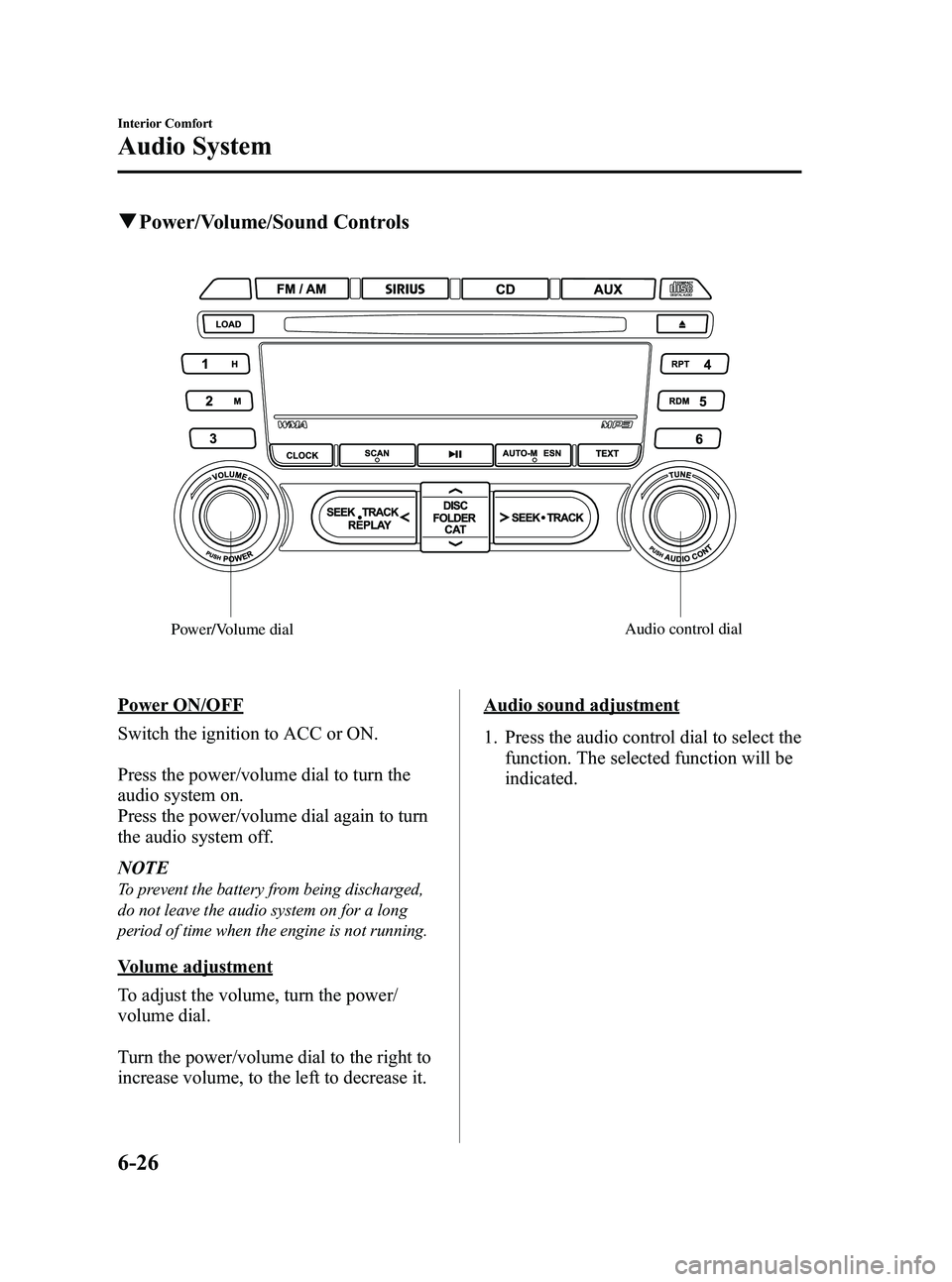
Black plate (238,1)
qPower/Volume/Sound Controls
Audio control dial
Power/Volume dial
Power ON/OFF
Switch the ignition to ACC or ON.
Press the power/volume dial to turn the
audio system on.
Press the power/volume dial again to turn
the audio system off.
NOTE
To prevent the battery from being discharged,
do not leave the audio system on for a long
period of time when the engine is not running.
Volume adjustment
To adjust the volume, turn the power/
volume dial.
Turn the power/volume dial to the right to
increase volume, to the left to decrease it.
Audio sound adjustment
1. Press the audio control dial to select the
function. The selected function will be
indicated.
6-26
Interior Comfort
Audio System
MX-5_8CM3-EA-12F_Edition2 Page238
Friday, August 31 2012 1:45 PM
Form No.8CM3-EA-12F
Page 270 of 452

Black plate (270,1)
qMute Switchí
Press the mute switch () once to mute
audio, press it again to resume audio
output.
NOTE
If the ignition is switched off with the audio
muted, the mute will be canceled.
Therefore, when the engine is restarted, the
audio is not muted. To mute the audio again,
press the mute switch (
).
AUX Mode (Auxiliary input)
You can connect portable audio units,
such as an MP3 player or similar products
on the market, to the auxiliary jack to
listen to music or audio over the vehicle's
speakers.
A commercially-available, non-impedance
(3.5
) stereo mini plug cable is required.
Contact an Authorized Mazda Dealer for
details.
Auxiliary jack
6-58
Interior Comfort
íSome models.
Audio System
MX-5_8CM3-EA-12F_Edition2 Page270
Friday, August 31 2012 1:46 PM
Form No.8CM3-EA-12F