2013 MAZDA MODEL CX-9 brake light
[x] Cancel search: brake lightPage 2 of 16

Key
12
Auxiliary Key Release
Auxiliary Key
Key (Rear)
StAR ting the engine
While Carrying the Advanced Key…
•
Start the engine by pushing the start knob in and turning it (like a
normal key) while depressing the brake pedal.
• Shut the engine OFF by turning the start knob to the ACC position
and then pushing in and turning to the OFF position.
•
The
indicator light will show green when the advanced key is
detected. If the
indicator light flashes green, the advanced key
transmitter battery power is low.
ADVA nCeD K eYL eSS ent RY SYSteM
•
This system allows you to lock and
unlock the doors, open the liftgate and
even start the engine without taking
the key out of your pocket or purse.
While Carrying the Advanced Key
• Unlock the driver’s door by pushing
the driver’s door request switch once.
• Unlock all doors and the liftgate
by pushing the driver’s door request
switch twice or by pushing the
passenger’s door request switch
or the liftgate request switch.
• Lock all doors and the liftgate
by pushing the driver’s door or
passenger door request switch or
liftgate request switch once.
• Open the front windows and moon
roof by pushing the unlock button on the
advanced key and then quickly pushing
again and holding; release to stop.
• Close front windows and moon roof
by pushing and holding the driver’s
door request switch; release to stop.
K eYL eSS entRY SYS teM
This system remotely locks and unlocks the doors and the liftgate, and opens
the power windows and moon roof.
Release Button
• Push to extend key.
• Push & fold to retract key.
Lock
•
Push once to lock all
doors and liftgate.
•
Push twice (within five
seconds) for horn sound
verification that all doors
are locked.
Unlock
• Push once to unlock
driver’s doors.
•
Push twice (within three
seconds) to unlock all
doors and liftgate.
•
Push twice and hold
to open front windows
and moon roof.
Panic Alarm
• Push for one second or
more to activate alarm.
•
Push Lock, Unlock, or
Panic Alarm to turn
alarm of f.
Liftgate Request Switch
With the Auxiliary Key…
1 To start engine, remove the
Start knob cover by squeezing
both release buttons and
pulling the cover off.
2 Push the key release to
remove the auxiliary key.
3 Insert the auxiliary key into
the key cylinder and turn
it to start the engine.
Liftgate
Panic Alarm
Lock
Unlock
Advanced Key
Retractable Key
Release Buttons
genuine Mazda Accessory Remote Start is available at your
Mazda Dealer.
Door Request Switch
www.MazdaUSA.com
1284179_13a_Mazda_CX-9_SSG_101512.indd 2-310/15/12 3:03 PM
Page 5 of 16

Instrument Cluster
78
Low Fuel Level
Ke
Y Warning Light (Re D) Advanced key not detected
or transmitter battery is dead.
K
eY indicator L ight (gR een ) On: Advanced key detected; engine
is ready to start.
Flashing: Advanced key battery is low.
Check Fuel Cap
ABS (Antilock Brake
System) Malfunction
Lights On (
exterior)
t
ire Pressure
Monitoring System
( t PMS
) Warning Light On/ Warning Beep: Low tire
pressure in one or more tires.
Flashing: TPMS Malfunction
tCS
OFF
t
CS OFF
( t raction Control System)
Charging System Malfunction
Powertra
in Malfunction/
Reduced Power
BSM OFF
BSM OFF
(Blind Spot Monitoring)
Check e
ngine Light
Brake Warning Light
Parking brake on/low brake
fluid/malfunction
t
urn Signals/ hazard
Warning i ndicator Lights
Automatic t
ransmission
Malfunction
Shift Position i
ndicator Light
h
eadlight h igh Beams On
t
raction Control System
( t CS)/Dynamic Stability
Control (DSC)/Roll
Stability Control (RSC)
On: TCS/DSC malfunction
Flashing: TCS/DSC operating
Air Bag/Front Seat Belt
Pretensioner System
Malfunction
Low e
ngine Oil Pressure
Security i
ndicator Light
Door/Liftgate Ajar
4WD
4WD
On: System is not normal; dealer
inspection required.
Flashing: Differential oil temperature
is high; dealer inspection required.
Seat Belt
Unbuckled/Malfunction
Cruise Main indicator
Light On (A MBe R)/
Cruise Set indicator
Light On (
gR een)
Low Washer Fluid Level
tAC
hO M e t e R
F
U eL gAU ge SPeeDOM eteRtRiP M ete R
S eLeCt OR2in StRUM ent
CLUSte R D iMM eR1engine COOLA nt
teMP eRAtUR e g AUgeODOM eteR/
tR iP M ete RShiFt Le VeR
P OS itiOn in DiCA tOR
gLOSSARY OF W ARning A nD in DiCA tOR L ight S
nOte : See Owner’s Manual for more details and explanations.
nOte : Low ambient temperature and/or high altitude causes tire pressures to drop
and may turn the TPMS warning light on. If the warning light comes on, check the tire
pressure and fill the tires as soon as possible, preferably before moving the vehicle and
warming up the tires. Tire pressure should be checked when the tires are cold.1 If the instrument cluster and other dashboard illuminations do not dim when turning on the headlights,
push the Instrument Cluster Dimmer knob.
2 • Push to toggle between trip meter A & B.
• When a trip meter is selected, push and hold to reset to zero.
The instrument cluster has a dimmer function that
can be cancelled to make the illumination brighter
during the day when the headlights are on. If
the illumination is too dim during the day,
press the knob, or if the illumination does
not dim when turning on the headlights
at night, press the knob.
When dimmed, rotate the
knob to adjust the brightness
of the illumination.
www.MazdaUSA.com
1284179_13a_Mazda_CX-9_SSG_101512.indd 8-910/15/12 3:03 PM
Page 14 of 16
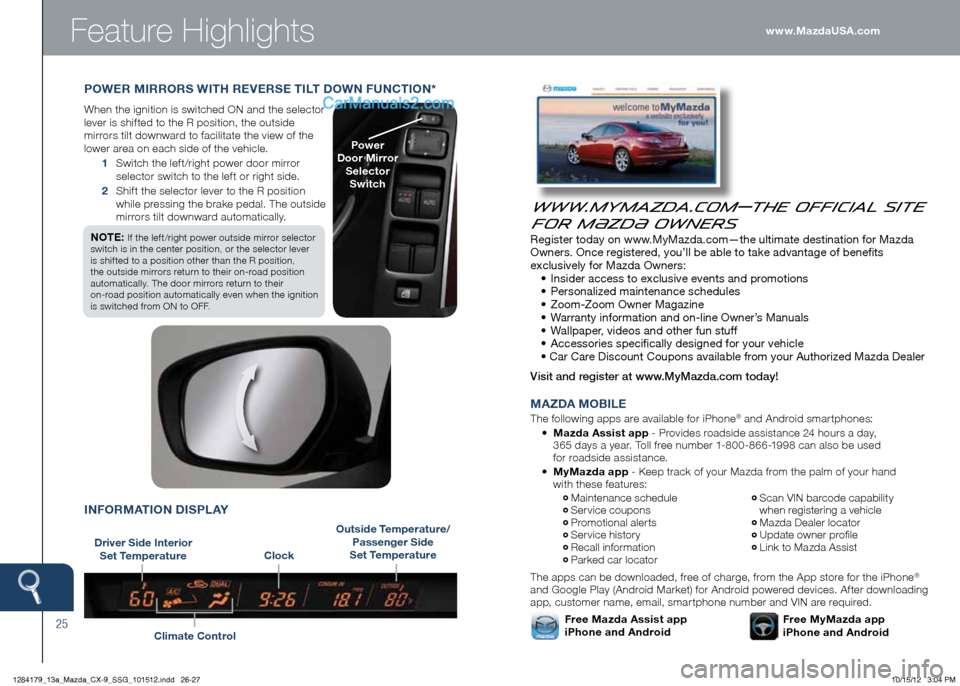
25
Feature Highlights
POWeR MiRRORS With ReVe RS e tiL t DOWn FUnCti On *
When the ignition is switched ON and the selector
lever is shifted to the R position, the outside
mirrors tilt downward to facilitate the view of the
lower area on each side of the vehicle.
1 Switch the left/right power door mirror
selector switch to the left or right side.
2 Shift the selector lever to the R position
while pressing the brake pedal. The outside
mirrors tilt downward automatically.
n Ote :
If the left/right power outside mirror selector
switch is in the center position, or the selector lever
is shifted to a position other than the R position,
the outside mirrors return to their on-road position
automatically. The door mirrors return to their
on-road position automatically even when the ignition
is switched from ON to OFF.
Power
Door Mirror Selector Switch
www.MyMazda.com—The Official Site
for M{zd{ Owners
Register today on www.MyMazda.com—the ultimate destination for Mazda
Owners. Once registered, you’ll be able to take advantage of benefits
exclusively for Mazda Owners:
• Insider access to exclusive events and promotions
• Personalized maintenance schedules
• Zoom-Zoom Owner Magazine
• Warranty information and on-line Owner’s Manuals
• Wallpaper, videos and other fun stuff
• Accessories specifically designed for your vehicle
• Car Care Discount Coupons available from your Authorized Mazda Dealer
Visit and register at www.MyMazda.com today!
MA zDA MOB iLe
The following apps are available for iPhone® and Android smartphones:
• Mazda Assist app - Provides roadside assistance 24 hours a day,
365 days a year. Toll free number 1-800-866-1998 can also be used
for roadside assistance.
•
MyMazda app - Keep track of your Mazda from the palm of your hand
with these features:
The apps can be downloaded, free of charge, from the App store for the iPhone
®
and Google Play (Android Market) for Android powered devices. After downloading
app, customer name, email, smartphone number and VIN are required.
Maintenance schedule Service coupons Promotional alerts Service history Recall information Parked car locator
Scan VIN barcode capability
when registering a vehicle
Mazda Dealer locator Update owner profile Link to Mazda Assist
Free MyMazda app
iPhone and AndroidFree Mazda Assist app
iPhone and Android
Driver Side i nterior
Set t emperature
Climate Control
inFORMA tiOn DiSPLAY
Outside t emperature/
Passenger Side
Set t emperature
Clock www.MazdaUSA.com
1284179_13a_Mazda_CX-9_SSG_101512.indd 26-2710/15/12 3:04 PM