2013 MAZDA MODEL CX-5 brake
[x] Cancel search: brakePage 184 of 488

Black plate (184,1)
qHill Launch Assist (HLA)
Hill Launch Assist (HLA) is a function
which assists the driver in accelerating
from a stop while on a slope. When the
driver releases the brake pedal and
depresses the accelerator pedal while on a
slope, the function prevents the vehicle
from rolling by maintaining the braking
force after the brake pedal is released.
For vehicles with a manual transaxle, Hill
Launch Assist (HLA) operates on a
downward slope when the shift lever is in
the reverse (R) position, and on an
upward slope when the shift lever is in a
position other than the reverse (R)
position.
For vehicles with an automatic transaxle,
Hill Launch Assist (HLA) operates on a
downward slope when the shift lever is in
the reverse (R) position, and on an
upward slope when the shift lever is in a
forward gear.
WARNING
Do not rely completely on Hill Launch
Assist (HLA):
Hill Launch Assist (HLA) is an
auxiliary device for accelerating from
a stop on a slope. The system only
operates for about two seconds and
therefore, relying only on the system,
when accelerating from a stop is
dangerous because the vehicle may
move (roll) unexpectedly and cause
an accident.
The vehicle could roll depending on
the vehicle’s load or if it is towing
something. In addition, for vehicles
with a manual transaxle, the vehicle
could still roll depending on how the
clutch pedal or the accelerator pedal
is operated.
Always confirm the safety around the
vehicle before starting to drive the
vehicle.
4-60
When Driving
Brake
CX-5_8CA5-EA-11L_Edition3 Page184
Friday, June 22 2012 3:45 PM
Form No.8CA5-EA-11L
Page 185 of 488

Black plate (185,1)
NOTElHill Launch Assist (HLA) does not operate
on a gentle slope. In addition, the gradient
of the slope on which the system will
operate changes depending on the vehicle's
load.
lHill Launch Assist (HLA) does not operate
if the parking brake is applied, the vehicle
has not stopped completely, or the clutch
pedal is released.
lWhile Hill Launch Assist (HLA) is
operating, the brake pedal may feel stiff
and vibrate, however, this does not indicate
a malfunction.
lHill Launch Assist (HLA) does not operate
while the TCS/DSC indicator light is
illuminated.
Refer to Warning/Indicator Lights on page
4-15.
lHill Launch Assist (HLA) does not turn off
even if the TCS OFF switch is pressed to
turn off the TCS.
When Driving
Brake
4-61
CX-5_8CA5-EA-11L_Edition3 Page185
Friday, June 22 2012 3:45 PM
Form No.8CA5-EA-11L
Page 186 of 488

Black plate (186,1)
Antilock Brake System (ABS)
The ABS control unit continuously
monitors the speed of each wheel. If one
wheel is about to lock up, the ABS
responds by automatically releasing and
reapplying that wheel's brake.
The driver will feel a slight vibration in
the brake pedal and may hear a chattering
noise from the brake system. This is
normal ABS system operation. Continue
to depress the brake pedal without
pumping the brakes.
A system malfunction or operation
conditions are indicated by a warning.
Refer to Warning/Indicator Lights on page
4-15.
WARNING
Do not rely on ABS as a substitute for
safe driving:
The ABS cannot compensate for
unsafe and reckless driving, excessive
speed, tailgating (following another
vehicle too closely), driving on ice and
snow, and hydroplaning (reduced tire
friction and road contact because of
water on the road surface). You can
still have an accident.NOTE
lBraking distances may be longer on loose
surfaces (snow or gravel, for example)
which usually have a hard foundation. A
vehicle with a normal braking system may
require less distance to stop under these
conditions because the tires will build up a
wedge of surface layer when the wheels
skid.
lThe sound of the ABS operating may be
heard when starting the engine or
immediately after starting the vehicle,
however, it does not indicate a malfunction.
4-62
When Driving
ABS/TCS/DSC
CX-5_8CA5-EA-11L_Edition3 Page186
Friday, June 22 2012 3:45 PM
Form No.8CA5-EA-11L
Page 187 of 488

Black plate (187,1)
Traction Control System
(TCS)
The Traction Control System (TCS)
enhances traction and safety by
controlling engine torque and braking.
When the TCS detects driving wheel
slippage, it lowers engine torque and
operates the brakes to prevent loss of
traction.
This means that on a slick surface, the
engine adjusts automatically to provide
optimum power to the drive wheels,
limiting wheel spin and loss of traction.
A system malfunction or operation
conditions are indicated by a warning.
Refer to Warning/Indicator Lights on page
4-15.
WARNING
Do not rely on the traction control
system as a substitute for safe driving:
The traction control system (TCS)
cannot compensate for unsafe and
reckless driving, excessive speed,
tailgating (following another vehicle
too closely), and hydroplaning
(reduced tire friction and road
contact because of water on the road
surface). You can still have an
accident.
Use snow tires or tire chains and drive
at reduced speeds when roads are
covered with ice and/or snow:
Driving without proper traction
devices on snow and/or ice-covered
roads is dangerous. The traction
control system (TCS) alone cannot
provide adequate traction and you
could still have an accident.NOTE
To turn off the TCS, press the TCS OFF switch
(page 4-63).
qTCS OFF Switch
Press the TCS OFF switch to turn off the
TCS. The TCS OFF indicator light in the
instrument cluster will illuminate.
Press the switch again to turn the TCS
back on. The TCS OFF indicator light
will turn off.
NOTE
lWhen TCS is on and you attempt to free the
vehicle when it is stuck, or drive it out of
freshly fallen snow, the TCS will activate.
Depressing the accelerator will not
increase engine power and freeing the
vehicle may be difficult. When this happens,
turn off the TCS.
lIf the TCS is off when the engine is turned
off, it automatically activates when the
ignition is switched ON.
lLeaving the TCS on will provide the best
traction.
lIf the TCS OFF switch is pressed and held
for 10 seconds or more, the TCS OFF
switch malfunction detection function
operates and the TCS system activates
automatically. The TCS OFF indicator light
turns off while the TCS system is operative.
When Driving
ABS/TCS/DSC
4-63
CX-5_8CA5-EA-11L_Edition3 Page187
Friday, June 22 2012 3:45 PM
Form No.8CA5-EA-11L
Page 189 of 488

Black plate (189,1)
All-Wheel Drive (AWD)
Operation
lAWD provides excellent drivability on
snow-covered and ice-packed roads,
sand and mud, as well as on steep
slopes and other slippery surfaces.
lA system malfunction or operation
conditions are indicated by a warning.
Refer to Warning/Indicator Lights on
page 4-15.
WARNING
Never spin a wheel that is off the
ground:
Spinning a wheel that is off the
ground as a result of the vehicle
being stuck or in a ditch is
dangerous. The drive assembly could
be seriously damaged which could
lead to an accident or could even
lead to overheating, oil leakage, and
a fire.
qAWD Driving
WARNING
Avoid sharp turns, excessive speed and
abrupt maneuvers when driving this
vehicle:
Sharp turns, excessive speed and
abrupt maneuvering of this vehicle is
dangerous as it could result in the
increased risk of loss of vehicle
control, vehicle roll-over, personal
injury or death.
This vehicle has a higher center of
gravity. Vehicles with a higher center
of gravity such as utility and AWD
vehicles handle differently than
vehicles with a lower center of
gravity.
Utility and AWD vehicles are not
designed for cornering at high speeds
any more than low profile sports cars
are designed to perform satisfactorily
under off-road conditions. In
addition, utility vehicles have a
significantly higher rollover rate than
other types of vehicles.
Drive carefully when the vehicle is
loaded by lowering vehicle speed and
applying the brakes earlier:
Abrupt maneuvering and sudden
braking when driving a loaded
vehicle is dangerous as the driving
behavior of a vehicle with a high
center of gravity is different when it is
loaded compared to when it is not,
and could result in the loss of vehicle
control and an accident.
When Driving
AW D
4-65
CX-5_8CA5-EA-11L_Edition3 Page189
Friday, June 22 2012 3:45 PM
Form No.8CA5-EA-11L
Page 194 of 488

Black plate (194,1)
To increase speed using accelerator
pedal
Depress the accelerator pedal to accelerate
to the desired speed. Press the SET
or
SET - switch and release it immediately.
NOTE
Accelerate if you want to speed up temporarily
when the cruise control is on. Greater speed
will not interfere with or change the set speed.
Take your foot off the accelerator to return to
the set speed.
qTo Decrease Cruising Speed
Press the SET - switch and hold it. The
vehicle will gradually slow.
Release the switch at the speed you want.
Press the SET- switch and release it
immediately to adjust the preset speed.
Multiple operations will decrease the
preset speed according to the number of
times it is operated.
Decreasing speed with a single SET-
operation
Meter display for vehicle speed indicated
in km/h: 1 km/h (0.6 mph)
Meter display for vehicle speed indicated
in mph: 1 mph (1.6 km/h)
qTo Resume Cruising Speed at
More Than 25 km/h (16 mph)
If some other method besides the OFF
switch was used to cancel cruising speed
(such as applying the brake pedal) and the
system is still activated, the most recent
set speed will automatically resume when
the RES switch is pressed.
If vehicle speed is below 25 km/h (16
mph), increase the vehicle speed up to 25
km/h (16 mph) or more and press the RES
switch.
qTo Temporarily Cancel
To temporarily cancel the system, use one
of these methods:
lPress the OFF switch.lSlightly depress the brake pedal.lDepress the clutch pedal (Manual
transaxle only).
lPress the CANCEL switch.
If the RESUME switch is pressed when
the vehicle speed is 25 km/h or higher, the
system reverts to the previously set speed.
qTo Deactivate
To deactivate the system, press the OFF
switch.
4-70
When Driving
Cruise Control
CX-5_8CA5-EA-11L_Edition3 Page194
Friday, June 22 2012 3:45 PM
Form No.8CA5-EA-11L
Page 197 of 488

Black plate (197,1)
NOTE
Because this system detects slight changes in tire conditions, the timing of the warning may be faster
or slower in the following cases:
lThe size, manufacturer, or the type of tires is different from the specification.lThe size, manufacturer, or the type of a tire is different from the others, or the level of tire wear is
excessively different between them.
lA run-flat tire, studless tire, snow tire, or tire chains are used.lAn emergency tire is used (The tire pressure monitoring system warning light may flash and then
continue illuminating).
lA tire is repaired using the emergency flat tire repair kit.lThe tire pressure is excessively higher than the specified pressure, or the tire pressure is suddenly
lowered for some reason such as a tire burst during driving.
lThe vehicle speed is lower than about 15 km/h (9.3 mph) (including when the vehicle is stopped),
or the drive period is shorter than 5 minutes.
lThe vehicle is driven on an extremely rough road or a slippery, icy road.lHard steering and rapid acceleration/deceleration are repeated such as during aggressive driving
on a winding road.
lLoad on the vehicle is applied to a tire such as by loading heavy luggage to one side of the
vehicle.
lSystem initialization has not been implemented with the specified tire pressure.
qTire Pressure Monitoring System
Initialization
In the following cases, system
initialization must be performed so that
the system operates normally.
lA tire pressure is adjusted.lTire rotation is performed.lA tire or wheel is replaced.lThe battery is replaced or completely
drained.
lThe tire pressure monitoring system
warning light is illuminated.
Initialization method
1. Park the car in a safe place and firmly
apply the parking brake.2. Let the tires cool, then adjust the tire
pressure of all four (4) tires to the
specified pressure indicated on the tire
pressure label located on the door jamb
of the driver's door (door open). Refer
to Tires on page 9-7.
3. Switch the ignition ON.
When Driving
Tire Pressure Monitoring System
4-73
CX-5_8CA5-EA-11L_Edition3 Page197
Friday, June 22 2012 3:45 PM
Form No.8CA5-EA-11L
Page 274 of 488
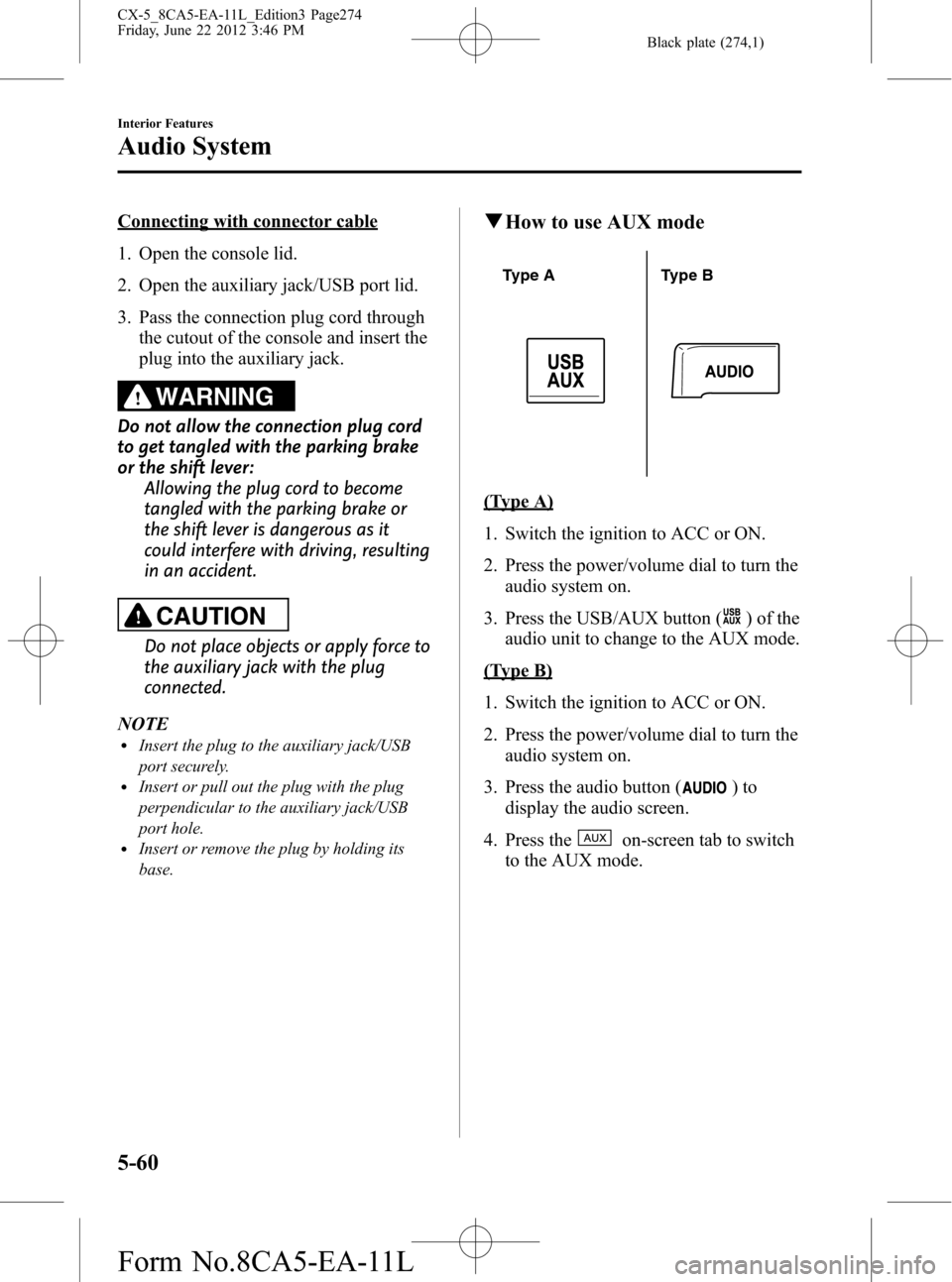
Black plate (274,1)
Connecting with connector cable
1. Open the console lid.
2. Open the auxiliary jack/USB port lid.
3. Pass the connection plug cord through
the cutout of the console and insert the
plug into the auxiliary jack.
WARNING
Do not allow the connection plug cord
to get tangled with the parking brake
or the shift lever:
Allowing the plug cord to become
tangled with the parking brake or
the shift lever is dangerous as it
could interfere with driving, resulting
in an accident.
CAUTION
Do not place objects or apply force to
the auxiliary jack with the plug
connected.
NOTE
lInsert the plug to the auxiliary jack/USB
port securely.
lInsert or pull out the plug with the plug
perpendicular to the auxiliary jack/USB
port hole.
lInsert or remove the plug by holding its
base.
qHow to use AUX mode
Type A Type B
(Type A)
1. Switch the ignition to ACC or ON.
2. Press the power/volume dial to turn the
audio system on.
3. Press the USB/AUX button (
) of the
audio unit to change to the AUX mode.
(Type B)
1. Switch the ignition to ACC or ON.
2. Press the power/volume dial to turn the
audio system on.
3. Press the audio button (
)to
display the audio screen.
4. Press the
on-screen tab to switch
to the AUX mode.
5-60
Interior Features
Audio System
CX-5_8CA5-EA-11L_Edition3 Page274
Friday, June 22 2012 3:46 PM
Form No.8CA5-EA-11L