2013 MAZDA MODEL CX-5 brake
[x] Cancel search: brakePage 157 of 488

Black plate (157,1)
Automatic Transaxle Controls
Indicates that you must depress the brake pedal to shift (The ignition
must be switched to ON).
Indicates the shift lever can be shifted freely into any position.
Various Lockouts:
NOTE
The Sport AT has an option that is not included in the traditional automatic transaxle giving the
driver the option of selecting each gear instead of leaving it to the transaxle to shift gears. Even if
you intend to use the automatic transaxle functions as a traditional automatic, you should also be
aware that you can inadvertently shift into manual shift mode and an inappropriate gear may be
retained as the vehicle speed increases. If you notice the engine speed going higher or hear the
engine racing, confirm you have not accidentally slipped into manual shift mode (page 4-36).
When Driving
Transaxle
4-33
CX-5_8CA5-EA-11L_Edition3 Page157
Friday, June 22 2012 3:45 PM
Form No.8CA5-EA-11L
Page 158 of 488

Black plate (158,1)
qWarning Light
A system malfunction or operation
conditions are indicated by a warning.
Refer to Warning/Indicator Lights on page
4-15.
qTransaxle Ranges
lThe shift position indicator light in the
instrument cluster illuminates.
Refer to Warning/Indicator Lights on
page 4-15.
lThe shift lever must be in P or N to
operate the starter.
P (Park)
P locks the transaxle and prevents the
front wheels from rotating.
WARNING
Always set the shift lever to P and set
the parking brake:
Only setting the shift lever to the P
position without using the parking
brake to hold the vehicle is
dangerous. If P fails to hold, the
vehicle could move and cause an
accident.
CAUTION
ØShifting into P, N or R while the
vehicle is moving can damage
your transaxle.
ØShifting into a driving gear or
reverse when the engine is running
faster than idle can damage the
transaxle.
R (Reverse)
In position R, the vehicle moves only
backward. You must be at a complete stop
before shifting to or from R, except under
rare circumstances as explained in
Rocking the Vehicle (page 3-41).
N (Neutral)
In N, the wheels and transaxle are not
locked. The vehicle will roll freely even
on the slightest incline unless the parking
brake or brakes are on.
WARNING
If the engine is running faster than idle,
do not shift from N or P into a driving
gear:
It's dangerous to shift from N or P
into a driving gear when the engine
is running faster than idle. If this is
done, the vehicle could move
suddenly, causing an accident or
serious injury.
Do not shift into N when driving the
vehicle:
Shifting into N while driving is
dangerous. Engine braking cannot be
applied when decelerating which
could lead to an accident or serious
injury.
CAUTION
Do not shift into N when driving the
vehicle. Doing so can cause transaxle
damage.
NOTE
Apply the parking brake or depress the brake
pedal before moving the shift lever from N to
prevent the vehicle from moving unexpectedly.
4-34
When Driving
Transaxle
CX-5_8CA5-EA-11L_Edition3 Page158
Friday, June 22 2012 3:45 PM
Form No.8CA5-EA-11L
Page 159 of 488

Black plate (159,1)
D (Drive)
D is the normal driving position. From a
stop, the transaxle will automatically shift
through a 6-gear sequence.
M (Manual)
M is the manual shift mode position.
Gears can be shifted up or down by
operating the shift lever.
Refer to Manual Shift Mode (page 4-36).
qActive Adaptive Shift (AAS)
Active Adaptive Shift (AAS)
automatically controls the transaxle shift
points to best suit the road conditions and
driver input. This improves driving
comfort.
The transaxle may switch to AAS mode
when driving up and down slopes,
cornering, or depressing the accelerator
pedal quickly while the shift lever is in the
D position.
Depending on the driving conditions and
vehicle operations, it may not be possible
to shift gears, however, this does not
indicate a problem because the AAS
mode will maintain the optimum gear
position.
qShift-Lock System
The shift-lock system prevents shifting
out of P unless the brake pedal is
depressed.
To shift from P:
1. Depress and hold the brake pedal.
2. Start the engine.
3. Move the shift lever.NOTE
lWhen the ignition is switched to ACC or the
ignition is switched off, the shift lever
cannot be shifted from P.
lThe ignition cannot be switched to OFF if
the shift lever is not in P.
qShift-Lock Override
If the shift lever will not move from P
using the proper shift procedure, continue
to hold down the pedal.
1. Remove the shift-lock override cover
using a cloth-wrapped flat head
screwdriver.
2. Insert a screwdriver and push it down.
Cover
3. Move the shift lever.
4. Take the vehicle to an Authorized
Mazda Dealer to have the system
checked.
When Driving
Transaxle
4-35
CX-5_8CA5-EA-11L_Edition3 Page159
Friday, June 22 2012 3:45 PM
Form No.8CA5-EA-11L
Page 163 of 488

Black plate (163,1)
On a steepdowngrade, downshifting
helps maintain safe speed and prolongs
brake life.
qDriving Tips
WARNING
Do not allow the vehicle to move in
reverse on an up-slope while the
selector lever is in a forward gear
position, or move forward on a down-
slope while the selector lever is in the
reverse position:
Otherwise, the engine will stop,
causing the loss of the power brake
and power steering functions, and
make it difficult to control the vehicle
which could result in an accident.
Passing
For extra power when passing another
vehicle or climbing steep grades, depress
the accelerator fully. The transaxle will
shift to a lower gear, depending on vehicle
speed.
Climbing steep grades from a stop
To climb a steep grade from a stopped
position:
1. Depress the brake pedal.
2. Shift to D or M1, depending on the
load weight and grade steepness.
3. Release the brake pedal while
gradually accelerating.
Descending steep grades
When descending a steep grade, shift to
lower gears, depending on load weight
and grade steepness. Descend slowly,
using the brakes only occasionally to
prevent them from overheating.
When Driving
Transaxle
4-39
CX-5_8CA5-EA-11L_Edition3 Page163
Friday, June 22 2012 3:45 PM
Form No.8CA5-EA-11L
Page 169 of 488

Black plate (169,1)
AFS OFF switch
Pressing the AFS OFF switch turns off the
AFS. The AFS OFF indicator light in the
instrument cluster illuminates.
Pressing the AFS OFF switch again turns
off the switch illumination and turns on
the AFS operation. The AFS OFF
indicator light turns off.
qDaytime Running Lights
Some countries require moving vehicles
to have their lights on (daytime running
lights) during the daytime.
Daytime running lights turn on
automatically when the ignition is
switched ON.
They turn off when the parking brake is
operated or the shift lever is shifted to the
P position (automatic transaxle vehicle).
NOTE
(Except Canada)
The daytime running lights can be deactivated.
Refer to Personalization Features on page 9-9.
Fog Lightsí
Use this switch to turn on the fog lights.
The fog lights will improve visibility at
night and during foggy conditions.
To turn the fog lights on, rotate the fog
light switch to the
position.
The headlight switch must be in the
position before turning on the fog lights.
Fog light switch
To turn the fog lights off, rotate the fog
light switch to the
position or turn
the headlight switch to the
or
position.
NOTE
lThe fog lights will turn off when the
headlights are set at high beams.
l(With auto-light control)
If the fog light switch is in the
position
and the headlight switch is in the
position, the fog lights will turn on when
the headlights, the exterior lights and
dashboard illumination turn on.
When Driving
Switches and Controls
4-45íSome models. CX-5_8CA5-EA-11L_Edition3 Page169
Friday, June 22 2012 3:45 PM
Form No.8CA5-EA-11L
Page 181 of 488

Black plate (181,1)
Brake System
qFoot Brake
Your Mazda has power-assisted brakes
that adjust automatically through normal
use.
Should power-assist fail, you can stop by
applying greater force than normal to the
brake pedal. But the distance required to
stop will be greater than usual.
WARNING
Do not coast with the engine stalled or
turned off, find a safe place to stop:
Coasting with the engine stalled or
turned off is dangerous. Braking will
require more effort, and the brake's
power-assist could be depleted if you
pump the brake. This will cause
longer stopping distances or even an
accident.
Shift to a lower gear when going down
steep hills:
Driving with your foot continuously
on the brake pedal or steadily
applying the brakes for long
distances is dangerous. This causes
overheated brakes, resulting in
longer stopping distances or even
total brake failure. This could cause
loss of vehicle control and a serious
accident. Avoid continuous
application of the brakes.
Dry off brakes that have become wet
by driving slowly, releasing the
accelerator pedal and lightly applying
the brakes several times until the brake
performance returns to normal:
Driving with wet brakes is
dangerous. Increased stopping
distance or the vehicle pulling to one
side when braking could result in a
serious accident. Light braking will
indicate whether the brakes have
been affected.
When Driving
Brake
4-57
CX-5_8CA5-EA-11L_Edition3 Page181
Friday, June 22 2012 3:45 PM
Form No.8CA5-EA-11L
Page 182 of 488
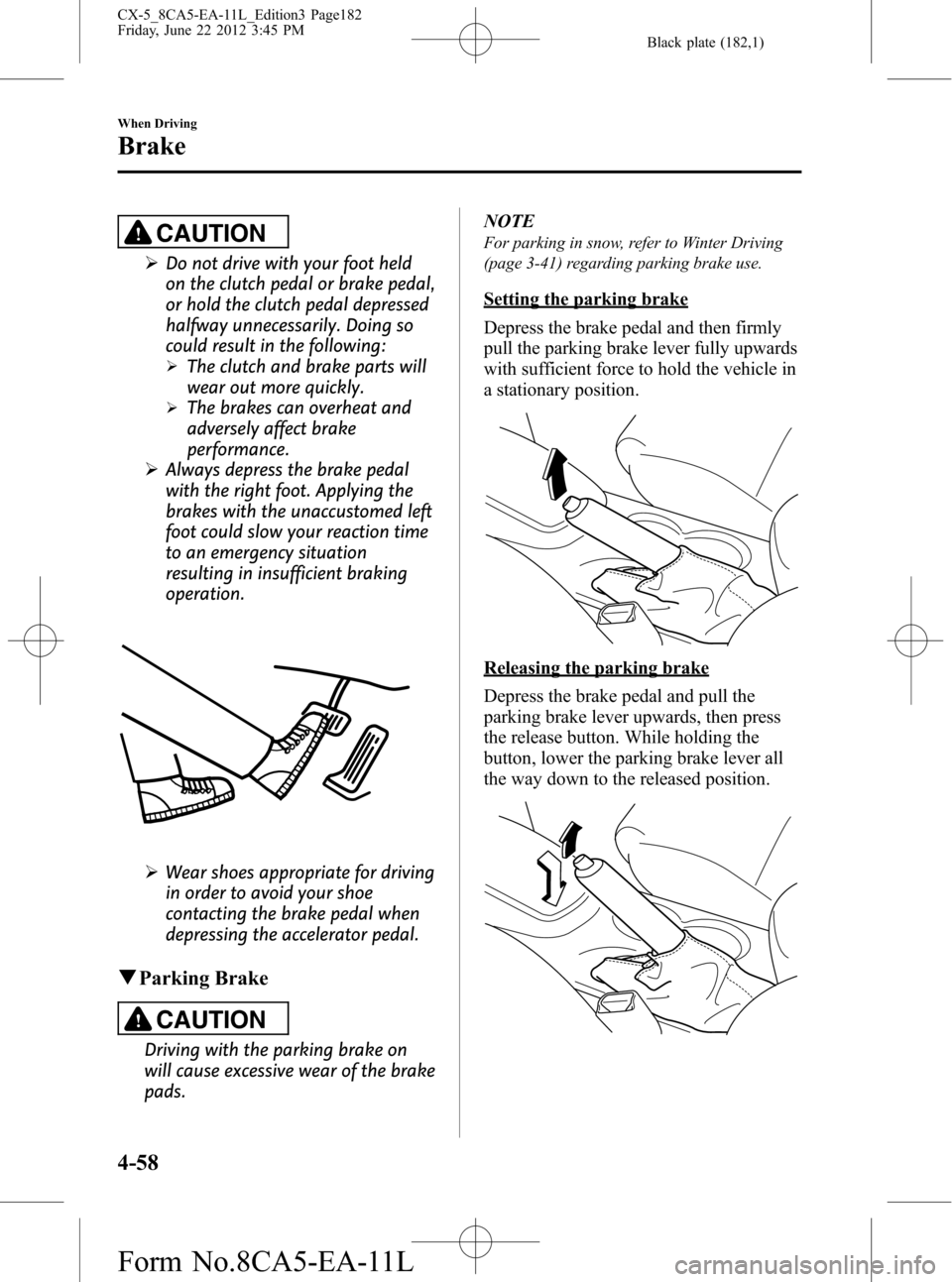
Black plate (182,1)
CAUTION
ØDo not drive with your foot held
on the clutch pedal or brake pedal,
or hold the clutch pedal depressed
halfway unnecessarily. Doing so
could result in the following:
ØThe clutch and brake parts will
wear out more quickly.
ØThe brakes can overheat and
adversely affect brake
performance.
ØAlways depress the brake pedal
with the right foot. Applying the
brakes with the unaccustomed left
foot could slow your reaction time
to an emergency situation
resulting in insufficient braking
operation.
ØWear shoes appropriate for driving
in order to avoid your shoe
contacting the brake pedal when
depressing the accelerator pedal.
qParking Brake
CAUTION
Driving with the parking brake on
will cause excessive wear of the brake
pads.NOTE
For parking in snow, refer to Winter Driving
(page 3-41) regarding parking brake use.
Setting the parking brake
Depress the brake pedal and then firmly
pull the parking brake lever fully upwards
with sufficient force to hold the vehicle in
a stationary position.
Releasing the parking brake
Depress the brake pedal and pull the
parking brake lever upwards, then press
the release button. While holding the
button, lower the parking brake lever all
the way down to the released position.
4-58
When Driving
Brake
CX-5_8CA5-EA-11L_Edition3 Page182
Friday, June 22 2012 3:45 PM
Form No.8CA5-EA-11L
Page 183 of 488

Black plate (183,1)
qWarning Light
A system malfunction or operation
conditions are indicated by a warning.
Refer to Warning/Indicator Lights on page
4-15.
qBrake Pad Wear Indicator
When the disc brake pads become worn,
the built-in wear indicators contact the
disc plates. This causes a screeching noise
to warn that the pads should be replaced.
When you hear this noise, consult an
Authorized Mazda Dealer as soon as
possible.
WARNING
Do not drive with worn disc pads:
Driving with worn disc pads is
dangerous. The brakes could fail and
cause a serious accident. As soon as
you hear a screeching noise consult
an Authorized Mazda Dealer.
qBrake Assist
During emergency braking situations
when it is necessary to depress the brake
pedal with greater force, the brake assist
system provides braking assistance, thus
enhancing braking performance.
When the brake pedal is depressed hard or
depressed more quickly, the brakes apply
more firmly.
NOTE
lWhen the brake pedal is depressed hard or
depressed more quickly, the pedal will feel
softer but the brakes will apply more firmly.
This is a normal effect of the brake assist
operation and does not indicate a
malfunction.
lWhen the brake pedal is depressed hard or
depressed more quickly, a motor/pump
operation noise may be heard. This is a
normal effect of the brake assist and does
not indicate a malfunction.
lThe brake assist equipment does not
supersede the functionality of the vehicle's
main braking system.
When Driving
Brake
4-59
CX-5_8CA5-EA-11L_Edition3 Page183
Friday, June 22 2012 3:45 PM
Form No.8CA5-EA-11L