2013 MAZDA MODEL CX-5 Tomtom
[x] Cancel search: TomtomPage 33 of 50

32
Services
About LIVE Services
The following LIVE services may be available for your device. LIVE services are subscription-
based.
• HD Traffic
• Speed Camera
• Weather
• Local Search
• QuickGPSfix™
Safety Notice
Some TomTom navigation devices contain a GSM/GPRS module which can interfere with
electrical devices such as cardiac pacemakers, hearing aids and aviation equipment.
Interference with these devices may endanger the health or life of you or others.
If your device includes a GSM/GPRS module, do not use it near unprotected electrical units
or in areas where the use of mobile telephones is prohibited, such as hospitals and airplanes.
Activating LIVE Services
When you receive your car, you need to activate LIVE Services on your TomTom navigation
device. This only has to be done once.
To activate LIVE Services, do the following:
1. Tap Activate LIVE in the Main menu.
2. Follow the instructions to renew or extend your LIVE Services subscriptions if necessary.
When activation is finished, you see the Main menu. LIVE Services are now ready for you
to use.
Note: LIVE services, or a part of LIVE services, are not available in some countries or
regions such as Australia, New Zealand, and the USA. You may be able to use LIVE
services when travelling abroad. For more information on available services, go to
tomtom.com/services
(see tomtom.com/services - http://www.tomtom.com/services).
Page 34 of 50
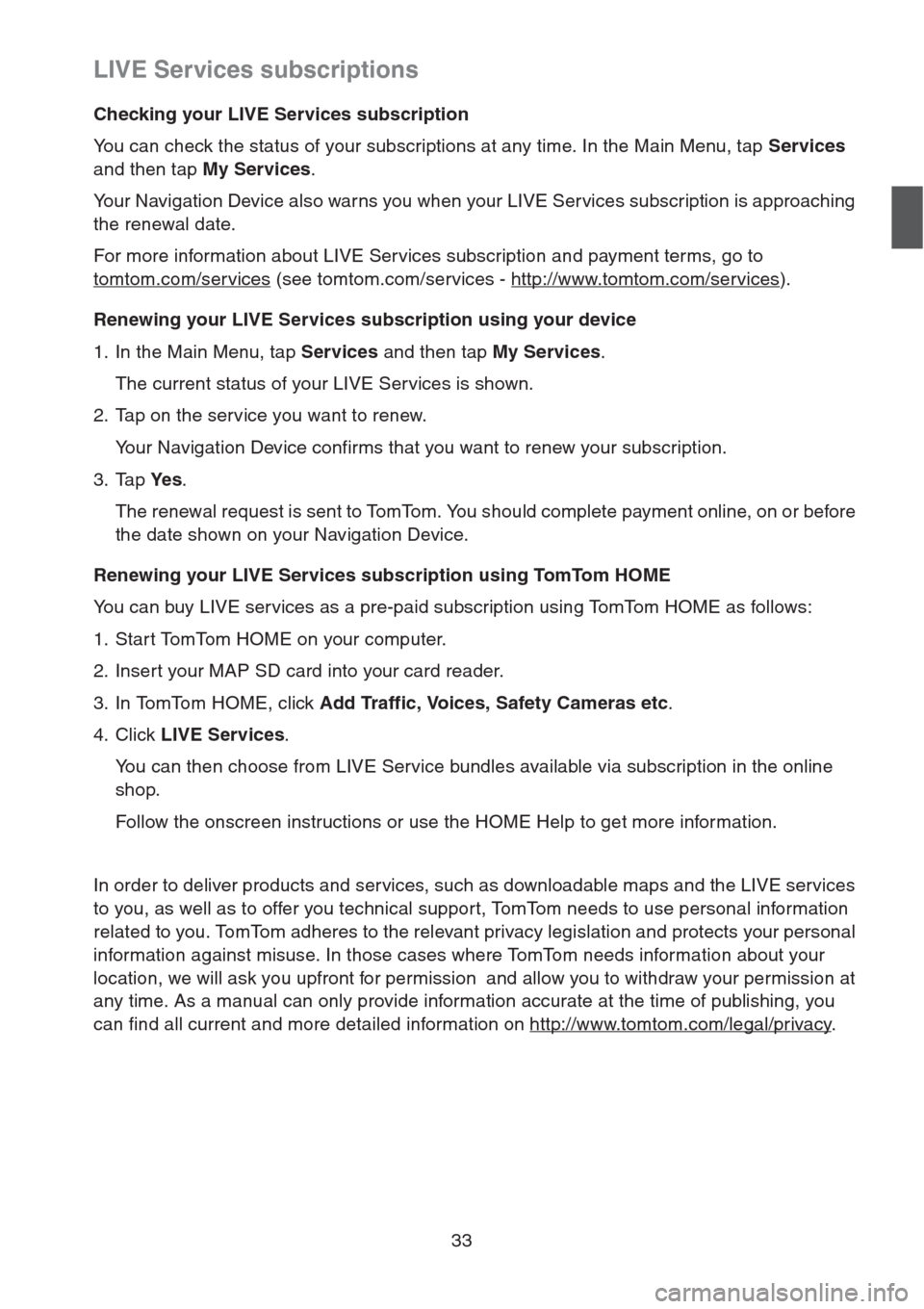
33
LIVE Services subscriptions
Checking your LIVE Services subscription
You can check the status of your subscriptions at any time. In the Main Menu, tap Services
and then tap My Services.
Your Navigation Device also warns you when your LIVE Services subscription is approaching
the renewal date.
For more information about LIVE Services subscription and payment terms, go to
tomtom.com/services
(see tomtom.com/services - http://www.tomtom.com/services).
Renewing your LIVE Services subscription using your device
1. In the Main Menu, tap Services and then tap My Services.
The current status of your LIVE Services is shown.
2. Tap on the service you want to renew.
Your Navigation Device confirms that you want to renew your subscription.
3. Tap Ye s.
The renewal request is sent to TomTom. You should complete payment online, on or before
the date shown on your Navigation Device.
Renewing your LIVE Services subscription using TomTom HOME
You can buy LIVE services as a pre-paid subscription using TomTom HOME as follows:
1. Star t TomTom HOME on your computer.
2. Insert your MAP SD card into your card reader.
3. In TomTom HOME, click Add Traffic, Voices, Safety Cameras etc.
4. Click LIVE Services.
You can then choose from LIVE Service bundles available via subscription in the online
shop.
Follow the onscreen instructions or use the HOME Help to get more information.
In order to deliver products and services, such as downloadable maps and the LIVE services
to you, as well as to offer you technical support, TomTom needs to use personal information
related to you. TomTom adheres to the relevant privacy legislation and protects your personal
information against misuse. In those cases where TomTom needs information about your
location, we will ask you upfront for permission and allow you to withdraw your permission at
any time. As a manual can only provide information accurate at the time of publishing, you
can find all current and more detailed information on http://www.tomtom.com/legal/privacy
.
Page 35 of 50

34
Traffic
About traffic information
You can receive traffic information in two ways:
• To m To m H D Tr a f f i c
• Traffic Message Channel (RDS-TMC) (All countries are not available.)
Using traffic information, your Navigation Device can automatically adjust your route to
minimise any delays.
About TomTom HD Traffic
TomTom HD Traffic is a unique TomTom service providing real-time traffic information. For
more information about TomTom services, go to tomtom.com/services
(see
tomtom.com/services - http://www.tomtom.com/services
).
In combination with IQ Routes, HD Traffic helps you plan the optimum route to your
destination taking into account the current local traffic conditions.
Your Navigation Device regularly receives information about the changing traffic conditions. If
traffic jams or other incidents are found on your current route, your Navigation Device will
offer to replan your route to try and avoid any delays.
Note: LIVE services, or a part of LIVE services, are not available in some countries or
regions such as Australia, New Zealand, and the USA. You may be able to use LIVE
services when travelling abroad. For more information on available services, go to
tomtom.com/services
(see tomtom.com/services - http://www.tomtom.com/services).
Page 37 of 50
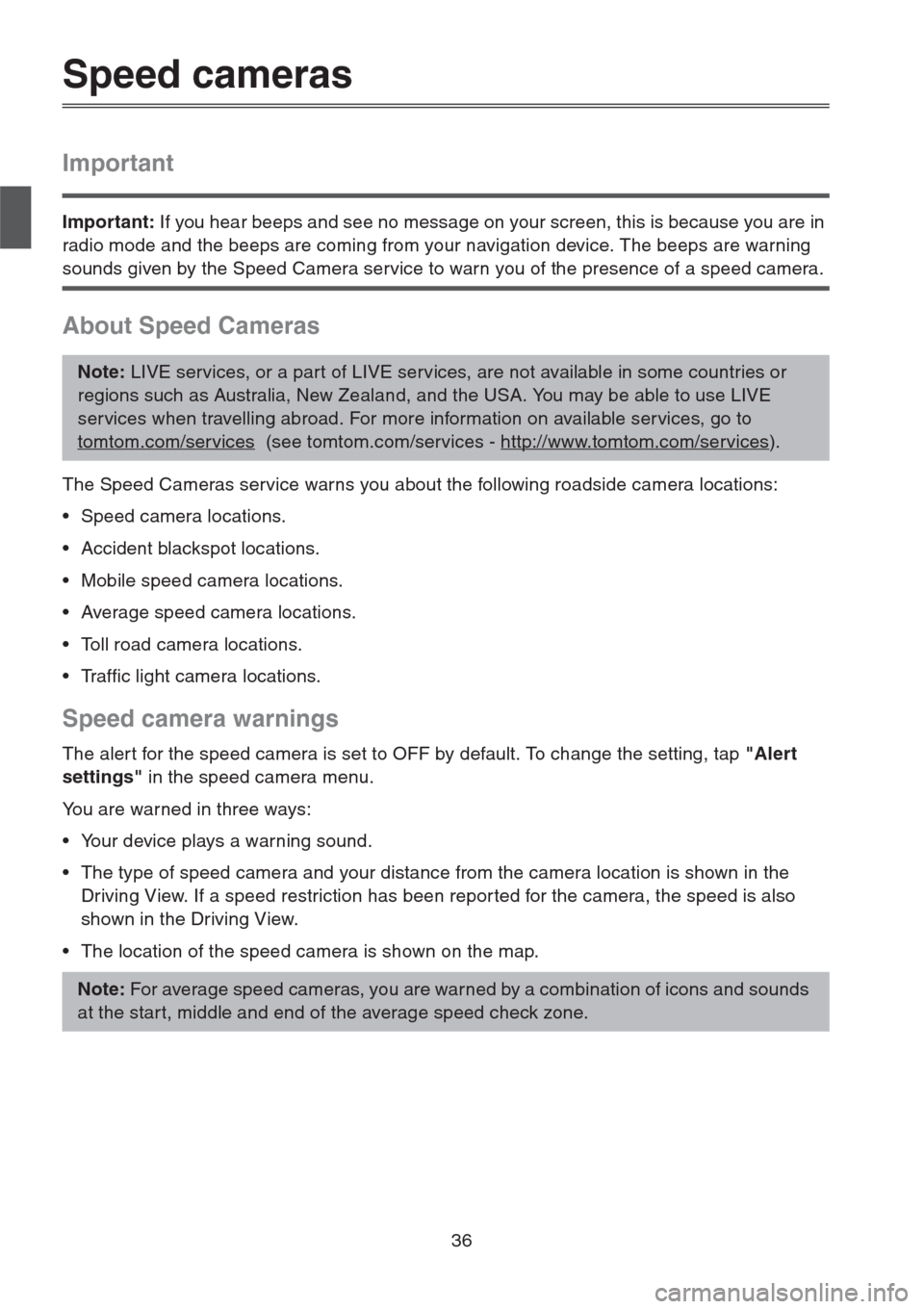
36
Speed cameras
Important
Important: If you hear beeps and see no message on your screen, this is because you are in
radio mode and the beeps are coming from your navigation device. The beeps are warning
sounds given by the Speed Camera service to warn you of the presence of a speed camera.
About Speed Cameras
The Speed Cameras service warns you about the following roadside camera locations:
• Speed camera locations.
• Accident blackspot locations.
• Mobile speed camera locations.
• Average speed camera locations.
• Toll road camera locations.
• Traffic light camera locations.
Speed camera warnings
The aler t for the speed camera is set to OFF by default. To change the setting, tap "Alert
settings" in the speed camera menu.
You are warned in three ways:
• Your device plays a warning sound.
• The type of speed camera and your distance from the camera location is shown in the
Driving View. If a speed restriction has been repor ted for the camera, the speed is also
shown in the Driving View.
• The location of the speed camera is shown on the map.
Note: LIVE services, or a part of LIVE services, are not available in some countries or
regions such as Australia, New Zealand, and the USA. You may be able to use LIVE
services when travelling abroad. For more information on available services, go to
tomtom.com/services
(see tomtom.com/services - http://www.tomtom.com/services).
Note: For average speed cameras, you are warned by a combination of icons and sounds
at the start, middle and end of the average speed check zone.
Page 39 of 50

38
Weather
About Weather
The TomTom Weather service provides detailed weather repor ts and 5-day weather forecasts
for towns and cities. The information is provided by local weather stations and is updated
hourly.
Requesting a weather report
To request a weather repor t for a specific location, such as the town or city for your final
destination, do the following:
1. Tap Services in the Main Menu.
2. Tap Weather.
3. Tap Weather near you or Weather near destination to go directly to a weather summary.
4. Tap Weather near other location to choose your location using, for example, an address,
Home, a Favourite or a POI.
A summary weather report for that location is shown. Tap on any day of the week for a
detailed weather report.
Note: Only available on LIVE devices.
Note: For more information on available services, go to tomtom.com/services.
Page 40 of 50
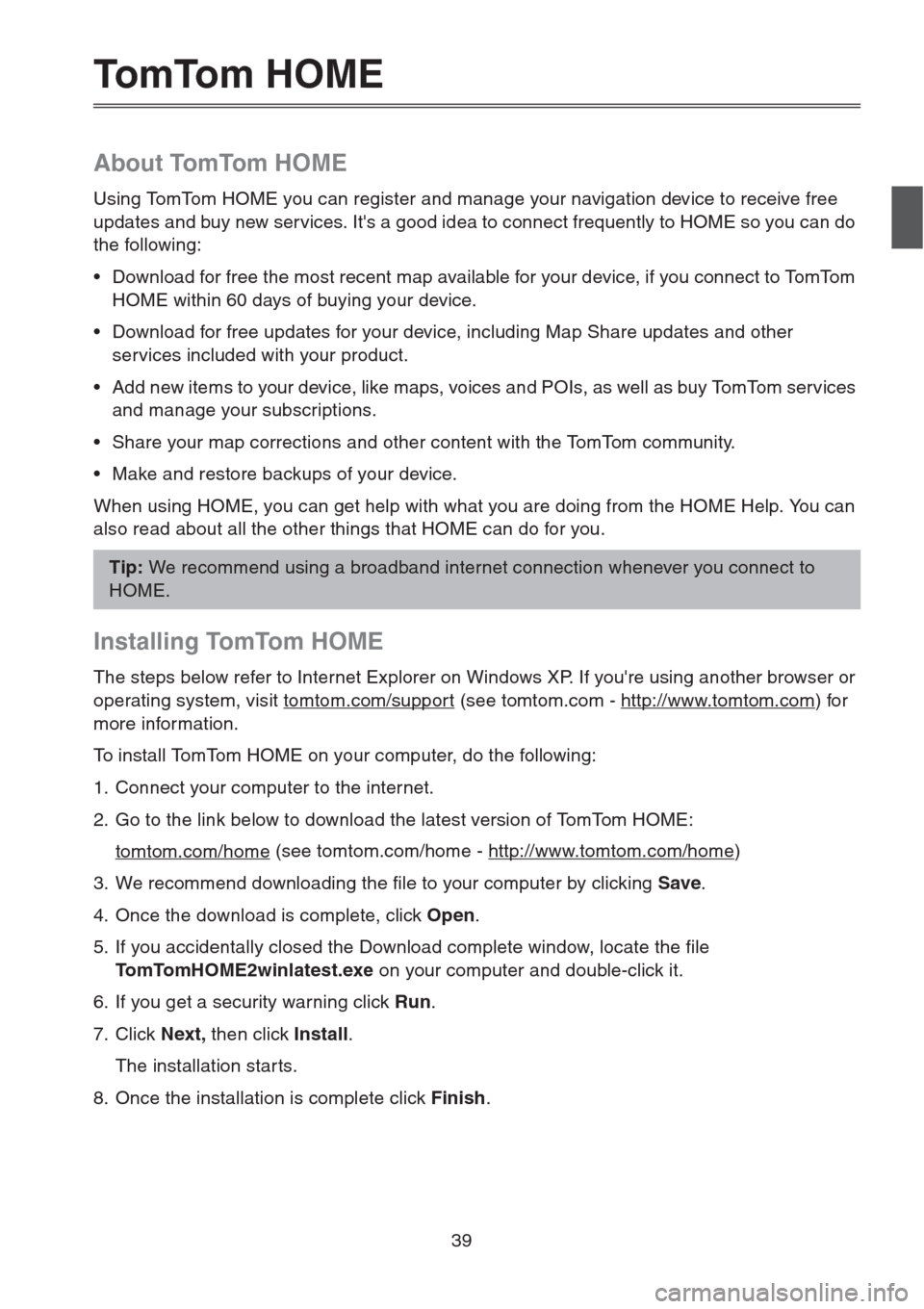
39
To m To m H O M E
About TomTom HOME
Using TomTom HOME you can register and manage your navigation device to receive free
updates and buy new services. It's a good idea to connect frequently to HOME so you can do
the following:
• Download for free the most recent map available for your device, if you connect to TomTom
HOME within 60 days of buying your device.
• Download for free updates for your device, including Map Share updates and other
services included with your product.
• Add new items to your device, like maps, voices and POIs, as well as buy TomTom services
and manage your subscriptions.
• Share your map corrections and other content with the TomTom community.
• Make and restore backups of your device.
When using HOME, you can get help with what you are doing from the HOME Help. You can
also read about all the other things that HOME can do for you.
Installing TomTom HOME
The steps below refer to Internet Explorer on Windows XP. If you're using another browser or
operating system, visit tomtom.com/support
(see tomtom.com - http://www.tomtom.com) for
more information.
To install TomTom HOME on your computer, do the following:
1. Connect your computer to the internet.
2. Go to the link below to download the latest version of TomTom HOME:
tomtom.com/home
(see tomtom.com/home - http://www.tomtom.com/home)
3. We recommend downloading the file to your computer by clicking Save.
4. Once the download is complete, click Open.
5. If you accidentally closed the Download complete window, locate the file
TomTomHOME2winlatest.exe on your computer and double-click it.
6. If you get a security warning click Run.
7. Click Next, then click Install.
The installation star ts.
8. Once the installation is complete click Finish.
Tip: We recommend using a broadband internet connection whenever you connect to
HOME.
Page 41 of 50
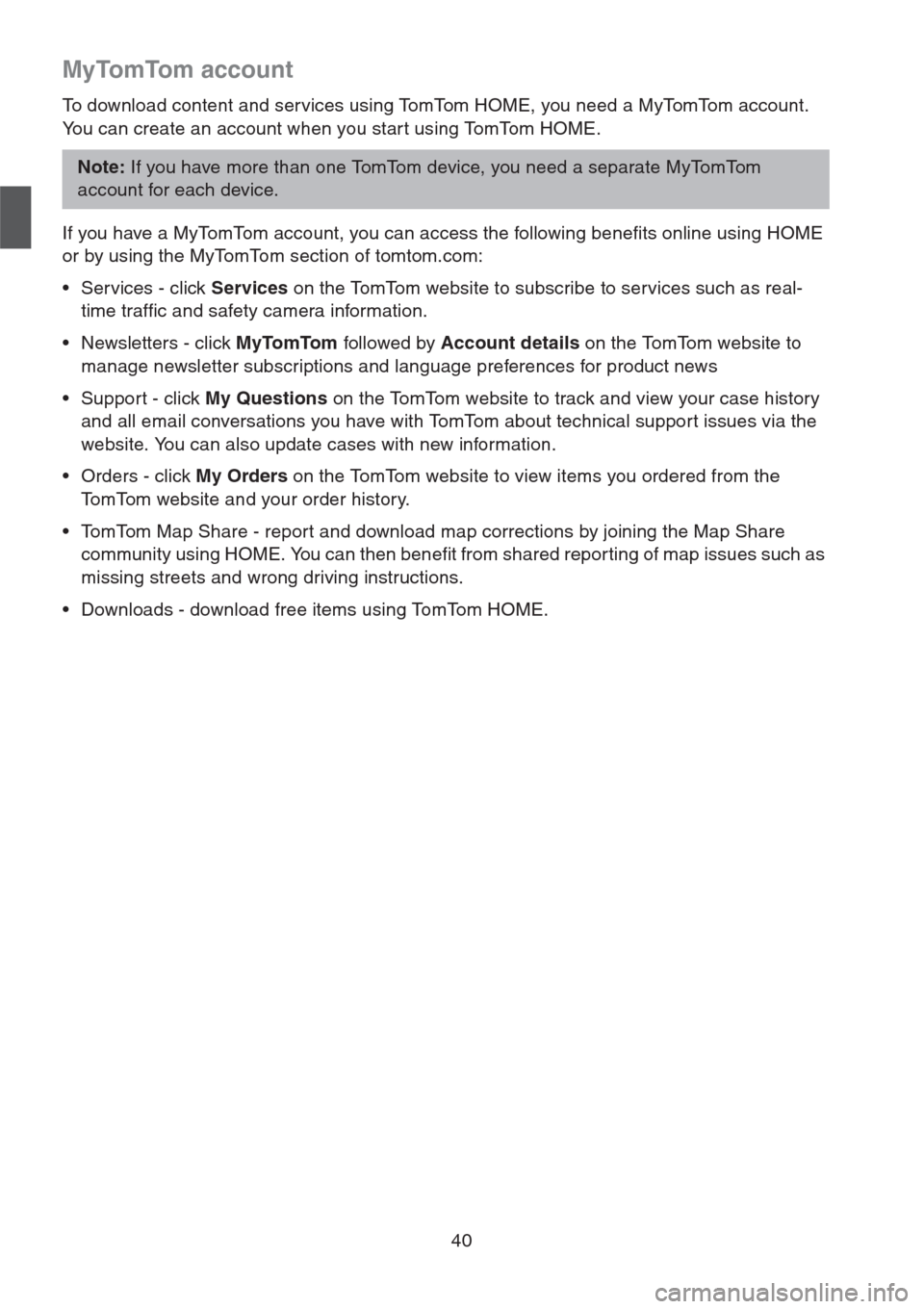
40
MyTomTom account
To download content and services using TomTom HOME, you need a MyTomTom account.
You can create an account when you star t using TomTom HOME.
If you have a MyTomTom account, you can access the following benefits online using HOME
or by using the MyTomTom section of tomtom.com:
• Services - click Services on the TomTom website to subscribe to services such as real-
time traffic and safety camera information.
• Newsletters - click MyTomTom followed by Account details on the TomTom website to
manage newsletter subscriptions and language preferences for product news
• Support - click My Questions on the TomTom website to track and view your case history
and all email conversations you have with TomTom about technical support issues via the
website. You can also update cases with new information.
• Orders - click My Orders on the TomTom website to view items you ordered from the
TomTom website and your order history.
• TomTom Map Share - report and download map corrections by joining the Map Share
community using HOME. You can then benefit from shared reporting of map issues such as
missing streets and wrong driving instructions.
• Downloads - download free items using TomTom HOME.
Note: If you have more than one TomTom device, you need a separate MyTomTom
account for each device.
Page 42 of 50
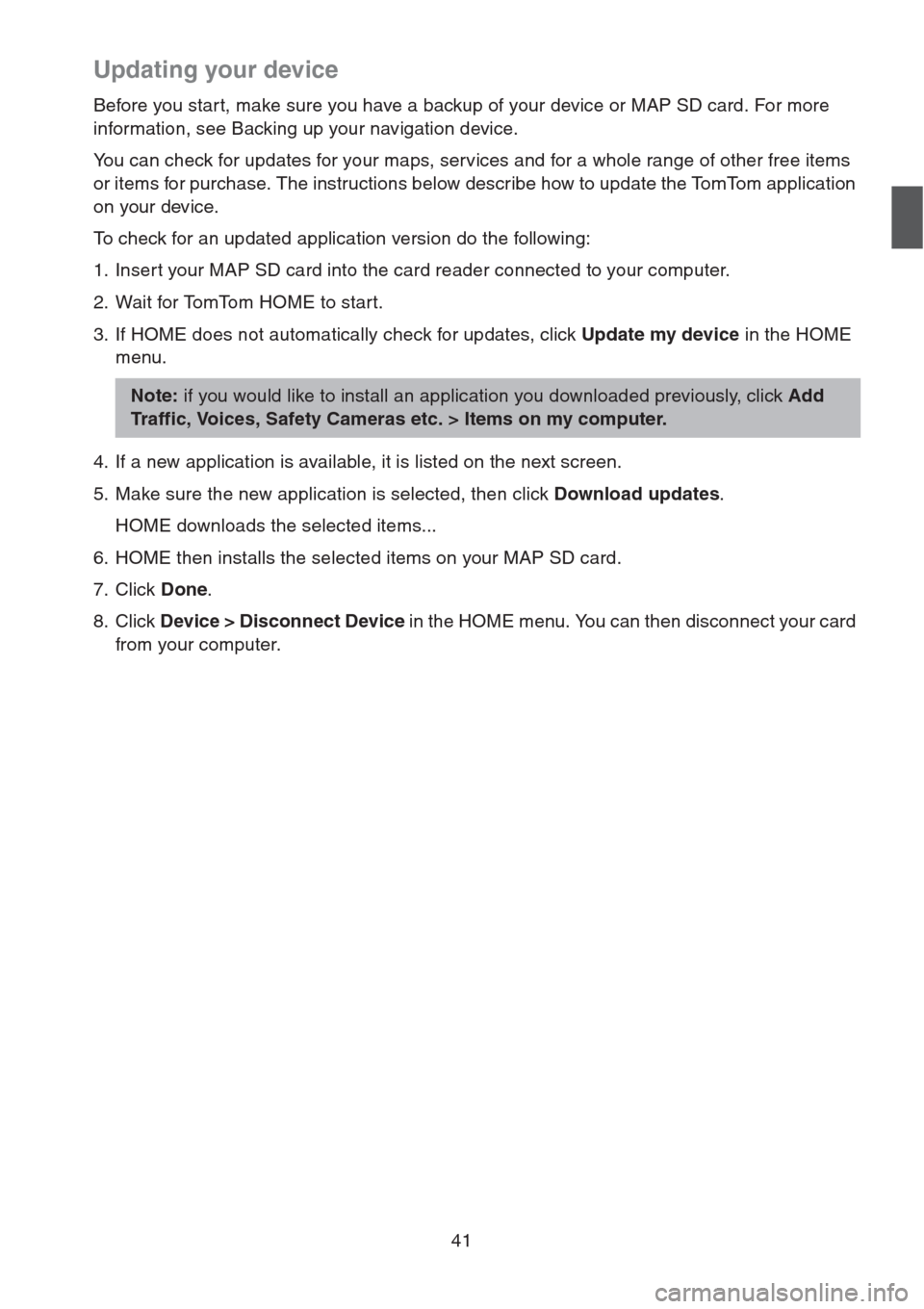
41
Updating your device
Before you star t, make sure you have a backup of your device or MAP SD card. For more
information, see Backing up your navigation device.
You can check for updates for your maps, services and for a whole range of other free items
or items for purchase. The instructions below describe how to update the TomTom application
on your device.
To check for an updated application version do the following:
1. Insert your MAP SD card into the card reader connected to your computer.
2. Wait for TomTom HOME to start.
3. If HOME does not automatically check for updates, click Update my device in the HOME
menu.
4. If a new application is available, it is listed on the next screen.
5. Make sure the new application is selected, then click Download updates.
HOME downloads the selected items...
6. HOME then installs the selected items on your MAP SD card.
7. Click Done.
8. Click Device > Disconnect Device in the HOME menu. You can then disconnect your card
from your computer.
Note: if you would like to install an application you downloaded previously, click Add
Traffic, Voices, Safety Cameras etc. > Items on my computer.