Page 119 of 356

Black plate (119,1)
N (Neutral)
In N, the wheels and transaxle are not
locked. The vehicle will roll freely even
on the slightest incline unless the parking
brake or brakes are on.
WARNING
If the engine is running faster than idle,
do not shift from N or P into a driving
gear:It's dangerous to shift from N or P
into a driving gear when the engine
is running faster than idle. If this is
done, the vehicle could move
suddenly, causing an accident or
serious injury.
Do not shift into N when driving the
vehicle: Shifting into N while driving is
dangerous. Engine braking cannot be
applied when decelerating which
could lead to an accident or serious
injury.
CAUTION
Do not shift into N when driving the
vehicle. Doing so can cause transaxle
damage.
NOTE
Apply the parking brake or depress the brake
pedal before moving the shift lever from N to
prevent the vehicle from moving unexpectedly.
D (Drive)
D is the normal driving position. From a
stop, the transaxle will automatically shift
through a 4-gear sequence.
2 (Second)
The 2 position is helpful when driving in
heavy, slow-moving traffic and climbing
hills, for engine braking assist when going
down hills, or for starting on slick
surfaces and other situations where gentle
acceleration may be necessary.
Do not exceed 98 km/h (60 mph) in the 2
position.
1 (Low)
Use the 1 position for maximum power in
hard-pulling situations, or for climbing
and descending very steep grades.
Do not exceed 43 km/h (26 mph) in the 1
position.
WARNING
Do not use sudden engine braking on
slippery road surfaces or at high
speeds: Shifting down while driving on wet,
snowy, or frozen roads, or while
driving at high speeds causes sudden
engine braking, which is dangerous.
The sudden change in tire speed
could cause the tires to skid. This
could lead to loss of vehicle control
and an accident.
qShift-Lock System
The shift-lock system prevents shifting
out of P unless the brake pedal is
depressed.
To shift from P:
1. Depress and hold the brake pedal.
2. Start the engine.
3. Press and hold the lock-release button.
4. Move the shift lever.
Driving Your Mazda
Starting and Driving
5-13
Mazda2_8CL7-EA-12H_Edition3 Page119
Friday, January 11 2013 9:49 AM
Form No.8CL7-EA-12H
Page 145 of 356

Black plate (145,1)
WARNING
Do not drive the vehicle with the
malfunction warning light illuminated.Driving with the malfunction
warning light illuminated is
dangerous because the brake lights
and engine control system may not
operate normally due to a brake
switch malfunction which could lead
to an accident. Have your vehicle
inspected by an Authorized Mazda
Dealer.
qABS Warning Light
The warning light stays on for a few
seconds when the ignition is switched
ON.
If the ABS warning light stays on while
you're driving, the ABS control unit has
detected a system malfunction. If this
occurs, your brakes will function normally
as if the vehicle had no ABS.
Should this happen, consult an Authorized
Mazda Dealer as soon as possible.
NOTE
lWhen the engine is jump-started to charge
the battery, uneven rpm occurs and the ABS
warning light may illuminate. If this occurs,
it is the result of the weak battery and does
not indicate an ABS malfunction.
Recharge the battery.
lThe brake assist system does not operate
while the ABS warning light is illuminated.
qElectronic Brake Force
Distribution System Warning
If the electronic brake force distribution
control unit determines that some
components are operating incorrectly, the
control unit may illuminate the brake
system warning light and the ABS
warning light on simultaneously. The
problem is likely to be the electronic
brake force distribution system.
WARNING
Do not drive with both the ABS warning
light and brake warning light
illuminated. Have the vehicle towed to
an Authorized Mazda Dealer to have
the brakes inspected as soon as
possible:
Driving when the brake system
warning light and ABS warning light
are illuminated simultaneously is
dangerous.
When both lights are illuminated, the
rear wheels could lock more quickly
in an emergency stop than under
normal circumstances.
Driving Your Mazda
Warning/Indicator Lights and Beep Sounds
5-39
Mazda2_8CL7-EA-12H_Edition3 Page145
Friday, January 11 2013 9:49 AM
Form No.8CL7-EA-12H
Page 160 of 356
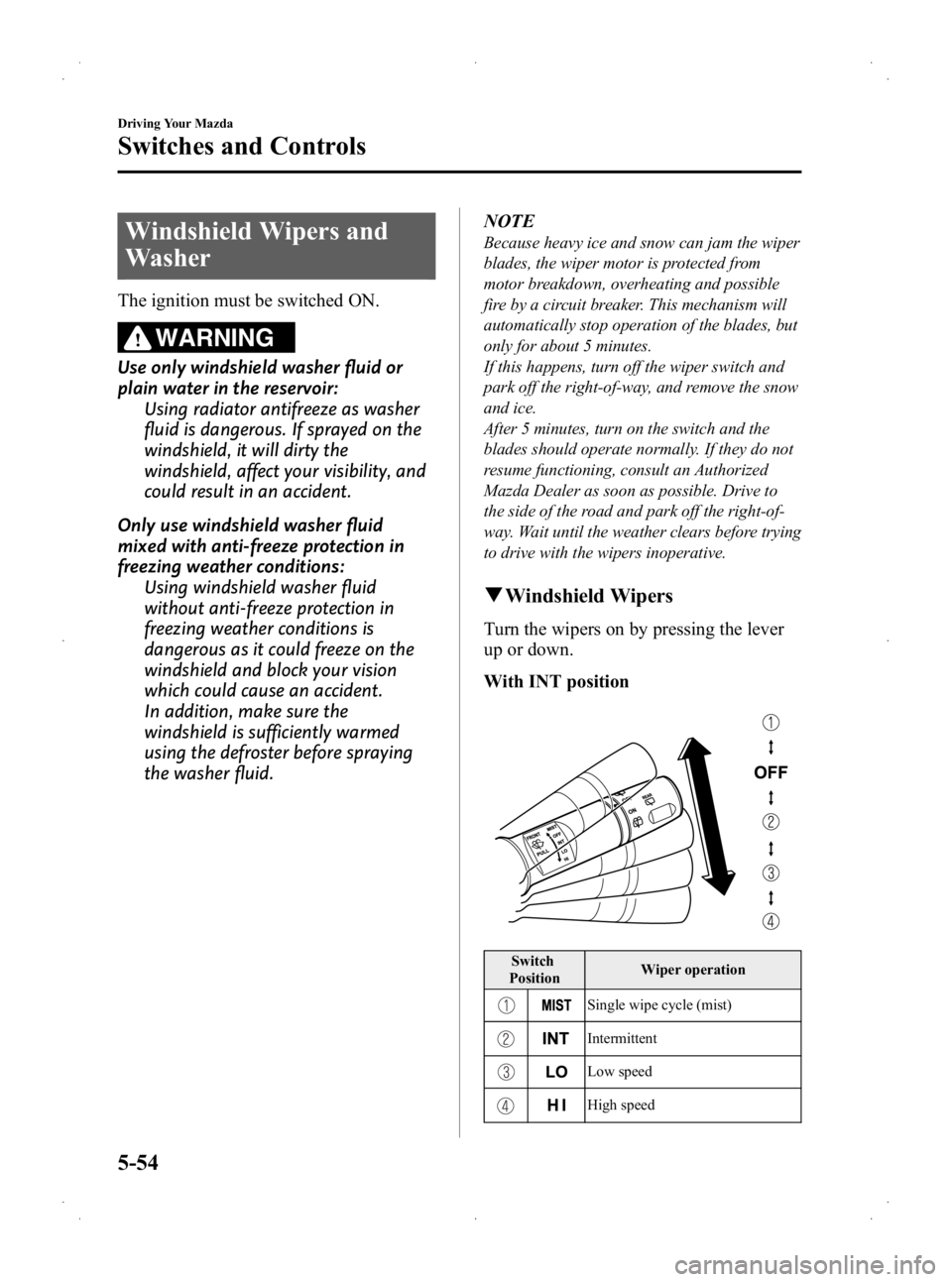
Black plate (160,1)
Windshield Wipers and
Washer
The ignition must be switched ON.
WARNING
Use only windshield washer fluid or
plain water in the reservoir:Using radiator antifreeze as washer
fluid is dangerous. If sprayed on the
windshield, it will dirty the
windshield, affect your visibility, and
could result in an accident.
Only use windshield washer fluid
mixed with anti-freeze protection in
freezing weather conditions: Using windshield washer fluid
without anti-freeze protection in
freezing weather conditions is
dangerous as it could freeze on the
windshield and block your vision
which could cause an accident.
In addition, make sure the
windshield is sufficiently warmed
using the defroster before spraying
the washer fluid. NOTE
Because heavy ice and snow can jam the wiper
blades, the wiper motor is protected from
motor breakdown, overheating and possible
fire by a circuit breaker. This mechanism will
automatically stop operation of the blades, but
only for about 5 minutes.
If this happens, turn off the wiper switch and
park off the right-of-way, and remove the snow
and ice.
After 5 minutes, turn on the switch and the
blades should operate normally. If they do not
resume functioning, consult an Authorized
Mazda Dealer as soon as possible. Drive to
the side of the road and park off the right-of-
way. Wait until the weather clears before trying
to drive with the wipers inoperative.
q
Windshield Wipers
Turn the wipers on by pressing the lever
up or down.
With INT position
Switch
Position Wiper operation
Single wipe cycle (mist)
Intermittent
Low speed
High speed
5-54
Driving Your Mazda
Switches and Controls
Mazda2_8CL7-EA-12H_Edition3 Page160
Friday, January 11 2013 9:49 AM
Form No.8CL7-EA-12H
Page 171 of 356
Black plate (171,1)
Control Panelí
Temperature control dialA/C switch
Fan control dial Mode selector dial
Air intake selector
Rear window defroster switch
Some models.
q Control Switches
Temperature control dial
Cold Hot
This dial controls temperature. Turn it
clockwise for hot and counterclockwise
for cold.
Fan control dial
This dial allows variable fan speeds.
0― Fan off
1 ― Low speed
2 ― Medium low speed
3 ― Medium high speed
4 ― High speed
Interior Comfort
Climate Control System
6-5íSome models.
Mazda2_8CL7-EA-12H_Edition3 Page171
Friday, January 11 2013 9:49 AM
Form No.8CL7-EA-12H
Page 175 of 356

Black plate (175,1)
Antenna
qDetachable/Collapsible Type
When using the radio, move the antenna
to the position indicated in the figure.
To remove the antenna, turn it
counterclockwise.
To install the antenna, turn it clockwise.
Make sure the antenna is securely
installed.
Remove
Install
CAUTION
ØWhen entering a garage or other
area with a low clearance where
the antenna could be hit, lower
the antenna to prevent it being
damaged.
Ø When tilting the antenna down,
hold its base and make sure that
the antenna does not contact the
roof. Otherwise, it could cause
damage to the roof.
Ø Do not drive the vehicle with the
antenna tilted down, as it could
vibrate against the roof resulting
in damage to the roof.
Ø When using an automatic car
wash facility, also remove the
antenna.
Ø Be careful around the antenna
when removing snow from the
roof. Otherwise the antenna could
be damaged.
NOTE
When leaving your vehicle unattended, we
recommend that you remove the antenna and
store it inside the vehicle.
Interior Comfort
Audio System
6-9
Mazda2_8CL7-EA-12H_Edition3 Page175
Friday, January 11 2013 9:49 AM
Form No.8CL7-EA-12H
Page 187 of 356
Black plate (187,1)
Audio Set
Power/Volume/Sound Controls .............................................................................. page 6-22
Clock ...................................................................................................................... page 6-26
Operating the Radio ............................................................................................... page 6-28
Operating the Compact Disc (CD) Player .............................................................. page 6-30
Operating the Auxiliary jack/USB port .................................................................. page 6-33
Error Indications ..................................................................................................... page 6-34
Interior Comfort
Audio System
6-21
Mazda2_8CL7-EA-12H_Edition3 Page187
Friday, January 11 2013 9:49 AM
Form No.8CL7-EA-12H
Page 190 of 356

Black plate (190,1)
Select the desired ALC mode.
ModeVolume change
No change
Minimum
Medium
Maximum
Turn the audio control dial to select ALC
OFF or ALC LEVEL1― 7 modes. The
selected mode will be indicated.
Setting RPT (CD/USB/iPod Repeat
Play)
Repeated playback of the track currently
being played can be set on or off during
playback of the CD/USB/iPod.
Refer to Operating the Compact Disc
(CD) Player on page 6-30.
Refer to How to use USB mode on page
6-40.
Refer to How to use iPod mode on page
6-44.
Setting RDM (CD/USB/iPod Random
Play)
Random playback of tracks on a CD/
USB/iPod can be set on or off during
playback of the CD/USB/iPod.
Refer to Operating the Compact Disc
(CD) Player on page 6-30.
Refer to How to use USB mode on page
6-40.
Refer to How to use iPod mode on page
6-44.
BEEP setting
The beep-sound when operating the audio
system can be set on or off.
Time adjustment
Rotating the audio control dial switches
the display between 12 and 24-hour clock
time (page 6-26).
6-24
Interior Comfort
Audio System
Mazda2_8CL7-EA-12H_Edition3 Page190
Friday, January 11 2013 9:49 AM
Form No.8CL7-EA-12H
Page 192 of 356

Black plate (192,1)
qClock
Display
Hour/Minute set switch
Audio control dial
Menu button
Clock button
Setting the time
The clock can be set at any time when the
ignition is switched to ACC or ON.
1. To adjust the time, press the clock
button (
) for about 2 seconds
until a beep is heard.
2. The currently set time and hour setting display flashes.
Time adjustment
To adjust the time, press the hour/
minute set switch (
,) while the
clock's current time is flashing.
The hours advance while the upper side
of the switch is pressed. The minutes
advance while the lower side of the
switch is pressed.
3. Press the clock button (
) again
to start the clock. NOTE
Switching between 12 and 24-hour clock time:
Press the menu button (
) several times
until 12 and 24-hour clock time are displayed.
Turn the audio control dial in either direction,
select the desired clock setting while the
preferred clock time is flashing.
Changing the display mode
The display on the unit can be changed by
pressing the clock button (
). This
alternates the display between clock mode
and normal mode. When the clock mode
has been selected, the time will be
displayed.
NOTE
The displays differ when using the audio in
clock mode and normal mode.
6-26
Interior Comfort
Audio System
Mazda2_8CL7-EA-12H_Edition3 Page192
Friday, January 11 2013 9:49 AM
Form No.8CL7-EA-12H