2013 LINCOLN MKZ window
[x] Cancel search: windowPage 265 of 474

Protected components
Fuse amp rating
Fuse or relay
number
Continuous control damping suspen-
sion, Auto-dimming rear view mirror
15A
1
36
All-wheel drive relay, Heated steering
wheel
15A
1
37
Rear window shade
30A
38
1 Micro fuse
2 Dual micro fuse
262
Fuses
Page 289 of 474

CLEANING THE ENGINE
Engines are more efficient when they
are clean because grease and dirt
buildup keep the engine warmer than
normal.
When washing:
•
Take care when using a power
washer to clean the engine. The
high-pressure fluid could penetrate
the sealed parts and cause
damage.
• Do not spray a hot engine with cold
water to avoid cracking the engine
block or other engine components.
• Spray Motorcraft® Engine
Shampoo and Degreaser on all
parts that require cleaning and
pressure rinse clean. In Canada,
use Motorcraft® Engine Shampoo.
• Never wash or rinse the engine
while it is hot or running; water in
the running engine may cause
internal damage.
• Never wash or rinse any ignition
coil, spark plug wire or spark plug
well, or the area in and around
these locations.
• Cover the battery, power
distribution box, and air filter
assembly to prevent water
damage when cleaning the engine. CLEANING THE WINDOWS
AND WIPER BLADES
The windows and wiper blades should
be cleaned regularly. If the wipers do
not wipe properly, substances on the
vehicle
’s glass or the wiper blades
may cause squeaking or chatter noise
from the blades, and streaking and
smearing of the windshield.
To clean these items, follow these
tips:
• The windows may be cleaned with
a non-abrasive cleaner such as
Motorcraft® Ultra-Clear Spray
Glass Cleaner.
• The wiper blades can be cleaned
with isopropyl (rubbing) alcohol or
Motorcraft® Premium Windshield
Washer Concentrate in the U.S., or
Premium Quality Windshield
Washer Fluid in Canada. Be sure
to replace wiper blades when they
appear worn or do not function
properly.
• Do not use abrasives, as they may
cause scratches
• Do not use fuel, kerosene, or paint
thinner to clean any parts.
286
Vehicle Care
Page 290 of 474

If you cannot remove those streaks
after cleaning with the glass cleaner
or if the wipers chatter and move in a
jerky motion, clean the outer surface
of the windshield and the wiper
blades using a sponge or soft cloth
with a neutral detergent or
mild-abrasive cleaning solution. After
cleaning, rinse the windshield and
wiper blades with clean water. The
windshield is clean if beads do not
form when you rinse the windshield
with water.
Note:
Do not use sharp objects, such
as a razor blade, to clean the inside of
the rear window or to remove decals,
as it may cause damage to the rear
window defroster ’s heated grid lines.
CLEANING THE INTERIOR WARNINGS
Do not use cleaning solvents,
bleach or dye on the vehicle
’s
safety belts, as these actions may
weaken the belt webbing. On vehicles equipped with
seat-mounted airbags, do not
use chemical solvents or strong
detergents. Such products could
contaminate the side airbag system
and affect performance of the side
airbag in a collision. For fabric, carpets, cloth seats, safety
belts and seats equipped with side
airbags:
•
Remove dust and loose dirt with a
vacuum cleaner.
• Remove light stains and soil with
Motorcraft® Professional Strength
Carpet & Upholstery Cleaner.
• If grease or tar is present on the
material, spot-clean the area first
with Motorcraft® Spot and Stain
Remover. In Canada, use
Motorcraftt Multi-Purpose Cleaner.
• If a ring forms on the fabric after
spot cleaning, clean the entire area
immediately (but do not
oversaturate) or the ring will set.
• Do not use household cleaning
products or glass cleaners, which
can stain and discolor the fabric
and affect the flame retardant
abilities of the seat materials.
CLEANING THE
INSTRUMENT PANEL AND
INSTRUMENT CLUSTER
LENS WARNING
Do not use chemical solvents or
strong detergents when cleaning
the steering wheel or instrument panel
to avoid contamination of the airbag
system. 287
Vehicle Care
Page 294 of 474

Battery
•
Check and recharge as necessary.
Keep connections clean.
• If storing your vehicle for more
than 30 days without recharging
the battery, it may be advisable to
disconnect the battery cables to
ensure battery charge is
maintained for quick starting.
Note: If battery cables are
disconnected, it will be necessary to
reset memory features.
Brakes
• Make sure brakes and parking
brake are fully released.
Tires
• Maintain recommended air
pressure.
Miscellaneous
• Make sure all linkages, cables,
levers and pins under vehicle are
covered with grease to prevent
rust.
• Move vehicles at least 25 feet (8
meters) every 15 days to lubricate
working parts and prevent
corrosion. Removing Vehicle From
Storage
When your vehicle is ready to come
out of storage, do the following:
•
Wash your vehicle to remove any
dirt or grease film build-up on
window surfaces.
• Check windshield wipers for any
deterioration.
• Check under the hood for any
foreign material that may have
collected during storage
(mice/squirrel nests).
• Check the exhaust for any foreign
material that may have collected
during storage.
• Check tire pressures and set tire
inflation per the Tire Label.
• Check brake pedal operation. Drive
the vehicle 15 feet (4.5 meters)
back and forth to remove rust
build-up.
• Check fluid levels (including
coolant, oil and gas) to make sure
there are no leaks, and fluids are
at recommended levels.
• If the battery was removed, clean
the battery cable ends and inspect.
Contact your authorized dealer if you
have any concerns or issues.
291
Vehicle Care
Page 335 of 474

For a complete listing of the
accessories that are available for your
vehicle, please contact your dealer or
visit our online store at:
Accessories.Lincoln.com (U.S.
only).
Lincoln Custom Accessories are
available for your vehicle through your
local Lincoln or Lincoln of Canada
dealer. Ford Motor Company will
repair or replace any properly
dealer-installed Lincoln Custom
Accessories found to be defective in
factory-supplied materials or
workmanship during the warranty
period, as well as any component
damaged by the defective
accessories. The accessories will be
warranted for whichever provides you
the greatest benefit:
• 12 months or 12,000 miles (20,000
kilometers) (whichever occurs
first), or
• the remainder of your new vehicle
limited warranty.
Contact your dealer for details and a
copy of the warranty.
Exterior style
• Hood deflectors
• Side-window deflectors
• Wheels
• Bumper protectors
Interior style
• All-weather floor mats
• Rear seat entertainment*
• Premium carpeted floor mats Lifestyle
•
Ash cup (smoker's packages)
• Cargo area protector
• Cargo net
• Cargo organizer
• Roof racks and carriers*
Peace of mind
• Car cover*
• Wheel locks
• Bumper mounted parking sensor*
• Locking fuel plug for capless fuel
system
*Lincoln Licensed Accessories are
warranted by the accessory
manufacturer's warranty. Lincoln
Licensed Accessories are fully
designed and developed by the
accessory manufacturer and have not
been designed or tested to Ford Motor
Company engineering requirements.
Contact your Lincoln dealer for details
regarding the manufacturer's limited
warranty and a copy of the Lincoln
Licensed Accessories product limited
warranty offered by the accessory
manufacturer.
For maximum vehicle performance,
keep the following information in mind
when adding accessories or
equipment to your vehicle:
332
Accessories
Page 348 of 474

Helpful Hints
•
Make sure the interior of the
vehicle is as quiet as possible.
Wind noise from open windows
and road vibrations may prevent
the system from correctly
recognizing spoken commands. •
After pressing the voice icon, wait
until after the tone sounds and
Listening appears before saying a
command. Any command spoken
before this does not register with
the system.
• Speak naturally, without long
pauses between words.
• At any time you can interrupt the
system while it is speaking by
pressing the voice icon.
Basic commands If You Want To
Say
Make calls.
"Phone"
Access the device connected to your USB port.
"USB"
Stream audio from your phone.
"Bluetooth audio"
Access the device connected to the auxiliary input
jack.
"Line in"
Cancel the requested action.
"Cancel"
Return to the main menu.
"SYNC"
Adjust the level of voice interaction and feedback.
"Voice settings"
Run a vehicle health report. *
"Vehicle health report"
Access the SYNC Services portal. *
"Services"
Access mobile applications. *
"Mobile apps"
Hear a list of voice commands available in the
current mode.
"Help"
* If equipped, U.S. only
345
MyLincoln Touch
™
Page 404 of 474
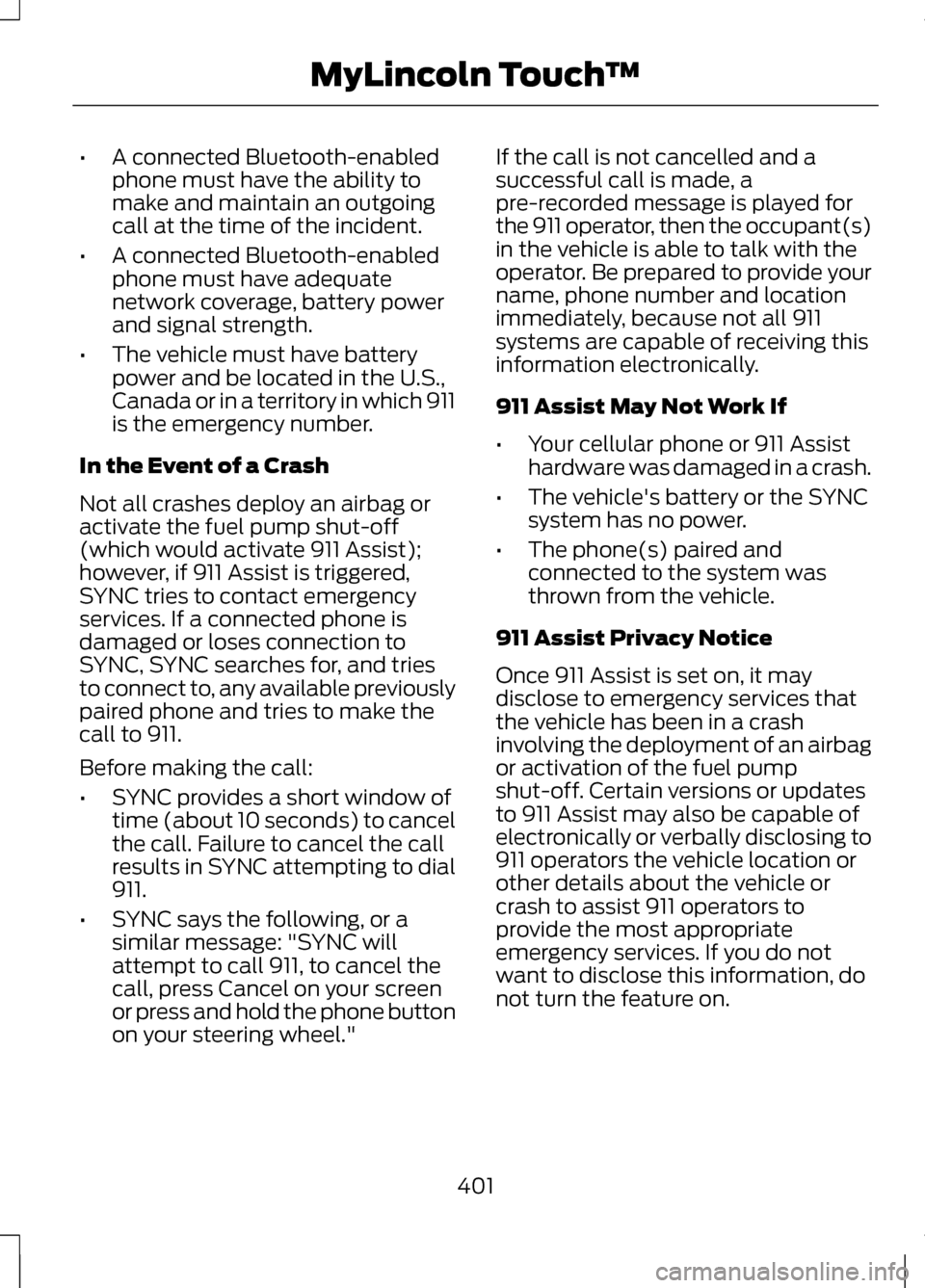
•
A connected Bluetooth-enabled
phone must have the ability to
make and maintain an outgoing
call at the time of the incident.
• A connected Bluetooth-enabled
phone must have adequate
network coverage, battery power
and signal strength.
• The vehicle must have battery
power and be located in the U.S.,
Canada or in a territory in which 911
is the emergency number.
In the Event of a Crash
Not all crashes deploy an airbag or
activate the fuel pump shut-off
(which would activate 911 Assist);
however, if 911 Assist is triggered,
SYNC tries to contact emergency
services. If a connected phone is
damaged or loses connection to
SYNC, SYNC searches for, and tries
to connect to, any available previously
paired phone and tries to make the
call to 911.
Before making the call:
• SYNC provides a short window of
time (about 10 seconds) to cancel
the call. Failure to cancel the call
results in SYNC attempting to dial
911.
• SYNC says the following, or a
similar message: "SYNC will
attempt to call 911, to cancel the
call, press Cancel on your screen
or press and hold the phone button
on your steering wheel." If the call is not cancelled and a
successful call is made, a
pre-recorded message is played for
the 911 operator, then the occupant(s)
in the vehicle is able to talk with the
operator. Be prepared to provide your
name, phone number and location
immediately, because not all 911
systems are capable of receiving this
information electronically.
911 Assist May Not Work If
•
Your cellular phone or 911 Assist
hardware was damaged in a crash.
• The vehicle's battery or the SYNC
system has no power.
• The phone(s) paired and
connected to the system was
thrown from the vehicle.
911 Assist Privacy Notice
Once 911 Assist is set on, it may
disclose to emergency services that
the vehicle has been in a crash
involving the deployment of an airbag
or activation of the fuel pump
shut-off. Certain versions or updates
to 911 Assist may also be capable of
electronically or verbally disclosing to
911 operators the vehicle location or
other details about the vehicle or
crash to assist 911 operators to
provide the most appropriate
emergency services. If you do not
want to disclose this information, do
not turn the feature on.
401
MyLincoln Touch
™
Page 407 of 474

Power: Touch to turn the climate control system on and off. When
the system is off, outside air is prevented from entering the vehicle.
A
Passenger settings:
Touch DUAL to switch passenger side
temperature controls on and off. Touch the + and - to adjust the
temperature. Touch the heated seat icon to control the heated seat
(if equipped). Touch the cooled seat icon to control the cooled seat
(if equipped).
B
Fan speed:
Touch + or - to increase or decrease the volume of air
circulated in your vehicle.
C
Recirculated air: Touch the button to switch between outside air and
recirculated air. When recirculated air is selected, the button illuminates
and the air currently in the passenger compartment recirculates. This
may reduce the time needed to cool the interior (when used with A/C)
and may also reduce unwanted odors from entering your vehicle.
Recirculated air may turn off automatically in all airflow modes except
MAX A/C to reduce the possibility of fogging.
D
MAX A/C:
Touch to switch on. Recirculated air is distributed through
the instrument panel air vents, air conditioning is automatically adjusted
to the highest speed and the temperature dial returns to the full cool
position. This re-cooling of the interior is more economical and efficient.
E
A/C:
Touch to turn air conditioning on or off. To improve air
conditioning when starting your vehicle, drive with the windows slightly
open for two to three minutes. Use A/C with recirculated air to improve
cooling performance and efficiency.
F
AUTO:
Touch to turn on fully automatic operation. Select the desired
temperature using the temperature control. The system automatically
adjusts fan speed, air distribution, A/C operation, and outside or
recirculated air, to heat or cool the vehicle to maintain the selected
temperature.
G
Rear defroster:
Touch to turn the rear window defroster and heated
mirrors (if equipped).
H
404
MyLincoln Touch
™