2013 LINCOLN MKZ bluetooth
[x] Cancel search: bluetoothPage 396 of 474

Note:
The driver is ultimately
responsible for the safe operation of
the vehicle, and therefore, must
evaluate whether it is safe to follow
the suggested directions. Any
navigation features are provided only
as an aid. Make your driving decisions
based on your observations of local
conditions and existing traffic
regulations. Do not follow the route
suggestions if doing so would result in
an unsafe or illegal maneuver, if you
would be placed in an unsafe situation,
or if you would be directed into an area
that you consider unsafe. Maps used
by this system may be inaccurate
because of errors, changes in roads,
traffic conditions or driving conditions.
Note: When you connect, the service
uses GPS technology and advanced
vehicle sensors to collect the vehicle's
current location, travel direction and
speed to help provide you with the
directions, traffic reports, or business
searches you request. Further, to
provide the services you request and
for continuous improvement, the
service may collect and record call
details and voice communications. For
more information, see SYNC Services
Terms and Conditions at
www.SYNCMyRide.com. If you do not
want Ford or its service providers to
collect the vehicle travel information
or other information identified in the
Terms and Conditions, do not activate
or use the service. SYNC Services uses advanced vehicle
sensors, integrated GPS technology
and comprehensive map and traffic
data, to give you personalized traffic
reports, precise turn-by-turn
directions, business search, news,
sports, weather and more. For a
complete list of services, or to learn
more, please visit
www.SYNCMyRide.com.
Connecting to SYNC Services
Using Voice Commands
1. Press the voice button.
2. When prompted, say "Services".
This initiates an outgoing call to
SYNC Services using your paired
and connected Bluetooth-enabled
cellular phone.
3. Once you are connected to the service, follow the voice prompts
to request the desired service, such
as "Traffic" or "Directions". You
can also say "What are my
choices?" to receive a complete
list of available services from
which to choose.
4. Say "Services" to return to the Services main menu or for help,
say "Help".
Connecting to SYNC Services
Using the Touchscreen
If your vehicle is equipped with
Navigation, press the Information
button.
If your vehicle is not equipped with
Navigation, press the green tab on
your touchscreen.
393
MyLincoln Touch
™
Page 398 of 474

SYNC Services Quick Tips
You can personalize your Services feature to provide
quicker access to your most used or favorite
information. You can save address points, such as
work or home. You can also save favorite informa-
tion like sports teams, such as Detroit Lions, or a
news category. To learn more, log onto
www.SYNCMyRide.com.
Personalizing
Press the voice button at any time (while you are
connected to SYNC TDI Services) to interrupt a
voice prompt or an audio clip (such as a sports
report) and say your voice command.
Push to interrupt
Your subscription is associated with your Bluetooth-
enabled cellular phone number, not your VIN
(Vehicle Identification Number). You can pair and
connect your phone to any vehicle equipped with
Traffic, Directions and Information and continue
enjoying your personalized services.
Portable
SYNC Services Voice Commands When a route has been
downloaded (non-navigation
systems), press the voice
button on the steering wheel controls.
When prompted, say any of the
following commands: "SERVICES"
"Cancel route"
"Navigation voice off" "Navigation voice on" "Next turn"
"Route status"
395
MyLincoln Touch
™E142599
Page 403 of 474

WARNINGS
Do not wait for 911 Assist to
make an emergency call if you
can do it yourself. Dial emergency
services immediately to avoid delayed
response time which could increase
the risk of serious injury or death after
a crash. If you do not hear 911 Assist
within five seconds of the crash, the
system or phone may be damaged or
non-functional. Always place your phone in a
secure location in the vehicle so
it does not become a projectile or get
damaged in a collision. Failure to do
so may cause serious injury to
someone or damage the phone which
could prevent 911 Assist from working
properly. Note:
The SYNC 911 Assist feature
must be set on prior to the incident.
Note: Before setting this feature on,
ensure that you read the 911 Assist
privacy notice later in this section for
important information.
Note: If 911 Assist is turned on or off by
any user, that setting applies for all
paired phones. If 911 Assist is turned
off, either a voice message plays or a
display message/icon comes on (or
both) when the vehicle is started after
a previously paired phone connects.
Note: Every phone operates differently.
While SYNC 911 Assist works with most
cellular phones, some may have
trouble using this feature. If a crash deploys an airbag or
activates the fuel pump shut-off, your
SYNC-equipped vehicle may be able
to contact emergency services by
dialing 911 through a paired and
connected Bluetooth-enabled phone.
For more information about 911 Assist,
visit www.SYNCMyRide.com,
www.SYNCMyRide.ca or
www.syncmaroute.ca.
See Supplementary Restraints
System (page 42). Important
information regarding airbag
deployment is in this chapter.
See
Roadside Emergencies (page
238). Important information regarding
the fuel pump shut-off is in this
chapter.
Setting 911 Assist On
Press the Information button, Apps,
911 Assist, then On.
You can also access 911 Assist by:
• Pressing the Settings icon,
Settings, Phone, then 911 Assist
• Pressing the Settings icon, Help,
911 Assist
To make sure that 911 Assist works
properly:
• SYNC must be powered and
working properly at the time of the
incident and throughout feature
activation and use.
• The 911 Assist feature must be set
on prior to the incident.
• A Bluetooth-enabled and
compatible phone has to be paired
and connected to SYNC.
400
MyLincoln Touch
™
Page 404 of 474
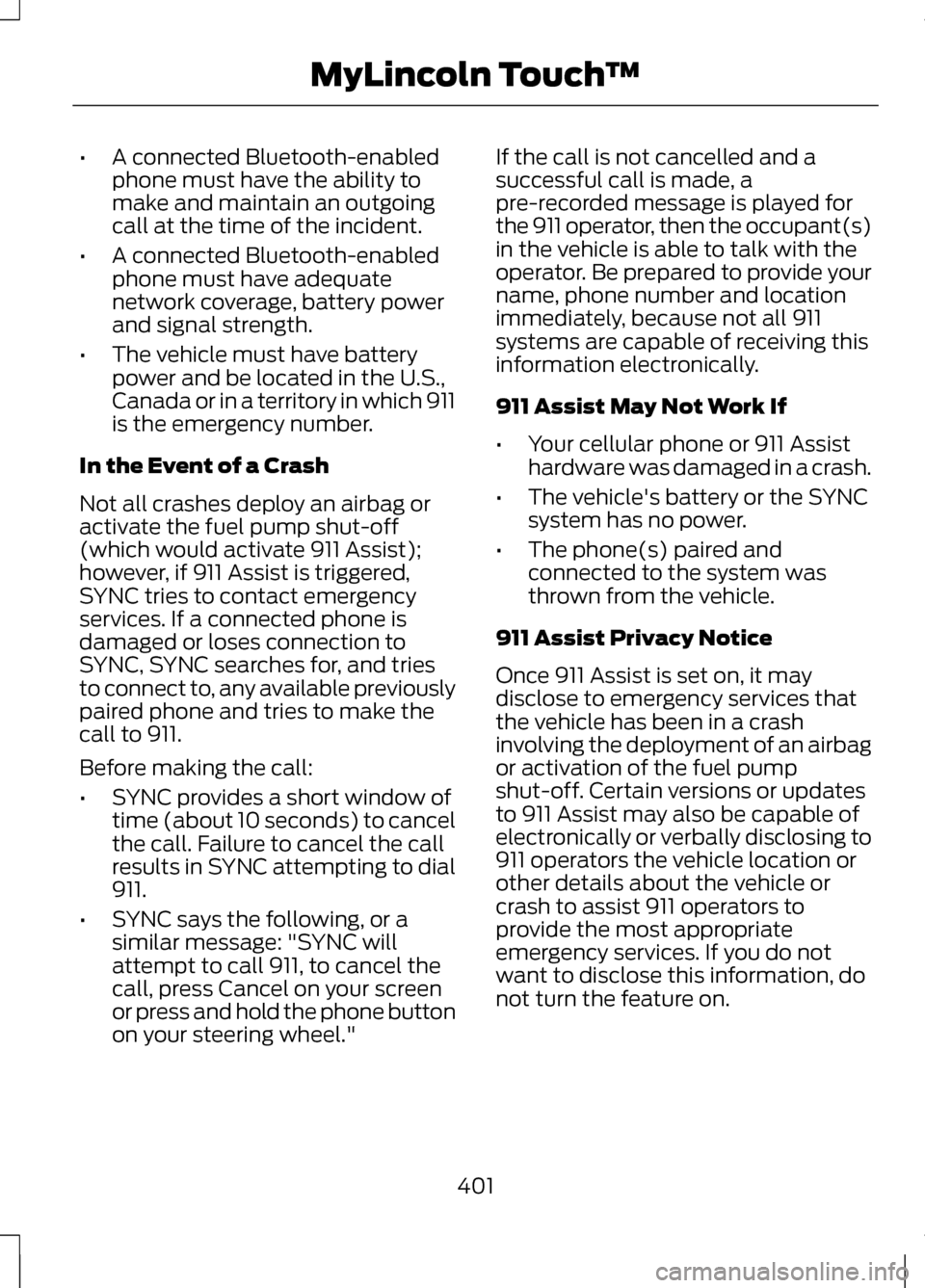
•
A connected Bluetooth-enabled
phone must have the ability to
make and maintain an outgoing
call at the time of the incident.
• A connected Bluetooth-enabled
phone must have adequate
network coverage, battery power
and signal strength.
• The vehicle must have battery
power and be located in the U.S.,
Canada or in a territory in which 911
is the emergency number.
In the Event of a Crash
Not all crashes deploy an airbag or
activate the fuel pump shut-off
(which would activate 911 Assist);
however, if 911 Assist is triggered,
SYNC tries to contact emergency
services. If a connected phone is
damaged or loses connection to
SYNC, SYNC searches for, and tries
to connect to, any available previously
paired phone and tries to make the
call to 911.
Before making the call:
• SYNC provides a short window of
time (about 10 seconds) to cancel
the call. Failure to cancel the call
results in SYNC attempting to dial
911.
• SYNC says the following, or a
similar message: "SYNC will
attempt to call 911, to cancel the
call, press Cancel on your screen
or press and hold the phone button
on your steering wheel." If the call is not cancelled and a
successful call is made, a
pre-recorded message is played for
the 911 operator, then the occupant(s)
in the vehicle is able to talk with the
operator. Be prepared to provide your
name, phone number and location
immediately, because not all 911
systems are capable of receiving this
information electronically.
911 Assist May Not Work If
•
Your cellular phone or 911 Assist
hardware was damaged in a crash.
• The vehicle's battery or the SYNC
system has no power.
• The phone(s) paired and
connected to the system was
thrown from the vehicle.
911 Assist Privacy Notice
Once 911 Assist is set on, it may
disclose to emergency services that
the vehicle has been in a crash
involving the deployment of an airbag
or activation of the fuel pump
shut-off. Certain versions or updates
to 911 Assist may also be capable of
electronically or verbally disclosing to
911 operators the vehicle location or
other details about the vehicle or
crash to assist 911 operators to
provide the most appropriate
emergency services. If you do not
want to disclose this information, do
not turn the feature on.
401
MyLincoln Touch
™
Page 464 of 474

D
Data Recording........................................9
Event Data Recording................................10
Service Data Recording..............................9
Daytime Running Lamps...................83
Direction Indicators..............................85
Driver Alert............................................203 COLLISION WARNING SYSTEM........204
LINCOLN DRIVE CONTROL.................207
PRINCIPLE OF OPERATION................203
USING DRIVER ALERT..........................203
Driver and Passenger Airbags..........44 Children and Airbags................................45
Proper Driver and Front Passenger
Seating Adjustment..............................44
Driving Aids
...........................................203
Driving Hints.........................................235
Driving Through Water.....................236
DRL See: Daytime Running Lamps...............83
E
Economical Driving
............................235
Electric Parking Brake........................178 Applying the electric parking
brake.......................................................... 178
Applying the electric parking brake when the vehicle is moving...............179
Battery With No Charge.........................180
Releasing the electric parking brake.......................................................... 179
Emission Control System..................161 On-Board Diagnostics (OBD-II).........162
Readiness for Inspection/Maintenance
(I/M) Testing.......................................... 163
End User License Agreement
.........419
SYNC® End User License Agreement
(EULA)..................................................... 419
Engine Block Heater
...........................153
Using the Engine Block Heater............154 Engine Coolant Check - 2.0L
EcoBoost™/3.7L.............................268
Adding Engine Coolant.........................269
Checking the Engine Coolant.............268
Recycled Engine Coolant......................270
Severe Climates.......................................270
What you Should Know About Fail-Safe Cooling..................................271
Engine Immobilizer See: Passive Anti-Theft System...........72
Engine Oil Check - 2.0L EcoBoost™/3.7L..............................267
Adding Engine Oil.....................................267
Resetting the Oil Life Monitoring System.................................................... 268
Engine Oil Dipstick - 2.0L EcoBoost™........................................267
Engine Oil Dipstick - 3.7L
.................267
Engine Specifications.......................325
Drivebelt Routing.....................................325
Entertainment......................................361 A/V Inputs.................................................. 383
AM/FM Radio............................................ 363
Bluetooth Audio........................................381
Browsing Device Content.....................362
CD.................................................................. 375
SD Card Slot and USB Port..................377
SIRIUS® Satellite Radio (If Activated).............................................. 369
Supported Media Players, Formats and Metadata Information........................381
EPB See: Electric Parking Brake....................178
Essential Towing Checks.................229 Before Towing a Trailer..........................230
Hitches......................................................... 229
Launching or Retrieving a Boat or Personal Watercraft (PWC).............231
Safety Chains............................................ 229
Trailer Brakes............................................. 229
Trailer Lamps............................................ 230
When Towing a Trailer...........................230
461
Index