2013 LINCOLN MKZ keyless
[x] Cancel search: keylessPage 102 of 474

Stability Control
It will flash when the system
is active. If it remains
illuminated or does not
illuminate when you switch the
ignition on, this indicates a
malfunction. During a malfunction the
system will switch off. Have the
system checked by your authorized
dealer immediately. See Using
Stability Control (page 183).
Stability Control Off It will illuminate when you
switch the system off. It will
go out when you switch the
system back on or when you switch
the ignition off. See
Using Stability
Control (page 183).
Trunk Ajar Displays when the ignition is
on and the trunk is not
completely closed.
AUDIBLE WARNINGS AND
INDICATORS
Key in Ignition Warning Chime
Sounds when you open the driver's
door and you have left the key in the
ignition with it in the off or accessory
position. Keyless Warning Alert (If Equipped)
Chirps the horn twice when you exit
the vehicle and the keyless vehicle is
in RUN, indicating the vehicle is still
on.
Headlamps On Warning Chime
Sounds when you remove the key
from the ignition and open the driver's
door and you have left the headlamps
or parking lamps on.
Parking Brake On Warning
Chime
Sounds when you have left the
parking brake on and drive your
vehicle. If the warning chime remains
on after you have released the parking
brake, have the system checked by
your authorized dealer immediately.
99
Instrument ClusterE138639 E159323
Page 114 of 474

Doors and Locks
Action
Message
Displays when the door(s) listed is not completelyclosed and the vehicle is moving.
X Door Ajar
Displays when the door(s) listed is not completely closed.
Displays when the luggage compartment is not completely closed.
Trunk Ajar
Displays when the door switches have been disabled.
Switches Inhibited
Security Mode
Displays the factory keypad code after the keypad hasbeen reset. See Keyless Entry (page 68).
Factory Keypad Code
XXXXX
Driver Alert Action
Message
Stop and rest as soon as it is safe to do so.
Driver Alert Warning
Rest Now
Take a rest break soon.
Driver Alert Warning
Rest Suggested
Engine Action
Message
Engine service is required. Contact your authorized dealer.
Engine Fault Service
Now
Displays when the engine temperature is too high. Stopthe vehicle in a safe place and allow to engine to cool.
If the problem persists, contact your authorized dealer. See
Engine Coolant Check (page 268).
High Engine Temper-
ature Stop Safely
111
Information Displays
Page 115 of 474

Fuel
Action
Message
Displayed as an early reminder of a low fuel condition.
Fuel Level Low
Displayed when the fuel fill inlet may not be properly closed.
Check Fuel Fill Inlet
Hill Start Assist Action
Message
Displays when hill start assist is not available. Contactyour authorized dealer. See Hill Start Assist (page
170).
Hill Start Assist Not
Available
Keys and Intelligent Access Action
Message
Displayed as a reminder to press the brake whilestarting the vehicle.
Press Brake to START
Displayed if the key is not detected by the system. SeeKeyless Starting
(page 150).
No Key Detected
Displayed when the start/stop button is pressed to
shut off the engine and an Intelligent Access Key is not detected inside the vehicle.
Restart Now or Key is
Needed
Displayed when the vehicle is in the run ignition state.
Run Power Active
This message is displayed when there is a problem
with your vehicle ’s starting system. See your authorized
dealer for service.
Starting System Fault
Displayed as a reminder to press the brake and clutchwhile starting the vehicle.
Press Brake and
Clutch to Start
Displayed as a reminder to press the clutch in whilestarting the vehicle.
Press Clutch to Start
112
Information Displays
Page 140 of 474

Note:
If more than one linked remote
control or IA key is in range, the memory
function will move to the settings of
the first key stored.
Easy Entry and Exit Function
If the easy entry and exit feature is
enabled, this feature automatically
moves the driver seat position
rearward up to five centimeters when
the transmission selector lever is in
position P and the key is removed or
the keyless start ignition is turned off.
The driver seat will return to the
previous position when the key is put
in the ignition or the keyless start
ignition is activated.
The easy entry and exit feature can
be turned on or off using the driver
information display.
REAR SEATS
To lower the seat back(s) from inside
the vehicle, do the following: 1.
Pull the handle to release the seat
back.
2. Push the seat back forward.
Note: Your vehicle may have split seat
backs that must be folded individually.
HEATED SEATS
Front Seats
137
SeatsE144634
Page 153 of 474

GENERAL INFORMATION
If you disconnect the battery, your
vehicle may exhibit some unusual
driving characteristics for
approximately 5 miles (8 kilometers)
after you reconnect it. This is because
the engine management system must
realign itself with the engine. You can
disregard any unusual driving
characteristics during this period.
WARNINGS
Extended idling at high engine
speeds can produce very high
temperatures in the engine and
exhaust system, creating the risk of
fire or other damage. Do not park, idle or drive your
vehicle on dry grass or other dry
ground cover. The emission system
heats up the engine compartment and
exhaust system, creating the risk of
fire. Do not start the engine in a
closed garage or in other
enclosed areas. Exhaust fumes can
be toxic. Always open the garage door
before you start the engine. If you smell exhaust fumes inside
your vehicle, have your vehicle
checked by your authorized dealer
immediately. Do not drive your vehicle
if you smell exhaust fumes. The powertrain control system meets
all Canadian interference-causing
equipment standard requirements
regulating the impulse electrical field
or radio noise. When you start the engine, avoid
pressing the accelerator pedal before
and during operation. Only use the
accelerator pedal when you have
difficulty starting the engine.
KEYLESS STARTING
WARNING
The keyless starting system may
not function if the key is close to
metal objects or electronic devices
such as mobile phones. Note:
A valid key must be located
inside your vehicle to switch the ignition
on and start the engine.
Switching the Ignition On
(Accessory Mode) Press the START button once. It is
located on the instrument panel near
the steering wheel. All electrical
circuits and accessories are
operational and the warning lamps
and indicators illuminate.
Starting Your Vehicle
Carry out the following steps to start
your vehicle:
1. Fully press the brake pedal.
150
Starting and Stopping the EngineE146431
Page 160 of 474

If you have run out of fuel:
•
You may need to cycle the ignition
from off to on several times after
refueling to allow the fuel system
to pump the fuel from the tank to
the engine. On restarting, cranking
time will take a few seconds longer
than normal. With keyless ignition,
just start the engine. Crank time
will be longer than usual.
• Normally, adding 1 gallon (3.8
liters) of fuel is enough to restart
the engine. If the vehicle is out of
fuel and on a steep grade, more
than 1 gallon (3.8 liters) may be
required.
• The service engine soon indicator
may come on.
Refilling With a Portable Fuel
Container WARNINGS
Do not insert the nozzle of
portable fuel containers or
aftermarket funnels into the capless
fuel system. This could damage the
fuel system and its seal, and may
cause fuel to run onto the ground
instead of filling the tank, which could
result in serious personal injury. Do not try to pry open or push
open the capless fuel system
with foreign objects. This could
damage the fuel system and its seal
and cause injury to you or others. Note:
Do not use aftermarket funnels;
they will not work with the capless fuel
system and can damage it. The
included funnel has been specially
designed to work safely with your
vehicle.
When filling the vehicle ’s fuel tank
from a portable fuel container, use the
funnel included with the vehicle. •
In vehicles equipped with a spare
tire, the funnel is located between
the rear seats and the spare tire
well. Fold down the rear seats and
lift the carpeted panel to access
the funnel. 157
Fuel and RefuelingE148854 E148856
Page 356 of 474

1. Press the Settings icon > Vehicle
> Ambient Lighting.
2. Touch the desired color.
3. Use the scroll bar to increase or decrease the intensity.
To turn the feature on or off, press the
power button.
Vehicle Health Report (If
Equipped)
Turn Automatic Reminders on and off
and set the mileage interval at which
you would like to receive the reports.
Press the ? for more information on
these selections.
When done making your selections,
press Run Vehicle Health Report Now
if you want your report.
Door Keypad Code (If Equipped)
To change the keypad code for your
keyless entry keypad system:
1. Press the Settings icon > Vehicle > Door Keypad Code.
2. Enter your current factory code, then, when prompted, enter your
new code.
Rear View Camera (If Equipped)
This menu allows you to access
settings for your rear view camera. Press the Settings icon > Vehicle >
Rear View Camera, then select from
the following settings:
•
Rear Camera Delay
• Visual Park Aid Alert
• Guidelines.
Enable Valet Mode
Note: If you are locked out and need
to reset the PIN, you can enter 3681
and the system unlocks.
Valet mode allows you to lock the
system so that none of your
information on the system can be
accessed until it is unlocked with the
correct PIN.
1. Press the Settings icon > Vehicle > Enable Valet Mode.
2. When prompted, enter a four-digit
PIN.
After you press Continue the system
is locked until the correct PIN is
entered again.
Settings
Access and adjust system settings,
voice features, as well as phone,
navigation and wireless settings.
Some of these settings can also be
accessed with regard to their specific
modes (i.e., phone and media).
System
Press the Settings icon > Settings >
System, then select from the
following:
353
MyLincoln Touch
™
Page 462 of 474
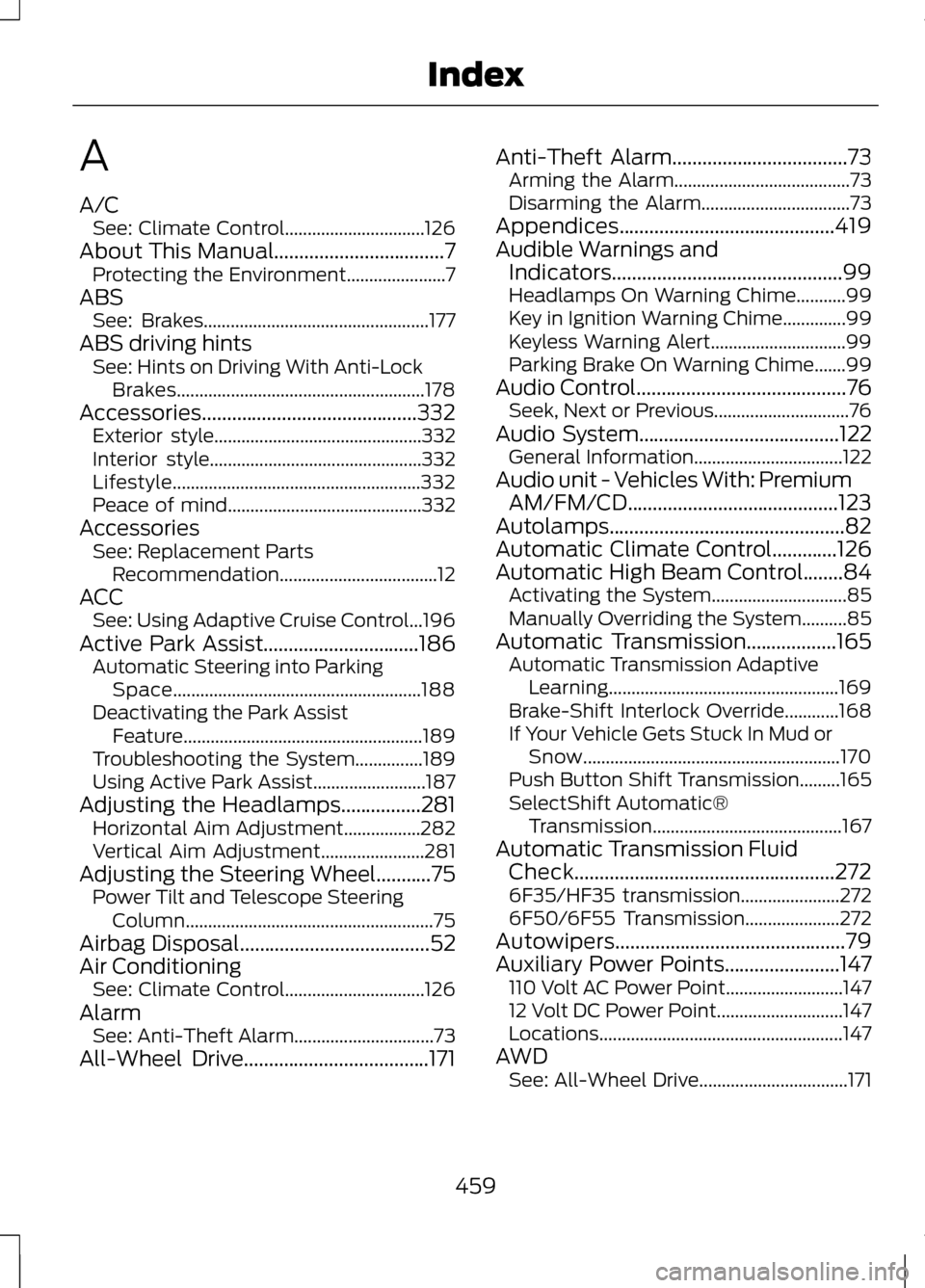
A
A/C
See: Climate Control...............................126
About This Manual..................................7
Protecting the Environment......................7
ABS See: Brakes.................................................. 177
ABS driving hints See: Hints on Driving With Anti-Lock
Brakes....................................................... 178
Accessories...........................................332 Exterior style.............................................. 332
Interior style............................................... 332
Lifestyle....................................................... 332
Peace of mind........................................... 332
Accessories See: Replacement Parts
Recommendation...................................12
ACC See: Using Adaptive Cruise Control...196
Active Park Assist...............................186 Automatic Steering into Parking
Space....................................................... 188
Deactivating the Park Assist Feature..................................................... 189
Troubleshooting the System...............189
Using Active Park Assist.........................187
Adjusting the Headlamps
................281
Horizontal Aim Adjustment.................282
Vertical Aim Adjustment.......................281
Adjusting the Steering Wheel...........75 Power Tilt and Telescope Steering
Column....................................................... 75
Airbag Disposal
......................................52
Air Conditioning See: Climate Control...............................126
Alarm See: Anti-Theft Alarm...............................73
All-Wheel Drive
.....................................171 Anti-Theft Alarm...................................73
Arming the Alarm.......................................73
Disarming the Alarm.................................73
Appendices...........................................419
Audible Warnings and Indicators..............................................99
Headlamps On Warning Chime...........99
Key in Ignition Warning Chime ..............99
Keyless Warning Alert..............................99
Parking Brake On Warning Chime.......99
Audio Control..........................................76 Seek, Next or Previous..............................76
Audio System........................................122 General Information.................................122
Audio unit - Vehicles With: Premium AM/FM/CD..........................................123
Autolamps...............................................82
Automatic Climate Control.............126
Automatic High Beam Control
........84
Activating the System..............................85
Manually Overriding the System..........85
Automatic Transmission..................165 Automatic Transmission Adaptive
Learning................................................... 169
Brake-Shift Interlock Override............168
If Your Vehicle Gets Stuck In Mud or Snow......................................................... 170
Push Button Shift Transmission.........165
SelectShift Automatic® Transmission.......................................... 167
Automatic Transmission Fluid Check....................................................272
6F35/HF35 transmission......................272
6F50/6F55 Transmission.....................272
Autowipers..............................................79
Auxiliary Power Points.......................147 110 Volt AC Power Point..........................147
12 Volt DC Power Point............................147
Locations...................................................... 147
AWD See: All-Wheel Drive.................................171
459
Index