2013 LINCOLN MKZ HYBRID brake
[x] Cancel search: brakePage 331 of 475

TECHNICAL SPECIFICATIONS
Wheel Lug Nut Torque Specifications
WARNING
When a wheel is installed, always remove any corrosion, dirt or foreign
materials present on the mounting surfaces of the wheel or the surface
of the wheel hub, brake drum or brake disc that contacts the wheel. Make sure
that any fasteners that attach the rotor to the hub are secured so they do not
interfere with the mounting surfaces of the wheel. Installing wheels without
correct metal-to-metal contact at the wheel mounting surfaces can cause the
wheel nuts to loosen and the wheel to come off while your vehicle is in motion,
resulting in loss of control. Ib-ft (Nm)
*
Bolt size
100 (135)
M12 x 1.5
* Torque specifications are for nut and bolt threads free of dirt and rust. Use only
Ford recommended replacement fasteners.
Retighten the lug nuts to the specified torque within 100 miles (160 kilometers)
after any wheel disturbance (such as tire rotation, changing a flat tire, wheel
removal). Wheel pilot bore
A
Inspect the wheel pilot bore and
mounting surface prior to
installation. Remove any visible
corrosion or loose particles.
329
MKZ (CC9) Wheels and TiresE145950
Page 334 of 475

VEHICLE IDENTIFICATION
NUMBER
The vehicle identification number is
located on the left-hand side of the
instrument panel.
Please note that in the graphic, XXXX
is representative of your vehicle
identification number.
The Vehicle Identification Number
contains the following information: World manufacturer
identifier
A
Brake system, Gross Vehicle
Weight Rating, Restraint
Devices and their locations
B
Make, vehicle line, series,
body type
C
Engine type
D
Check digit
E
Model year
F
Assembly plant
G
Production sequence
number
H
332
MKZ (CC9) Capacities and SpecificationsE142476 E142477
Page 337 of 475

TECHNICAL SPECIFICATIONS
Ford part number /
Ford specification
Ford part name or
equivalent
Capacity
Item
PM-20/
Motorcraft DOT
4 LV High
Performance Brake Fluid
Between MIN and
MAX on reservoir
Brake fluid
1
WSS-M6C65-A2
and ISO 4925 Class 6
Motorcraft XL-5
(aerosol) and/or
CRCSL3151ESB /
Multi-Purpose
Grease (lithium grease)
Not applicable
Hinges, latches,
striker plates
and rotors, seat
tracks, fuel filler door hinge and spring ESB-M1C93-B
XL-1 / None
Motorcraft
Penetrating and Lock Lubricant
Not applicable
Lock cylinder
XT-10-QLV
MERCON LV
Motorcraft
MERCON LV ATF
5.7 qt (5.4L)
Automatic trans-
mission fluid 2, 3
WSS-M2C945-A
Motorcraft SAE
5W-20 motor oil or equivalent
4.5 qt (4.3L)
Hybrid engine oil
4, 5
VC-3DIL-B (U.S.)
Motorcraft
Orange Anti-
freeze/Coolant Prediluted
8.2 qt (7.8L)
Hybrid engine
coolant 6
CVC-3DIL-B
(Canada)
/WSS-M97B44-D2
1 qt (1.0L)
Inverter system
controller
coolant 6
ZC-32-A (U.S.)
Motorcraft
Premium Wind- shield WasherConcentrate (U.S.)
Fill as required
Windshield
washer fluid CXC-37-(A, B, D,
and F) (Canada)
/WSB-M8B16-A2
335
MKZ (CC9) Capacities and Specifications
Page 339 of 475

Ford part number /
Ford specification
Ford part name or
equivalent
Capacity
Item
/WSH-M17B19-AYN-32/WSS-M2C31-B2
Motorcraft PAG
Refrigerant
Compressor Oil
5.2 oz (153 ml)
A/C Refrigerant
Compressor Oil 7
Use only Motorcraft DOT 4 LV High Performance Brake Fluid or equivalent
meeting WSS-M6C65-A2 and ISO 4925 Class 6. Use of any fluid other than
the recommended fluid may cause brake system damage. 1
2 Approximate dry fill capacity. Actual amount may vary during fluid changes.
3 Automatic transmissions that require Motorcraft MERCON LV transmission
fluid should only use Motorcraft MERCON LV transmission fluid.
Use of any fluid other than the recommended fluid may cause transmission
damage.
Change the automatic transmission fluid and filter at the correct service interval.
See Scheduled Maintenance (page 444).
4 Your engine has been designed to use engine oil that meets Ford specification.
It is also acceptable to use an engine oil of recommended viscosity grade that
displays the API Certification Mark for gasoline engines.
Do not use API S category oils labeled as SN, SM, SL or lower category unless
the label also display the API certification mark. These oils do not meet
requirements of your vehicle''s engine and emissions system.
5 Do not use supplemental engine oil additives, cleaners or other engine
treatments. They are unnecessary and could lead to engine damage that is not
covered by Ford warranty.
6 Add the coolant type originally equipped in your vehicle.
7 WARNING
The A/C refrigerant system contains refrigerant R-134a under high pressure.
Opening the A/C refrigerant system can cause personal injury. A/C
refrigerant system is to be serviced only by qualified personnel. 337
MKZ (CC9) Capacities and Specifications
Page 341 of 475
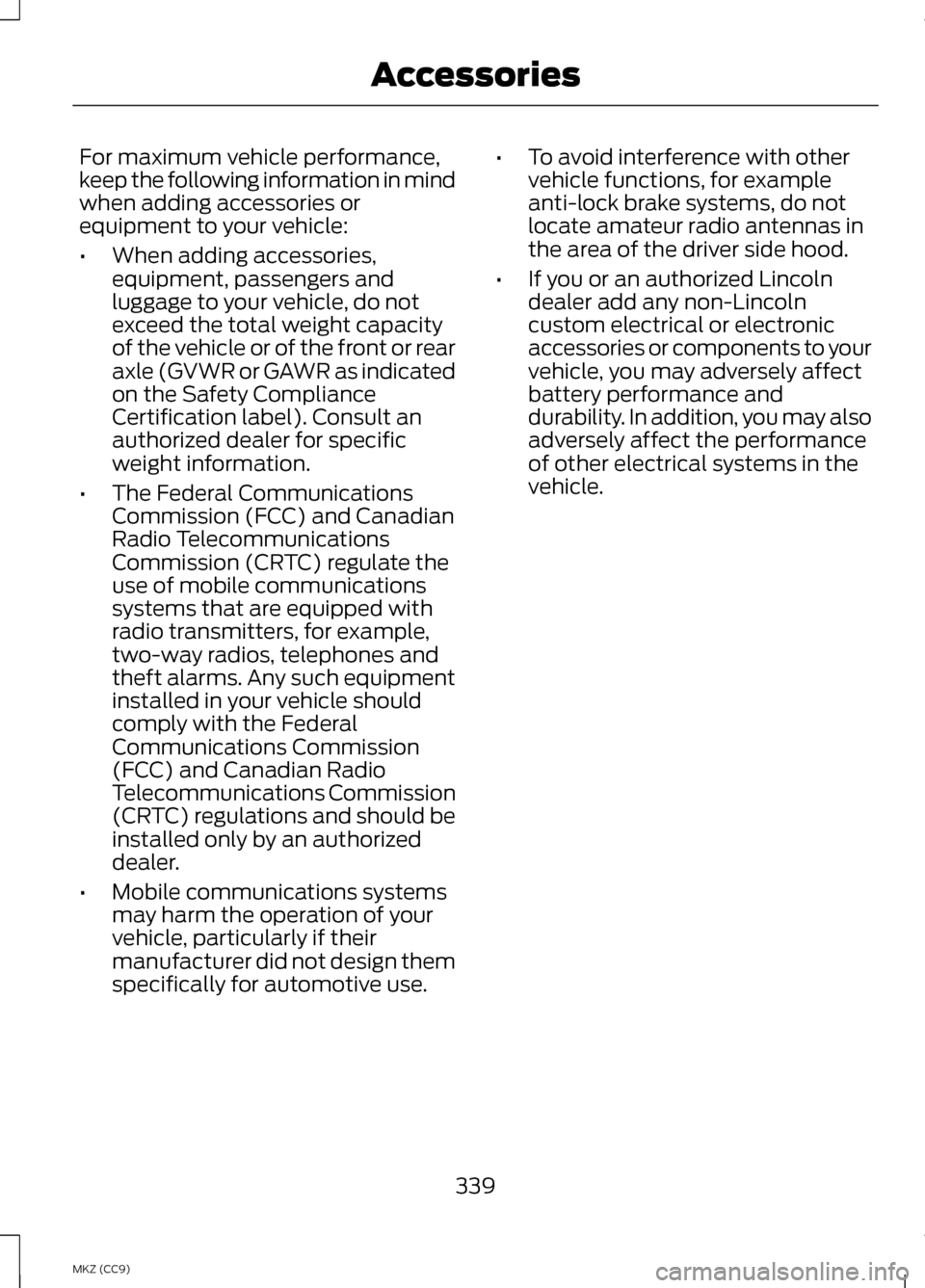
For maximum vehicle performance,
keep the following information in mind
when adding accessories or
equipment to your vehicle:
•
When adding accessories,
equipment, passengers and
luggage to your vehicle, do not
exceed the total weight capacity
of the vehicle or of the front or rear
axle (GVWR or GAWR as indicated
on the Safety Compliance
Certification label). Consult an
authorized dealer for specific
weight information.
• The Federal Communications
Commission (FCC) and Canadian
Radio Telecommunications
Commission (CRTC) regulate the
use of mobile communications
systems that are equipped with
radio transmitters, for example,
two-way radios, telephones and
theft alarms. Any such equipment
installed in your vehicle should
comply with the Federal
Communications Commission
(FCC) and Canadian Radio
Telecommunications Commission
(CRTC) regulations and should be
installed only by an authorized
dealer.
• Mobile communications systems
may harm the operation of your
vehicle, particularly if their
manufacturer did not design them
specifically for automotive use. •
To avoid interference with other
vehicle functions, for example
anti-lock brake systems, do not
locate amateur radio antennas in
the area of the driver side hood.
• If you or an authorized Lincoln
dealer add any non-Lincoln
custom electrical or electronic
accessories or components to your
vehicle, you may adversely affect
battery performance and
durability. In addition, you may also
adversely affect the performance
of other electrical systems in the
vehicle.
339
MKZ (CC9) Accessories
Page 343 of 475

•
Travel expense reimbursement for
lodging, meals and rental car
• Destination assistance for taxi,
shuttle, rental car coverage and
emergency transportation
Transferable Coverage
If you sell your vehicle before your
Ford Extended Service Plan coverage
expires, you can transfer any
remaining coverage to the new owner.
Whenever you sell your vehicle,
prospective buyers may have a higher
degree of confidence that vehicle was
properly maintained with Ford ESP,
thereby improving resale value.
Avoid the Rising Cost of Properly
Maintaining Your Vehicle!
Ford Extended Service Plan also
offers a Premium Maintenance Plan
that covers all scheduled
maintenance, and select items that
routinely wear out.
The coverage is prepaid, so you never
have to worry about affording your
vehicle maintenance. It covers regular
checkups, routine inspections,
preventive care and replacement of
select items that require periodic
attention for normal wear:
• Windshield Wiper Blades
• Spark Plugs (except in California) •
The Clutch Disc
• Brake Pads and Linings
• Shock Absorbers
• Belts and Hoses
• Diesel Exhaust Fluid
Replenishment
Contact your selling authorized Ford
or Lincoln dealership today so they
can customize a Ford Extended
Service Plan that fits your driving
lifestyle and budget.
Interest Free Finance Options
Available
Take advantage of our interest free
installment payment plan. Just a 10%
down payment will provide you with
an affordable, no interest, no fee
payment program.
To learn more, call our Ford ESP
specialists at 800-367-3377. Don ’t
forget to ask about our interest free
payment program, allowing you all
the security and benefits Ford ESP has
to offer while paying over time. You
are pre-approved with no credit
checks, no hassles!
Complete the information below and
mail to:
Ford ESP
P.O. Box 8072
Royal Oak, MI 48068-0039
341
MKZ (CC9) Ford Extended Service Plan (ESP)
Page 389 of 475

WARNINGS
Store the portable music player
in a secure location, such as the
center console or the glove box, when
your vehicle is moving. Hard objects
may become projectiles in a crash or
sudden stop, which may increase the
risk of serious injury. The audio
extension cable must be long enough
to allow the portable music player to
be safely stored while your vehicle is
moving. Your A/V inputs allow you to connect
an auxiliary audio/video source (such
as a gaming systems or a personal
camcorder) by connecting RCA cords
(not included) to these input jacks.
The jacks are yellow, red and white
and are located either behind a small
access door on the instrument panel
or in your center console.
You can also use the A/V inputs as an
auxiliary input jack to play music from
your portable music player over your
vehicle's speakers. Plug in your 1/8
inch (3.5 millimeter) RCA adapter into
the two left A/V input jacks (red and
white). Press the lower left corner of the
touchscreen, and then select A/V In.
To use the auxiliary input jack feature,
make sure that your portable music
player is designed for use with
headphones and that it is fully
charged. You also need an audio
extension cable with stereo male
1/8-inch (3.5 millimeter) connectors
at one end and a RCA jack at the
other.
1. Switch off the engine, radio and
portable music player. Set the
parking brake and put the
transmission in position P.
2. Attach one end of the audio extension cable to the headphone
output of your player and the other
end into the adapter in one of the
two left A/V input jacks (white or
red) inside the center console.
3. Press the lower left corner on the touchscreen. Select either a tuned
FM station or a CD (if there is a CD
already loaded into the system).
4. Adjust the volume as desired.
5. Turn the portable music player on and adjust the volume to ½ the
maximum.
6. Press the lower left corner on the
touchscreen. Select the
A/V In
tab. (You should hear audio from
your portable music player
although it may be low.)
7. Adjust the sound on your portable
music player until it reaches the
level of the FM station or CD by
switching back and forth between
the controls.
387
MKZ (CC9) MyLincoln Touch
™E142622
Page 413 of 475

Vehicle Health Report (If Equipped)
WARNING
Always follow scheduled
maintenance instructions,
regularly inspect your vehicle, and
seek repair for any damage or problem
you suspect. Vehicle Health Report
supplements, but cannot replace,
normal maintenance and vehicle
inspection. Vehicle Health Report only
monitors certain systems
electronically monitored by your
vehicle and will not monitor or report
the status of any other system, (such
as brake lining wear). Failure to
perform scheduled maintenance and
regularly inspect your vehicle may
result in vehicle damage and serious
injury. Note:
This feature is only available in
the United States.
Note: Your Vehicle Health Report
feature requires activation prior to use.
Visit www.SYNCMyRide.com to
register. There is no fee or subscription
associated with Vehicle Health Report,
but you must register to use this
feature.
Note: This feature may not function
properly if you have enabled caller ID
blocking on your cellular phone. Before
running a report, review the Vehicle
Health Report Privacy Notice.
Note: In order to allow a break-in
period for your vehicle, you may not be
able to create a Vehicle Health Report
until your vehicle odometer has
reached 200 miles. Note:
Cellular phone and SMS charges
may apply when making a report.
Register for Vehicle Health Report and
set your report preferences at
www.SYNCMyRide.com. After
registering, you can request a Vehicle
Health Report (inside your vehicle).
Return to your account at
www.SYNCMyRide.com to view your
report. You can also choose for SYNC
to remind you automatically to run
reports at specific mileage intervals.
Cellular phone airtime usage may
apply when reporting.
The system allows you to check your
vehicle ’s overall health in the form of
a diagnostic report card. The Vehicle
Health Report contains valuable
information, such as:
• Vehicle diagnostic information
• Scheduled maintenance
• Open recalls and Field Service
Actions
• Items noted during vehicle
inspections by your authorized
dealer that still need servicing.
Making a Report If you want to run a report by
using the touchscreen, touch
Apps > Vehicle Health
Report. To run a report by voice
command, press the voice
button on the steering wheel
and, when prompted, say "Vehicle
health report".
411
MKZ (CC9) MyLincoln Touch
™E142608 E142599