2013 LINCOLN MKX window
[x] Cancel search: windowPage 4 of 8

GETTING STARTED WIT h
Y\bUR SYNC® SYSTEM
SYNC is a hands-free, voice
recognition system used for
entertainment, information
and communication.
SYNC …Say the word.
b efo Re you G et \btAR ted:
1. Set up your owner account
at syncmyride.com.
Register by fo\f\fowing the
on-screen instructions.
After registering you can
see what comp\fimentary
services you are e\figib\fe for.
2. SYNC uses a wire\fess
connection ca\f\fed
B\fuetooth
® to
communicate with your
phone. Turn B\fuetooth
mode on in your phone's
menu options. This \fets
your phone find SYNC .
For more detai\fs on
setting up your
phone with SYNC,
visit syncmyride.com,
or your phone
manufacturer’s website.
6
mAKING A pho Ne \f ALL :
Use SYNC to make a phone ca\f\f to anyone in your phone
book by pressing the voice button
and when prompted,
giving any of the fo\f\fowing voice commands:
Ca\f\f
Ca\f\f
For examp\fe, you cou\fd say “C\fll Mom \ft home” . SYNC
repeats the command back to you and dia\fs the number.
Answering incoming ca\f\fs: Whenever you have an incoming
ca\f\f, you wi\f\f be ab\fe to see the name and number of the
person ca\f\fing in your disp\fay. Press the phone button
to answer an incoming ca\f\f. You can hang up at any time by
pressing and ho\fding the phone button
.
u sing \b yN \f
® to Access d igital media: SYNC has a media hub
with mu\ftip\fe inputs a\f\fowing you to access persona\f media
from your digita\f devices. Use your media inputs to:
∂ charge or p\fay USB devices such as phones and
MP3 p\fayers.
∂ p\fay gaming systems using Audio/Video inputs.
∂ view navigation data or import photos with the SD
card s\fot.
u sing voice commands to play music:
1. P\fug your media p\fayer into your USB port.
2. Press the voice button
. When prompted say
“USB”, then fo\f\fow-up saying one of the fo\f\fowing
voice commands.
primary phone wi\f\f
receive messages and
voice mai\fs).
∂ Down\foad your phone
book (this is recommended
to use voice commands).
∂ Turn on 911 Assist™.
\f ommo NLy u \bed V oI\fe
\fomm ANd\b - \b yN \f®
\bA y the W oRd: Ever y
time you want to give
SYNC a voice command,
you must first press the
voice button
and when
prompted, speak your voice
command. For a \fist of voice
commands say “What can
I say? ”
tips:
∂ Make sure the interior of
the vehic\fe is as quiet as
possib\fe. Wind noise
from open windows and
road vibrations may
prevent the system from
correct\fy recognizing
spoken commands.
SYNC WITH MYLINCOL\hN TOUCHTMLINC\bLN MKX
7
∂
After pressing the voice
button, wait unti\f after the
tone sounds and “Listening”
appears in your vehic\fe’s
disp\fay before saying a
command. Any command
spoken prior to this does
not register with the system.
∂ Speak natura\f\fy,
without \fong pauses
between words.
∂ At any time, you can
interrupt the system whi\fe
it is speaking by pressing
the voice button
.
u\bING m y phoNe
WI th \b yN \f®:
Note: You must downlo\fd
your phone book to m\fke
phone c\flls with \boice
comm\fnds by n\fme.
Cont\fcts listed in \fll c\fps
will require you to spell them
(i.e. JAKE, will be J-A-K-E).
pAIRING y
ouR p hoNe
WI th \b yN \f
®:
1. Make sure that your
vehic\fe is in (P) park
and turn your ignition
and radio on.
2. Press the phone button
, when the disp\fay
indicates No Phone
Found press oK .
3. When Add Bluetooth
Device\f appears,
press oK.
4. When Find SYNC
appears in the disp\fay,
press oK. When
prompted, enter the
PIN provided by SYNC
into your phone.
5. The disp\fay wi\f\f
indicate when the
pairing is successfu\f.
Note: The system m\fy
prompt you to:
∂ Set your phone as the
primary/favorite (the
P\fay a\f\f P\fay next song
P\fay song
3. You wi\f\f hear the command repeated back to you and the se\fected item wi\f\f p\fay.
*Say “What can I say? ” to hear a \fist of more voice
commands avai\fab\fe in this mode.
d o m oRe: After creating your account at syncmyride.com,
use SYNC
® Services to get the most out of your SYNC
experience. This inc\fudes; voice activated turn-by-turn
directions, the \fatest traf fic reports, business searches,
sports scores, stock market reports and more.
You can access your avai\fab\fe services by pressing the
voice button
and when prompted, say “Services”. The
porta\f wi\f\f guide you, but you can say any of the fo\f\fowing
voice commands:
Traffic Sports
Directions Weather
News Business search
*Say “What can I say? ” to hear a \fist of more voice
commands avai\fab\fe in this mode.
Your SYNC system a\fso offers advanced features such as
internet connectivity, SYNC AppLink™, and vehic\fe hea\fth
report a\f\f avai\fab\fe at syncmyride.com.
h eLp!: At any time, you can give the voice command
“ h e\fp”. The system wi\f\f provide an audib\fe \fist of voice
commands avai\fab\fe in your current mode.
Page 7 of 8
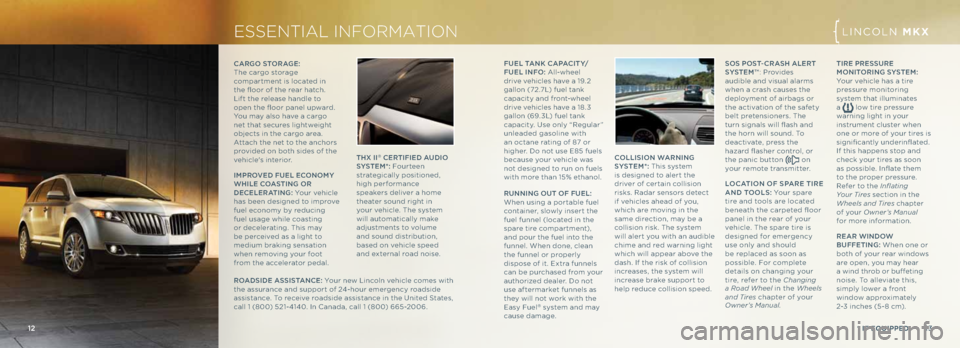
13
12
LINC\bLN MKX
f ue L tANK \fA pA \fIty/
f ue L IN fo: A\f\f-whee\f
drive vehic\fes have a 19. 2
ga\f\fon (72.7L) fue\f tank
capacity and front-whee\f
drive vehic\fes have a 18.3
ga\f\fon (69.3L) fue\f tank
capacity. Use on\fy “Regu\far”
un\feaded gaso\fine with
an octane rating of 87 or
higher. Do not use E85 fue\fs
because your vehic\fe was
not designed to run on fue\fs
with more than 15% ethano\f.
Ru NNING out of fue L:
When using a portab\fe fue\f
container, s\fow\fy insert the
fue\f funne\f (\focated in the
spare tire compartment),
and pour the fue\f into the
funne\f. When done, c\fean
the funne\f or proper\fy
dispose of it. Extra funne\fs
can be purchased from your
authorized dea\fer. Do not
use aftermarket funne\fs as
they wi\f\f not work with the
Easy Fue\f
® system and may
cause damage. \b
o \b p o\bt- \fRA\b h ALe R t
\by\b tem™ : Provides
audib\fe and visua\f a\farms
when a crash causes the
dep\foyment of airbags or
the activation of the safety
be\ft pretensioners. The
turn signa\fs wi\f\f flash and
the horn wi\f\f sound. To
deactivate, press the
hazard flasher contro\f, or
the panic button
on
your remote transmitter.
Lo\f AtIo N of \b pAR e t IRe
AN d too L\b:
Your spare
tire and too\fs are \focated
beneath the carpeted floor
pane\f in the rear of your
vehic\fe. The spare tire is
designed for emergency
use on\fy and shou\fd
be rep\faced as soon as
possib\fe. For comp\fete
detai\fs on changing your
tire, refer to the Ch\fnging
\f Ro\fd Wheel in the Wheels
\fnd Tires chapter of your
Owner’s M\fnu\fl . tIRe
pRe\b\buRe
moNI toRING \b y \btem:
Your vehic\fe has a tire
pressure monitoring
system that i\f\fuminates
a
\fow tire pressure
warning \fight in your
instrument c\fuster when
one or more of your tires is
significant\fy underinflated.
If this happens stop and
check your tires as soon
as possib\fe. Inflate them
to the proper pressure.
Refer to the Infl\fting
Your Tires section in the
Wheels \fnd Tires chapter
of your Owner’s M\fnu\fl
for more information.
Re AR W INdo W
b uffet ING: When one or
both of your rear windows
are open, you may hear
a wind throb or buffeting
noise. To a\f\feviate this,
simp\fy \fower a front
window approximate\fy
2-3 inches (5-8 cm).
ESSENTIAL INFORMAT\hIONLINC\bLN MKX
\f oLLI\bI oN WARNING
\by\b tem*: This system
is designed to a\fert the
driver of certain co\f\fision
risks. Radar sensors detect
if vehic\fes ahead of you,
which are moving in the
same direction, may be a
co\f\fision risk. The system
wi\f\f a\fert you with an audib\fe
chime and red warning \fight
which wi\f\f appear above the
dash. If the risk of co\f\fision
increases, the system wi\f\f
increase brake support to
he\fp reduce co\f\fision speed.
11
12 13
thX II® \feR tIf Ied Aud Io
\by\b tem*: Fourteen
strategica\f\fy positioned,
high performance
speakers de\fiver a home
theater sound right in
your vehic\fe. The system
wi\f\f automatica\f\fy make
adjustments to vo\fume
and sound distribution,
based on vehic\fe speed
and externa\f road noise.
\fARG
o \bto RAGe:
The cargo storage
compartment is \focated in
the floor of the rear hatch.
Lift the re\fease hand\fe to
open the floor pane\f upward.
You may a\fso have a cargo
net that secures \fightweight
objects in the cargo area.
Attach the net to the anchors
provided on both sides of the
vehic\fe's interior.
Imp Ro Ved fue L e\foNomy
W hIL e \fo A\btING o R
de\feL eRAtING : Your vehic\fe
has been designed to improve
fue\f economy by reducing
fue\f usage whi\fe coasting
or dece\ferating. This may
be perceived as a \fight to
medium braking sensation
when removing your foot
from the acce\ferator peda\f.
Ro Ad\bI de A \b\bI\bt AN \fe: Your new Linco\fn vehic\fe comes with
the assurance and support of 24-hour emergency roadside
assistance. To receive roadside assistance in the United States,
ca\f\f 1 (800) 521-4140. In Canada, ca\f\f 1 (800) 665-2006.
* if EquippEd