Page 3 of 453

Windows and Mirrors 94
Power windows.......................................94
Exteriormirrors.......................................95
Interiormirrors........................................97
Sun visors...........................................98
Moonroof............................................98
Instrument Cluster 101
Gauges.............................................101
Warning lamps and indicators............................101
Audible warnings and indicators..........................106
Information Displays 107
Controls............................................107
Information messages..................................114
Audio System 123
MyLincoln Touch™ system..............................125
Climate Control 127
Dual automatic temperature control........................127
Rear window defroster.................................129
Cabin air filter.......................................129
Seats 131
Sitting in the correct position............................131
Head restraints.......................................132
Power seats.........................................133
Memory function......................................135
Heated and cooled seats................................136
Rear seats..........................................138
Universal Garage Door Opener 142
HomeLink�wireless control system........................142
Table of Contents3
2013 MKX(mkx)
Owners Guide gf, 1st Printing
USA(fus)
Page 8 of 453
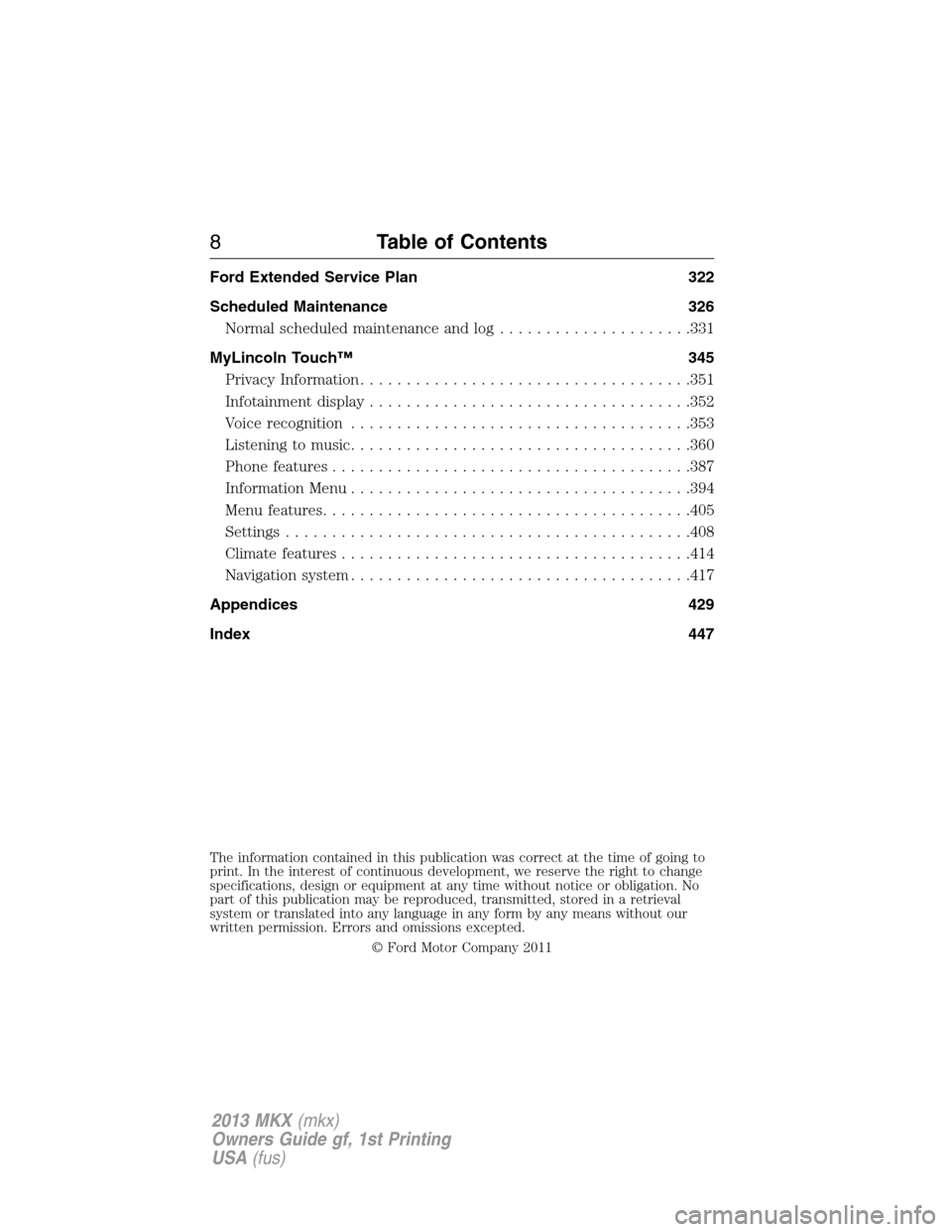
Ford Extended Service Plan 322
Scheduled Maintenance 326
Normal scheduled maintenance and log.....................331
MyLincoln Touch™ 345
Privacy Information....................................351
Infotainment display...................................352
Voice recognition.....................................353
Listening to music.....................................360
Phone features.......................................387
Information Menu.....................................394
Menu features........................................405
Settings............................................408
Climate features......................................414
Navigation system.....................................417
Appendices 429
Index 447
The information contained in this publication was correct at the time of going to
print. In the interest of continuous development, we reserve the right to change
specifications, design or equipment at any time without notice or obligation. No
part of this publication may be reproduced, transmitted, stored in a retrieval
system or translated into any language in any form by any means without our
written permission. Errors and omissions excepted.
© Ford Motor Company 2011
8Table of Contents
2013 MKX(mkx)
Owners Guide gf, 1st Printing
USA(fus)
Page 76 of 453

4. For memory recall feature, enter the sixth digit 1•2 to store driver 1
settings or 3•4 to store driver 2 settings.
Note:Pressing 5•6, 7•8, or 9•0 keypad numbers as a sixth digit will not
recall a driver memory setting.
Note:The factory-set code cannot be associated with a memory setting.
5. The doors will lock then unlock to confirm that your personal entry
code has been programmed.
You may also program a personal entry code through the MyFord
Touch™ / MyLincoln Touch™ system (if equipped). Refer to theMyFord
Touch™ / MyLincoln Touch™chapter.
Tips:
•Do not set a code that uses five of the same number.
•Do not use five numbers in sequential order.
•The factory set code will work even if you have set your own personal
code.
Erasing a Personal Code
1. Enter the factory set 5-digit code.
2. Press and release the 1•2 on the keypad within five seconds.
3. Press and hold the 1•2 for two seconds. This must be done within five
seconds of completing Step 2.
All personal codes are now erased and only the factory set 5- digit code
will work.
Anti-Scan Feature
The keypad will go into an anti-scan mode if the wrong code has been
entered seven times (35 consecutive button presses). This mode disables
the keypad for one minute and the keypad lamp will flash.
The anti-scan feature will turn off after:
•one minute of keypad inactivity
•pressing the unlock button on the remote control
•the ignition is turned on
•unlocking the vehicle using intelligent access.
76Locks
2013 MKX(mkx)
Owners Guide gf, 1st Printing
USA(fus)
Page 83 of 453
AUDIO CONTROL
SEEK:Press to select the next or
previous stored preset or track.
Press and hold to select the next or
previous frequency or seek through
a track.
MEDIA:Press repeatedly to scroll
through available audio modes.
MUTE:Press to silence the radio.
VOL (Volume):Press to increase or decrease the volume.
VOICE CONTROL (IF EQUIPPED)
A. Phone mode
B. Voice recognition
Refer to theMyLincoln Touch™chapter.
SEEK
MEDIA
MUTE
V
O
L
S
E
E
KVOL
A
B
Steering Wheel83
2013 MKX(mkx)
Owners Guide gf, 1st Printing
USA(fus)
Page 85 of 453
INFORMATION DISPLAY CONTROL
Refer to theInformation Displays
chapter for more information.
Cluster Display Control Features
Use this control to adjust the right
side of the cluster display. Navigate
through the screen and press OK to
select. Refer to theMyLincoln
Touch™chapter.
Steering Wheel85
2013 MKX(mkx)
Owners Guide gf, 1st Printing
USA(fus)
Page 101 of 453

GAUGES
Cluster shown in standard measure – metric clusters similar.
A. Information display. SeeInformation displaysfor more information.
B. Speedometer
C. Infotainment display. SeeMyLincolnTouch™for more information.
WARNING LAMPS AND INDICATORS
These lights can alert you to a vehicle condition that may become serious
enough to cause expensive repairs. Many lights will illuminate when you
start your vehicle to make sure they work. If any light remains on after
starting the vehicle, refer to the respective system warning light for
additional information.
Note:Some warning indicators are reconfigurable telltales (RTT). These
indicators appear in the information display and function the same as a
warning light, but do not display on startup.
Adaptive cruise control (if equipped) (RTT)
The speed control system indicator light changes color to indicate what
mode the system is in:
•On (gray light): Illuminates when the adaptive cruise control system is
turned on. Turns off when the speed control system is turned off.
ABC
Instrument Cluster101
2013 MKX(mkx)
Owners Guide gf, 1st Printing
USA(fus)
Page 125 of 453
MyLincoln TOUCH™ SYSTEM
WARNING:Driving while distracted can result in loss of vehicle
control, accident and injury. Ford strongly recommends that you
use extreme caution when using any device or feature that may take
your focus off the road. Your primary responsibility is the safe operation
of the vehicle. We recommend against the use of any handheld device
while driving, encourage the use of voice-operated systems when
possible and that you become aware of applicable state and local laws
that may affect use of electronic devices while driving.
Note:Most of the audio features are controlled through the MyLincoln
Touch™ system. Refer to theMyLincoln Touch™chapter for more
information.
SEEK
VO LTUNE
BACD
FE
Audio System125
2013 MKX(mkx)
Owners Guide gf, 1st Printing
USA(fus)
Page 126 of 453

When you select: You can:
A. Seek/Reverse/Fast
ForwardIn radio mode,select a frequency band and
press one of the seek buttons. The system
stops at the first station it finds in that
direction.
In SIRIUS mode,select the previous or next
channel. If a specific category is selected,
(Jazz, Rock, News, etc.), use the SEEK
buttons find to the previous or next channel
in the selected category.
In CD mode,select the previous or next
track.
B. Eject Eject a CD.
C. CD Slot Insert a CD.
D. TUNE +/TUNE -In radio mode,you can search the frequency
band in individual increments.
In SIRIUS mode,you can find the next or
previous available SIRIUS satellite station.
E. Volume Press the right or left side to adjust the
volume up or down.
F. Power Press the power control to turn the system on
and off.
MEDIA HUB
The media hub is located behind a small access door in the instrument
panel and has the following features:
A. A/V inputs
B. SD card slot
C. USB ports
For more information, refer to the MyLincoln Touch™ material.
C
BA
126Audio System
2013 MKX(mkx)
Owners Guide gf, 1st Printing
USA(fus)