2013 LINCOLN MKT warning
[x] Cancel search: warningPage 78 of 494

To open with the outside liftgate
control button:
1. Unlock the liftgate with the remote control or power door unlock
control. If the intelligent access transmitter (if equipped) is within 3 feet
(1 meter) of the liftgate, the liftgate will unlock when you press the
liftgate release button.
2. Press the button located on the surface above the license plate.
Note:Allow the power system to open the liftgate after pressing the
control. Manually pushing or pulling the liftgate may activate the system’s
obstacle detection feature and stops the power operation.
To close with the rear cargo area control:Press and release
the button located within the rear cargo area.
WARNING:Keep clear of the liftgate when activating the rear
switch.
Obstacle Detection
When closing:The system will reverse to full open when it detects an
obstacle. A chime will sound three times as the liftgate begins to reopen.
Remove the obstacle to close the liftgate can be closed under power.
Note:Entering the vehicle while the liftgate is closing can cause the
vehicle to bounce and activate obstacle detection. To prevent this, allow
the power liftgate to fully close before entering the vehicle. Before
driving off, check the instrument cluster for a liftgate or door ajar
message and/or warning indicator. Driving off without first checking for
the liftgate or door ajar message and/or warning indicator could result in
the liftgate being left open, unintentionally, while you are driving.
When opening:The system will stop and a chime will sound three times
when it detects an obstacle. Remove the obstacle to operate the liftgate.
78Locks
2013 MKT(mkt)
Owners Guide gf, 1st Printing
USA(fus)
Page 79 of 494

Resetting the Power Liftgate
The liftgate may not operate properly and may need to be reset if any of
these conditions occur:
•a low voltage or dead battery
•disconnected battery
•the liftgate is manually closed and left ajar (unlatched)
To reset the power liftgate:
1. Disconnect the battery for 20 seconds then, reconnect the battery.
2. Manually close and fully latch the liftgate.
3. Power open the liftgate by using the transmitter, or the instrument
panel control button.
Manual Operation
WARNING:Make sure that the liftgate is closed to prevent
exhaust fumes from being drawn into the vehicle. This will also
prevent passengers and cargo from falling out. If you must drive with
the liftgate door open, keep the vehicle well ventilated so outside air
comes into the vehicle.
Note:Be careful when opening or closing the liftgate in a garage or
other enclosed area to avoid damaging the liftgate.
Note:Do not hang anything (bike rack, etc.) from the spoiler, glass or
liftgate. This could damage the liftgate and its components.
Note:Do not leave the liftgate open while driving. This could damage
the liftgate and its components.
The liftgate area is only intended for cargo, not passengers.
To open the liftgate:Press the
button located on the surface above
the license plate.
In the event of a power failure, the latch can be accessed and released
from the inside using the access panel on the liftgate trim.
Locks79
2013 MKT(mkt)
Owners Guide gf, 1st Printing
USA(fus)
Page 85 of 494

ADJUSTING THE STEERING WHEEL
WARNING:Do not adjust the steering wheel when your vehicle
is moving.
Note:Make sure that you are sitting in the correct position. Refer to
Sitting In the Correct Positionin theSeatschapter.
Use the control on the side of the
steering column to adjust the
position.
To adjust:
•tilt: use the top or bottom of the control
•telescope: use the front or rear of the control.
Easy Entry and Exit Feature
The column will move to the full up and in position when the ignition is
turned off and this feature is activated through the information display. The
column will return to the previous setting when the ignition is turned on.
Memory Feature
The steering column positions are saved when doing a memory set function
and can be recalled with the memory feature. Refer to theSeatschapter.
Pressing the adjustment control during memory recall will cancel the
operation. The column will respond to the adjustment control.
The steering column is designed to set a stopping position just short of
the end of the column position to prevent damage to the steering
column. A new stopping position will be set if the steering column
encounters an object while tilting.
To reset the steering column to its normal stopping position:
1. Press the steering column control again after encountering the new
stopping position.
2. Continue pressing the control until it reaches the end of the column
position.
A new stopping position will be set. The steering column will stop just
short of the end of the column position the next time it is tilted.
Steering Wheel85
2013 MKT(mkt)
Owners Guide gf, 1st Printing
USA(fus)
Page 89 of 494
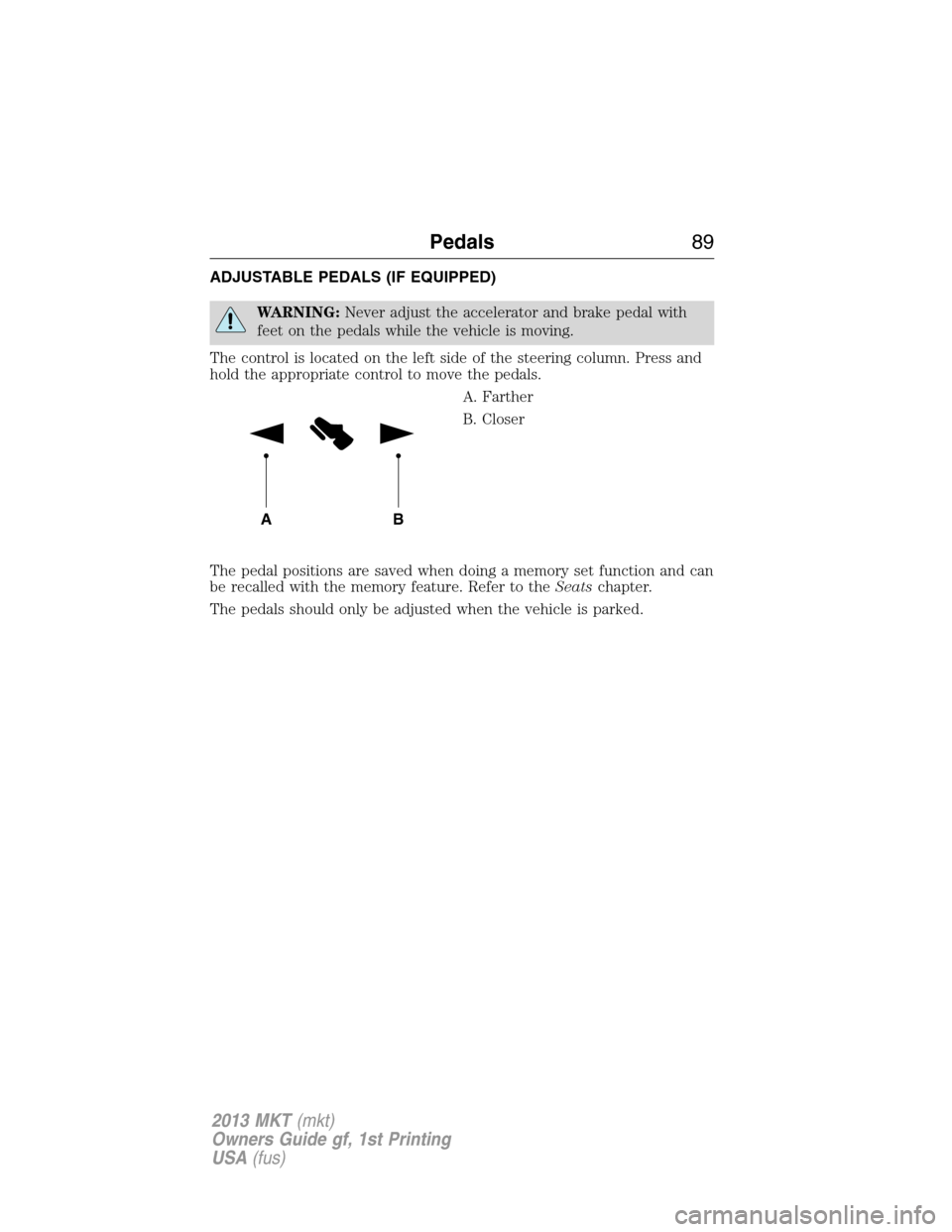
ADJUSTABLE PEDALS (IF EQUIPPED)
WARNING:Never adjust the accelerator and brake pedal with
feet on the pedals while the vehicle is moving.
The control is located on the left side of the steering column. Press and
hold the appropriate control to move the pedals.
A. Farther
B. Closer
The pedal positions are saved when doing a memory set function and can
be recalled with the memory feature. Refer to theSeatschapter.
The pedals should only be adjusted when the vehicle is parked.
AB
Pedals89
2013 MKT(mkt)
Owners Guide gf, 1st Printing
USA(fus)
Page 93 of 494

AUTOLAMPS
WARNING:In severe weather conditions, it may be necessary to
switch your headlamps on manually.
Note:If the vehicle is equipped with autolamps, it will have the
windshield wiper rainlamp feature.When the windshield wipers are
turned to low- or high-speed wiping during daylight, and the headlamp
control is in the autolamp position, the exterior lamps will turn on after a
brief delay and will remain on until the wipers are turned off.
The autolamp system provides light
sensitive automatic on-off control of
the exterior lights normally
controlled by the headlamp control.
The headlamps will remain on for a
period of time after you switch the
ignition off. You can adjust the time
delay using the message center in
the instrument cluster. See
Information displays.
INSTRUMENT LIGHTING DIMMER
•Press repeatedly or press and hold at the first position
until the desired level is reached.
•Fully press and hold the top of the control to activate
the “dome on” feature. This will turn on the interior
courtesy lights. Fully press and hold the bottom of the
control to turn off the interior courtesy lights.
HEADLAMP EXIT DELAY
You can set the delay time to keep the headlamps on for up to three
minutes after the ignition is turned off.
Follow the steps below to change the delay time (Steps 1 through 6 must
be done within 10 seconds):
1. Turn the ignition off.
2. Turn the lighting control to the autolamp position.
A
Lighting93
2013 MKT(mkt)
Owners Guide gf, 1st Printing
USA(fus)
Page 94 of 494

3. Turn the lighting control to the off position.
4. Turn the ignition on.
5. Turn the ignition off.
6. Turn the lighting control to the autolamp position. The headlamps and
parking lamps will turn on.
7. Turn the lighting control to the off position when the desired delay
time has been reached. The headlamps and parking lamps will turn off.
You can set the headlamp exit delay to one of the following settings:
•Off
•10 seconds
•20 seconds
•30 seconds
•60 seconds
•90 seconds
•120 seconds
•180 seconds
Note:You can also adjust the time delay using the display controls in the
instrument cluster. See theInformation Displayschapter.
WARNING:Always remember to turn on your headlamps at dusk
or during inclement weather. The Daytime Running Lamp (DRL)
system does not activate the tail lamps and generally may not provide
adequate lighting during these conditions. Failure to activate your
headlamps under these conditions may result in a collision.
The system switches the front fog lamps on in low light situations.
To switch the system on:
1. Switch the ignition on.
2. Switch the lighting control to the off, autolamp or parking lamp
position.
3. Make sure the transmission selector lever is not in position P.
AUTOMATIC HIGH BEAM CONTROL (IF EQUIPPED)
The system will automatically turn on your high beams if it is dark
enough and no other traffic is present. When it detects an approaching
vehicle’s headlights, a preceding vehicle’s tail lamps or street lighting, the
system will turn off the high beams (low beams remain on) before they
distract other drivers.
94Lighting
2013 MKT(mkt)
Owners Guide gf, 1st Printing
USA(fus)
Page 100 of 494

POWER WINDOWS
WARNING:Do not leave children unattended in the vehicle and
do not let children play with the power windows. They may
seriously injure themselves.
WARNING:When closing the power windows, you should verify
they are free of obstructions and make sure that children and
pets are not in the proximity of the window openings.
Press or lift the switches to operate
the windows.
•Press the switch to the first
detent and hold to open the
window.
•Lift the switch to the first detent
and hold to close the window.
Rear Window Buffeting
You may hear a wind throb or buffeting noise when one or both of the
rear windows are open. This noise can be reduced by lowering a front
window approximately 2–3 inches (5–8 centimeters).
One-Touch Up or Down (All Windows)
This feature automatically opens or closes the window.
Press or lift the switch completely and release. The window will fully
open or close. Press or lift it again to stop the window.
Global Opening and Closing
Note:The ignition must be off and the accessory delay feature must not
be activated in order for this feature to operate.
Note:This feature can be disabled or enabled by your authorized dealer.
You can open and close the vehicle’s windows, and vent the moonroof (if
equipped) using the remote control.
AUTOAUTO
100Windows and Mirrors
2013 MKT(mkt)
Owners Guide gf, 1st Printing
USA(fus)
Page 101 of 494

Opening the Windows
Press and hold the unlock button on the remote control to begin opening
the windows and venting the moonroof (if equipped). The power
sunscreen will also open.
Press the lock or unlock button on the remote control to stop motion.
Closing the Windows
WARNING:Before operating power windows and moonroof, you
should verify that they are free of obstructions and ensure that
children and/or pets are not in the proximity of window openings.
Press and hold the lock button on the remote control to begin closing the
windows and moonroof (if equipped).
Press the lock or unlock button the remote control to stop motion.
Bounce-Back
The window will stop automatically while closing and reverse some
distance if there is an obstacle in the way.
Overriding the Bounce-Back Feature
Pull up the window switch and hold within two seconds of the window
reaching the bounce-back position. The window will travel up with no
bounce-back protection. The window will stop if the switch is released
before the window is fully closed.
Window Lock
Press the control to lock or unlock
the rear window controls.
Accessory Delay
You can use the window switches for several minutes after you turn the
ignition off, or until either front door is opened.
Windows and Mirrors101
2013 MKT(mkt)
Owners Guide gf, 1st Printing
USA(fus)