Page 123 of 494

Battery and
Charging System
MessagesAction / Description
Transport Mode
Contact DealerContact your authorized dealer as soon as
possible.
Factory Mode Contact
DealerContact your authorized dealer as soon as
possible.
BLIS�Messages Action / Description
Blind Spot Not
Available Sensor
BlockedDisplayed when the blind spot information
system/cross traffic alert system sensors are
blocked. Driver can typically clean the sensor
to resolve.
Blind Spot System
FaultDisplayed when a fault with the blind spot
information system has occurred. Contact your
authorized dealer as soon as possible.
Cross Traffic Not
Available Sensor
BlockedDisplayed when the blind spot information
system/cross traffic alert system sensors are
blocked. Driver can typically clean the sensor
to resolve.
Cross Traffic System
FaultDisplayed when a fault with the cross traffic
alert system has occurred. Contact your
authorized dealer as soon as possible.
Vehicle Coming From
XDisplayed when the blind spot information
system with cross traffic alert (CTA) system is
operating and senses a vehicle.
Brake System
MessagesAction / Description
Brake Fluid Level Low Indicates the brake fluid level is low and the
brake system should be inspected immediately.
Check Brake System Displayed when the brake system needs
servicing. If the warning stays on or continues
to come on, contact your authorized dealer as
soon as possible.
Information Displays123
2013 MKT(mkt)
Owners Guide gf, 1st Printing
USA(fus)
Page 124 of 494

Brake System
MessagesAction / Description
Park Brake Engaged Displayed when the parking brake is set, the
engine is running and the vehicle is driven
more than 3 mph (5 km/h). If the warning
stays on after the parking brake is released,
contact your authorized dealer as soon as
possible.
Collision Warning
System MessagesAction / Description
Collision Warn Not
AvailableDisplayed when there is a system malfunction
with the collision warning system. The system
will be disabled. Contact your authorized
dealer as soon as possible.
Collision Warn Not
Available Sensor
BlockedDisplayed when the collision warning system
radar is blocked because of poor radar
visibility due to bad weather or ice/mud/water
in front of the radar. Driver can typically clean
the sensor to resolve. Contact your authorized
dealer as soon as possible.
Collision Warning
MalfunctionDisplayed when there is a system malfunction
with the collision warning system. The system
will be disabled. Contact your authorized
dealer as soon as possible.
Collision Warning
Display FaultDisplayed when there is a system malfunction
with the collision warning system display.
Contact your authorized dealer as soon as
possible.
Door Messages Action / Description
X Door Ajar Displayed when a door is not completely
closed.
Liftgate Ajar Displayed when the trunk is not completely
closed.
124Information Displays
2013 MKT(mkt)
Owners Guide gf, 1st Printing
USA(fus)
Page 129 of 494

Reminder Messages Action / Description
Steering Lock Turn
Wheel to UnlockDisplays when you need to turn the steering
wheel in order to disengage the steering lock.
Shift to Park Displayed when the engine is turned off and
shift select lever is in any position other than
P (Park).
Tire Messages Action / Description
Low Tire Pressure Displays when one or more tires on your
vehicle have low tire pressure.
Tire Pressure Monitor
FaultDisplays when the tire pressure monitoring
system is malfunctioning. If the warning stays
on or continues to come on, contact your
authorized dealer.
Tire Pressure Sensor
FaultDisplayed when a tire pressure sensor is
malfunctioning, or your spare tire is in use.
For more information on how the system
operates under these conditions, refer toTi r e
Pressure Monitoring System (TPMS)in the
Wheels and tireschapter . If the warning
stays on or continues to come on, contact your
authorized dealer as soon as possible.
Information Displays129
2013 MKT(mkt)
Owners Guide gf, 1st Printing
USA(fus)
Page 134 of 494
REAR AUDIO CONTROLS (IF EQUIPPED)
When you select: You can:
A. VOL Adjust radio volume.
B. MEDIA Scroll through available Audio System modes
C. Rear audio display See displayed time, radio frequency, SIRIUS�
radio channel or CD track
D. CLOCK See the time in the display. The time is shown
in a 24–hour format. The displayed time
disappears after five seconds, the display
returns to latest media mode selected
E. SEEK Select the next or previous stored radio
frequency station, SIRIUS�radio channel or
CD track.
Press and hold to select the next or previous
radio frequency station. The system stops at
the first station found in that direction.
Press and hold to seek at triple speed through
a CD track.
ABCDE
134Audio System
2013 MKT(mkt)
Owners Guide gf, 1st Printing
USA(fus)
Page 138 of 494
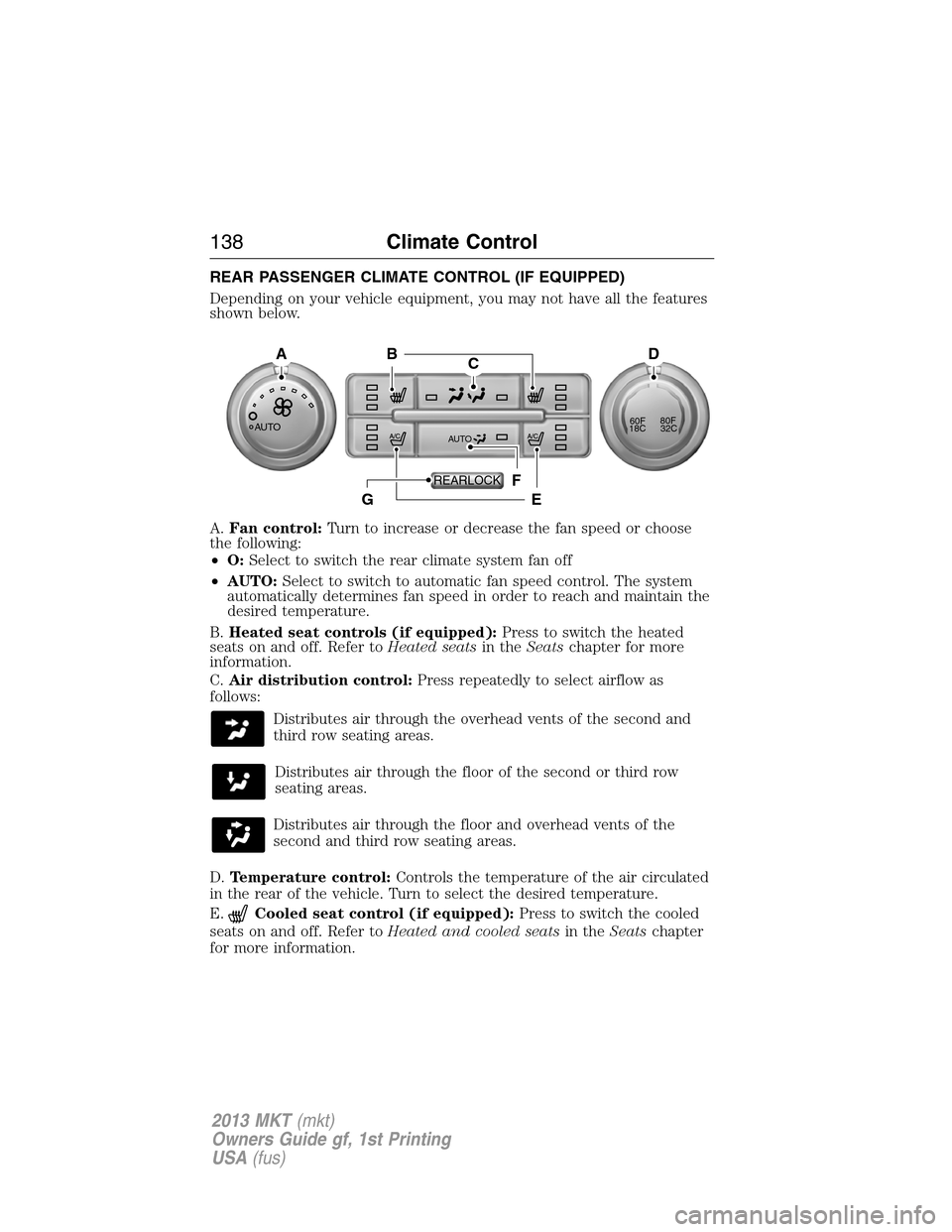
REAR PASSENGER CLIMATE CONTROL (IF EQUIPPED)
Depending on your vehicle equipment, you may not have all the features
shown below.
A.Fan control:Turn to increase or decrease the fan speed or choose
the following:
•O:Select to switch the rear climate system fan off
•AUTO:Select to switch to automatic fan speed control. The system
automatically determines fan speed in order to reach and maintain the
desired temperature.
B.Heated seat controls (if equipped):Press to switch the heated
seats on and off. Refer toHeated seatsin theSeatschapter for more
information.
C.Air distribution control:Press repeatedly to select airflow as
follows:
Distributes air through the overhead vents of the second and
third row seating areas.
Distributes air through the floor of the second or third row
seating areas.
Distributes air through the floor and overhead vents of the
second and third row seating areas.
D.Temperature control:Controls the temperature of the air circulated
in the rear of the vehicle. Turn to select the desired temperature.
E.
Cooled seat control (if equipped):Press to switch the cooled
seats on and off. Refer toHeated and cooled seatsin theSeatschapter
for more information.
AUTO
CB
F
EG
AD
AUTO60F80F
18C32C
REARLOCK
138Climate Control
2013 MKT(mkt)
Owners Guide gf, 1st Printing
USA(fus)
Page 139 of 494

F.AUTO:Press to activate automatic control of the airflow direction in
the rear of the vehicle. The system automatically determines the airflow
distribution in order to reach and maintain the desired temperature.
G.REAR LOCK:Illuminates when the rear climate system is being
controlled by the front controls. The rear climate controls do not work
when this is illuminated.
GENERAL OPERATING TIPS
•To reduce fog build-up on the windshield during humid weather, select
Defrost. Temperature and fan speed can also be increased to improve
clearing.
•To reduce humidity build-up inside the vehicle, do not drive with the
system off or with recirculated air engaged.
•Do not put objects under the front seats that will interfere with the
airflow to the back seats.
•Remove any snow, ice or leaves from the air intake area at the base of
the windshield.
•To improve the A/C cool down, drive with the windows slightly open
for 2-3 minutes after start up or until the vehicle has been aired out.
•A small amount of air may be felt from the floor vent regardless of the
air distribution setting that is selected.
During extreme high ambient temperatures when idling stationary for
extended periods of time in gear, it is recommended to run the A/C in
the MAX A/C mode, adjust the blower fan speed to the lowest setting
and put the vehicle’s transmission into the P (Park) position to continue
to receive cool air from your A/C system.
For maximum cooling performance MAX A/C in AUTO, press MAX A/C.
For maximum cooling performance MAX A/C in manual override control:
1. Choose Panel, A/C, and recirculation controls.
2. Set the temperature to LO.
3. Set the fan to the highest blower setting.
To aid in side window defogging/demisting in cold or humid weather:
1. Select Defrost or Floor/Defrost mode. To maximize performance
select Defrost.
2. Select A/C.
3. Adjust the temperature control to maintain comfort.
4. Set the fan speed to the highest setting.
Climate Control139
2013 MKT(mkt)
Owners Guide gf, 1st Printing
USA(fus)
Page 144 of 494

Second row center seat head
restraint (if equipped)
The head restraints consist of:
A. Energy absorbing head restraint
B. Steel stems
C. Guide sleeve adjust/release button
D. Guide sleeve unlock/remove button
•Raise:pull up on the head restraint (A).
•Lower:press and hold the guide sleeve adjust/release button (C) and
push down on the head restraint (A).
•Remove:Pull up the head restraint until it reaches the highest
adjustment position and then press and hold both the adjust/release
button (C) and the unlock/remove button (D), then pull up on the
head restraint.
•Reinstall:Align the steel stems into the guide sleeves and push the
head restraint down until it locks.
Second row outboard seat head
restraints
The outboard head restraints are
non-adjustable, but they can be
removed.
The non-adjustable head restraints consists of:
A. Energy absorbing head restraint
B. Steel stems
C. Guide sleeve unlock/remove buttons
D
B
A
B
C
AB
C
144Seats
2013 MKT(mkt)
Owners Guide gf, 1st Printing
USA(fus)
Page 145 of 494

To reinstall the non-adjustable head restraint, do the following:
•Remove:Pull up the head restraint until it reaches the highest
adjustment position and then press and hold the guide sleeve
unlock/remove buttons, then pull up on the head restraint.
•Reinstall:Align the steel stems into the guide sleeves and push the
head restraint down until it locks.
Third row head restraints (if
equipped)
The head restraints consist of:
A. Energy absorbing head restraint
B. Steel stems
C. Fold strap
•Fold:pull the fold strap (c). Pull it back up to reset.
Note:Pressing the stow or fold button on power folding seats will
automatically fold the head restraint.
Tilting Head Restraints (if equipped)
The front head restraints may have a tilting feature for extra comfort. To
tilt the head restraint, do the following:
1. Adjust the seatback to an upright driving/riding
position.
2. Pivot the head restraint forward toward your head
to the desired position.
After the head restraint reaches the forward-most tilt position, pivoting it
forward again will then release it to the rearward, un-tilted position.
Seats145
2013 MKT(mkt)
Owners Guide gf, 1st Printing
USA(fus)