2013 LINCOLN MKT climate control
[x] Cancel search: climate controlPage 286 of 494

Fuse/Relay
NumberFuse Amp
RatingProtected Components
45 5A Not used (spare)
46 10A Climate control module
47 15A Fog lamps, Fog lamp indicator
48 30A Circuit
BreakerNot used (spare)
49 Delayed
accessory
relayBody control module
286Fuses
2013 MKT(mkt)
Owners Guide gf, 1st Printing
USA(fus)
Page 327 of 494
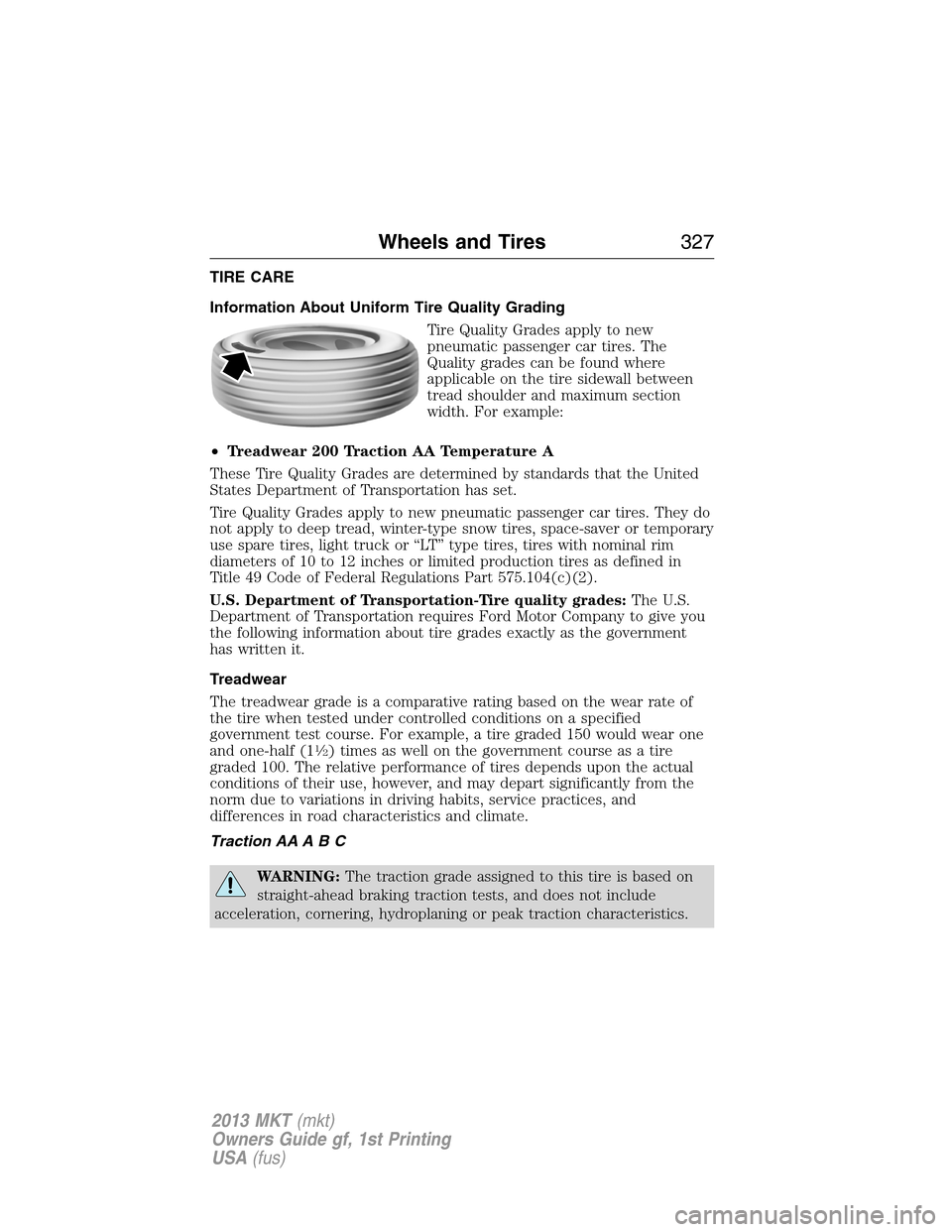
TIRE CARE
Information About Uniform Tire Quality Grading
Tire Quality Grades apply to new
pneumatic passenger car tires. The
Quality grades can be found where
applicable on the tire sidewall between
tread shoulder and maximum section
width. For example:
•Treadwear 200 Traction AA Temperature A
These Tire Quality Grades are determined by standards that the United
States Department of Transportation has set.
Tire Quality Grades apply to new pneumatic passenger car tires. They do
not apply to deep tread, winter-type snow tires, space-saver or temporary
use spare tires, light truck or “LT” type tires, tires with nominal rim
diameters of 10 to 12 inches or limited production tires as defined in
Title 49 Code of Federal Regulations Part 575.104(c)(2).
U.S. Department of Transportation-Tire quality grades:The U.S.
Department of Transportation requires Ford Motor Company to give you
the following information about tire grades exactly as the government
has written it.
Treadwear
The treadwear grade is a comparative rating based on the wear rate of
the tire when tested under controlled conditions on a specified
government test course. For example, a tire graded 150 would wear one
and one-half (1
1�2) times as well on the government course as a tire
graded 100. The relative performance of tires depends upon the actual
conditions of their use, however, and may depart significantly from the
norm due to variations in driving habits, service practices, and
differences in road characteristics and climate.
Traction AA A B C
WARNING:The traction grade assigned to this tire is based on
straight-ahead braking traction tests, and does not include
acceleration, cornering, hydroplaning or peak traction characteristics.
Wheels and Tires327
2013 MKT(mkt)
Owners Guide gf, 1st Printing
USA(fus)
Page 343 of 494

USING SNOW CHAINS
WARNING:Snow tires must be the same size, load index, speed
rating as those originally provided by Ford. Use of any tire or
wheel not recommended by Ford can affect the safety and performance
of your vehicle, which could result in an increased risk of loss of vehicle
control, vehicle rollover, personal injury and death. Additionally, the use
of non-recommended tires and wheels could cause steering, suspension,
axle or transfer case/power transfer unit failure.
The tires on your vehicle have all-weather treads to provide traction in
rain and snow. However, in some climates, you may need to use snow
tires and cables. If you need to use cables, it is recommended that steel
wheels (of the same size and specifications) be used, as cables may chip
aluminum wheels.
Note:The suspension insulation and bumpers will help prevent vehicle
damage. Do not remove these components from your vehicle when using
snow tires and chains.
Follow these guidelines when using snow tires and chains:
•If possible, avoid fully loading your vehicle.
•Use only SAE Class S snow chains, snow cables or equivalent on the
front axle for P235/55R19 equipped vehicles. The use of snow chains,
snow cables or other traction assist devices that are larger than SAE
Class S may cause damage to your vehicle’s wheel house, suspension
and/or body.
•Do not install tire chains, cables or optional traction devices on the
rear tires. This could cause damage to the vehicle’s wheel house or
body.
•Do not use tire chains, cables or optional traction devices with
optional 255/45R20 tires.
•Install cable chains securely, verifying that the cables do not touch any
wiring, brake lines or fuel lines.
•Do not exceed 30 mph (48 km/h) with tire cables on your vehicle.
•Drive cautiously. If you hear the cables rub or bang against your
vehicle, stop and retighten the cables. If this does not work, remove
the cables to prevent damage to your vehicle.
•Remove the tire cables when they are no longer needed. Do not use
tire cables on dry roads.
Wheels and Tires343
2013 MKT(mkt)
Owners Guide gf, 1st Printing
USA(fus)
Page 379 of 494

Additional Maintenance Items1
Every 20,000 miles
(32,000 km)Replace cabin air filter (if equipped).
Every 30,000 miles
(48,000 km)Replace climate-controlled seat filter (if
equipped).
Replace engine air filter.
At 100,000 miles
(160,000 km)Change engine coolant.
2
Every 100,000 miles
(160,000 km)Replace spark plugs.
Inspect accessory drive belt(s).3
Every 150,000 miles
(240,000 km)Change automatic transmission fluid and filter.
Change manual transmission fluid.
Replace accessory drive belt(s) if not replaced
within the last 100,000 miles (160,000 km).
1Additional maintenance items can be performed within 3,000 miles
(4,800 km) of the last oil change. Do not exceed the designated distance
for the interval.
2Initial replacement at six years or 100,000 miles (160,000 km), then
every three years or 50,000 miles (80,000 km).
3Perform a follow-up inspection at 120,000 miles (192,000 km).
Scheduled Maintenance379
2013 MKT(mkt)
Owners Guide gf, 1st Printing
USA(fus)
Page 391 of 494

INTRODUCTION
WARNING:Driving while distracted can result in loss of vehicle
control, accident and injury. Ford strongly recommends that
drivers use extreme caution when using any device or feature that may
take their focus off the road. Your primary responsibility is the safe
operation of the vehicle. We recommend against the use of any
handheld device while driving, encourage the use of voice-operated
systems when possible and that you become aware of applicable state
and local laws that may affect use of electronic devices while driving.
Note:Some features are not available while the vehicle is moving.
This system uses a four-corner strategy to provide quick access to
vehicle features and settings. The comprehensive touchscreen provides
easy interaction with your cellular phone, multimedia, climate control
and navigation system. The corners display any active modes within
those menus, such as your phone being connected or the climate
temperature.
Press to select any of the following:
•Clock
•Sound
•Settings
•Display
•Vehicle
•Help
Press to select any of the following:
•SYNC Services
•Notifications
•SYNC Apps
•SIRIUS Travel Link
•Calendar
If the icon is yellow, refer toNotificationsin theInformationsection of
this chapter.
MyLincoln Touch™391
2013 MKT(mkt)
Owners Guide gf, 1st Printing
USA(fus)
Page 394 of 494

Customizing Your Home Screen
Press the house icon to access the home screen.
Using the Touch-Sensitive Controls on Your System
Your vehicle’s centerstack has touch-sensitive switches for your
infotainment and climate control systems. To turn a feature on and off,
just touch the graphic with your finger. To get the best performance from
the touch-sensitive controls, keep in mind:
•Do not press hard on the controls. They are sensitive to light touch.
•Use your bare finger to touch the center of a touch-control graphic.
Touching off-center of the graphic may cause a nearby control to turn
on or off.
•Make sure your hands are clean and dry.
•Since the touchscreen operates based on the touch of a finger, you
may have trouble using it if you are wearing gloves.
•Metal and other conductive material should be kept away from the
surface of the touchscreen as this may cause electronic interference
(i.e. control activation).
Depending on your vehicle and option package, you may also have these
controls on your bezel:
•Power: Turn the media (or climate features) on or off.
•VOL and fan slider bars: Slide your finger over the rear slider area to
increase or decrease the volume or fan levels.
•Seek and Tune buttons: Use as you normally would in media modes.
•Eject: Eject a CD.
•SOURCE: Touch the word repeatedly to see all available media modes.
The screen does not change, but you see the media changes in the
lower left status bar.
•SOUND: Touch the word to access the Sound menu where you can
make adjustments to settings such as: Bass, Treble, Midrange, Balance
and Fade, THX Deep Note Demo (if equipped), DSP (if equipped),
Occupancy Mode (if equipped), and Speed Compensated Volume
settings.
•Hazard flasher: Press the button to turn the hazard flashers on or off.
394MyLincoln Touch™
2013 MKT(mkt)
Owners Guide gf, 1st Printing
USA(fus)
Page 399 of 494

Navigation
Climate
You can make selections from the menu by using the OK button or
touching the screen. If you make a selection by touching the screen, the
selection menu expands and you are allowed different options.
•Press the up and down arrows to scroll through the modes.
•Press the right arrow to enter the mode.
•Press the left or right arrows to make adjustments within the chosen
mode.
•Press OK to confirm your selection.
Note:If your vehicle is not equipped with navigation, Compass appears
in the display instead of Navigation. If you press the right arrow to go
into the Compass menu, you can see the compass graphic. The compass
displays the direction in which the vehicle is traveling, not “true”
direction (i.e. if the vehicle is traveling west, the middle of the compass
graphic displays west; north displays to the left of west though its “true”
direction is to the right of west.)
USING YOUR VOICE RECOGNITION SYSTEM
This system helps you control many features using voice commands. This
allows you to keep your hands on the wheel and focus on what is in front
of you. The system provides feedback through audible tones, prompts,
questions and spoken confirmations depending on the situation and the
chosen level of interaction (voice settings).
The system also asks short questions (confirmation prompts) when it is
not sure of your request or when there are multiple possible responses to
your request.
When using voice commands, words and icons may also appear in the
lower left status bar indicating the status of the voice session (i.e.,
listening, success, failed, paused or try again).
MyLincoln Touch™399
2013 MKT(mkt)
Owners Guide gf, 1st Printing
USA(fus)
Page 400 of 494

How to Use Voice Commands with Your System
Press the voice icon; after the tone, speak your command
clearly.
These commands can be said at any time
“Cancel”
“Exit”
“Go back”
“List of commands”
“Main menu”
“Next page”
“Previous page”
“What can I say?”
“Help”
What Can I Say?
To access the available voice commands for the current session, do one
of the following:
•During a voice session, press the lower left status bar of the screen,
OR
•Say “What can I say?” for an on-screen listing of the possible voice
commands associated with your current voice session, OR
•Press the voice icon; after the tone, say “Help” for an audible list of
possible voice commands.
To Access a List of Available Commands
•Press Menu > Help > Voice Command List, OR
•Press the voice icon; after the tone, speak your command clearly:
Voice command list
“Audio list of commands”
“Bluetooth audio list of commands”
“Browse list of commands”
“CD list of commands”
“Climate control list of commands”
“List of commands”
400MyLincoln Touch™
2013 MKT(mkt)
Owners Guide gf, 1st Printing
USA(fus)