2013 Lexus IS300h ESP
[x] Cancel search: ESPPage 363 of 628
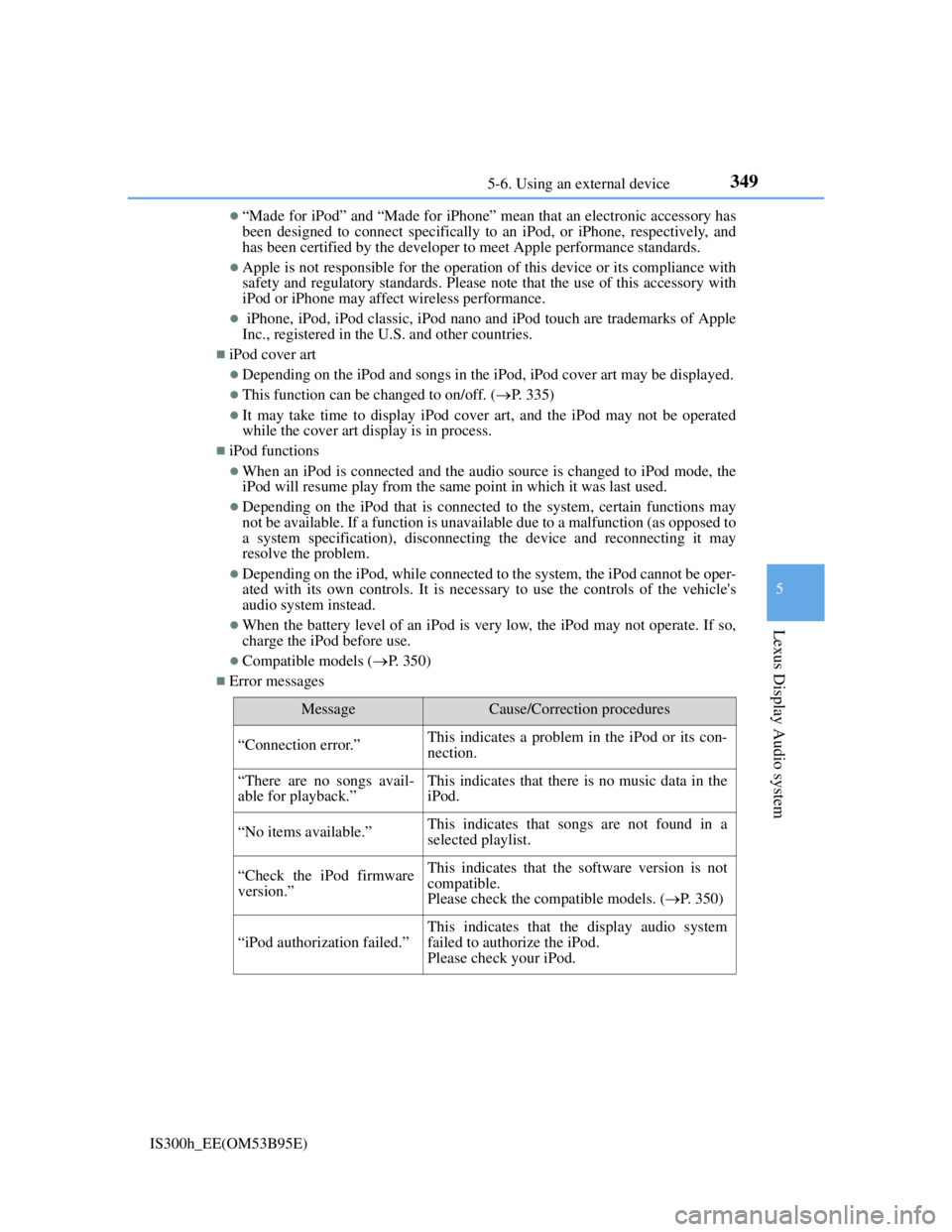
3495-6. Using an external device
5
Lexus Display Audio system
IS300h_EE(OM53B95E)
“Made for iPod” and “Made for iPhone” mean that an electronic accessory has
been designed to connect specifically to an iPod, or iPhone, respectively, and
has been certified by the developer to meet Apple performance standards.
Apple is not responsible for the operation of this device or its compliance with
safety and regulatory standards. Please note that the use of this accessory with
iPod or iPhone may affect wireless performance.
iPhone, iPod, iPod classic, iPod nano and iPod touch are trademarks of Apple
Inc., registered in the U.S. and other countries.
iPod cover art
Depending on the iPod and songs in the iPod, iPod cover art may be displayed.
This function can be changed to on/off. (P. 335)
It may take time to display iPod cover art, and the iPod may not be operated
while the cover art display is in process.
iPod functions
When an iPod is connected and the audio source is changed to iPod mode, the
iPod will resume play from the same point in which it was last used.
Depending on the iPod that is connected to the system, certain functions may
not be available. If a function is unavailable due to a malfunction (as opposed to
a system specification), disconnecting the device and reconnecting it may
resolve the problem.
Depending on the iPod, while connected to the system, the iPod cannot be oper-
ated with its own controls. It is necessary to use the controls of the vehicle's
audio system instead.
When the battery level of an iPod is very low, the iPod may not operate. If so,
charge the iPod before use.
Compatible models (P. 350)
Error messages
MessageCause/Correction procedures
“Connection error.”This indicates a problem in the iPod or its con-
nection.
“There are no songs avail-
able for playback.”This indicates that there is no music data in the
iPod.
“No items available.”This indicates that songs are not found in a
selected playlist.
“Check the iPod firmware
version.”This indicates that the software version is not
compatible.
Please check the compatible models. (P. 350)
“iPod authorization failed.”
This indicates that the display audio system
failed to authorize the iPod.
Please check your iPod.
Page 367 of 628

3535-6. Using an external device
5
Lexus Display Audio system
IS300h_EE(OM53B95E)
Compatible device formats
The following device format can be used:
• USB communication format: USB2.0 FS (480 Mbps)
• File system format: FAT16/32 (Windows)
• Correspondence class: Mass storage class
MP3, WMA and AAC files written to a device with any format other than
those listed above may not play correctly, and their file names and folder
names may not be displayed correctly.
Items related to standards and limitations are as follows:
• Maximum directory hierarchy: 8 levels
• Maximum number of folders in a device: 3000 (including the root)
• Maximum number of files in a device: 9999
• Maximum number of files per folder: 255
MP3, WMA and AAC files
MP3 (MPEG Audio LAYER 3) is a standard audio compression format.
Files can be compressed to approximately 1/10 of their original size using MP3
compression.
WMA (Windows Media Audio) is a Microsoft audio compression format. This
format compresses audio data to a size smaller than that of the MP3 format.
AAC is short for Advanced Audio Coding and refers to an audio compression
technology standard used with MPEG2 and MPEG4.
MP3, WMA and AAC file and media/formats compatibility are limited.
MP3 file compatibility
• Compatible standards
MP3 (MPEG1 AUDIO LAYERIII, MPEG2 AUDIO LAYERIII)
• Compatible sampling frequencies
MPEG1 AUDIO LAYERIII: 32, 44.1, 48 (kHz)
MPEG2 AUDIO LAYERIII: 16, 22.05, 24 (kHz)
• Compatible bit rates (compatible with VBR)
MPEG1 AUDIO LAYERIII: 32-320 (kbps)
MPEG2 AUDIO LAYERIII: 8-160 (kbps)
• Compatible channel modes: stereo, joint stereo, dual channel and monaural
WMA file compatibility
• Compatible standards
WMA Ver. 7, 8, 9 (only compatible with Windows Media Audio Standard)
• Compatible sampling frequencies
32, 44.1, 48 (kHz)
• Compatible bit rates (only compatible with 2-channel playback)
ver. 7, 8: CBR 48-192 (kbps)
ver. 9: CBR 48-320 (kbps)
AAC file compatibility
• Compatible standards
MPEG4/AAC-LC
• Compatible sampling frequencies
11.025/12/16/22.05/24/32/44.1/48 (kHz)
• Compatible bit rates
16-320 (kbps)
• Compatible channel modes: 1 ch and 2 ch
Page 400 of 628

3865-11. Bluetooth®
IS300h_EE(OM53B95E)
Bluetooth® antenna
The antenna is built into the display.
If the portable audio player is behind the seat or in the glove box or console box,
or is touching or covered by metal objects, the connection status may deteriorate.
If the cellular phone is behind the seat or in the console box, or touching or cov-
ered by metal objects, the connection status may deteriorate.
Battery charge/signal status
This display may not correspond exactly with the portable audio player or cel-
lular phone itself.
This system does not have a charging function.
The portable audio player or cellular phone battery will be depleted quickly
when the device is connected to Bluetooth®.
When using the Bluetooth® audio and hands-free system at the same time
The following problems may occur.
The Bluetooth® audio connection may be interrupted.
Noise may be heard during Bluetooth® audio playback.
About the contact in this system
The following data is stored for every registered cellular phone. When another
phone is connecting, you cannot read the registered data.
Contact data
Call history
Favorite
When removing a Bluetooth® phone from the system, the above-mentioned data
is also deleted.
About Bluetooth®
Bluetooth® is a registered trademark of
Bluetooth SIG, Inc.
The Bluetooth
® word mark and logos are
owned by the Bluetooth SIG, Inc. and any
use of such marks by FUJITSU TEN LIM-
ITED is under license. Other trademarks
and trade names are those of their respec-
tive owners.
Page 408 of 628

3945-12. Other function
IS300h_EE(OM53B95E)
USB memory functions
P. 352
USB memory
Compatible devices
USB memory device that can be used for JPEG display.
Compatible device formats
The following device format can be used:
• USB communication format: USB2.0 FS (480 Mbps)
• File system format: FAT16/32 (Windows)
• Correspondence class: Mass storage class
JPEG file compatibility
• Compatible image size: Maximum 10MB
• Compatible pixel size: Maximum 10,000,000 pixels
NOTICE
If the console box lid cannot be fully closed
P. 3 5 5
To prevent damage to the USB memory device or its terminals
P. 3 5 5
Page 423 of 628

4096-1. Using the air conditioning system
6
Interior features
IS300h_EE(OM53B95E)
Turn the heated steering wheel on/
off
The indicator light comes on when
the heated steering wheel is operat-
ing.
Heated steering wheel/seat heaters/seat ventilators
: If equipped
Heated steering wheel and seat heaters heat the side grips of the steering
wheel and seats, respectively. Seat ventilators maintain good airflow by
blowing air from the seats.
CAUTION
Care should be taken to prevent injury if anyone in the following categories
comes in contact with the steering wheel and seats when the heater is on:
• Babies, small children, the elderly, the sick and the physically challenged
• Persons with sensitive skin
• Persons who are fatigued
• Persons who have taken alcohol or drugs that induce sleep (sleeping drugs,
cold remedies, etc.)
Observe the following precautions to prevent minor burns or overheating,
• Do not cover the seat with a blanket or cushion when using the seat heater.
• Do not use seat heater more than necessary.
NOTICE
Do not put heavy objects that have an uneven surface on the seat and do not
stick sharp objects (needles, nails, etc.) into the seat.
To prevent 12-volt battery discharge, do not use the functions when the hybrid
system is off.
Heated steering wheel
Page 445 of 628

4317-1. Maintenance and care
7
Maintenance and care
IS300h_EE(OM53B95E)
Caring for leather areas
Lexus recommends cleaning the interior of the vehicle at least twice a year to
maintain the quality of the vehicle’s interior.
Shampooing the carpets
There are several commercial foaming-type cleaners available. Use a sponge or
brush to apply the foam. Rub in overlapping circles. Do not use water. Wipe dirty
surfaces and let them dry. Excellent results are obtained by keeping the carpet as
dry as possible.
Seat belts
Clean with mild soap and lukewarm water using a cloth or sponge. Also check
the belts periodically for excessive wear, fraying or cuts.
When cleaning the carpeted portions of the glove box, console box, etc.
If a strong adhesive tape is used, there is a possibility that the surface of the car-
pet could be damaged.
CAUTION
Water in the vehicle
Do not splash or spill liquid in the vehicle, such as on the floor, in the hybrid
battery (traction battery) air vents, and in the trunk.
Doing so may cause the hybrid battery, electrical components, etc. to mal-
function or catch fire.
Do not get any of the SRS components or wiring in the vehicle interior wet.
(P. 4 4 )
An electrical malfunction may cause the airbags to deploy or not function
properly, resulting in death or serious injury.
Cleaning the interior (especially instrument panel)
Do not use polish wax or polish cleaner. The instrument panel may reflect off
the windshield, obstructing the driver’s view and leading to an accident, result-
ing in death or serious injury.
Page 446 of 628

4327-1. Maintenance and care
IS300h_EE(OM53B95E)
NOTICE
Cleaning detergents
Do not use the following types of detergent, as they may discolor the vehicle
interior or cause streaks or damage to painted surfaces:
• Non-seat portions: Organic substances such as benzene or gasoline, alka-
line or acidic solutions, dye, and bleach
• Seats: Alkaline or acidic solutions, such as thinner, benzene, and alcohol
Do not use polish wax or polish cleaner. The instrument panel’s or other inte-
rior part’s painted surface may be damaged.
Preventing damage to leather surfaces
Observe the following precautions to avoid damage to and deterioration of
leather surfaces:
Remove any dust or dirt from leather surfaces immediately.
Do not expose the vehicle to direct sunlight for extended periods of time. Park
the vehicle in the shade, especially during summer.
Do not place items made of vinyl, plastic, or containing wax on the uphol-
stery, as they may stick to the leather surface if the vehicle interior heats up
significantly.
Water on the floor
Do not wash the vehicle floor with water.
Vehicle systems such as the audio system may be damaged if water comes into
contact with electrical components such as the audio system above or under the
floor of the vehicle. Water may also cause the body to rust.
When cleaning the inside of the windshield (vehicles with LDA [Lane Depar-
ture Alert])
Be careful not to touch the camera sensor (P. 264).
If the camera is accidentally scratched or hit, LDA may not operate properly or
may cause a malfunction.
Cleaning the inside of the rear window
Do not use glass cleaner to clean the rear window, as this may cause damage
to the rear window defogger heater wires or antenna. Use a cloth dampened
with lukewarm water to gently wipe the window clean. Wipe the window in
strokes running parallel to the heater wires or antenna.
Be careful not to scratch or damage the heater wires or antenna.
Page 555 of 628

5418-2. Steps to take in an emergency
8
When trouble arises
IS300h_EE(OM53B95E)
In the following cases, the tire cannot be repaired with the emergency tire punc-
ture repair kit. Contact any authorized Lexus dealer or repairer, or another duly
qualified and equipped professional.
When the tire is damaged due to driving without sufficient air pressure
When the tire lost air pressure due to a crack or damage in the tire sidewall
When the tire is visibly separated from the wheel
When the cut or damage to the tread is 4 mm (0.16 in.) long or more
When the wheel is damaged
When two or more tires have been punctured
When there is more than one hole or cut in the damaged tire
Emergency tire puncture repair kit
The sealant has a limited lifespan. The expiry date is marked on the bottle. The
sealant should be replaced before the expiry date. Contact any authorized Lexus
dealer or repairer, or another duly qualified and equipped professional for
replacement.
The sealant stored in the emergency tire puncture repair kit can be used only
once to temporarily repair a single tire. If the sealant in the bottle and other
parts of the kit have been used and need to be purchased, contact any authorized
Lexus dealer or repairer, or another duly qualified and equipped professional.
The sealant can be used when the outside temperature is from -30C (-22F) to
60C (140F).
The kit is exclusively designed for size and type of tires originally installed on
your vehicle. Do not use it for tires that a different size than the original ones, or
for any other purposes.
If the sealant gets on your clothes, it may stain.
If the sealant adheres to a wheel or the surface of the vehicle body, the stain
may not be removable if it is not cleaned at once. Immediately wipe away the
sealant with a wet cloth.
During operation of the kit, a loud operation noise is produced. This does not
indicate a malfunction.
The valve of a tire that has been repaired
After a tire is repaired with the emergency tire puncture repair kit, the valve
should be replaced.
Note for checking the emergency tire puncture repair kit
Check the sealant expiry date occasionally.
The expiry date is shown on the bottle. Do not use sealant whose expiry date has
already passed. Otherwise, repairs conducted using the emergency tire puncture
repair kit may not be performed properly.