Page 9 of 98

9
GS450h_QG_U (OM30D12U)
Hybrid System
■Hybrid System Indicator
Charge area
Shows regenerative charging.
Hybrid Eco area
Shows that gasoline engine power is
not being used very often.
The gasoline engine will automatically
stop and restart under various condi-
tions.
Eco area
Shows that the vehicle is being driven
in an Eco-friendly manner.
Pow e r a r e a
Shows that an Eco-friendly driving
range is being exceeded (during full
power driving etc.)
● Hybrid System Indicator is displayed when the driving mode is other than the sport
mode.
● By keeping the indicator needle within Ec o area, more Eco-friendly driving can be
achieved.
● Charge area indicates regeneration
* status. Regenerated energy will be used to charge
the battery.
*: When used in this manual, “regeneration” re fers to the conversion of energy created by
the movement of the vehicle into electrical energy.
Your vehicle is a hybrid vehicle. It has characteristics different from conventional vehicles.
Be sure you are closely familiar with the char acteristics of your vehicle, and operate with
care.
The hybrid system combines the use of a gaso line engine and an electric motor (traction
motor) according to driving conditions, impr oving fuel efficiency and reducing exhaust
emissions.
For details, refer to the “Owner’s Manual”.
1
2
3
4
Page 48 of 98
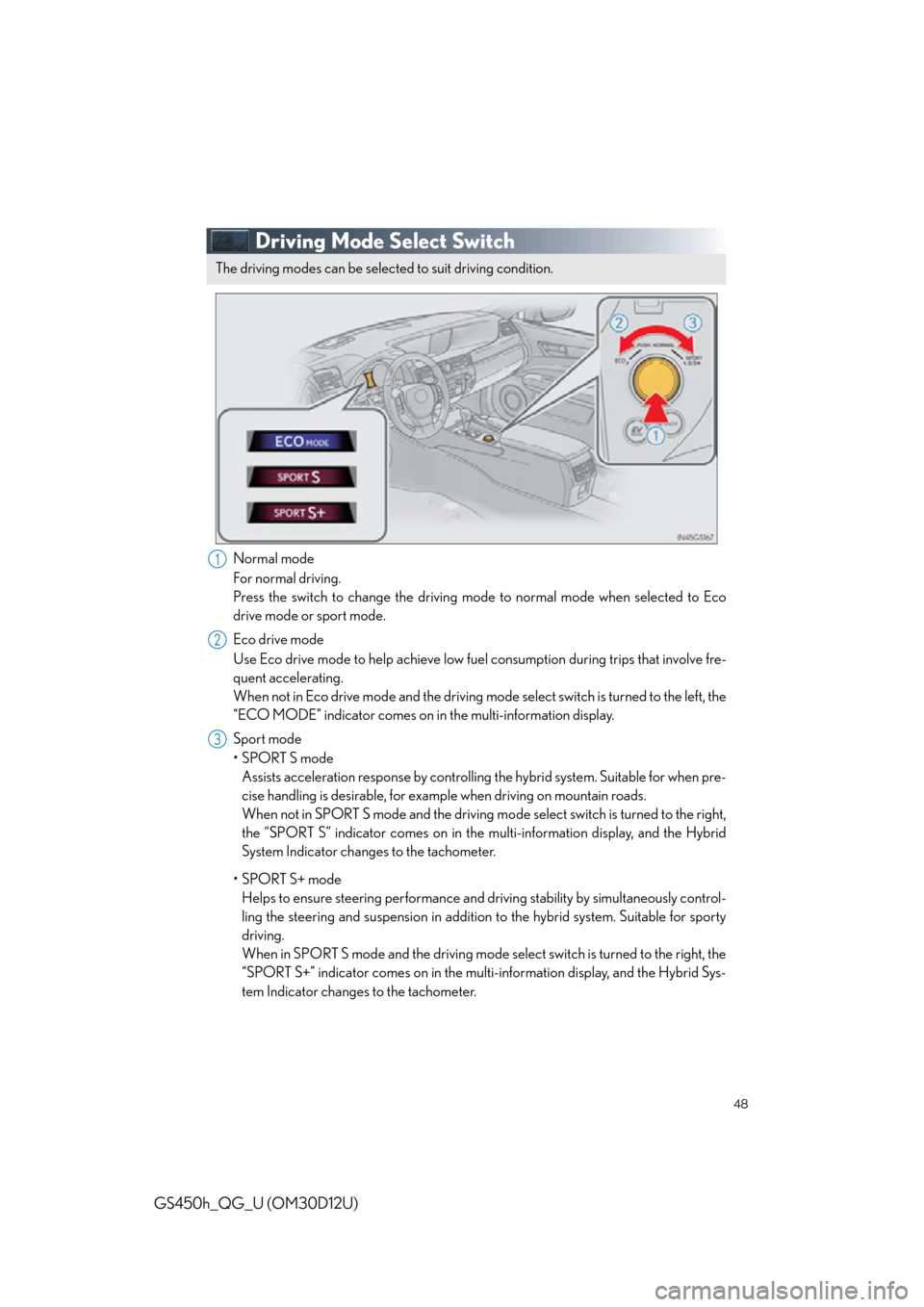
48
GS450h_QG_U (OM30D12U)
Driving Mode Select Switch
Normal mode
For normal driving.
Press the switch to change the driving mode to normal mode when selected to Eco
drive mode or sport mode.
Eco drive mode
Use Eco drive mode to help achieve low fuel consumption during trips that involve fre-
quent accelerating.
When not in Eco drive mode and the driving mode select switch is turned to the left, the
“ECO MODE” indicator comes on in the multi-information display.
Sport mode
•SPORT S mode Assists acceleration response by controlling the hybrid system. Suitable for when pre-
cise handling is desirable, for exam ple when driving on mountain roads.
When not in SPORT S mode and the driving mo de select switch is turned to the right,
the “SPORT S” indicator comes on in the multi-information display, and the Hybrid
System Indicator changes to the tachometer.
•SPORT S+ mode Helps to ensure steering performance and driving stability by si multaneously control-
ling the steering and suspension in addition to the hybrid system. Suitable for sporty
driving.
When in SPORT S mode and the driving mode select switch is turned to the right, the
“SPORT S+” indicator comes on in the mult i-information display, and the Hybrid Sys-
tem Indicator changes to the tachometer.
The driving modes can be select ed to suit driving condition.
1
2
3
Page 80 of 98

80
GS450h_QG_U (OM30D12U)
Get Information (vehicles with a navigation system)
Select audio mode
*: Bluetooth is a registered trad emark of Bluetooth SIG, Inc.
Climate/air conditioning system command
CommandAction
“Traffic”Displays the traffic incident list.
“Weather”Displays weather information.
“Sports Scores”Displays the sports list.
“Stock Quotes”Displays the stocks list.
“Fuel Prices”Displays the fuel prices list.
“Lexus Insider”Displays the Lexus insider list.
CommandAction
“Radio”, “AM”, “FM”, “Satellite
radio”, “Disc”, “Auxiliary”,
“Bluetooth
* audio”, “iPod”,
“USB audio”Change the audio mode.
“A u d i o o n ”Turns the audio system on.
“Audio off”Turns the audio system off.
CommandAction
“Automatic climate control”Turns air conditioning system on and off.
“Warmer”Turns temperature up.
“Cooler”Turns temperature down.
“Select audio mode” and “Climate/air cond itioning system command” are enable when
expanded voice commands are turned “On”. Refer to the “Owner’s Manual” and “Naviga-
tion System Owner’s Manual”.