Page 712 of 828
7127-2. Steps to take in an emergency
GS350_U (OM30C34U)A warning message is shown on the mu
lti-information display. After taking
the specified steps to correct the suspected problem, check that the
warning message goes off.
Follow the correction procedures.
Wa r n i n g m e s s a g eDetailsCorrection procedure
Indicates that the washer
fluid level is lowAdd washer fluid.
Indicates that all mainte-
nance according to the
driven distance on the
maintenance schedule
*
should be performed
soon.If necessary, perform
maintenance.
Comes on approxi-
mately 4500 miles
(7200 km) after the
maintenance data has
been reset.
(U.S.A. only)
Page 714 of 828

7147-2. Steps to take in an emergency
GS350_U (OM30C34U)
*: Refer to the separate “Scheduled Maintenance” or “Owner’s Manual Supple-ment” for the maintenance interval applicable to your vehicle.
Wa r n i n g m e s s a g eDetailsCorrection procedure
Indicates that the tire
position information can-
not be recognized
Drive for a short while
and check if the display
updates. If the radio wave condi-
tions improve, the dis-
play may return to
normal. If the tire pres-
sure is still not dis-
played after driving for
several minutes, stop
the vehicle in a safe
place, turn the engine
switch off then on
again, and start driving.
If the tire pressure is still
not displayed even
after repeating this sev-
eral times, have the
vehicle inspected at
your Lexus dealer.
Indicates that the pre-col-
lision system is not cur-
rently functional because
the grille cover or the
sensor is dirtyThis message also
appears when the pre-
collision system is not
functional due to over-
heating.
Check the grille cover
and the sensor and clean
them if they are dirty. In case of overheating,
the system will become
functional once the sys-
tem cools down.
(If equipped)
(Flashes)
(If equipped)
Page 716 of 828
7167-2. Steps to take in an emergency
GS350_U (OM30C34U)
InteriorbuzzerExterior
buzzerWa r n i n g m e s s a g eDetailsCorrection procedure
OnceCon-
tinuous
An attempt was
made to exit the
vehicle with the
electronic key and
lock the doors with-
out first turning the
engine switch off
when the shift lever
was in P.
Tu r n t h e
engine
switch off
and lock the
doors again.
9
times
An attempt was
made to drive when
the regular key was
not inside the vehi-
cle.Confirm
that the
electronic
key is inside
the vehicle.
Con-
tinuous
The driver’s door
was opened when
the shift lever was
not in P and the
engine switch was
not turned off.
Shift the
shift lever to
P.
(Displayed alternately)
(Flashes)
(Flashes)
(Flashes)
Page 717 of 828
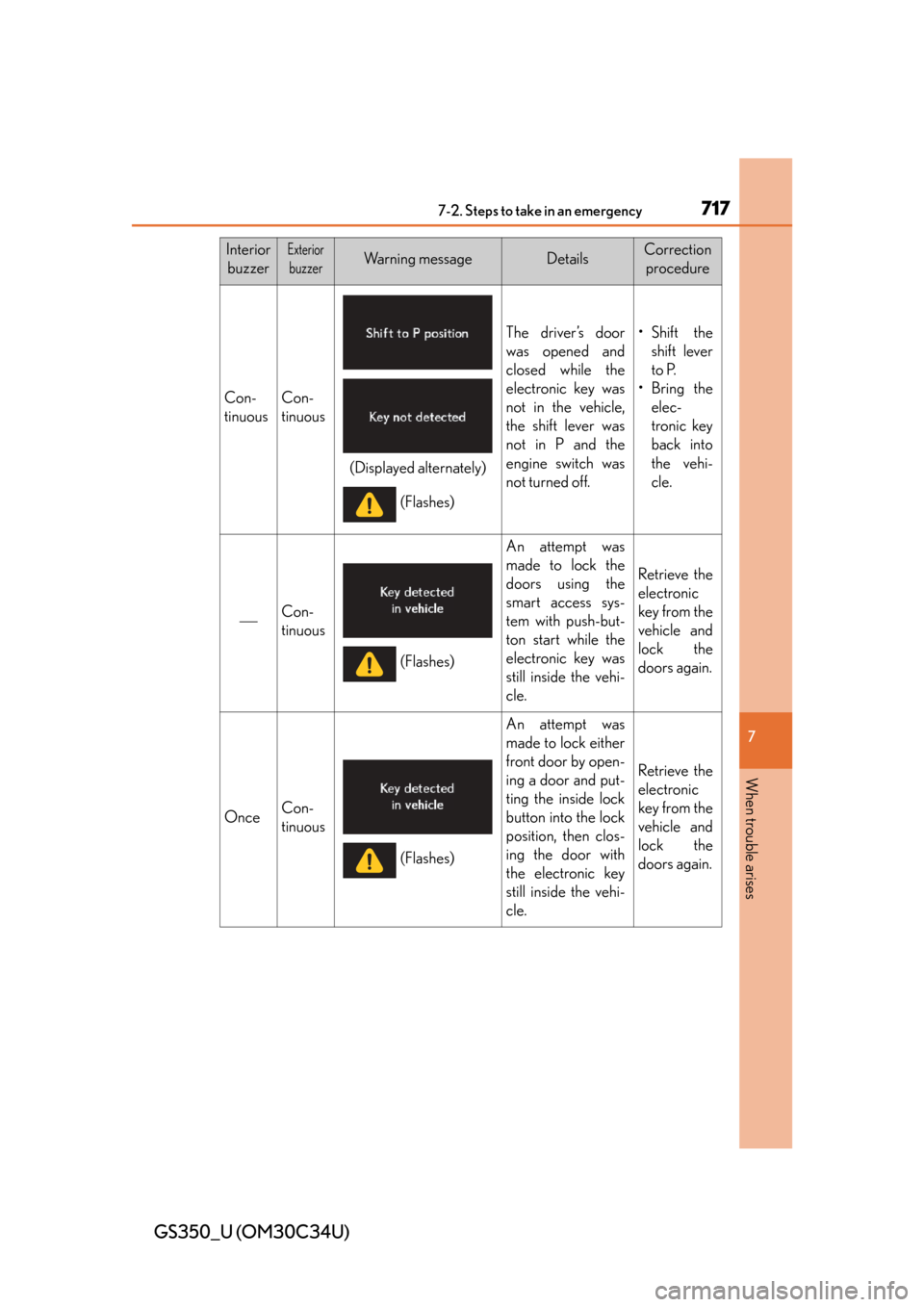
7177-2. Steps to take in an emergency
GS350_U (OM30C34U)
7
When trouble arises
InteriorbuzzerExterior
buzzerWa r n i n g m e s s a g eDetailsCorrection procedure
Con-
tinuousCon-
tinuous
The driver’s door
was opened and
closed while the
electronic key was
not in the vehicle,
the shift lever was
not in P and the
engine switch was
not turned off.• Shift the shift lever
to P.
•Bring the elec-
tronic key
back into
the vehi-
cle.
Con-
tinuous
An attempt was
made to lock the
doors using the
smart access sys-
tem with push-but-
ton start while the
electronic key was
still inside the vehi-
cle.
Retrieve the
electronic
key from the
vehicle and
lock the
doors again.
OnceCon-
tinuous
An attempt was
made to lock either
front door by open-
ing a door and put-
ting the inside lock
button into the lock
position, then clos-
ing the door with
the electronic key
still inside the vehi-
cle.
Retrieve the
electronic
key from the
vehicle and
lock the
doors again.
(Displayed alternately)
(Flashes)
(Flashes)
(Flashes)
Page 741 of 828
7417-2. Steps to take in an emergency
GS350_U (OM30C34U)
7
When trouble arises
■Trunk
Turn the mechanical key clock-
wise to open.
Ensure that the shift lever is in P and depress the brake pedal.
Touch the Lexus emblem side of
the electronic key to the engine
switch.
The engine switch will turn to IGNI-
TION ON mode.
When the smart access system with
push-button start is deactivated in
customization setting, the engine
switch will turn to ACCESSORY
mode.
Firmly depress the brake pedal and check that is shown on the
multi-information display.
Press the engine switch.
In the event that the engine still cannot be started, contact your Lexus
dealer.
Starting the engine
1
2
3
4
Page 777 of 828

777
GS350_U (OM30C34U)8-2. Customization
8
Vehicle specifications
Customizable features
■Changing by using the Remote Touch
Vehicles without a navigation system
“Vehicle Settings” screen displayed on the Remote Touch screen.
( P. 317)
Select “Vehicle Customiza-
tion” on the “Vehicle Settings”
screen.
“Vehicle Customization” screen
will appear.
Choose a category displayed on the screen to display the settings.
Select the setting to be changed. Change each setting.
For items that can be enabled/disabled , and for items with an operating time
that can be changed, select “On” or “Off”, or select the desired operating time.
For items with sensor sensitivity that can be changed, select “+” or “-” to
choose the desired level, then select “OK”.
A message indicating that the settings are being saved will appear.
Do not perform any other operations while this message is dis-
played.
Your vehicle includes a variety of electronic features that can be per-
sonalized to your preferences. Th ese preferences can be changed by
using the “DISP” button, by using the Remote Touch, or at your Lexus
dealer.
Customizing vehicle features
1
2
3
4
5
Page 779 of 828
GS350_U (OM30C34U)
7798-2. Customization
8
Vehicle specifications
Some function settings are changed simultaneously with other functions
being customized. Contact your Lexus dealer for further details.
Settings that can be changed using the Remote Touch
Settings that can be changed using the “DISP” button
Settings that can be changed by your Lexus dealer
Definition of symbols: O = Available, —=Not available
Customizable features
1
2
3
ItemFunctionDefaultsettingCustom-
ized setting
Multi-infor-
mation
display
( P. 8 2 )
“Language”*1“A m e r i c a n
English”(French)—O—
(Spanish)
“Units”*1“miles
(MPG)”
“km
(km/L)”
—O—“km (L/
100km)”
“ECO lamp”
“ON
(Self-light- ing)”“OFF”
—O—“ON
(Always)”
“Drive monitor”“Outside”
“Fuel
consump- tion”
—O—
“Cruisingrange”
“Lamp brightness”“Standard”“Bright”—O—
“SPORT lamp”“ON”“OFF”—O—
“Default settings”“OFF”“ON”—O—
123
Page 784 of 828

784
GS350_U (OM30C34U)
8-2. Customization
Automatic
light control
system
( P. 1 9 0 )
“Headlamps-On Sensitiv-
ity” (Adjust the sensitivity of
the ambient light sensor)
Standard-2 to 2O—O
“Headlamps Auto-Off
Timer” (Adjust the time
elapsed before the head-
lights automatically turn
off)
30
seconds
Off
O—O
60
seconds
90
seconds
Welcome light illumination
controlOnOff——O
Lights
( P. 1 9 0 )“Daytime Running Lights”
(Daytime running lights
can be disabled)
*3OnOffO—O
Intuitive
parking
assist
*2
( P. 2 3 8 )
“Distance (Front)”
(Detection distance of the
front center sensor)
FarNearO—O
“Distance (Rear)”
(Detection distance of the
rear center sensor)
FarNearO—O
“Alert Volume” (Alert vol-
ume can be adjusted)31 to 5O—O
“Display” (when intuitive
parking assist is operating)All sensors
displayedDisplay offO—O
Automatic
air condi-
tioning sys-
tem
( P. 345)
“Efficient Ventilation
Mode” (Switching
between outside air and
recirculated air mode
linked to “AUTO” switch
operation)
OnOffO—O
“A u t o A / C M o d e ” ( A / C
Auto switch operation)OnOffO—O
“Smog Sensor Sensitivity”
(Exhaust gas sensor sensi-
tivity)
Standard-3 to 3O—O
ItemFunctionDefault
settingCustom-
ized setting123