2013 Lexus GS350 light
[x] Cancel search: lightPage 233 of 828

GS350_U (OM30C34U)
2334-5. Using the driving support systems
4
Driving
■Temporary cancelation of the LKA system functions
If any of the following occurs, the LKA system functions will be temporarily canceled.
The functions will resume after the necessary operating conditions have returned.
●The steering wheel is turned as far as necessary to cause the vehicle to change
lanes.
●When the system detects no-handed driving. (The lane keeping assist function will
be temporarily canceled, but the lane departure warning function will continue.)
●The turn signal lever is operated.
●The vehicle speed deviates from the operating range of the LKA system functions.
(The buzzer will beep twice when the lane keeping assist function is being can-
celed.)
●When the lane lines cannot be recognized while driving. (The buzzer will beep
twice when the lane keeping assist function is being canceled.)
●The wiper switch is set on high speed mode or is set on AUTO mode with wipers
operating at high speed. (The lane keeping assist function will be temporarily can-
celed, but the lane departure warning function will continue.)
●If the vehicle crosses a line for approximately half a minute or more. (The lane keep-
ing assist function will be temporarily canceled, but the lane departure warning
function will continue.)
●When the lane departure warning function is activated.
The lane departure warning function will not operate again for a several seconds
after it has been activated, even if the vehicle leaves the lane again.
■The lane departure warning
It may be difficult to feel the sensory warning depending on the road conditions.
■No-handed driving warning
If the steering wheel is not operated for approximately 15 seconds on a straight road
or approximately 5 seconds on a curve, the buzzer will beep twice, indicators on the
multi-information display will flash, and the lane keeping assist function will be tem-
porarily canceled. If you drive the vehicle with your hands lightly touching the steer-
ing wheel, this may also be detected as no-handed driving.
■After the vehicle has been parked in the sun
The LKA system functions may not be available and a warning message (P. 7 0 8 )
will be displayed for a while after driving ha s started. In such cases, turn the LKA sys-
tem off and turn it on again after normal temperature returns. When the temperature
in the cabin decreases and the temperature around the camera sensor ( P. 2 2 8 )
becomes suitable for its operation, the functions will begin to operate.
Page 234 of 828

234
GS350_U (OM30C34U)
4-5. Using the driving support systems
■If there are lane markers on only one side of the vehicle
The lane keeping assist function will not operate. Also, the lane departure warning
will not operate for the side on which lane markers could not be recognized.
■Conditions in which the function may not operate correctly
In the following conditions, the LKA system functions may not operate, or it may not
be possible to ensure adequate performance. Also, the camera sensor may be
unable to recognize lane lines causing the lane departure warning function to oper-
ate incorrectly, or the lane keeping assist function may not operate properly. How-
ever, this does not indicate a malfunction.
●When driving through an area with no lane markers, such as a tollbooth, a crossing
or before a ticket checkpoint
●When driving on a sharp curve
●When lanes are extremely narrow or extremely wide
●When the vehicle leans to one side an unusual amount due to a heavy load or
improper tire inflation pressure
●When the following distance between your vehicle and the vehicle ahead is
extremely short
●When the lane markers are yellow (These may be more difficult for the system to
recognize compared to white markers.)
●When the lane markers are broken, “Botts’ dots”, “Raised pavement marker” or
stones
●When lane markers are obscured or pa rtially obscured by sand, dirt, etc.
●When there are shadows on the road running parallel with lane markers, or if a
shadow covers the lane markers
●When driving on a particularly bright road surface, such as concrete
●When driving on a road surface that is bright due to reflected light
●When driving in a location where the light level changes rapidly, such as the
entrance to or exit from a tunnel
●When sunlight or the headlights of oncoming vehicles are shining directly into the
camera lens
●When driving on roads that are branching or merging
●When driving on a road surface that is wet due to rain, previous rainfall, standing
water, etc.
●When the vehicle experiences strong up-a nd-down motion such as when driving
on an extremely rough road or on a seam in the pavement
●When headlight brightness at nighttime is reduced due to dirt on the lenses, or
when the headlights are misaligned
●When driving with a strong crosswind
Page 236 of 828
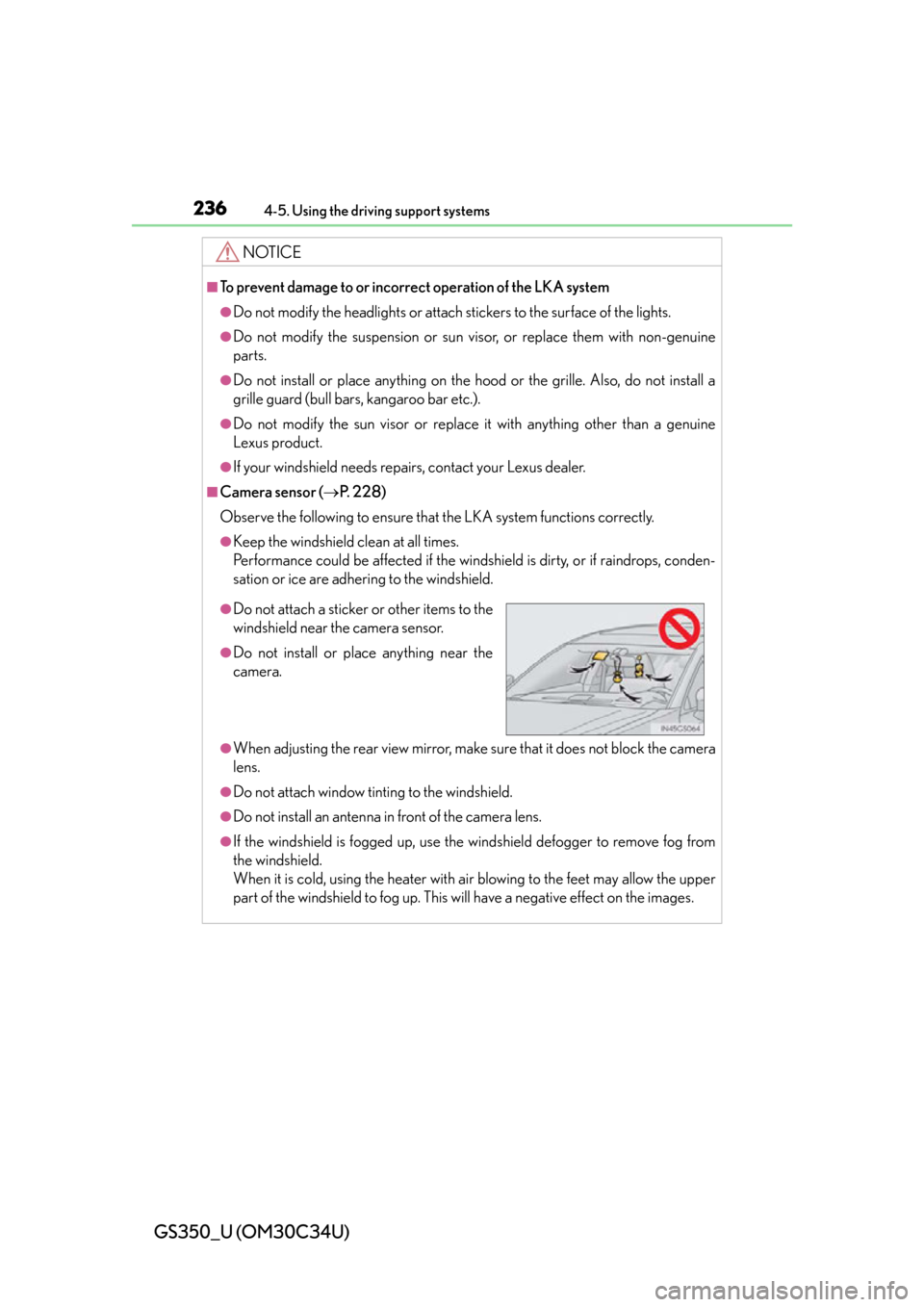
236
GS350_U (OM30C34U)
4-5. Using the driving support systems
NOTICE
■To prevent damage to or incorrect operation of the LKA system
●Do not modify the headlights or attach stickers to the surface of the lights.
●Do not modify the suspension or sun vi sor, or replace them with non-genuine
parts.
●Do not install or place anything on the h ood or the grille. Also, do not install a
grille guard (bull bars, kangaroo bar etc.).
●Do not modify the sun visor or replace it with anything other than a genuine
Lexus product.
●If your windshield needs repairs, contact your Lexus dealer.
■Camera sensor ( P. 228)
Observe the following to ensure that the LKA system functions correctly.
●Keep the windshield clean at all times.
Performance could be affected if the windshield is dirty, or if raindrops, conden-
sation or ice are adhering to the windshield.
●When adjusting the rear view mirror, make sure that it does not block the camera
lens.
●Do not attach window tinting to the windshield.
●Do not install an antenna in front of the camera lens.
●If the windshield is fogged up, use the windshield defogger to remove fog from
the windshield.
When it is cold, using the heater with ai r blowing to the feet may allow the upper
part of the windshield to fog up. This will have a negative effect on the images.
●Do not attach a sticker or other items to the
windshield near the camera sensor.
●Do not install or place anything near the
camera.
Page 239 of 828

GS350_U (OM30C34U)
2394-5. Using the driving support systems
4
Driving
■Intuitive parking assist switch
Turns the intuitive parking assist
on/off
When on, the indicator light comes
on to inform the driver that the sys-
tem is operational.
Page 248 of 828

248
GS350_U (OM30C34U)
4-5. Using the driving support systems
■Intuitive parking assist display
When an obstacle is detected while the rear view monitor system, is in use, the warn-
ing indicator will appear in the top right of the screen even if the display setting has
been set to off.
■Sensor detection information
●The sensor’s detection areas are limited to the areas around the vehicle’s front cor-
ner and rear bumpers.
●Certain vehicle conditions and the surrounding environment may affect the ability
of the sensor to correctly detect obstacles. Particular instances where this may
occur are listed below.
• There is dirt, snow or ice on the sensor. (Wiping the sensors will resolve this problem.)
• The sensor is frozen. (Thawing the area will resolve this problem.) In especially cold weather, if a sensor is frozen the screen may show an abnor-
mal display, or obstacle s may not be detected.
• The sensor is covered in any way.
• The vehicle is leaning considerably to one side.
• On an extremely bumpy road, on an incline, on gravel, or on grass.
• The vicinity of the vehicle is noisy due to vehicle horns, motorcycle engines, air brakes of large vehicles, or other loud noises producing ultrasonic waves.
• There is another vehicle equipped with parking assist sensors in the vicinity.
• The sensor is coated with a sheet of spray or heavy rain.
• The vehicle is equipped with a fender pole or wireless antenna.
• Towing eyelets are installed.
• The bumper or sensor receives a strong impact.
• The vehicle is approaching a tall or curved curb.
• In harsh sunlight or intense cold weather.
• The area directly under th e bumpers is not detected.
• If obstacles draw too close to the sensor.
• A non-genuine Lexus suspension (low ered suspension etc.) is installed.
• People may not be detected if they are wearing certain types of clothing.
In addition to the examples above, there are instances in which, because of their
shape, signs and other objects may be judged by the se nsor to be closer than they
are.
Page 258 of 828

258
GS350_U (OM30C34U)
4-5. Using the driving support systems
■If you think something is wrong
If you notice any of the following symptoms, refer to the likely cause and
the solution, and re-check.
If the symptom is not resolved by the solution, have the vehicle
inspected by your Lexus dealer.
Things you should know
SymptomLikely causeSolution
The image is difficult to
see
• The vehicle is in a darkarea
•The temperature around the lens is
either high or low
• The outside tempera- ture is low
•There are water drop- lets on the camera
• It is raining or humid
• Foreign matter (mud etc.) is adhering to the
camera
• There are scratches on the camera
•Sunlight or headlights are shining directly into
the camera
• The vehicle is under flu- orescent lights, sodium
lights, mercury lights
etc.
If this happens due to
these causes, it does not
indicate a malfunction.
Back up while visually
checking the vehicle’s
surroundings. (Use the
monitor again once con-
ditions have been
improved.)
To adjust the image on
the rear view monitor sys-
tem screen. ( P. 3 1 0 )
The image is blurry
Dirt or foreign matter
(such as water droplets,
snow, mud etc.) is adher-
ing to the camera.Rinse the camera lens
with water and wipe it
clean with a soft cloth.
Wash with a mild soap if
the dirt is stubborn.
Page 262 of 828

262
GS350_U (OM30C34U)
4-5. Using the driving support systems
NOTICE
■How to use the camera
●The rear view monitor system may not operate properly in the following cases, or
if the precautions described below are not followed.
• If the back of the vehicle is hit, the position and mounting angle of the cameramay change.
• As the camera has a water proof construction, do not detach, disassemble or modify it. This may cause incorrect operation.
• Do not strongly rub the camera lens. If the camera lens is scratched, it cannot transmit a clear image.
• Do not allow organic solvent, car wax, window cleaner or glass coat to adhere to the camera. If this happens, wipe it off as soon as possible.
• If the temperature changes rapidly, such as when hot water is poured on the
vehicle in cold weather, the system may not operate normally.
• When washing the vehicle, do not apply intensive bursts of water to the cam- era or camera area. Doing so may result in the camera malfunctioning.
• When the camera is used under fluorescent lights, sodium light or mercury light etc., the lights and the illuminated areas may appear to flicker.
●Do not expose the camera to strong impact as this could cause a malfunction. If
this happens, have the vehicle inspected by your Lexus dealer as soon as possi-
ble.
Page 269 of 828

GS350_U (OM30C34U)
2694-5. Using the driving support systems
4
Driving
◆DRS (Dynamic Rear Steering) (if equipped)
Contributes to the turning characteristics and responsiveness of the
vehicle by slightly adjusting the rear wheel angle of the vehicle in accor-
dance with steering wheel movement.
◆EPS (Electric Power Steering)
Employs an electric motor to reduce the amount of effort needed to
turn the steering wheel
◆AVS (Adaptive Variable Suspension system) (if equipped)
By independently controlling the damping force of the shock absorbers
for each of the 4 wheel s according to the road and driving conditions,
this system combines riding comfort with superior steering stability, and
ensures good vehicle posture. ( P. 263)
◆LDH (Lexus Dynamic Handlin g system) (if equipped)
Provides independent control of the VGRS, DRS and EPS. Contributes
to turning characteristics at low speeds, responsiveness at medium
speeds and safety at high speeds by controlling the steering angle of
the front and rear wheels in accorda nce with the steering wheel opera-
tion and vehicle speed.
◆VDIM (Vehicle Dynamics Integrated Management)
Provides integrated control of the AB S, brake assist, TRAC, VSC, hill-
start assist control, EPS, VGRS (if equipped) and DRS (if equipped)
systems
Helps to maintain vehicle stability when swerving on slippery road sur-
faces by controlling the brakes, engine output, steering assist, and
steering ratio
◆PCS (Pre-Collision System) (if equipped)
P. 2 7 8