Page 616 of 908
616
ES350 300h_OM_OM33A01U_(U)
5-7. Other interior features
Power outlets
■Front
Open the lid.
■Rear
Open the lid.
■The power outlets can be used when
The “START STOP ENGINE” <“POWER”> switch is in ACCESSORY or IGNI-
TION ON mode.
The power outlets can be used for 12V accessories that run on less than
10A.
Page 618 of 908
618
ES350 300h_OM_OM33A01U_(U)
5-7. Other interior features
Heated steering wheel
Turns the heater on/off
The indicator light comes on when the
heater is operating.
■Operating condition
The “START STOP ENGINE” <“POWER”> switch is in IGNITION ON
mode.
■Timer
The heated steering wheel will automatically turn off after about 30 minutes.
■If the indicator light flashes
Press the button to turn the heated stee ring wheel off and then press the button
again. If the indicator light still flashes, a malfunction may be occurring. Turn the
heated steering wheel off and have the vehicle inspected by your Lexus dealer.
: If equipped
The heated steering wheel heats the side grips of the steering wheel.
Page 621 of 908
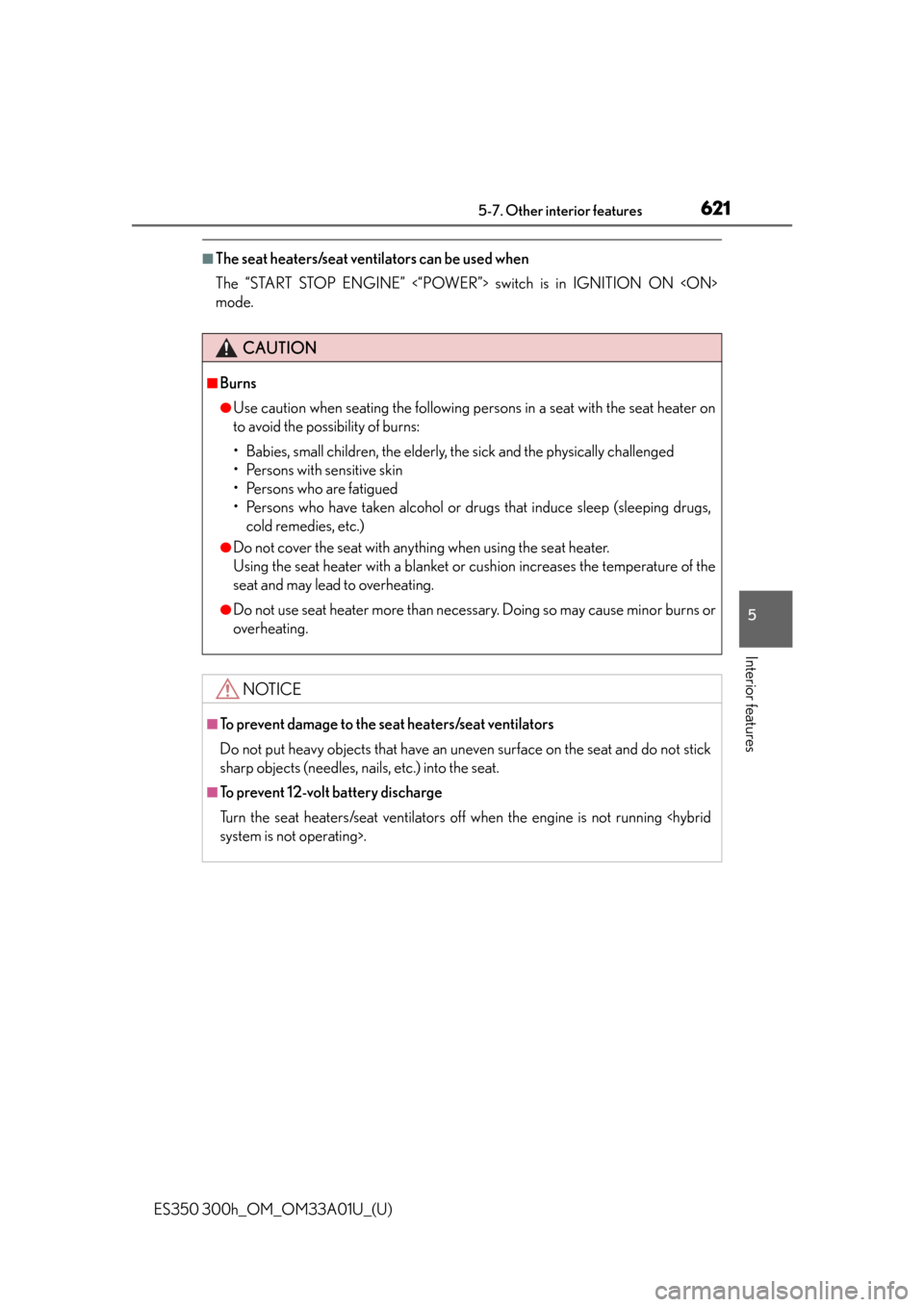
ES350 300h_OM_OM33A01U_(U)
6215-7. Other interior features
5
Interior features
■The seat heaters/seat ventilators can be used when
The “START STOP ENGINE” <“POWER”> switch is in IGNITION ON
mode.
CAUTION
■Burns
●Use caution when seating the following pers ons in a seat with the seat heater on
to avoid the possibility of burns:
• Babies, small children, the elderly, the sick and the physically challenged
• Persons with sensitive skin
• Persons who are fatigued
• Persons who have taken alcohol or drugs that induce sleep (sleeping drugs, cold remedies, etc.)
●Do not cover the seat with anything when using the seat heater.
Using the seat heater with a blanket or cushion increases the temperature of the
seat and may lead to overheating.
●Do not use seat heater more than necessary. Doing so may cause minor burns or
overheating.
NOTICE
■To prevent damage to the seat heaters/seat ventilators
Do not put heavy objects that have an unev en surface on the seat and do not stick
sharp objects (needles, nails, etc.) into the seat.
■To prevent 12-volt battery discharge
Turn the seat heaters/seat ventilators off when the engine is not running
system is not operating>.
Page 624 of 908
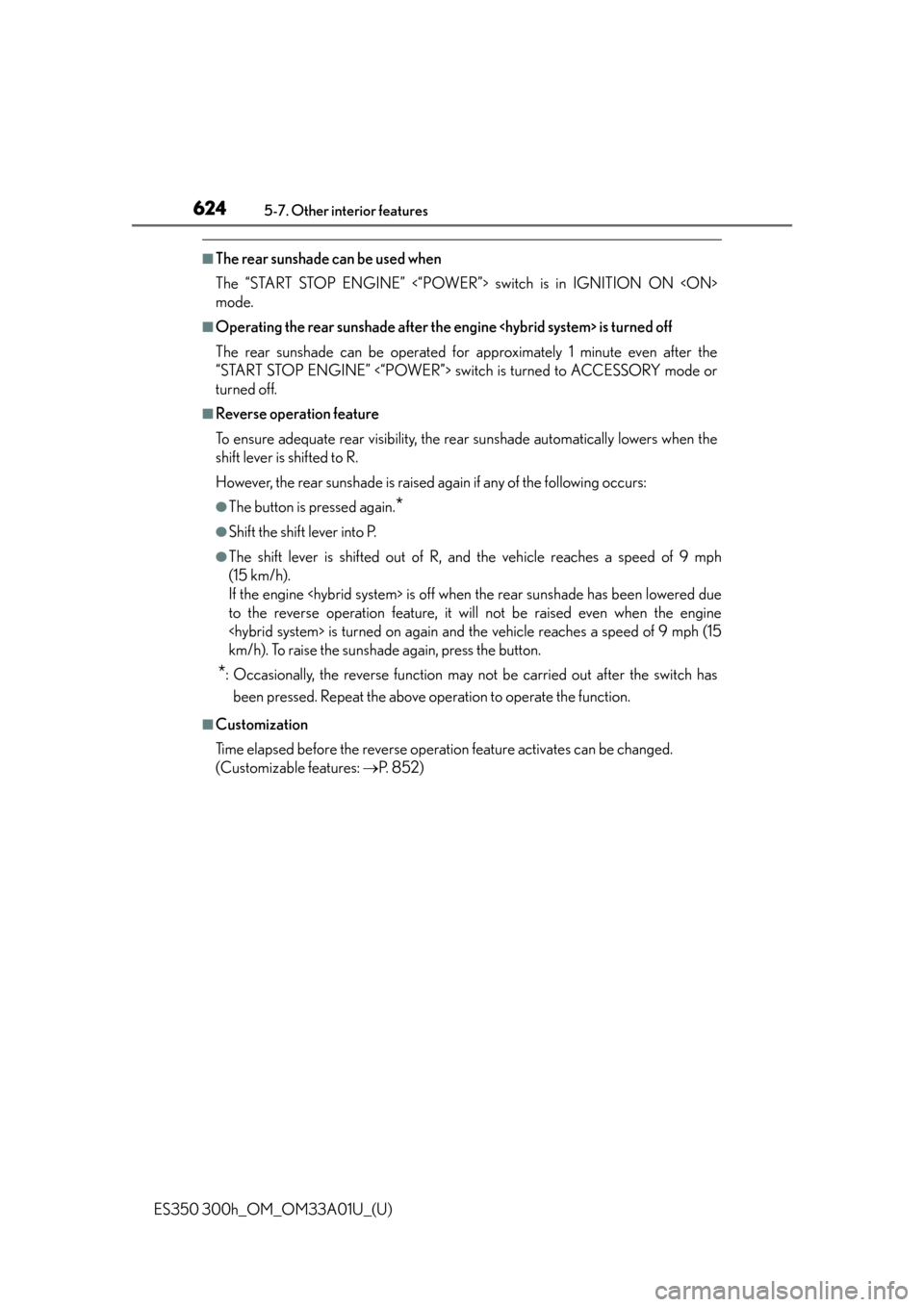
624
ES350 300h_OM_OM33A01U_(U)
5-7. Other interior features
■The rear sunshade can be used when
The “START STOP ENGINE” <“POWER”> switch is in IGNITION ON
mode.
■Operating the rear sunshade after the engine is turned off
The rear sunshade can be operated for approximately 1 minute even after the
“START STOP ENGINE” <“POWER”> switch is turned to ACCESSORY mode or
turned off.
■Reverse operation feature
To ensure adequate rear visibility, the rear sunshade automatically lowers when the
shift lever is shifted to R.
However, the rear sunshade is raised again if any of the following occurs:
●The button is pressed again.*
●Shift the shift lever into P.
●The shift lever is shifted out of R, and the vehicle reaches a speed of 9 mph
(15 km/h).
If the engine is off when the rear sunshade has been lowered due
to the reverse operation feature, it will not be raised even when the engine
is turned on again and the vehicle reaches a speed of 9 mph (15
km/h). To raise the sunshade again, press the button.
*: Occasionally, the reverse function may not be carried out after the switch has
been pressed. Repeat the above operation to operate the function.
■Customization
Time elapsed before the reverse operation feature activates can be changed.
(Customizable features: P. 8 5 2 )
Page 630 of 908
630
ES350 300h_OM_OM33A01U_(U)
5-7. Other interior features
■Programming HomeLink®
Point the remote control trans-
mitter for the device 1 to 3 in.
(25 to 75 mm) from the
HomeLink
® buttons.
Keep the HomeLink® indicator
light in view while programming.
For U.S.A. owner’s
Press and hold the
HomeLink
® button you want
to program and the handheld
transmitter button simulta-
neously. When the
HomeLink
® indicator light
changes from a slow to a rapid
flash, you can release both but-
tons.
Programming has completed when
the indicator light changes to a
rapid flash.
Programming an entry gate (for U.S.A. owners)/Programming a
device in the Canadian market
With one hand, press and hold the HomeLink
® button you want to
program. With your other hand, press and release the remote con-
trol transmitter every 2 seconds an d repeat this cycle until the
HomeLink
® indicator light starts to fl ash rapidly. Then, release the
buttons.
1
2
2
Page 633 of 908
ES350 300h_OM_OM33A01U_(U)
6335-7. Other interior features
5
Interior features
■Reprogramming a single HomeLink® button
When the following procedure is pe rformed, buttons which already
have devices registered to them can be overwritten:
With one hand, press and hold the desired HomeLink
® button.
When the HomeLink
® indicator starts flashing, continue to hold the
HomeLink
® button and perform “Programming HomeLink®” from
(it takes 20 seconds for the HomeLink
® indicator to start flash-
ing).
Press and hold the 2 outside buttons
shown in the illustration for 10 sec-
onds until the indicator light flashes.
If you sell your vehicle, be sure to
erase the programs stored in the
HomeLink
® memory.
Erasing the entire HomeLink® memory (all three programs)
1
2
1
Page 644 of 908

644
ES350 300h_OM_OM33A01U_(U)
5-7. Other interior features
When the “START STOP ENGINE” <“POWER”> switch is turned to
IGNITION ON mode, the red indicator light comes on for 2 sec-
onds then turns off. Afterward, the green indicator light comes on, indicat-
ing that the service is active.
The following indicator light patter ns indicate specific system usage con-
ditions:
●Green indicator light on = Active service
●Green indicator light flashing = Safety Connect call in process
●Red indicator light (except at vehicle start-up) = System malfunction
(contact your Lexus dealer)
●No indicator light (off) = Safety Connect service not active
■Automatic Collision Notification
In case of either airbag deployment or severe rear-end collision, the
system is designed to automatically call the response center. The
responding agent receives the vehicl e’s location and attempts to speak
with the vehicle occupants to assess the level of emergency. If the occu-
pants are unable to communicate, th e agent automatically treats the
call as an emergency, contacts th e nearest emergency services pro-
vider to describe the situation, and re quests that assistance be sent to
the location.
Safety Connect LE D light Indicators
Safety Connect services
Page 650 of 908
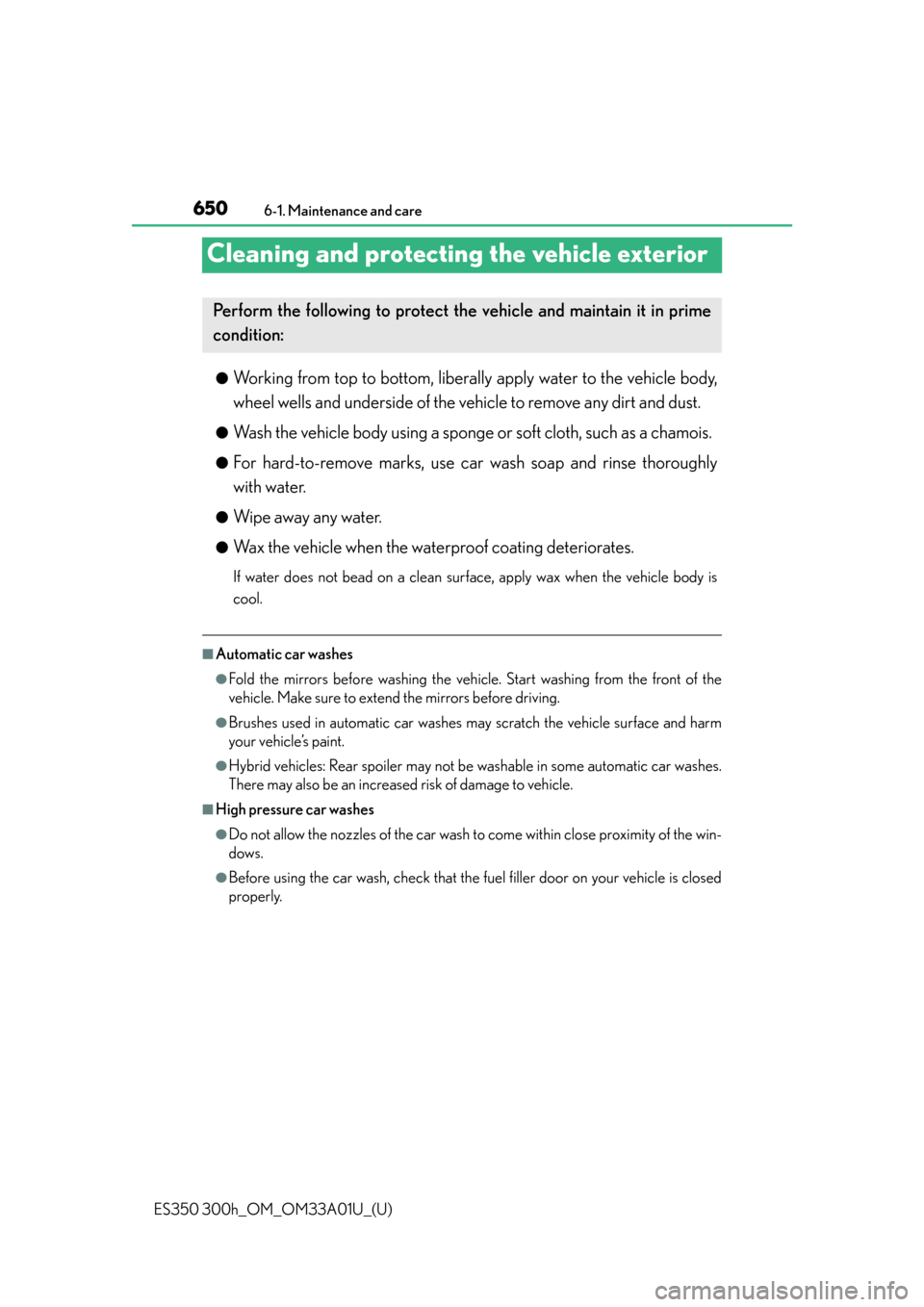
650
ES350 300h_OM_OM33A01U_(U)
6-1. Maintenance and care
Cleaning and protecting the vehicle exterior
●Working from top to bottom, liberally apply water to the vehicle body,
wheel wells and underside of the vehicle to remove any dirt and dust.
●Wash the vehicle body using a sponge or soft cloth, such as a chamois.
●For hard-to-remove marks, use car wash soap and rinse thoroughly
with water.
●Wipe away any water.
●Wax the vehicle when the waterproof coating deteriorates.
If water does not bead on a clean surface, apply wax when the vehicle body is
cool.
■Automatic car washes
●Fold the mirrors before washing the vehicle. Start washing from the front of the
vehicle. Make sure to extend the mirrors before driving.
●Brushes used in automatic car washes may scratch the vehicle surface and harm
your vehicle’s paint.
●Hybrid vehicles: Rear spoiler may not be washable in some automatic car washes.
There may also be an increased risk of damage to vehicle.
■High pressure car washes
●Do not allow the nozzles of the car wash to come within close proximity of the win-
dows.
●Before using the car wash, check that the fuel filler door on your vehicle is closed
properly.
Perform the following to protect th e vehicle and maintain it in prime
condition: