Page 105 of 688

1052. Instrument cluster
2
Instrument cluster
CT200h_OM_OM76102E_(EE)
Hybrid System Indicator
Displays hybrid system output or regeneration level
Changes to the tachometer depending on the drive mode or setting on the dis-
play. (P. 107, 650)
Tachometer (if equipped)
Displays the engine speed in revolutions per minute
Changes to Hybrid System Indicator depending on the drive mode or setting
on the display. (P. 107, 650)
Shift position indicators
P. 203
Speedometer
Displays the vehicle speed
ECO lamp and SPORT lamp (if equipped)
Changes colors according to driving mode (P. 107)
Fuel gauge
Displays the quantity of fuel remaining in the tank
Multi-information display
Presents the driver with a variety of driving-related data (P. 109, 112)
Displays warning messages in case of a malfunction (P. 575)
Outside temperature
The temperature range that can be displayed is from -40C (-40F) to 50C
(122F)
Odometer and trip meter display
Odometer:
Displays the total distance that the vehicle has been driven
Trip meter:
Displays the distance the vehicle has been driven since the meter was
last reset. Trip meters “A” and “B” can be used to record and display
different distances independently.
Odometer/trip meter display change button
P. 106
1
2
3
4
5
6
7
8
9
10
Page 106 of 688
1062. Instrument cluster
CT200h_OM_OM76102E_(EE)
Switches between odometer and
trip meter displays. When the trip
meter is displayed, pressing and
holding the button will reset the trip
meter.
The brightness of the instrument panel lights can be adjusted by turning
the dial.
Brighter
Darker
When the headlight switch is turned
to ON, the brightness will be
reduced slightly unless the control
dial is turned fully up.
When the dial is turned fully down,
the cup holder light and the footwell
lights will turn off. (P. 461)
Changing the display
Instrument panel light control
1
2
Page 117 of 688
1172. Instrument cluster
2
Instrument cluster
CT200h_OM_OM76102E_(EE)
Energy monitor/consumption screen
Multi-information display
“DISP” switch/Meter control switches
Navigation system screen/Lexus Display Audio screen (if equipped)
Vehicles with a navigation system
“MENU” button
Remote Touch knob
*
Vehicles with a Lexus Display Audio system
“MENU” button
Lexus Display Audio controller (P. 356)
*: For use of the Remote Touch, refer to “NAVIGATION SYSTEM OWNER’S
MANUAL”.
You can view the status of your hybrid system on the multi-information
display and the navigation system (if equipped)/Lexus Display Audio
system (if equipped).
1
2
3
4
5
6
7
Page 118 of 688
1182. Instrument cluster
CT200h_OM_OM76102E_(EE)
Navigation system screen
Press the “MENU” button on the
Remote Touch, and then select
“Car” on the “Menu” screen.
If the “Trip information” or “Past
record” screen is displayed, select
“Energy”.
Lexus Display Audio screen
Press the “MENU” button on the
Lexus Display Audio controller,
and then select “Car” on the
“MENU” screen.
If the “Energy monitor” screen does
not appear, move the controller to
the right and select “Energy”.
Multi-information display
Vehicles with monochrome display:
Press the “DISP” switch on the steering wheel several times to select the
energy monitor display.
Vehicles with color display:
Press or of the meter control switches and select , and then press
or to select the energy monitor display.
Energy monitor
Page 121 of 688
1212. Instrument cluster
2
Instrument cluster
CT200h_OM_OM76102E_(EE)
These images are examples only, and may vary slightly from actual con-
ditions.
Trip information
Navigation system screen
Press the “MENU” button on the Remote Touch, and then select “Car”
on the “Menu” screen.
If the “Energy monitor” or “Past record” screen is displayed, select “Trip
information”.
Resetting the consumption
data
Fuel consumption in the past
15 minutes
Current fuel consumption
Regenerated energy in the past
15 minutes
One symbol indicates 30 Wh.
Up to 5 symbols are shown.
Average vehicle speed since the hybrid system was started.
Elapsed time since the hybrid system was started.
Cruising range (P. 124)
When there is no
energy flow
Hybrid battery
(traction battery)
status
LowFullLowFull
Fuel consumption (vehicles with a navigation system or Lexus Dis-
play Audio system)
Monochrome displayColor display
1
2
3
4
5
6
7
Page 122 of 688
1222. Instrument cluster
CT200h_OM_OM76102E_(EE)
Lexus Display Audio screen
Press the “MENU” button on the Lexus Display Audio controller, and
then select “Car” on the “MENU” screen.
If the “Trip information” screen does not appear, move the controller to the
right and select “Trip information”.
Fuel consumption in the past
15 minutes
Current fuel consumption
Regenerated energy in the past
15 minutes
One symbol indicates 30 Wh.
Up to 5 symbols are shown.
Average vehicle speed since
the hybrid system was started.
Elapsed time since the hybrid system was started.
Cruising range (P. 124)
Average fuel consumption for the past 15 minutes is divided by color
into past averages and averages attained since the power switch was
last turned to ON mode. Use the displayed average fuel consumption
as a reference.
The image is an example only.
1
2
3
4
5
6
Page 123 of 688
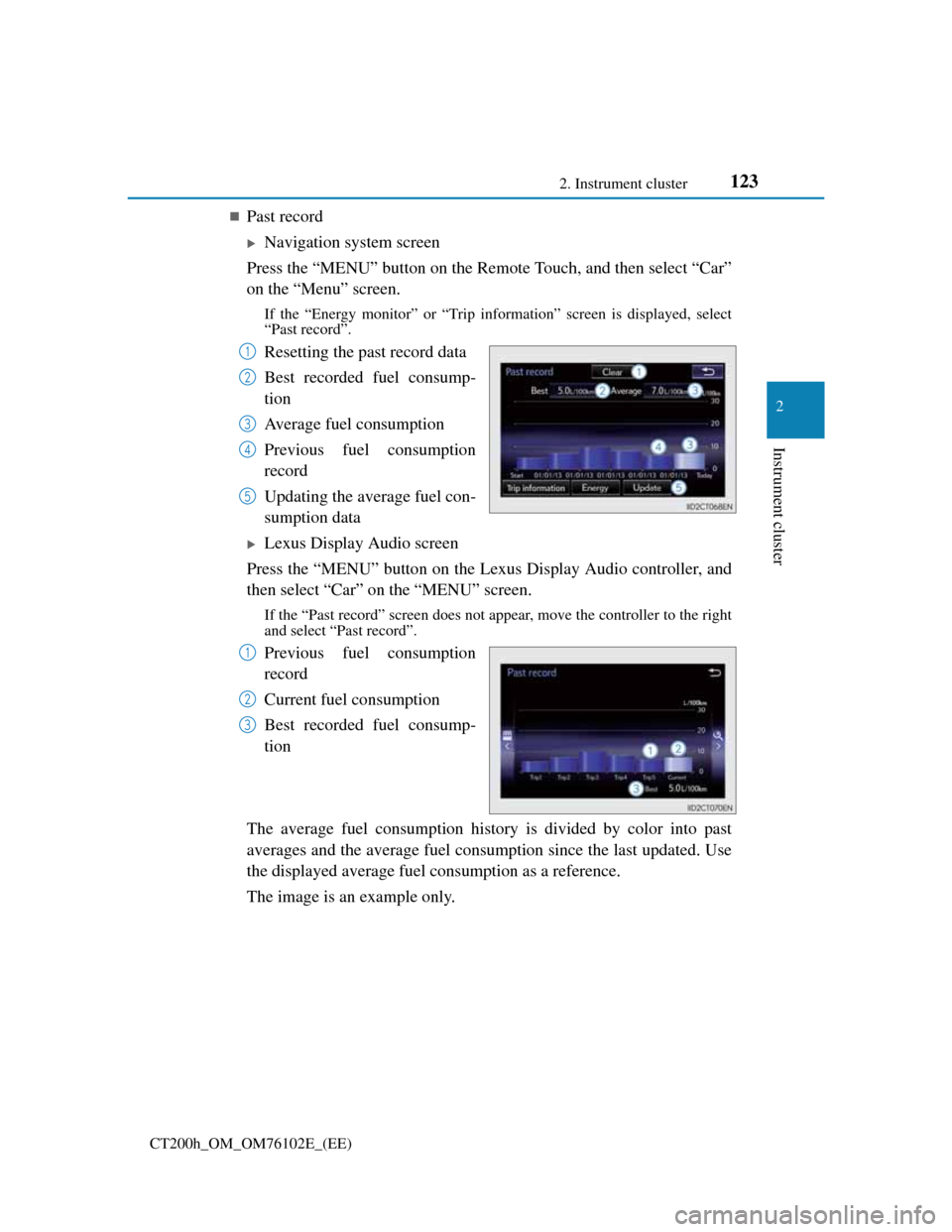
1232. Instrument cluster
2
Instrument cluster
CT200h_OM_OM76102E_(EE)
Past record
Navigation system screen
Press the “MENU” button on the Remote Touch, and then select “Car”
on the “Menu” screen.
If the “Energy monitor” or “Trip information” screen is displayed, select
“Past record”.
Resetting the past record data
Best recorded fuel consump-
tion
Average fuel consumption
Previous fuel consumption
record
Updating the average fuel con-
sumption data
Lexus Display Audio screen
Press the “MENU” button on the Lexus Display Audio controller, and
then select “Car” on the “MENU” screen.
If the “Past record” screen does not appear, move the controller to the right
and select “Past record”.
Previous fuel consumption
record
Current fuel consumption
Best recorded fuel consump-
tion
The average fuel consumption history is divided by color into past
averages and the average fuel consumption since the last updated. Use
the displayed average fuel consumption as a reference.
The image is an example only.
1
2
3
4
5
1
2
3