2013 Lexus CT200h steering
[x] Cancel search: steeringPage 244 of 688

2444-5. Using the driving support systems
CT200h_OM_OM76102E_(EE)
WA R N I N G
Conditions under which the vehicle-to-vehicle distance control may not func-
tion correctly
Apply the brakes as necessary in the following conditions as the radar sensor
may not be able to correctly detect vehicles ahead, and a fatal or serious acci-
dent may result:
When water or snow thrown up by the surrounding vehicles hinders the func-
tioning of the sensor
When your vehicle is pointing upwards (caused by a heavy load in the lug-
gage compartment etc.)
When the road curves or when the lanes are narrow
When steering wheel operation or your position in the lane is unstable
When the vehicle ahead of you decelerates suddenly
Handling the radar sensor
Observe the following to ensure the cruise control system can function effec-
tively.
Otherwise, the system may not function correctly and could result in an acci-
dent.
Keep the sensor and grille cover clean at all times.
Clean the sensor and grille cover with a soft cloth so you do not mark or dam-
age them.
Do not subject the sensor or surrounding area to a strong impact.
If the sensor moves even slightly off position, the system may malfunction. If
the sensor or surrounding area is subject to a strong impact, always have the
area inspected and adjusted by any authorized Lexus dealer or repairer, or
another duly qualified and equipped professional.
Do not disassemble the sensor.
Do not attach accessories or stickers to the sensor, grille cover or surrounding
area.
Do not modify or paint the sensor and grille cover.
Do not replace them with non-genuine parts.
Page 265 of 688

265
4 4-5. Using the driving support systems
Driving
CT200h_OM_OM76102E_(EE)
WA R N I N G
When using the rear view monitor system
The rear view monitor system is a supplemental device intended to assist the
driver when backing up. When backing up, be sure to check visually behind
and all around the vehicle before proceeding.
Observe the following precautions to avoid an accident that could result in
death or serious injuries.
Never depend on the rear view monitor system entirely when backing up. The
image and the position of the guide lines displayed on the screen may differ
from the actual state.
Use caution, just as you would when backing up any vehicle.
Be sure to back up slowly, depressing the brake pedal to control vehicle
speed.
The instructions given are only guide lines.
When and how much to turn the steering wheel will vary according to traffic
conditions, road surface conditions, vehicle condition, etc. when parking. It is
necessary to be fully aware of this before using the rear view monitor system.
When parking, be sure to check that the parking space will accommodate your
vehicle before maneuvering into it.
Do not use the rear view monitor system in the following cases:
• On icy or slick road surfaces, or in snow
• When using tire chains or emergency tires
• When the back door is not closed completely
• On roads that are not flat or straight, such as curves or slopes.
In low temperatures, the screen may darken or the image may become faint.
The image could distort when the vehicle is moving, or you may become
unable to see the image on the screen. Be sure to check direct visually and
with the mirrors all around the vehicle before proceeding.
If the tire sizes are changed, the position of the fixed guide lines displayed on
the screen may change.
The camera uses a special lens. The distances between objects and pedestrians
that appear in the image displayed on the screen will differ from the actual
distances.
(P. 259)
Page 268 of 688

2684-5. Using the driving support systems
CT200h_OM_OM76102E_(EE)
Driving assist systems
ABS (Anti-lock Brake System)
Helps to prevent wheel lock when the brakes are applied suddenly, or if
the brakes are applied while driving on a slippery road surface
Brake assist
Generates an increased level of braking force after the brake pedal is
depressed when the system detects a panic stop situation
VSC (Vehicle Stability Control)
Helps the driver to control skidding when swerving suddenly or turn-
ing on slippery road surfaces
TRC (Traction Control)
Helps to maintain drive power and prevent the drive wheels from spin-
ning when starting the vehicle or accelerating on slippery roads
EPS (Electric Power Steering)
Employs an electric motor to reduce the amount of effort needed to
turn the steering wheel
To help enhance driving safety and performance, the following systems
operate automatically in response to various driving situations. Be aware,
however, that these systems are supplementary and should not be relied
upon too heavily when operating the vehicle.
Page 269 of 688
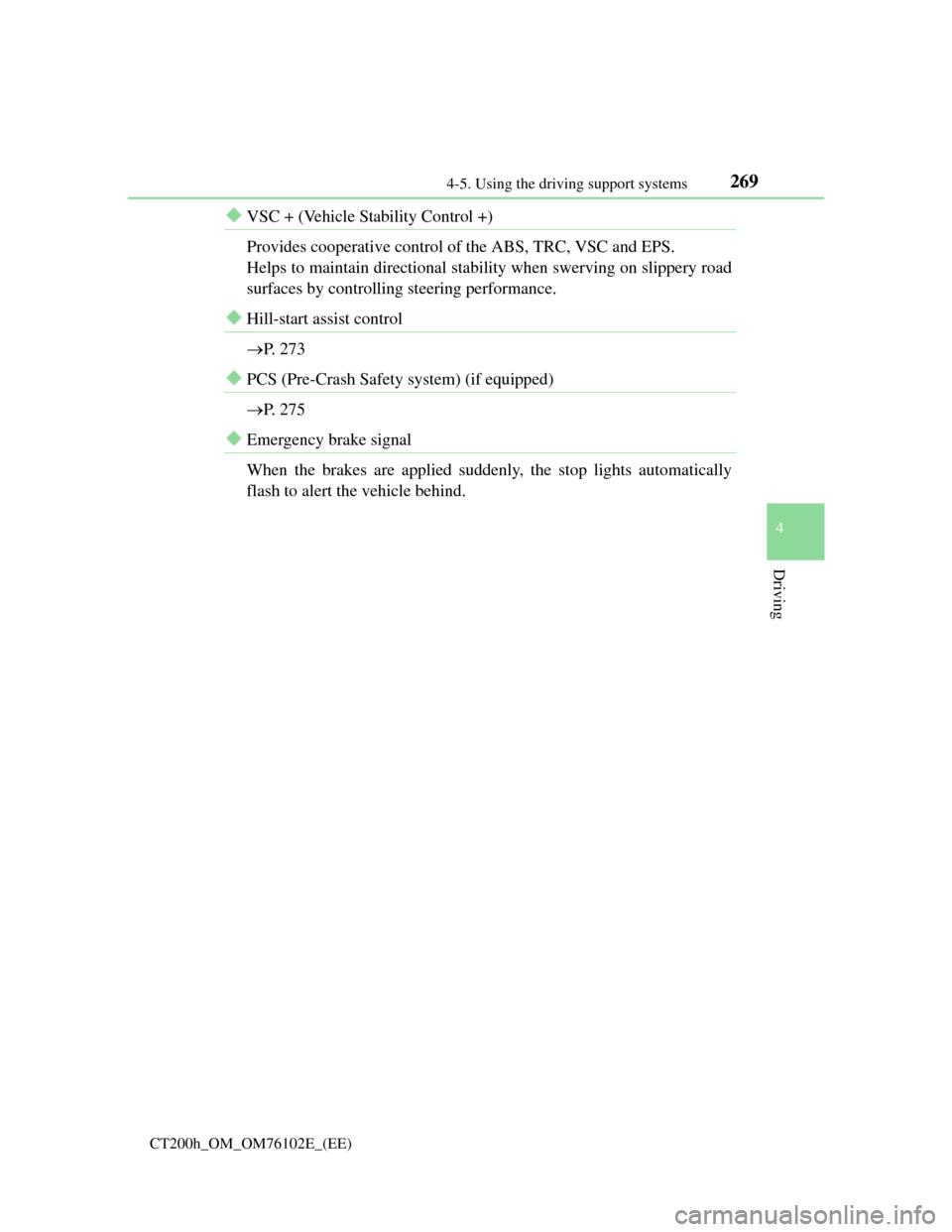
2694-5. Using the driving support systems
4
Driving
CT200h_OM_OM76102E_(EE)
VSC + (Vehicle Stability Control +)
Provides cooperative control of the ABS, TRC, VSC and EPS.
Helps to maintain directional stability when swerving on slippery road
surfaces by controlling steering performance.
Hill-start assist control
P. 2 7 3
PCS (Pre-Crash Safety system) (if equipped)
P. 2 7 5
Emergency brake signal
When the brakes are applied suddenly, the stop lights automatically
flash to alert the vehicle behind.
Page 271 of 688

271
4 4-5. Using the driving support systems
Driving
CT200h_OM_OM76102E_(EE)
When the “TRC OFF” indicator comes on even if the TRC OFF switch has not
been pressed
TRC cannot be operated. Contact any authorized Lexus dealer or repairer, or
another duly qualified and equipped professional.
Sounds and vibrations caused by the ABS, brake assist, VSC and TRC
A sound may be heard from the engine compartment when the hybrid system is
started, just after the vehicle begins to move, if the brake pedal is depressed
forcefully or repeatedly, or 1-2 minutes after the hybrid system is stopped. This
sound does not indicate that a malfunction has occurred in any of these systems.
Any of the following conditions may occur when the above systems are operat-
ing. None of these indicates that a malfunction has occurred.
• Vibrations may be felt through the vehicle body and steering.
• A motor sound may be heard after the vehicle comes to a stop.
• The brake pedal may pulsate slightly after the ABS is activated.
• The brake pedal may move down slightly after the ABS is activated.
EPS operation sound
When the steering wheel is operated, a motor sound (whirring sound) may be
heard. This does not indicate a malfunction.
Reduced effectiveness of the EPS system
The effectiveness of the EPS system is reduced to prevent the system from over-
heating when there is frequent steering input over an extended period of time.
The steering wheel may feel heavy as a result. Should this occur, refrain from
excessive steering input or stop the vehicle and turn the hybrid system off. The
EPS system should return to normal within 10 minutes.
Automatic reactivation of TRC system
After turning the TRC system off, the system will be automatically re-enabled in
the following situations:
When the power switch is turned off
The TRC will turn on when vehicle speed increases
Operating conditions of emergency brake signal
When the following three conditions are met, the emergency brake signal will
operate:
The emergency flashers are off.
Actual vehicle speed is over 55 km/h (35 mph).
The brake pedal is depressed in a manner that cause the system to judge from
the vehicle deceleration that this is a sudden braking operation.
Automatic system cancelation of emergency brake signal
The emergency brake signal will turn off in any of the following situations:
The emergency flashers are turned on.
The brake pedal is released.
The system judges from the vehicle deceleration that is not a sudden braking
operation.
Page 288 of 688

2864-6. Driving tips
CT200h_OM_OM76102E_(EE)
WA R N I N G
Driving with snow tires
Observe the following precautions to reduce the risk of accidents.
Failure to do so may result in a loss of vehicle control and cause death or seri-
ous injury.
Use tires of the specified size.
Maintain the recommended level of air pressure.
Do not drive at speeds in excess of the speed limit or the speed limit specified
for the snow tires being used.
Use snow tires on all, not just some wheels.
Driving with tire chains
Observe the following precautions to reduce the risk of accidents.
Failure to do so may result in the vehicle being unable to be driven safely, and
may cause death or serious injury.
Do not drive in excess of the speed limit specified for the tire chains being
used, or 50 km/h (30 mph), whichever is lower.
Avoid driving on bumpy road surfaces or over potholes.
Avoid sudden acceleration, abrupt steering, sudden braking and shifting oper-
ations that cause sudden engine braking.
Slow down sufficiently before entering a curve to ensure that vehicle control
is maintained.
When parking the vehicle
When parking the vehicle without applying the parking brake, make sure to
chock the wheels. If you do not chock the wheels, the vehicle may move unex-
pectedly, possibly resulting in an accident.
NOTICE
Repairing or replacing snow tires (vehicles with the tire pressure warning sys-
tem)
Request repairs or replacement of snow tires from any authorized Lexus dealer
or repairer, or another duly qualified and equipped professional or legitimate
tire retailers.
This is because the removal and attachment of snow tires affects the operation
of the tire pressure warning valves and transmitters.
Fitting tire chains (vehicles with the tire pressure warning system)
The tire pressure warning valves and transmitters may not function correctly
when tire chains are fitted.
Page 290 of 688

288
CT200h_OM_OM76102E_(EE)
5-1. Basic Operations
Audio system types ........... 290
Using the steering wheel
audio switches................. 292
AUX port/USB port .......... 293
5-2. Using the audio system
Optimal use of the audio
system ............................. 295
5-3. Using the radio
Radio operation ................. 297
5-4. Playing audio CDs and
MP3/WMA discs
CD player operation .......... 301
5-5. Using an external device
Listening to an iPod .......... 309
Listening to a USB memory
device .............................. 315
Using the AUX port .......... 320
5-6. Using Bluetooth
® devices
Bluetooth
® audio/phone.... 321
Using the steering wheel
switches........................... 326
Registering a Bluetooth
®
audio system for the
first time .......................... 327
Registering a Bluetooth
®
phone for the first time ... 328
5-7. Setup menu
Setting up a Bluetooth
®
enabled portable player ... 329
Bluetooth
® audio system
setup ................................ 332Setting a cellular phone .... 333
Security and system setup. 336
Using the phone book ....... 339
5-8. Bluetooth
® Audio
Operating a Bluetooth
®
enabled portable player... 342
5-9. Bluetooth
® Phone
Making a phone call ......... 344
Receiving a phone call...... 346
Speaking on the phone...... 347
5-10. Bluetooth
®
Bluetooth®........................ 348
5-11. Basic Operations
(Lexus Display Audio Sys-
tem)
Lexus Display Audio
System ............................ 354
Steering wheel audio
switches .......................... 360
USB/AUX ports................ 361
5-12. Setup (Lexus Display Audio
System)
Setup menu ....................... 363
General settings ................ 364
Voice settings .................... 367
Display settings................. 368
5-13. Using the audio system
(Lexus Display Audio Sys-
tem)
Selecting the audio
source.............................. 370
Page 292 of 688

290
CT200h_OM_OM76102E_(EE)
Detailed Bluetooth®
settings ............................ 4045-18. Bluetooth® Audio (Lexus
Display Audio System)
Listening to Bluetooth
®
Audio .............................. 405
5-19. Bluetooth
® Phone (Lexus
Display Audio System)
Using a Bluetooth
®
Phone .............................. 407
Making a call .................... 409
Receiving a call ................ 412
Speaking on the phone...... 413
Using a Bluetooth
®
phone messages .............. 415
Using the steering wheel
switches .......................... 418
Bluetooth
® phone settings 419
5-20. Phonebook (Lexus
Display Audio System)
Contact settings................. 421
Messaging setting ............. 424
5-21. Bluetooth
® (Lexus
Display Audio System)
What to do if...
(Troubleshooting) ........... 425
Bluetooth
®........................ 428
5-22. Other function (Lexus
Display Audio System)
“Information” screen ........ 433
MirrorLink™ .................... 434
USB photo ........................ 437
Speech command system .. 439
Some of the functions cannot be operated while driving.