2013 Lexus CT200h display
[x] Cancel search: displayPage 123 of 688
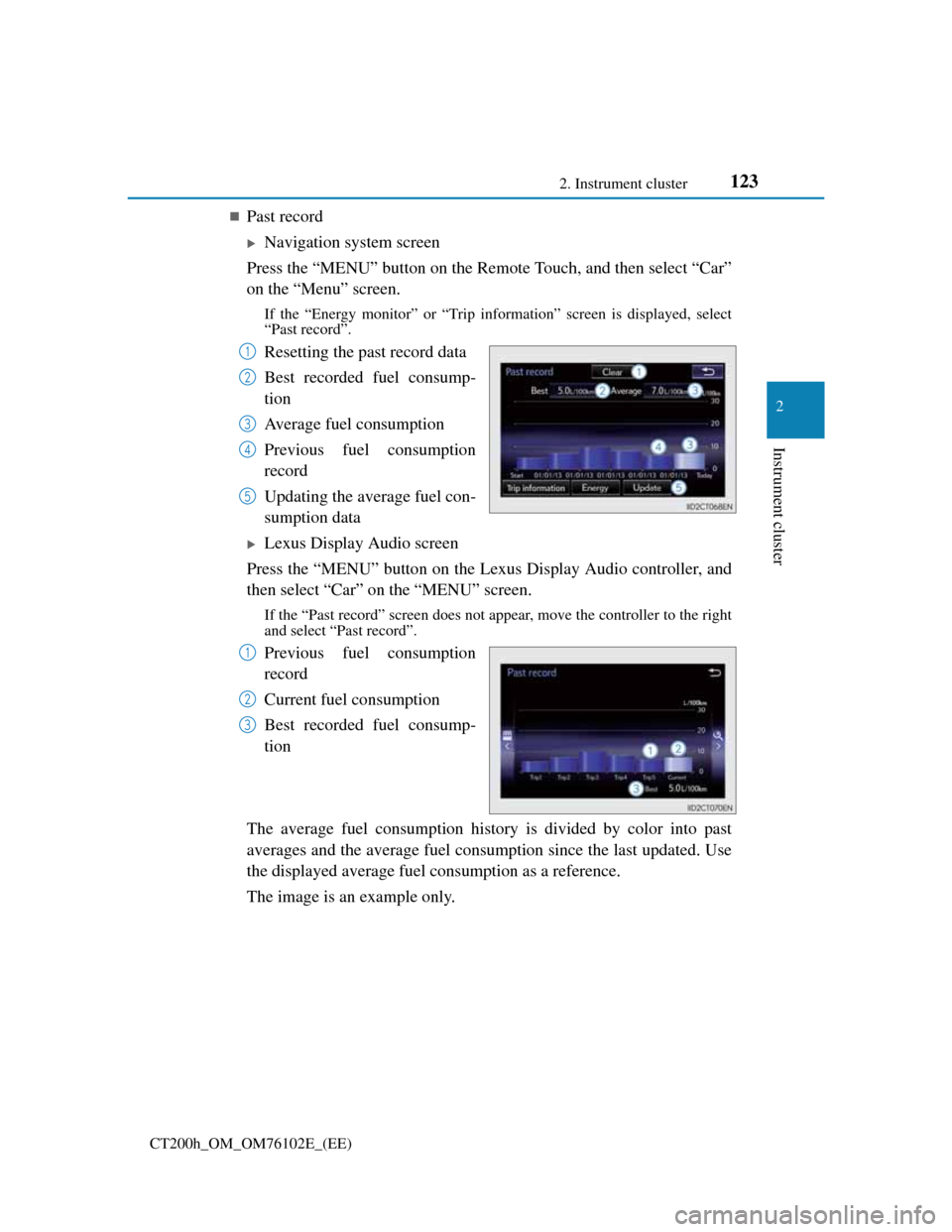
1232. Instrument cluster
2
Instrument cluster
CT200h_OM_OM76102E_(EE)
Past record
Navigation system screen
Press the “MENU” button on the Remote Touch, and then select “Car”
on the “Menu” screen.
If the “Energy monitor” or “Trip information” screen is displayed, select
“Past record”.
Resetting the past record data
Best recorded fuel consump-
tion
Average fuel consumption
Previous fuel consumption
record
Updating the average fuel con-
sumption data
Lexus Display Audio screen
Press the “MENU” button on the Lexus Display Audio controller, and
then select “Car” on the “MENU” screen.
If the “Past record” screen does not appear, move the controller to the right
and select “Past record”.
Previous fuel consumption
record
Current fuel consumption
Best recorded fuel consump-
tion
The average fuel consumption history is divided by color into past
averages and the average fuel consumption since the last updated. Use
the displayed average fuel consumption as a reference.
The image is an example only.
1
2
3
4
5
1
2
3
Page 124 of 688

1242. Instrument cluster
CT200h_OM_OM76102E_(EE)
Updating the past record data
Vehicles with a navigation system
Update the average fuel consumption by selecting “Update” to measure the cur-
rent fuel consumption again.
Vehicles with a Lexus Display Audio system
Update the average fuel consumption by moving the controller to the left and
select “Update” to measure the current fuel consumption again.
Resetting the data
Vehicles with a navigation system
The fuel consumption data can be deleted by selecting “Clear”.
Vehicles with a Lexus Display Audio system
The fuel consumption data can be deleted by moving the controller to the left and
select “Clear”.
Cruising range
Displays the estimated maximum distance that can be driven with the quantity of
fuel remaining.
This distance is computed based on your average fuel consumption.
As a result, the actual distance that can be driven may differ from that displayed.
Page 144 of 688
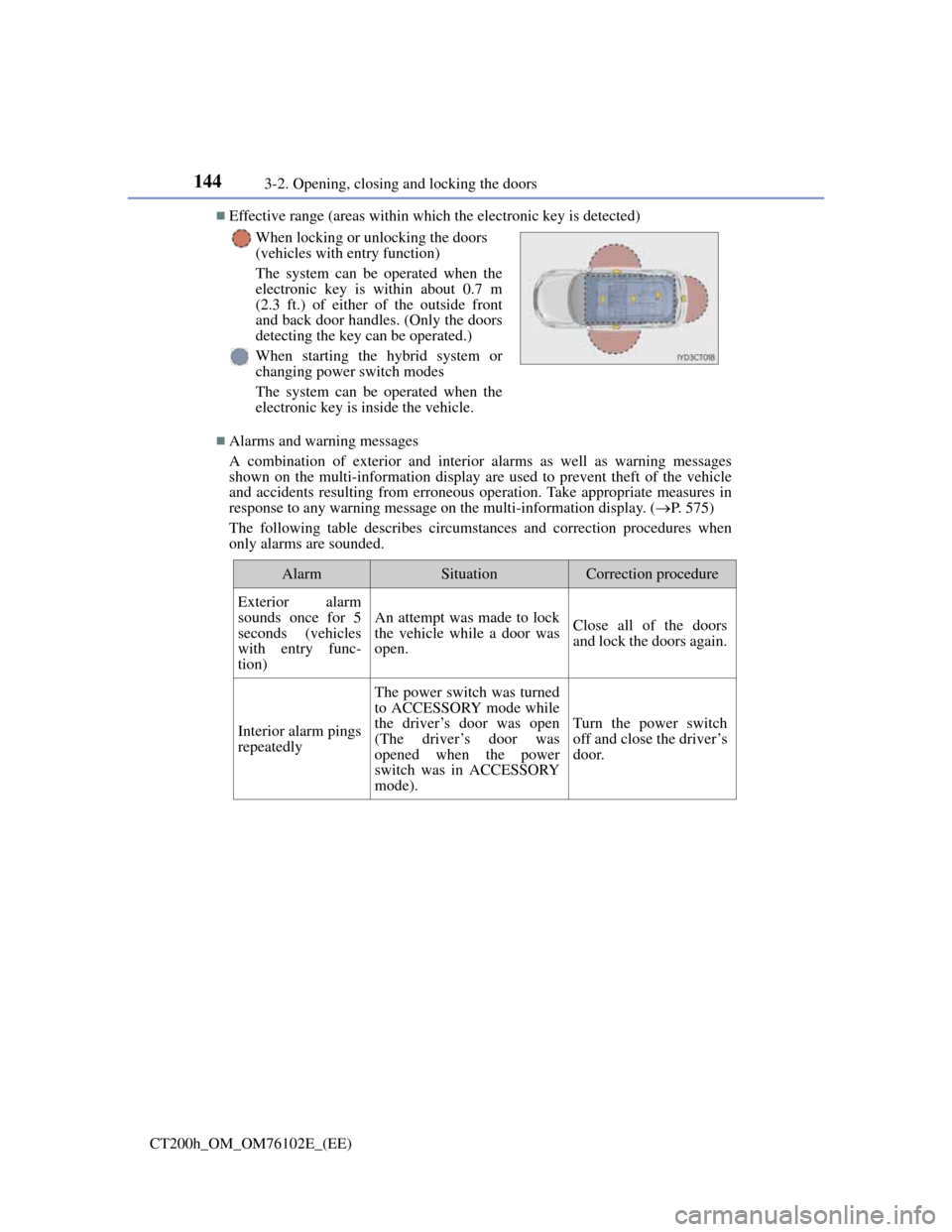
1443-2. Opening, closing and locking the doors
CT200h_OM_OM76102E_(EE)
Effective range (areas within which the electronic key is detected)
Alarms and warning messages
A combination of exterior and interior alarms as well as warning messages
shown on the multi-information display are used to prevent theft of the vehicle
and accidents resulting from erroneous operation. Take appropriate measures in
response to any warning message on the multi-information display. (P. 575)
The following table describes circumstances and correction procedures when
only alarms are sounded.When locking or unlocking the doors
(vehicles with entry function)
The system can be operated when the
electronic key is within about 0.7 m
(2.3 ft.) of either of the outside front
and back door handles. (Only the doors
detecting the key can be operated.)
When starting the hybrid system or
changing power switch modes
The system can be operated when the
electronic key is inside the vehicle.
AlarmSituationCorrection procedure
Exterior alarm
sounds once for 5
seconds (vehicles
with entry func-
tion)
An attempt was made to lock
the vehicle while a door was
open.Close all of the doors
and lock the doors again.
Interior alarm pings
repeatedly
The power switch was turned
to ACCESSORY mode while
the driver’s door was open
(The driver’s door was
opened when the power
switch was in ACCESSORY
mode).
Turn the power switch
off and close the driver’s
door.
Page 145 of 688

1453-2. Opening, closing and locking the doors
3
Operation of each component
CT200h_OM_OM76102E_(EE)
Battery-saving function (vehicles with entry function)
The battery-saving function will be activated in order to prevent the electronic
key battery and the 12-volt battery from being discharged while the vehicle is not
in operation for a long time.
In the following situations, the smart entry & start system may take some time
to unlock the doors.
• The electronic key has been left in an area of approximately 2 m (6 ft.) of the
outside of the vehicle for 10 minutes or longer.
• The smart entry & start system has not been used for 5 days or longer.
If the smart entry & start system has not been used for 14 days or longer, the
doors cannot be unlocked at any doors except the driver’s door. In this case,
take hold of the driver’s door handle, or use the wireless remote control or the
mechanical key, to unlock the doors.
Conditions affecting operation
The smart entry & start system, wireless remote control and immobilizer system
use weak radio waves. In the following situations, the communication between
the electronic key and the vehicle may be affected, preventing the smart entry &
start system, wireless remote control and immobilizer system from operating
properly.
(Ways of coping: P. 621)
When the electronic key battery is depleted
Near a TV tower, electric power plant, gas station, radio station, large display,
airport or other facility that generates strong radio waves or electrical noise
When carrying a portable radio, cellular phone, cordless phone or other wire-
less communication devices
When the electronic key is in contact with, or is covered by the following
metallic objects
• Cards to which aluminum foil is attached
• Cigarette boxes that have aluminum foil inside
• Metallic wallets or bags
•Coins
• Hand warmers made of metal
• Media such as CDs and DVDs
When other wireless key (that emit radio waves) is being used nearby
When carrying the electronic key together with the following devices that emit
radio waves
• Another vehicle’s electronic key or a wireless key that emits radio waves
• Personal computers or personal digital assistants (PDAs)
• Digital audio players
• Portable game systems
If window tint with a metallic content or metallic objects are attached to the rear
window
Page 146 of 688

1463-2. Opening, closing and locking the doors
CT200h_OM_OM76102E_(EE)
Note for the entry function
Even when the electronic key is within the effective range (detection areas), the
system may not operate properly in the following cases:
• The electronic key is too close to the window or outside door handle, near
the ground, or in a high place when the doors are locked or unlocked.
• The electronic key is near the ground or in a high place, or too close to the
rear bumper center when the back door is opened.
• The electronic key is on the instrument panel, luggage room, floor, or in the
door pockets or glove box when the hybrid system is started or power switch
modes are changed.
Do not leave the electronic key on top of the instrument panel or near the door
pockets when exiting the vehicle. Depending on the radio wave reception con-
ditions, it may be detected by the antenna outside the cabin and the door will
become lockable from the outside, possibly trapping the electronic key inside
the vehicle.
As long as the electronic key is within the effective range, the doors may be
locked or unlocked by anyone.
Even if the electronic key is not inside the vehicle, it may be possible to start
the hybrid system if the electronic key is near the window.
The doors may unlock if a large amount of water splashes on the door handle,
such as in the rain or in a car wash when the electronic key is within the effec-
tive range. (The door will automatically be locked after approximately 30 sec-
onds if the doors are not opened and closed.)
If the wireless remote control is used to lock the doors when the electronic key
is near the vehicle, there is a possibility that the door may not be unlocked by
the entry function. (Use the wireless remote control to unlock the doors.)
Touching the door lock sensor while wearing gloves may delay or prevent lock
operation. Remove the gloves and touch the lock sensor again.
If the door handle becomes wet while the electronic key is within the effective
range, the door may lock and unlock repeatedly. Place the key in a position 2 m
(6 ft.) or more separate from the vehicle while the vehicle is being washed.
(Take care to ensure that the key is not stolen.)
If the electronic key is inside the vehicle and a door handle becomes wet during
a car wash, a message may be shown on the multi-information display and a
buzzer will sound outside the vehicle. To turn off the alarm, lock all the doors.
The lock sensor may not work properly if it comes into contact with ice, snow,
mud, etc. Clean the lock sensor and attempt to operate it again, or use the lock
sensor on the lower part of the door handle.
Page 183 of 688

1833-5. Opening, closing the windows and moon roof
3
Operation of each component
CT200h_OM_OM76102E_(EE)
Moon roof open warning buzzer
The buzzer sounds and a message is shown on the multi-information display in
the instrument cluster when the power switch is turned off and the driver’s door
is opened with the moon roof open.
WA R N I N G
Observe the following precautions.
Failing to do so may cause death or serious injury.
Opening the moon roof
Do not allow any passengers to put their hands or heads outside the vehicle
while it is moving.
Do not sit on top of the moon roof.
Closing the moon roof
Check to make sure that all passengers do not have any part of their body in a
position where it could be caught when the moon roof is being operated.
Do not allow children to operate the moon roof.
Closing the moon roof on someone can cause death or serious injury.
Jam protection function
Never use any part of your body to intentionally activate the jam protection
function.
The jam protection function may not work if something gets caught just
before the moon roof fully closes.
Page 189 of 688

1894-1. Before driving
4
Driving
CT200h_OM_OM76102E_(EE)
WA R N I N G
Observe the following precautions.
Failure to do so may result in death or serious injury.
When driving on slippery road surfaces
Sudden braking, acceleration and steering may cause tire slippage and reduce
your ability to control the vehicle.
Sudden acceleration, engine braking due to shift changing, or changes in
engine speed could cause the vehicle to skid.
After driving through a puddle, lightly depress the brake pedal to make sure
that the brakes are functioning properly. Wet brake pads may prevent the
brakes from functioning properly. If the brakes on only one side are wet and
not functioning properly, steering control may be affected.
When shifting the shift position
Do not let the vehicle roll backward while a forward driving position is
selected, or roll forward while the shift position is in R.
Doing so may result in an accident or damage to the vehicle.
Do not shift the shift position to P while the vehicle is moving.
Doing so can damage the transmission and may result in a loss of vehicle con-
trol.
Do not shift the shift position to R while the vehicle is moving forward.
Doing so can damage the transmission and may result in a loss of vehicle con-
trol.
Do not shift the shift position to D while the vehicle is moving backward.
Doing so can damage the transmission and may result in a loss of vehicle con-
trol.
Moving the shift position to N while the vehicle is moving will disengage the
hybrid system. Engine braking is not available with the hybrid system disen-
gaged.
Be careful not to change the shift position with the accelerator pedal
depressed.
Changing the shift position to any positions other than P or N may lead to
unexpected rapid acceleration of the vehicle that may cause an accident and
result in death or serious injury.
After changing the shift position, make sure to confirm the current shift posi-
tion displayed on the shift position indicator inside the meter.
Page 197 of 688

1974-2. Driving procedures
4
Driving
CT200h_OM_OM76102E_(EE)
Stop the vehicle completely.
Set the parking brake. (P. 210)
Shift the shift position to P.
(P. 205)
Check that the shift position indica-
tor shows P. (P. 203)
Press the power switch.
The hybrid system will stop, and the meter display will be extinguished (the
shift position indicator will be extinguished a few seconds after the meter dis-
play).
Slowly release the brake pedal and check that the indicator on the
power switch is off.
Stopping the hybrid system
1
2
3
4
5