Page 221 of 688
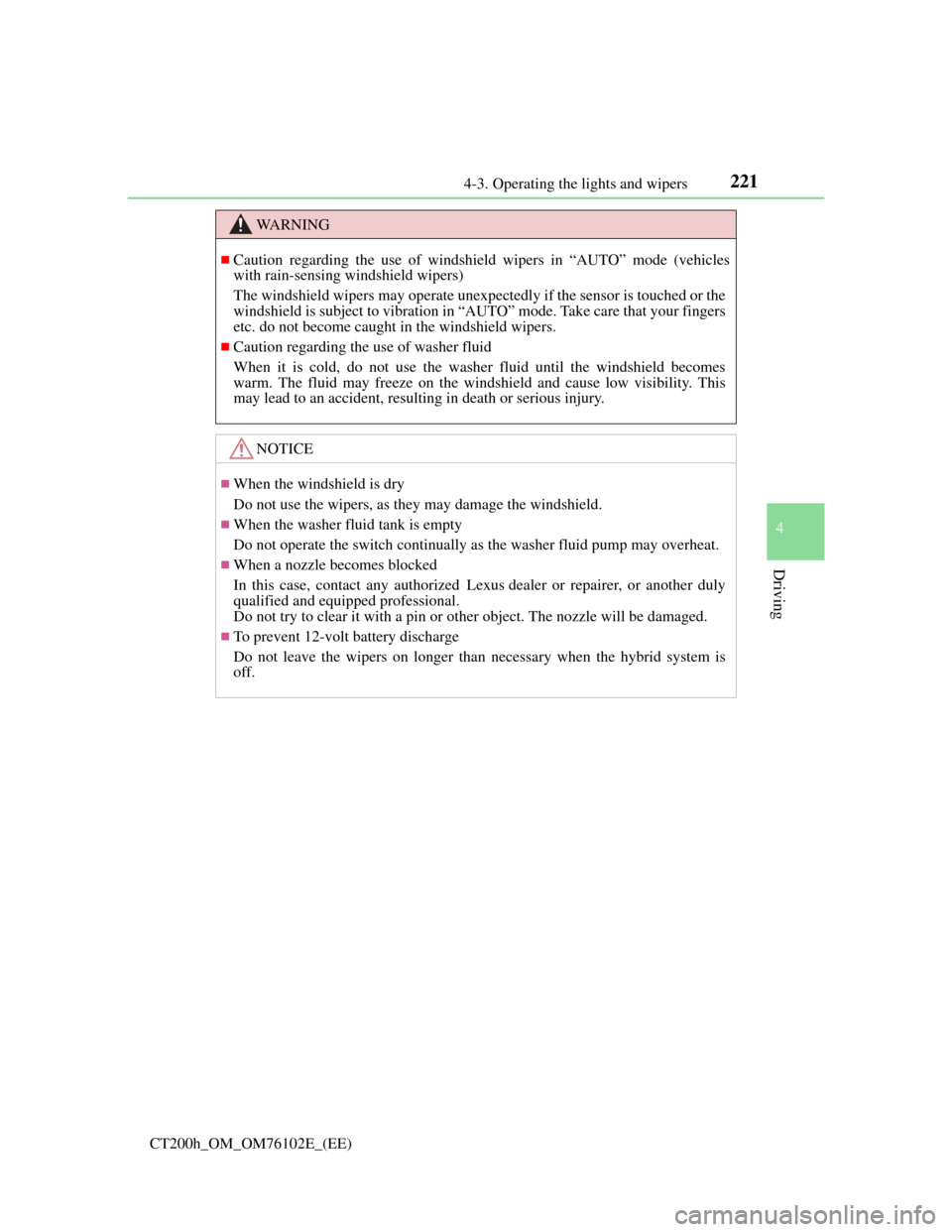
2214-3. Operating the lights and wipers
4
Driving
CT200h_OM_OM76102E_(EE)
WA R N I N G
Caution regarding the use of windshield wipers in “AUTO” mode (vehicles
with rain-sensing windshield wipers)
The windshield wipers may operate unexpectedly if the sensor is touched or the
windshield is subject to vibration in “AUTO” mode. Take care that your fingers
etc. do not become caught in the windshield wipers.
Caution regarding the use of washer fluid
When it is cold, do not use the washer fluid until the windshield becomes
warm. The fluid may freeze on the windshield and cause low visibility. This
may lead to an accident, resulting in death or serious injury.
NOTICE
When the windshield is dry
Do not use the wipers, as they may damage the windshield.
When the washer fluid tank is empty
Do not operate the switch continually as the washer fluid pump may overheat.
When a nozzle becomes blocked
In this case, contact any authorized Lexus dealer or repairer, or another duly
qualified and equipped professional.
Do not try to clear it with a pin or other object. The nozzle will be damaged.
To prevent 12-volt battery discharge
Do not leave the wipers on longer than necessary when the hybrid system is
off.
Page 283 of 688

281
4 4-6. Driving tips
Driving
CT200h_OM_OM76102E_(EE)
Hybrid vehicle driving tips
Using Eco drive mode
When using Eco drive mode, the torque corresponding to the accelera-
tor pedal depression amount can be generated more smoothly than it is
in normal conditions. In addition, the operation of the air conditioning
system (heating/cooling) will be minimized, improving the fuel econ-
omy. (P. 267)
Use of Hybrid System Indicator
The Eco-friendly driving is possible by keeping the indicator needle of
Hybrid System Indicator within Eco area. (P. 107)
Shift lever operation
Shift the shift position to D when stopped at a traffic light, or driving in
heavy traffic etc. Shift the shift position to P when parking. When
using the N position, there is no positive effect on fuel consumption. In
the N position, the gasoline engine operates but electricity cannot be
generated. Also, when using the air conditioning system, etc., the
hybrid battery (traction battery) power is consumed.
Accelerator pedal/brake pedal operation
Drive your vehicle smoothly. Avoid abrupt acceleration and deceler-
ation. Gradual acceleration and deceleration will make more effec-
tive use of the electric motor (traction motor) without having to use
gasoline engine power.
Avoid repeated acceleration. Repeated acceleration consumes
hybrid battery (traction battery) power, resulting in poor fuel con-
sumption. Battery power can be restored by driving with the acceler-
ator pedal slightly released.
When braking
Make sure to operate the brakes gently and in a timely manner. A
greater amount of electrical energy can be retained when slowing
down.
For economical and ecological driving, pay attention to the following
points:
Page 286 of 688

2844-6. Driving tips
CT200h_OM_OM76102E_(EE)
Winter driving tips
Use fluids that are appropriate to the prevailing outside temperatures.
•Engine oil
• Engine/power control unit coolant
•Washer fluid
Have a service technician inspect the condition of the 12-volt battery.
Have the vehicle fitted with four snow tires or purchase a set of tire
chains for the front tires.
Ensure that all tires are the same size and brand, and that chains match the size
of the tires.
Perform the following according to the driving conditions:
Do not try to forcibly open a window or move a wiper that is frozen.
Pour warm water over the frozen area to melt the ice. Wipe away the
water immediately to prevent it from freezing.
To ensure proper operation of the climate control system fan, remove
any snow that has accumulated on the air inlet vents in front of the
windshield.
Check for and remove any excess ice or snow that may have accumu-
lated on the exterior lights, vehicle’s roof, chassis, around the tires or
on the brakes.
Remove any snow or mud from the bottom of your shoes before get-
ting in the vehicle.
Carry out the necessary preparations and inspections before driving the
vehicle in winter. Always drive the vehicle in a manner appropriate to the
prevailing weather conditions.
Pre-winter preparations
Before driving the vehicle
Page 294 of 688
2915-1. Basic Operations
5
Audio system
CT200h_OM_OM76102E_(EE)
Portable audio device holder (if equipped)
Using cellular phones
Interference may be heard through the audio system’s speakers if a cellular
phone is being used inside or close to the vehicle while the audio system is oper-
ating. A portable audio device can be placed using
the portable audio device holder.
Depending on the size and shape of the por-
table audio device, the device may not be
placed in the holder.
NOTICE
To prevent 12-volt battery discharge
Do not leave the audio system on longer than necessary with the hybrid system
is not operating.
To avoid damaging the audio system
Take care not to spill drinks or other fluids over the audio system.
Page 303 of 688

3005-3. Using the radio
CT200h_OM_OM76102E_(EE)
EON (Enhanced Other Network) system (for traffic announcement function)
If the RDS station (with EON data) you are listening to is not broadcasting a traf-
fic information program and the audio system is in the TA (traffic announce-
ment) mode, the radio will be switched automatically to a station broadcasting a
traffic information program in the EON AF list when traffic information begins.
When the 12-volt battery is disconnected
All preset stations are erased.
Reception sensitivity
Maintaining perfect radio reception at all times is difficult due to the continu-
ally changing position of the antenna, differences in signal strength and sur-
rounding objects, such as trains, transmitters, etc.
When the “AST” button is used, automatic station selection may not be possi-
ble.
The radio antenna is mounted inside the rear window. To maintain clear radio
reception, do not attach metallic window tinting or other metallic objects to the
antenna wire mounted inside the rear window.
Digital Audio Broadcast (DAB) radio
The optional radio antenna and tuner are necessary for the use of Digital Audio
Broadcast (DAB) radio.
Page 351 of 688

3485-10. Bluetooth®
CT200h_OM_OM76102E_(EE)
Bluetooth®
Conditions under which the system will not operate
If using a cellular phone that does not support Bluetooth®.
If the cellular phone is switched off.
If you are outside service range.
If the cellular phone is not connected.
If the cellular phone’s battery is low.
If the cellular phone is behind the seat or in the glove box or console box
If metal is covering or touching the portable player/phone
Signal status
This display may not correspond exactly with the cellular phone itself.
When using the hands-free system
The audio system and voice guidance are muted when making a call.
If both parties speak at the same time, it may be difficult to hear.
If the incoming call volume is overly loud, an echo may be heard.
Try to face toward the microphone as much as possible when speaking.
In the following circumstances, it may be difficult to hear the other party:
• When driving on unpaved roads
• When driving at high speeds
• When a window is open
• When the air conditioning is blowing directly on the microphone
• When the air conditioning is set to high
When transferring ownership of the vehicle
Be sure to initialize the system to prevent personal data from being improperly
accessed. (P. 338)
About Bluetooth®
Bluetooth is a registered trademark of
Bluetooth SIG, Inc.
Page 363 of 688
3605-11. Basic Operations (Lexus Display Audio System)
CT200h_OM_OM76102E_(EE)
NOTICE
To prevent Lexus Display Audio controller malfunction
Do not allow the Lexus Display Audio controller to come into contact with
food, liquid, stickers or lit cigarettes as doing so may cause it to change color,
emit a strange odor or stop functioning.
Do not subject the Lexus Display Audio controller to excessive pressure or
strong impact as the controller may bend or break off.
To prevent 12-volt battery discharge
Do not leave the audio system on longer than necessary when the hybrid sys-
tem is off.
To avoid damaging the audio system
Take care not to spill drinks or other fluids on the audio system.
Page 392 of 688
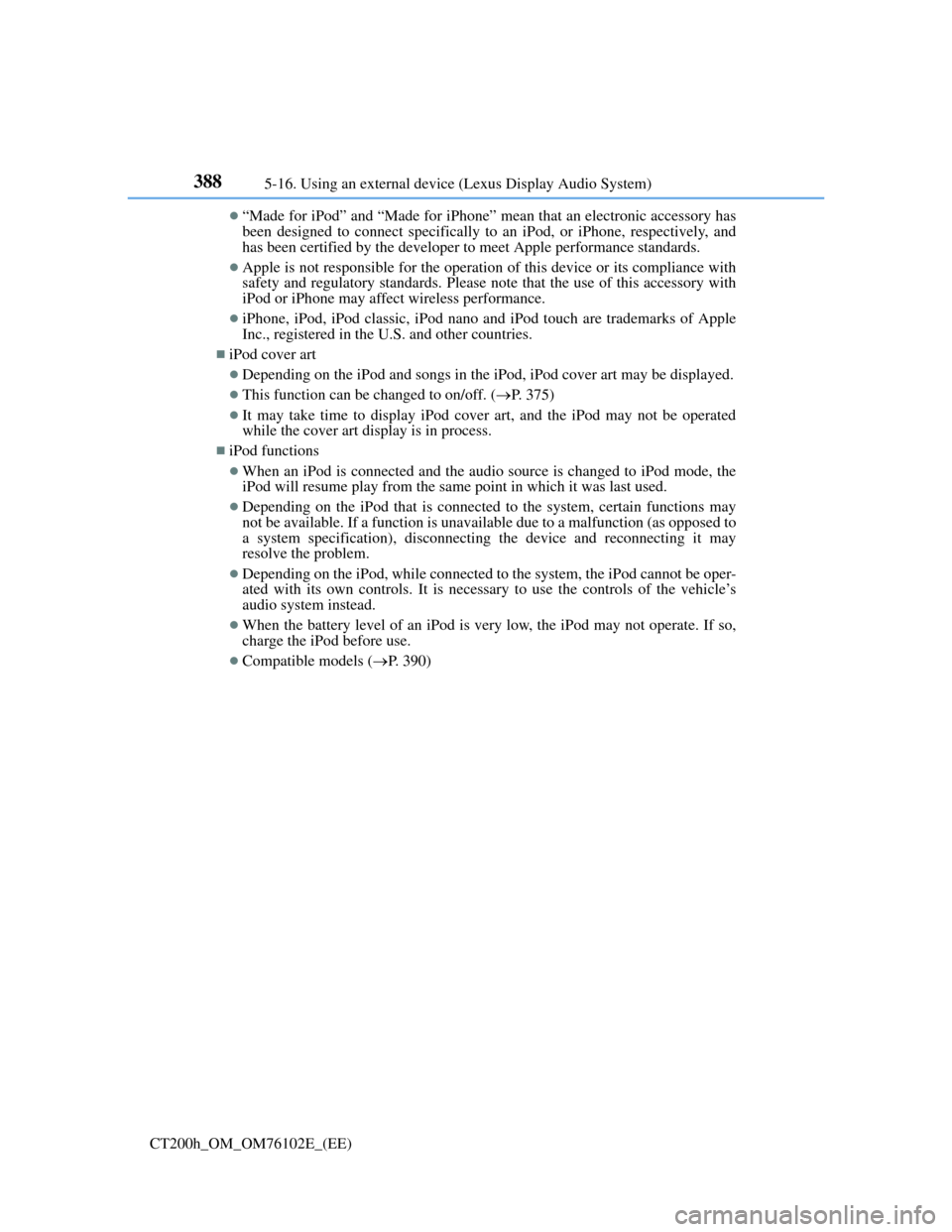
3885-16. Using an external device (Lexus Display Audio System)
CT200h_OM_OM76102E_(EE)
“Made for iPod” and “Made for iPhone” mean that an electronic accessory has
been designed to connect specifically to an iPod, or iPhone, respectively, and
has been certified by the developer to meet Apple performance standards.
Apple is not responsible for the operation of this device or its compliance with
safety and regulatory standards. Please note that the use of this accessory with
iPod or iPhone may affect wireless performance.
iPhone, iPod, iPod classic, iPod nano and iPod touch are trademarks of Apple
Inc., registered in the U.S. and other countries.
iPod cover art
Depending on the iPod and songs in the iPod, iPod cover art may be displayed.
This function can be changed to on/off. (P. 375)
It may take time to display iPod cover art, and the iPod may not be operated
while the cover art display is in process.
iPod functions
When an iPod is connected and the audio source is changed to iPod mode, the
iPod will resume play from the same point in which it was last used.
Depending on the iPod that is connected to the system, certain functions may
not be available. If a function is unavailable due to a malfunction (as opposed to
a system specification), disconnecting the device and reconnecting it may
resolve the problem.
Depending on the iPod, while connected to the system, the iPod cannot be oper-
ated with its own controls. It is necessary to use the controls of the vehicle’s
audio system instead.
When the battery level of an iPod is very low, the iPod may not operate. If so,
charge the iPod before use.
Compatible models (P. 390)