Page 362 of 688

3595-11. Basic Operations (Lexus Display Audio System)
5
Audio system
CT200h_OM_OM76102E_(EE)
When using the screen
Under extremely cold conditions, the Lexus Display Audio controller may react
slowly.
If the screen is cold, the display may be dark, or the system may seem to be
operating slightly slower than normal.
The screen may seem dark and hard to see when viewed through sunglasses.
Change your angle of viewing, adjust the display on the “Display” screen (P.
368) or remove your sunglasses.
Portable audio device holder (if equipped)
Using cellular phones
Interference may be heard through the audio system’s speakers if a cellular
phone is being used inside or close to the vehicle while the audio system is oper-
ating. A portable audio device can be placed using
the portable audio device holder.
Depending on the size and shape of the por-
table audio device, the device may not be
placed in the holder.
WA R N I N G
Using the Lexus Display Audio controller
Be careful when touching the Lexus Display Audio controller in extreme tem-
peratures as it may become very hot or cold due to the temperature inside the
vehicle.
Laser product
This product is a class 1 laser product.
Do not open the cover of the player or attempt to repair the unit yourself. Refer
servicing to qualified personnel.
Page 394 of 688
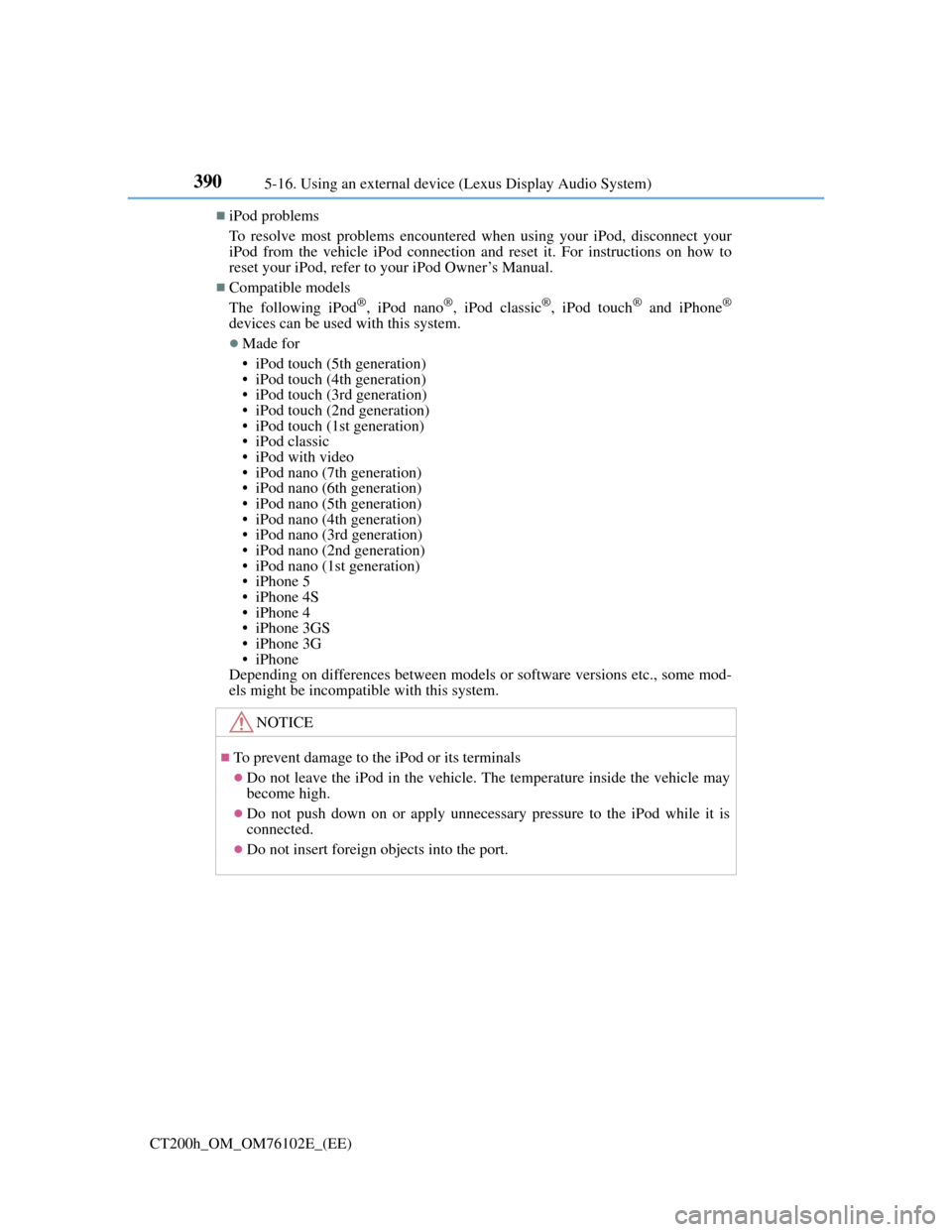
3905-16. Using an external device (Lexus Display Audio System)
CT200h_OM_OM76102E_(EE)
iPod problems
To resolve most problems encountered when using your iPod, disconnect your
iPod from the vehicle iPod connection and reset it. For instructions on how to
reset your iPod, refer to your iPod Owner’s Manual.
Compatible models
The following iPod®, iPod nano®, iPod classic®, iPod touch® and iPhone®
devices can be used with this system.
Made for
• iPod touch (5th generation)
• iPod touch (4th generation)
• iPod touch (3rd generation)
• iPod touch (2nd generation)
• iPod touch (1st generation)
• iPod classic
• iPod with video
• iPod nano (7th generation)
• iPod nano (6th generation)
• iPod nano (5th generation)
• iPod nano (4th generation)
• iPod nano (3rd generation)
• iPod nano (2nd generation)
• iPod nano (1st generation)
• iPhone 5
• iPhone 4S
• iPhone 4
• iPhone 3GS
• iPhone 3G
• iPhone
Depending on differences between models or software versions etc., some mod-
els might be incompatible with this system.
NOTICE
To prevent damage to the iPod or its terminals
Do not leave the iPod in the vehicle. The temperature inside the vehicle may
become high.
Do not push down on or apply unnecessary pressure to the iPod while it is
connected.
Do not insert foreign objects into the port.
Page 399 of 688
395
5
Audio system
CT200h_OM_OM76102E_(EE)5-16. Using an external device (Lexus Display Audio System)
NOTICE
To prevent damage to the USB memory device or its terminals
Do not leave the USB memory device in the vehicle. The temperature inside
the vehicle may become high.
Do not push down on or apply unnecessary pressure to the USB memory
device while it is connected.
Do not insert foreign objects into the port.
Page 400 of 688
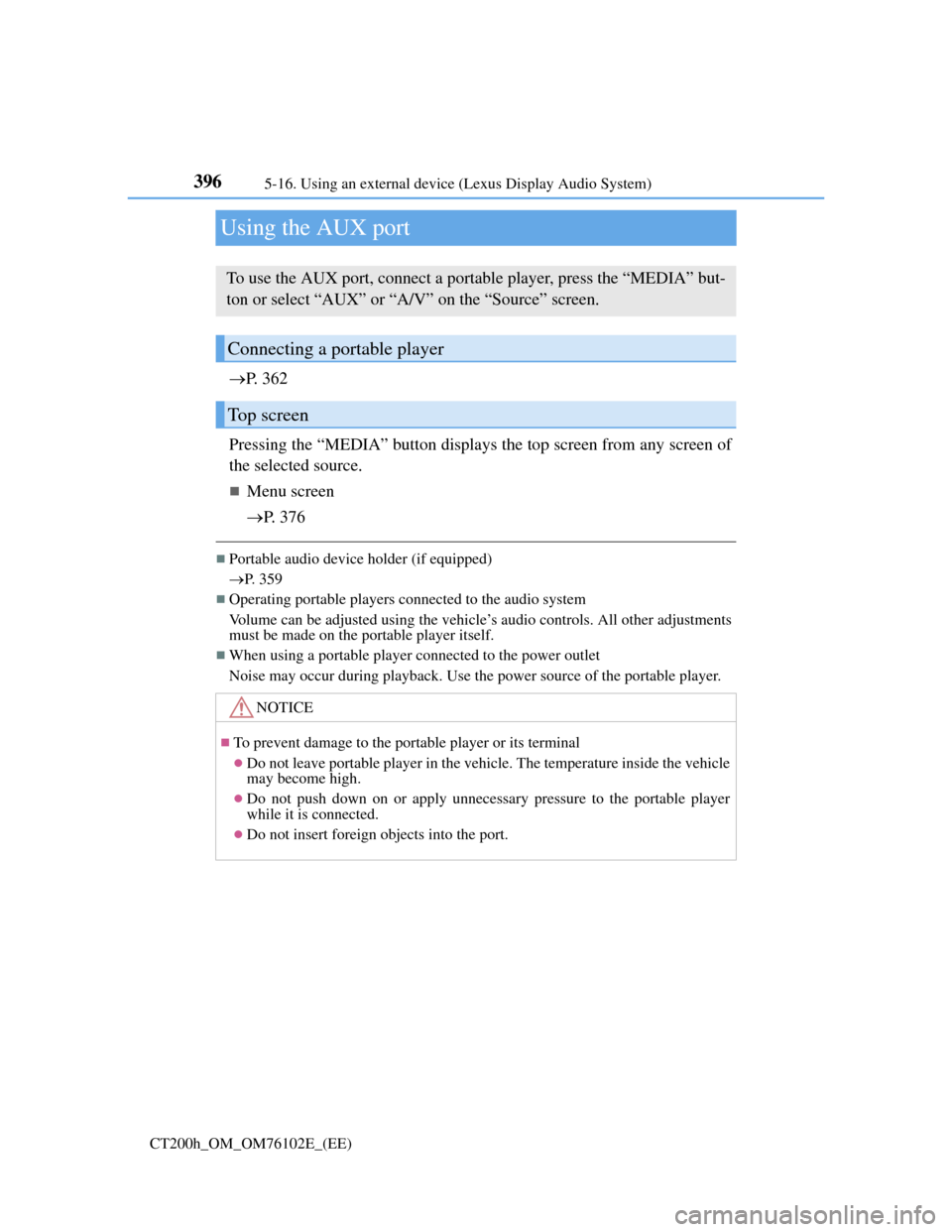
3965-16. Using an external device (Lexus Display Audio System)
CT200h_OM_OM76102E_(EE)
Using the AUX port
P. 3 6 2
Pressing the “MEDIA” button displays the top screen from any screen of
the selected source.
Menu screen
P. 3 7 6
Portable audio device holder (if equipped)
P. 359
Operating portable players connected to the audio system
Volume can be adjusted using the vehicle’s audio controls. All other adjustments
must be made on the portable player itself.
When using a portable player connected to the power outlet
Noise may occur during playback. Use the power source of the portable player.
To use the AUX port, connect a portable player, press the “MEDIA” but-
ton or select “AUX” or “A/V” on the “Source” screen.
Connecting a portable player
Top screen
NOTICE
To prevent damage to the portable player or its terminal
Do not leave portable player in the vehicle. The temperature inside the vehicle
may become high.
Do not push down on or apply unnecessary pressure to the portable player
while it is connected.
Do not insert foreign objects into the port.
Page 440 of 688
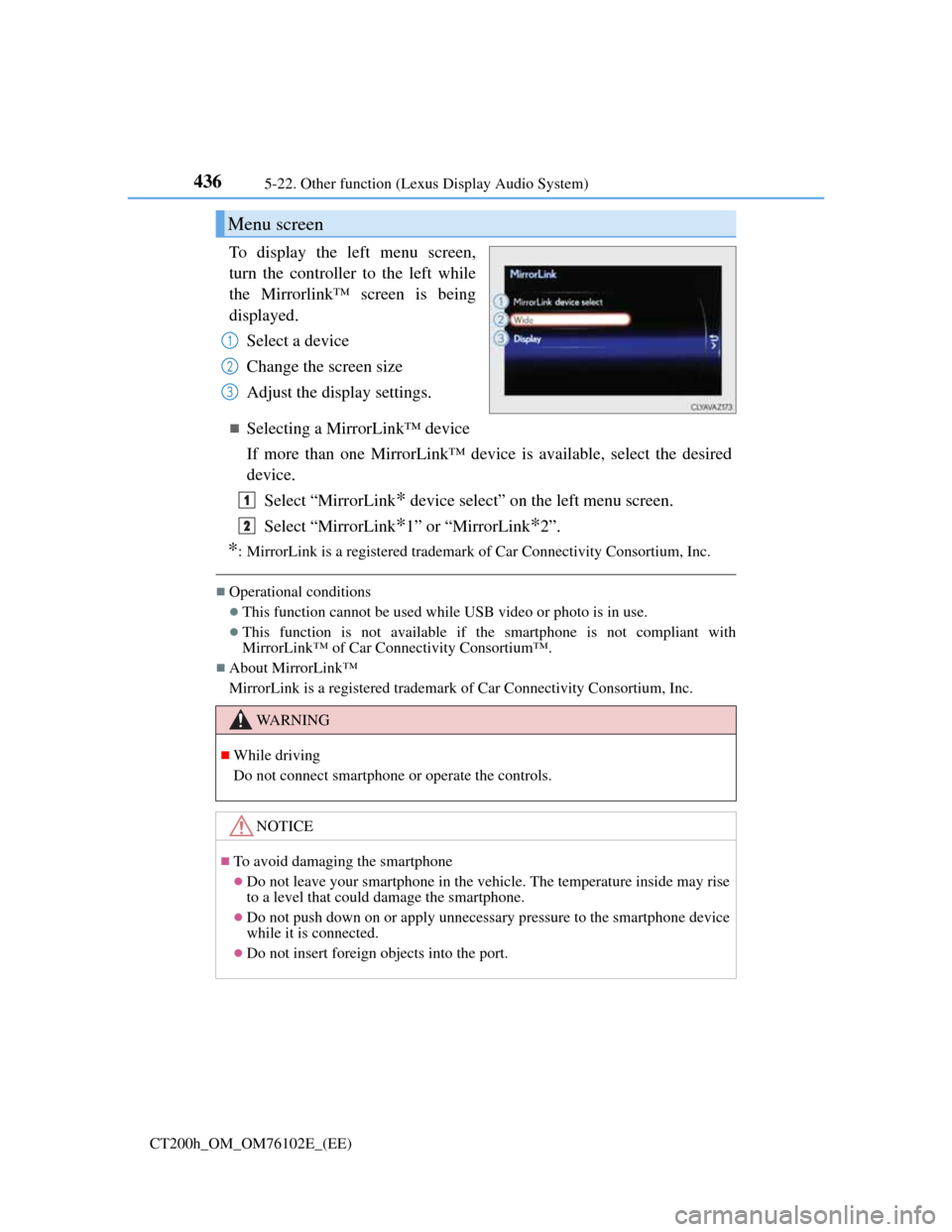
4365-22. Other function (Lexus Display Audio System)
CT200h_OM_OM76102E_(EE)
To display the left menu screen,
turn the controller to the left while
the Mirrorlink™ screen is being
displayed.
Select a device
Change the screen size
Adjust the display settings.
Selecting a MirrorLink™ device
If more than one MirrorLink™ device is available, select the desired
device.
Select “MirrorLink
* device select” on the left menu screen.
Select “MirrorLink
*1” or “MirrorLink*2”.
*: MirrorLink is a registered trademark of Car Connectivity Consortium, Inc.
Operational conditions
This function cannot be used while USB video or photo is in use.
This function is not available if the smartphone is not compliant with
MirrorLink™ of Car Connectivity Consortium™.
About MirrorLink™
MirrorLink is a registered trademark of Car Connectivity Consortium, Inc.
Menu screen
1
2
3
WA R N I N G
While driving
Do not connect smartphone or operate the controls.
NOTICE
To avoid damaging the smartphone
Do not leave your smartphone in the vehicle. The temperature inside may rise
to a level that could damage the smartphone.
Do not push down on or apply unnecessary pressure to the smartphone device
while it is connected.
Do not insert foreign objects into the port.
1
2
Page 446 of 688
4426-1. Using the air conditioning system and defogger
CT200h_OM_OM76102E_(EE)
Automatic air conditioning system (Vehicles with a
navigation system or Lexus Display Audio System)
Air outlets and fan speed are automatically adjusted according to the
temperature setting.
Vehicles with a Lexus Display Audio System: Press the “MENU” button
on the Lexus Display Audio controller, then select “Climate” to display
the air conditioning operation screen.
For details on the Lexus Display Audio controller, refer to “Lexus Dis-
play Audio controller” on P. 356.
Vehicles with a navigation system: Press the “MENU” button on the
Remote Touch, then select “Climate” to display the air conditioning con-
trol screen.
For details on the Remote Touch, refer to the “NAVIGATION SYSTEM
OWNER’S MANUAL”.
The illustrations below are for left-hand drive vehicles.
The button positions and shapes will differ for right-hand drive vehicles.
Page 447 of 688
4436-1. Using the air conditioning system and defogger
CT200h_OM_OM76102E_(EE)
6
Interior features
Adjusting the temperature setting
Press to increase the temperature and to decrease the
temperature.
Adjusting the fan speed setting
Press to increase the fan speed and to decrease the
fan speed.
Press the “OFF” button to turn the fan off.
Control panel
Page 448 of 688

4446-1. Using the air conditioning system and defogger
CT200h_OM_OM76102E_(EE)
Change the airflow mode
To change the air outlets, press
.
The air outlets used are switched
each time the button is pressed.
Air flows to the upper body.
Air flows to the upper body
and feet.
Air flows to the feet.
Air flows to the feet and the
windshield defogger oper-
ates.
Vehicles with a Lexus Display Audio System
Adjust the left-hand side tem-
perature setting
Adjust the fan speed setting
“AUTO”: Select to set auto-
matic mode on/off
“OFF”: Turn the fan off
: Display the option con-
trol screen (P. 445)
Select the air flow mode
Adjust the right-hand side temperature setting
Move the Lexus Display Audio controller left/right to select the
desired item ( to ).
When , or is selected:
Move the controller forward/backward or turn it left/right for adjusting.
When or is selected:
Move the controller forward/backward or turn it left/right to select a
screen button, then press the controller.
1
2
3
4
Control screen
1
2
3
4
5
1
15
2125
34