Page 120 of 688
1202. Instrument cluster
CT200h_OM_OM76102E_(EE)
These images are examples only, and may vary slightly from actual con-
ditions.
Multi-information display screen
Hybrid battery
(traction battery)
status
LowFullLowFull
Navigation system screenLexus Display Audio screen
Monochrome displayColor display
When the vehicle
is powered by the
electric motor
(traction motor)
When the vehicle
is powered by both
the gasoline
engine and the
electric motor
(traction motor)
When the vehicle
is powered by the
gasoline engine
When the vehicle
is charging the
hybrid battery
(traction battery)
Page 121 of 688
1212. Instrument cluster
2
Instrument cluster
CT200h_OM_OM76102E_(EE)
These images are examples only, and may vary slightly from actual con-
ditions.
Trip information
Navigation system screen
Press the “MENU” button on the Remote Touch, and then select “Car”
on the “Menu” screen.
If the “Energy monitor” or “Past record” screen is displayed, select “Trip
information”.
Resetting the consumption
data
Fuel consumption in the past
15 minutes
Current fuel consumption
Regenerated energy in the past
15 minutes
One symbol indicates 30 Wh.
Up to 5 symbols are shown.
Average vehicle speed since the hybrid system was started.
Elapsed time since the hybrid system was started.
Cruising range (P. 124)
When there is no
energy flow
Hybrid battery
(traction battery)
status
LowFullLowFull
Fuel consumption (vehicles with a navigation system or Lexus Dis-
play Audio system)
Monochrome displayColor display
1
2
3
4
5
6
7
Page 122 of 688
1222. Instrument cluster
CT200h_OM_OM76102E_(EE)
Lexus Display Audio screen
Press the “MENU” button on the Lexus Display Audio controller, and
then select “Car” on the “MENU” screen.
If the “Trip information” screen does not appear, move the controller to the
right and select “Trip information”.
Fuel consumption in the past
15 minutes
Current fuel consumption
Regenerated energy in the past
15 minutes
One symbol indicates 30 Wh.
Up to 5 symbols are shown.
Average vehicle speed since
the hybrid system was started.
Elapsed time since the hybrid system was started.
Cruising range (P. 124)
Average fuel consumption for the past 15 minutes is divided by color
into past averages and averages attained since the power switch was
last turned to ON mode. Use the displayed average fuel consumption
as a reference.
The image is an example only.
1
2
3
4
5
6
Page 123 of 688
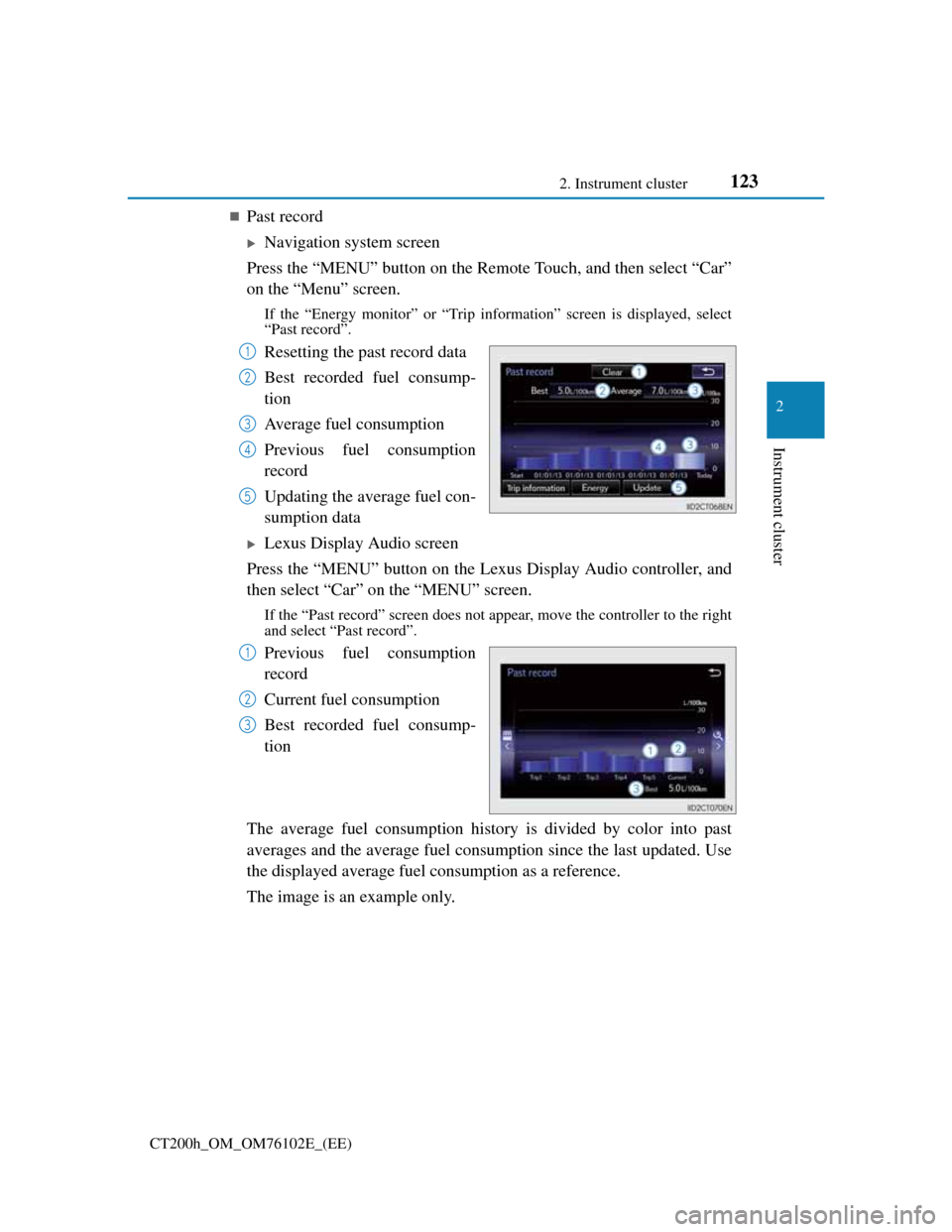
1232. Instrument cluster
2
Instrument cluster
CT200h_OM_OM76102E_(EE)
Past record
Navigation system screen
Press the “MENU” button on the Remote Touch, and then select “Car”
on the “Menu” screen.
If the “Energy monitor” or “Trip information” screen is displayed, select
“Past record”.
Resetting the past record data
Best recorded fuel consump-
tion
Average fuel consumption
Previous fuel consumption
record
Updating the average fuel con-
sumption data
Lexus Display Audio screen
Press the “MENU” button on the Lexus Display Audio controller, and
then select “Car” on the “MENU” screen.
If the “Past record” screen does not appear, move the controller to the right
and select “Past record”.
Previous fuel consumption
record
Current fuel consumption
Best recorded fuel consump-
tion
The average fuel consumption history is divided by color into past
averages and the average fuel consumption since the last updated. Use
the displayed average fuel consumption as a reference.
The image is an example only.
1
2
3
4
5
1
2
3
Page 124 of 688
1242. Instrument cluster
CT200h_OM_OM76102E_(EE)
Updating the past record data
Vehicles with a navigation system
Update the average fuel consumption by selecting “Update” to measure the cur-
rent fuel consumption again.
Vehicles with a Lexus Display Audio system
Update the average fuel consumption by moving the controller to the left and
select “Update” to measure the current fuel consumption again.
Resetting the data
Vehicles with a navigation system
The fuel consumption data can be deleted by selecting “Clear”.
Vehicles with a Lexus Display Audio system
The fuel consumption data can be deleted by moving the controller to the left and
select “Clear”.
Cruising range
Displays the estimated maximum distance that can be driven with the quantity of
fuel remaining.
This distance is computed based on your average fuel consumption.
As a result, the actual distance that can be driven may differ from that displayed.
Page 183 of 688

1833-5. Opening, closing the windows and moon roof
3
Operation of each component
CT200h_OM_OM76102E_(EE)
Moon roof open warning buzzer
The buzzer sounds and a message is shown on the multi-information display in
the instrument cluster when the power switch is turned off and the driver’s door
is opened with the moon roof open.
WA R N I N G
Observe the following precautions.
Failing to do so may cause death or serious injury.
Opening the moon roof
Do not allow any passengers to put their hands or heads outside the vehicle
while it is moving.
Do not sit on top of the moon roof.
Closing the moon roof
Check to make sure that all passengers do not have any part of their body in a
position where it could be caught when the moon roof is being operated.
Do not allow children to operate the moon roof.
Closing the moon roof on someone can cause death or serious injury.
Jam protection function
Never use any part of your body to intentionally activate the jam protection
function.
The jam protection function may not work if something gets caught just
before the moon roof fully closes.
Page 203 of 688

203
4 4-2. Driving procedures
Driving
CT200h_OM_OM76102E_(EE)
Hybrid transmission
Shift lever
Operate the shift lever gently and ensure correct shifting operation.
Release the shift lever after each shifting operation to allow it to return to the
position.
When shifting from P to N, D or R, from D to R, or from R to D, ensure that
the brake pedal is being depressed and the vehicle is stationary.
Shift position indicator
The current shift position is illuminated.
When any shift position other than D or B is selected, the arrow toward B and
B position indicator disappear from the shift position indicator.
When selecting the shift position, make sure that the shift position has
been changed to the desired position by checking the shift position indi-
cator provided on the instrument cluster.
Shifting the shift lever
1
When shifting to the D or R positions, move the shift lever along
the shift gate.
To shift to the N position, slide the shift lever to the left (left-hand
drive vehicle) or right (right-hand drive vehicle) and hold it. The
shift position will change to N.
To shift to the B position, pull the shift lever down. Shifting to B is
only possible when shift position D is selected.
2
Page 205 of 688
2054-2. Driving procedures
4
Driving
CT200h_OM_OM76102E_(EE)
When shifting the shift position to P
Fully stop the vehicle and set the
parking brake, and then press the
P position switch.
When the shift position is
changed to P, the switch indicator
comes on.
Check that the P position is illu-
minated on the shift position indi-
cator.
Shifting the shift position from P to other positions
While depressing the brake pedal firmly, operate the shift lever. If
the shift lever is operated without depressing the brake pedal, the
buzzer will sound and the shifting operation will be disabled.
When selecting the shift position, make sure that the shift position
has been changed to the desired position by checking the shift posi-
tion indicator provided on the instrument cluster.
The shift position cannot be changed from P to B directly.
P position switch