Page 345 of 688
3425-8. Bluetooth® Audio
CT200h_OM_OM76102E_(EE)
Operating a Bluetooth® enabled portable player
To select the desired album, press the “5” button or the “6” button.
Press “”or “” on the “SEEK•TRACK” button to select the desired
track.
Control panel
Displaying text message
Repeat play
Playback/pause
Album selection
“TUNE•SEL” knob
BT•A menu
PlaybackTrack selection
Random play
Power/volume knob
Press: Turning the audio sys-
tem on
or off
Turn: Adjusting the volume1
2
3
4
5
6
7
8
9
Selecting an album
Selecting tracks
Page 346 of 688
3435-8. Bluetooth® Audio
5
Audio system
CT200h_OM_OM76102E_(EE)
To play or pause a track, press the “3” button.
To fast-forward or rewind, press and hold “”or “” on the
“SEEK•TRACK” button until you hear a beep.
Press the “1” button.
To cancel, press the button again.
Press the “2” button.
To cancel, press the button again.
Press the “TEXT” button.
Each time the button is pressed, the display changes in the following order:
Elapsed time Album title Track title Artist name
Bluetooth® audio system functions
Depending on the portable player that is connected to the system, certain func-
tions may not be available.
Display
P. 304
Error messages
“Memory Error”: This indicates a problem in the system.
Playing and pausing tracks
Fast-forwarding and rewinding tracks
Random play
Repeat play
Switching the display
Page 351 of 688

3485-10. Bluetooth®
CT200h_OM_OM76102E_(EE)
Bluetooth®
Conditions under which the system will not operate
If using a cellular phone that does not support Bluetooth®.
If the cellular phone is switched off.
If you are outside service range.
If the cellular phone is not connected.
If the cellular phone’s battery is low.
If the cellular phone is behind the seat or in the glove box or console box
If metal is covering or touching the portable player/phone
Signal status
This display may not correspond exactly with the cellular phone itself.
When using the hands-free system
The audio system and voice guidance are muted when making a call.
If both parties speak at the same time, it may be difficult to hear.
If the incoming call volume is overly loud, an echo may be heard.
Try to face toward the microphone as much as possible when speaking.
In the following circumstances, it may be difficult to hear the other party:
• When driving on unpaved roads
• When driving at high speeds
• When a window is open
• When the air conditioning is blowing directly on the microphone
• When the air conditioning is set to high
When transferring ownership of the vehicle
Be sure to initialize the system to prevent personal data from being improperly
accessed. (P. 338)
About Bluetooth®
Bluetooth is a registered trademark of
Bluetooth SIG, Inc.
Page 352 of 688
3495-10. Bluetooth®
5
Audio system
CT200h_OM_OM76102E_(EE)
Compatible models
Portable players must correspond to the following specifications:
Bluetooth®
specifications:
Ver. 1.2, or higher (Recommended: Ver. 2.0+EDR or higher)
Following Profiles:
• A2DP (Advanced Audio Distribution Profile) Ver. 1.0 or higher
• AVRCP (Audio/Video Remote Control Profile) Ver. 1.0 or higher (Ver. 1.3 or
higher recommended)
However, please note that some functions may be limited depending on the type
of portable player.
This system supports the following service.
Compatible with HFP (Hands Free Profile) Ver. 1.5 and OPP (Object Push Pro-
file) Ver. 1.1.
If your cellular phone does not support HFP, you cannot enter the Bluetooth
®
phone. If your cellular phone supports OPP alone, you cannot use the Bluetooth®
phone.
Page 362 of 688

3595-11. Basic Operations (Lexus Display Audio System)
5
Audio system
CT200h_OM_OM76102E_(EE)
When using the screen
Under extremely cold conditions, the Lexus Display Audio controller may react
slowly.
If the screen is cold, the display may be dark, or the system may seem to be
operating slightly slower than normal.
The screen may seem dark and hard to see when viewed through sunglasses.
Change your angle of viewing, adjust the display on the “Display” screen (P.
368) or remove your sunglasses.
Portable audio device holder (if equipped)
Using cellular phones
Interference may be heard through the audio system’s speakers if a cellular
phone is being used inside or close to the vehicle while the audio system is oper-
ating. A portable audio device can be placed using
the portable audio device holder.
Depending on the size and shape of the por-
table audio device, the device may not be
placed in the holder.
WA R N I N G
Using the Lexus Display Audio controller
Be careful when touching the Lexus Display Audio controller in extreme tem-
peratures as it may become very hot or cold due to the temperature inside the
vehicle.
Laser product
This product is a class 1 laser product.
Do not open the cover of the player or attempt to repair the unit yourself. Refer
servicing to qualified personnel.
Page 365 of 688
3625-11. Basic Operations (Lexus Display Audio System)
CT200h_OM_OM76102E_(EE)
USB/AUX ports
Press down and release the lid.
Open the cover.
iPod
Open the cover and connect an iPod using an iPod cable.
Turn on the power of the iPod if it is not turned on.
USB memory
Open the cover and connect the USB memory device.
Turn on the power of the USB memory device if it is not turned on.
Portable audio player
Open the cover and connect the portable audio player.
Turn on the power of the portable audio player if it is not turned on.
Connect an iPod, USB memory device or portable audio player to the
USB/AUX port as indicated below. Select “iPod”, “USB”, “AUX” or
“A/V” on the audio source selection screen and the device can be oper-
ated via Lexus Display Audio system.
Connecting using the USB/AUX port
1
2
Page 400 of 688
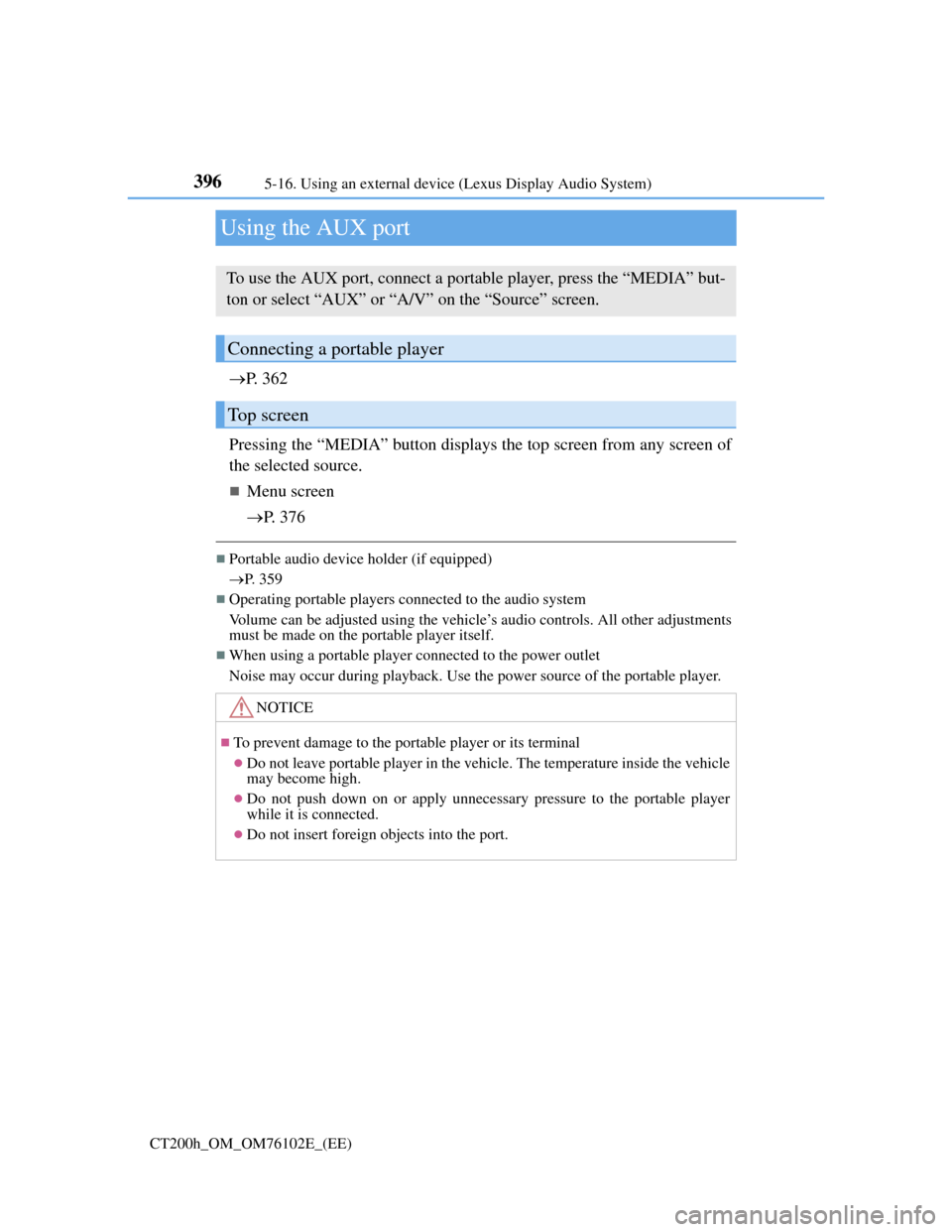
3965-16. Using an external device (Lexus Display Audio System)
CT200h_OM_OM76102E_(EE)
Using the AUX port
P. 3 6 2
Pressing the “MEDIA” button displays the top screen from any screen of
the selected source.
Menu screen
P. 3 7 6
Portable audio device holder (if equipped)
P. 359
Operating portable players connected to the audio system
Volume can be adjusted using the vehicle’s audio controls. All other adjustments
must be made on the portable player itself.
When using a portable player connected to the power outlet
Noise may occur during playback. Use the power source of the portable player.
To use the AUX port, connect a portable player, press the “MEDIA” but-
ton or select “AUX” or “A/V” on the “Source” screen.
Connecting a portable player
Top screen
NOTICE
To prevent damage to the portable player or its terminal
Do not leave portable player in the vehicle. The temperature inside the vehicle
may become high.
Do not push down on or apply unnecessary pressure to the portable player
while it is connected.
Do not insert foreign objects into the port.
Page 401 of 688
397
5 5-17. Connecting Bluetooth® (Lexus Display Audio System)
Audio system
CT200h_OM_OM76102E_(EE)
Steps for using Bluetooth® devices
The following can be performed using Bluetooth® wireless communica-
tion:
A portable audio player can be operated and listened to via the Lexus
Display Audio system
Hands-free phone calls can be made via a cellular phone
In order to use wireless communication, register and connect a Blue-
tooth
® device by performing the following procedures.
Device registration/connection flow
1. Register the Bluetooth® device to be used with Lexus Dis-
play Audio system (P. 399)
2. Select the Bluetooth® device to be used
(P. 400)
AudioHands-free phone
3. Start Bluetooth® connec-
tion (P. 401)3. Start Bluetooth® connec-
tion (P. 402)
4. Check connection status
(P. 405)4. Check connection status
(P. 408)
5. Use Bluetooth® audio
(P. 406)5. Use Bluetooth® phone
(P. 409)