2013 Lexus CT200h ESP
[x] Cancel search: ESPPage 249 of 688

2494-5. Using the driving support systems
4
Driving
CT200h_OM_OM76102E_(EE)
Buzzer operation and distance to an obstacle
A buzzer sounds when the sensors are operating.
The buzzer sounds faster as the vehicle approaches an obstacle.
When the vehicle comes within the following distance of the obsta-
cle, the buzzer sounds continuously.
• Front corner sensors: Approximately 30 cm (1.0 ft.)
• Rear corner sensors: Approximately 30 cm (1.0 ft.)
• Rear center sensors: Approximately 35 cm (1.2 ft.)
When 2 or more obstacles are detected simultaneously, the buzzer
system responds to the nearest obstacle. If one or both come within
the above distances, the beep will repeat a long tone, followed by
fast beeps.
Approximately 50 cm (1.6 ft.)
Approximately 60 cm (2.0 ft.)
Approximately 150 cm (4.9 ft.)
The diagram shows the detection
range of the sensors. Note that the
sensors cannot detect obstacles that
are extremely close to the vehicle.
The range of the sensors may change
depending on the shape of the object
etc.
Detection range of the sensors
1
2
3
Page 251 of 688

2514-5. Using the driving support systems
4
Driving
CT200h_OM_OM76102E_(EE)
The Lexus parking assist-sensor can be operated when
Front corner sensors:
• The power switch is in ON mode.
• The shift position is in other than P.
• The vehicle speed is less than about 10 km/h (6 mph).
(At any speed when the shift position is in R)
Rear corner and rear center sensors:
• The power switch is in ON mode.
• The shift position is in R.
Lexus parking assist-sensor display
When an obstacle is detected while the rear view monitor system or Lexus park-
ing assist monitor is in use, the warning indicator will appear in the upper corner
of the screen even if the display setting has been set to off.
Sensor detection information
The sensor’s detection areas are limited to the areas around the vehicle’s
bumper.
Certain vehicle conditions and the surrounding environment may affect the
ability of a sensor to correctly detect an obstacle. Particular instances where this
may occur are listed below.
• There is dirt, snow or ice on the sensor. (Wiping the sensors will resolve this
problem.)
• The sensor is frozen. (Thawing the area will resolve this problem.)
In especially cold weather, if a sensor is frozen the screen may show an
abnormal display, or obstacles may not be detected.
• The sensor is covered in any way.
• The vehicle is leaning considerably to one side.
• On an extremely bumpy road, on an incline, on gravel, or on grass.
• The vicinity of the vehicle is noisy due to vehicle horns, motorcycle engines,
air brakes of large vehicles, or other loud noises producing ultrasonic waves.
• There is another vehicle equipped with parking assist sensors in the vicinity.
• The sensor is coated with a sheet of spray or heavy rain.
• The vehicle is equipped with a fender pole or wireless antenna.
• Towing eyelets are installed.
• The bumper or sensor receives a strong impact.
• The vehicle is approaching a tall or curved curb.
• In harsh sunlight or intense cold weather.
• The area directly under the bumpers is not detected.
• If obstacles draw too close to the sensor.
• A non-genuine Lexus suspension (lowered suspension etc.) is installed.
• People may not be detected if they are wearing certain types of clothing.
In addition to the examples above, there are instances in which, because of
their shape, signs and other objects may be judged by a sensor to be closer than
they are.
Page 253 of 688

253
4 4-5. Using the driving support systems
Driving
CT200h_OM_OM76102E_(EE)
WA R N I N G
When using the Lexus parking assist-sensor
Observe the following precautions.
Failing to do so may result in the vehicle being unable to be driven safely and
possibly cause an accident.
Do not use the sensor at speeds in excess of 10 km/h (6 mph).
The sensors’ detection areas and reaction times are limited. When moving
forward or reversing, check the areas surrounding the vehicle (especially the
sides of the vehicle) for safety, and drive slowly, using the brake to control the
vehicle’s speed.
Do not install accessories within the sensors’ detection areas.
NOTICE
When using Lexus parking assist-sensor
In the following situations, the system may not function correctly due to a sen-
sor malfunction etc. Have the vehicle checked by any authorized Lexus dealer
or repairer, or another duly qualified and equipped professional.
The Lexus parking assist-sensor operation display flashes, and a buzzer
sounds when no obstacles are detected.
If the area around a sensor collides with something, or is subjected to strong
impact.
If the bumper collides with something.
If the display shows continuously without beeping, except when the buzzer
mute switch has been turned on.
If a display error occurs, first check the sensor.
If the error occurs even if there is no ice, snow or mud on the sensor, it is
likely that the sensor is malfunctioning.
Notes when washing the vehicle
Do not apply intensive bursts of water or steam to the sensor area.
Doing so may result in the sensor malfunctioning.
Page 267 of 688

2674-5. Using the driving support systems
4
Driving
CT200h_OM_OM76102E_(EE)
Driving mode select switch
Normal mode
Eco drive mode
Suitable for improving the fuel econ-
omy, because the torque correspond-
ing to the accelerator pedal
depression amount can be generated
more smoothly than it is in normal
conditions and the operation of the
air conditioning system (heating/
cooling) will be minimized.
When the driving mode select switch is turned left, the “ECO MODE” indica-
tor comes on in the instrument cluster.
Press the switch to change the driving mode to normal mode.
Sport mode
Use when high levels of response and feeling are desirable, such as when driv-
ing in mountainous regions or when overtaking.
When the driving mode select switch is turned right, the “SPORT MODE”
indicator comes on in the instrument cluster.
Press the switch to change the driving mode to normal mode.
Operation of the air conditioning system in Eco drive mode
Eco drive mode controls the heating/cooling operations and fan speed of the air
conditioning system to enhance fuel efficiency (P. 450, 457). To improve air
conditioning performance, adjust the fan speed or turn off Eco drive mode.
Sport mode automatic deactivation
Sport mode is automatically deactivated if the power switch is turned off after
driving in sport mode.
The driving modes can be selected to suit driving conditions.
1
2
3
Page 268 of 688

2684-5. Using the driving support systems
CT200h_OM_OM76102E_(EE)
Driving assist systems
ABS (Anti-lock Brake System)
Helps to prevent wheel lock when the brakes are applied suddenly, or if
the brakes are applied while driving on a slippery road surface
Brake assist
Generates an increased level of braking force after the brake pedal is
depressed when the system detects a panic stop situation
VSC (Vehicle Stability Control)
Helps the driver to control skidding when swerving suddenly or turn-
ing on slippery road surfaces
TRC (Traction Control)
Helps to maintain drive power and prevent the drive wheels from spin-
ning when starting the vehicle or accelerating on slippery roads
EPS (Electric Power Steering)
Employs an electric motor to reduce the amount of effort needed to
turn the steering wheel
To help enhance driving safety and performance, the following systems
operate automatically in response to various driving situations. Be aware,
however, that these systems are supplementary and should not be relied
upon too heavily when operating the vehicle.
Page 272 of 688

2724-5. Using the driving support systems
CT200h_OM_OM76102E_(EE)
WA R N I N G
The ABS does not operate effectively when
The limits of tire gripping performance have been exceeded (such as exces-
sively worn tires on a snow covered road).
The vehicle hydroplanes while driving at high speed on wet or slick road.
Stopping distance when the ABS is operating may exceed that of normal condi-
tions
The ABS is not designed to shorten the vehicle’s stopping distance. Always
maintain a safe distance from the vehicle in front of you, especially in the fol-
lowing situations:
When driving on dirt, gravel or snow-covered roads
When driving with tire chains
When driving over bumps in the road
When driving over roads with potholes or uneven surfaces
TRC may not operate effectively when
Directional control and power may not be achievable while driving on slippery
road surfaces, even if the TRC system is operating.
Drive the vehicle carefully in conditions where stability and power may be lost.
When the VSC is activated
The slip indicator light flashes. Always drive carefully. Reckless driving may
cause an accident. Exercise particular care when the indicator light flashes.
When the TRC system is turned off
Be especially careful and drive at a speed appropriate to the road conditions. As
these are the system to help ensure vehicle stability and driving force, do not
turn the TRC system off unless necessary.
Replacing tires
Make sure that all tires are of the specified size and of the same brand, tread
pattern and total load capacity. In addition, make sure that the tires are inflated
to the recommended tire inflation pressure level.
The ABS, VSC and TRC systems will not function correctly if different tires
are installed on the vehicle.
Contact any authorized Lexus dealer or repairer, or another duly qualified and
equipped professional for further information when replacing tires or wheels.
Handling of tires and the suspension
Using tires with any kind of problem or modifying the suspension will affect
the driving assist systems, and may cause a system to malfunction.
Page 283 of 688

281
4 4-6. Driving tips
Driving
CT200h_OM_OM76102E_(EE)
Hybrid vehicle driving tips
Using Eco drive mode
When using Eco drive mode, the torque corresponding to the accelera-
tor pedal depression amount can be generated more smoothly than it is
in normal conditions. In addition, the operation of the air conditioning
system (heating/cooling) will be minimized, improving the fuel econ-
omy. (P. 267)
Use of Hybrid System Indicator
The Eco-friendly driving is possible by keeping the indicator needle of
Hybrid System Indicator within Eco area. (P. 107)
Shift lever operation
Shift the shift position to D when stopped at a traffic light, or driving in
heavy traffic etc. Shift the shift position to P when parking. When
using the N position, there is no positive effect on fuel consumption. In
the N position, the gasoline engine operates but electricity cannot be
generated. Also, when using the air conditioning system, etc., the
hybrid battery (traction battery) power is consumed.
Accelerator pedal/brake pedal operation
Drive your vehicle smoothly. Avoid abrupt acceleration and deceler-
ation. Gradual acceleration and deceleration will make more effec-
tive use of the electric motor (traction motor) without having to use
gasoline engine power.
Avoid repeated acceleration. Repeated acceleration consumes
hybrid battery (traction battery) power, resulting in poor fuel con-
sumption. Battery power can be restored by driving with the acceler-
ator pedal slightly released.
When braking
Make sure to operate the brakes gently and in a timely manner. A
greater amount of electrical energy can be retained when slowing
down.
For economical and ecological driving, pay attention to the following
points:
Page 315 of 688
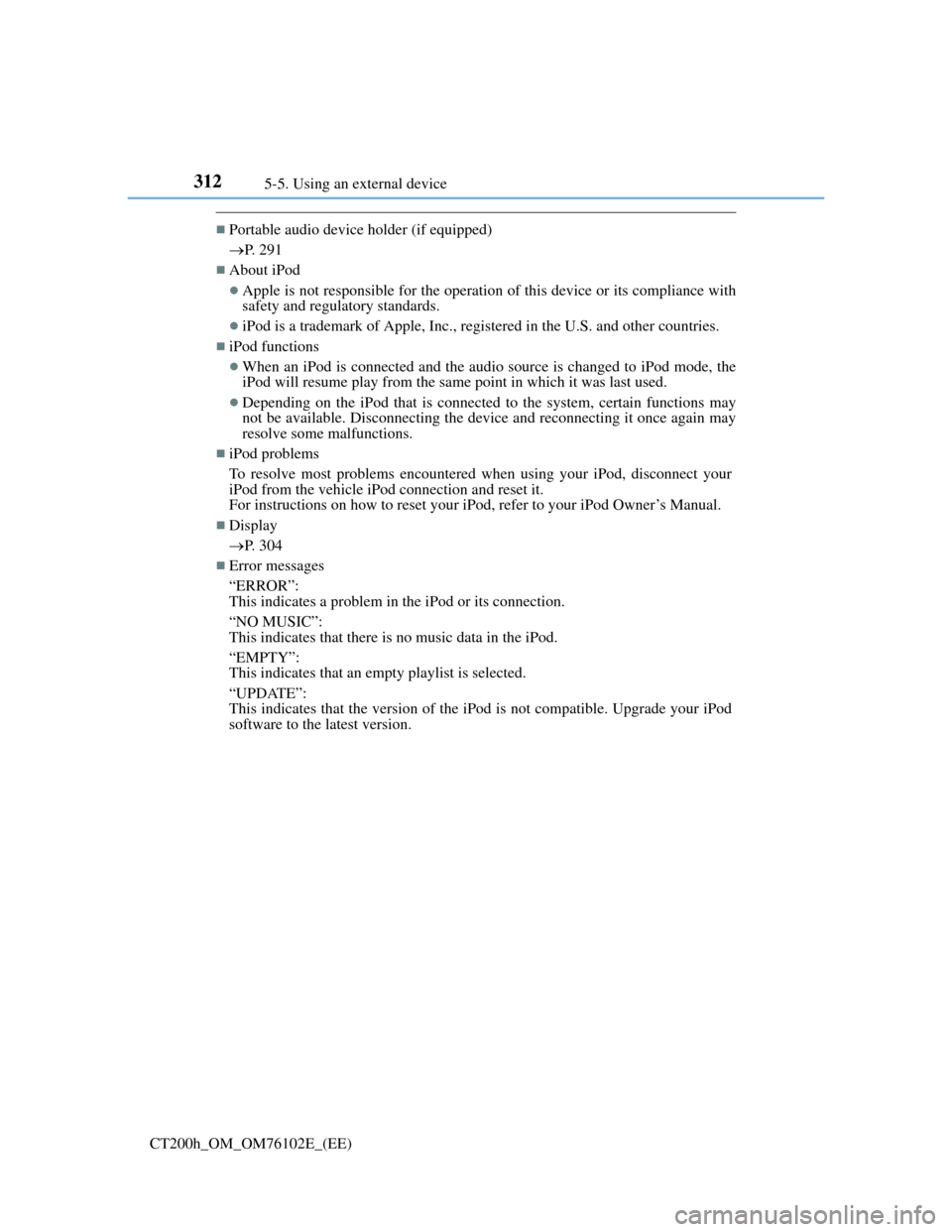
3125-5. Using an external device
CT200h_OM_OM76102E_(EE)
Portable audio device holder (if equipped)
P. 291
About iPod
Apple is not responsible for the operation of this device or its compliance with
safety and regulatory standards.
iPod is a trademark of Apple, Inc., registered in the U.S. and other countries.
iPod functions
When an iPod is connected and the audio source is changed to iPod mode, the
iPod will resume play from the same point in which it was last used.
Depending on the iPod that is connected to the system, certain functions may
not be available. Disconnecting the device and reconnecting it once again may
resolve some malfunctions.
iPod problems
To resolve most problems encountered when using your iPod, disconnect your
iPod from the vehicle iPod connection and reset it.
For instructions on how to reset your iPod, refer to your iPod Owner’s Manual.
Display
P. 304
Error messages
“ERROR”:
This indicates a problem in the iPod or its connection.
“NO MUSIC”:
This indicates that there is no music data in the iPod.
“EMPTY”:
This indicates that an empty playlist is selected.
“UPDATE”:
This indicates that the version of the iPod is not compatible. Upgrade your iPod
software to the latest version.