Page 116 of 688

1162. Instrument cluster
CT200h_OM_OM76102E_(EE)
System check display
After turning the power switch to ON mode, opening image is displayed while
system operation is checked. When the system check is complete, the normal
screen will return.
Pop-up display
In some situations, a pop-up display will be temporarily displayed on the multi-
information display.
The following pop-up displays can be set on/off. (P. 650)
• Route guidance display of the navigation system-linked system (if equipped)
• Incoming call display of the hands-free phone system (if equipped)
When disconnecting and reconnecting 12-volt battery terminals
The drive information will be reset.
Liquid crystal display
Small spots or light spots may appear on the display. This phenomenon is charac-
teristic of liquid crystal displays, and there is no problem continuing to use the
display.
NOTICE
The multi-information display at low temperatures
Allow the interior of the vehicle to warm up before using the liquid crystal
information display. At extremely low temperatures, the information display
monitor may respond slowly, and display changes may be delayed.
Page 137 of 688

1373-2. Opening, closing and locking the doors
3
Operation of each component
CT200h_OM_OM76102E_(EE)
Impact detection door lock release system
In the event that the vehicle is subject to a strong impact, all the doors are
unlocked. Depending on the force of the impact or the type of accident, however,
the system may not operate.
Using the mechanical key
The doors can also be locked and unlocked with the mechanical key. (P. 621)
If a wrong key is used
The key cylinder rotates freely to isolate inside mechanism.
Customization
Settings (e.g. unlocking function using a key) can be changed.
(Customizable features: P. 650)
WA R N I N G
To prevent an accident
Observe the following precautions while driving the vehicle.
Failure to do so may result in a door opening and an occupant falling out,
resulting in death or serious injury.
Ensure that all doors are properly closed.
Do not pull the inside handle of the doors while driving.
Be especially careful for the front doors, as the door may be opened even if
the inside lock buttons are in locked position.
Set the rear door child-protector locks when children are seated in the rear
seats.
When opening or closing a door
Check the surroundings of the vehicle such as whether the vehicle is on an
incline, whether there is enough space for a door to open and whether a strong
wind is blowing. When opening or closing the door, hold the door handle
tightly to prepare for any unpredictable movement.
Page 144 of 688
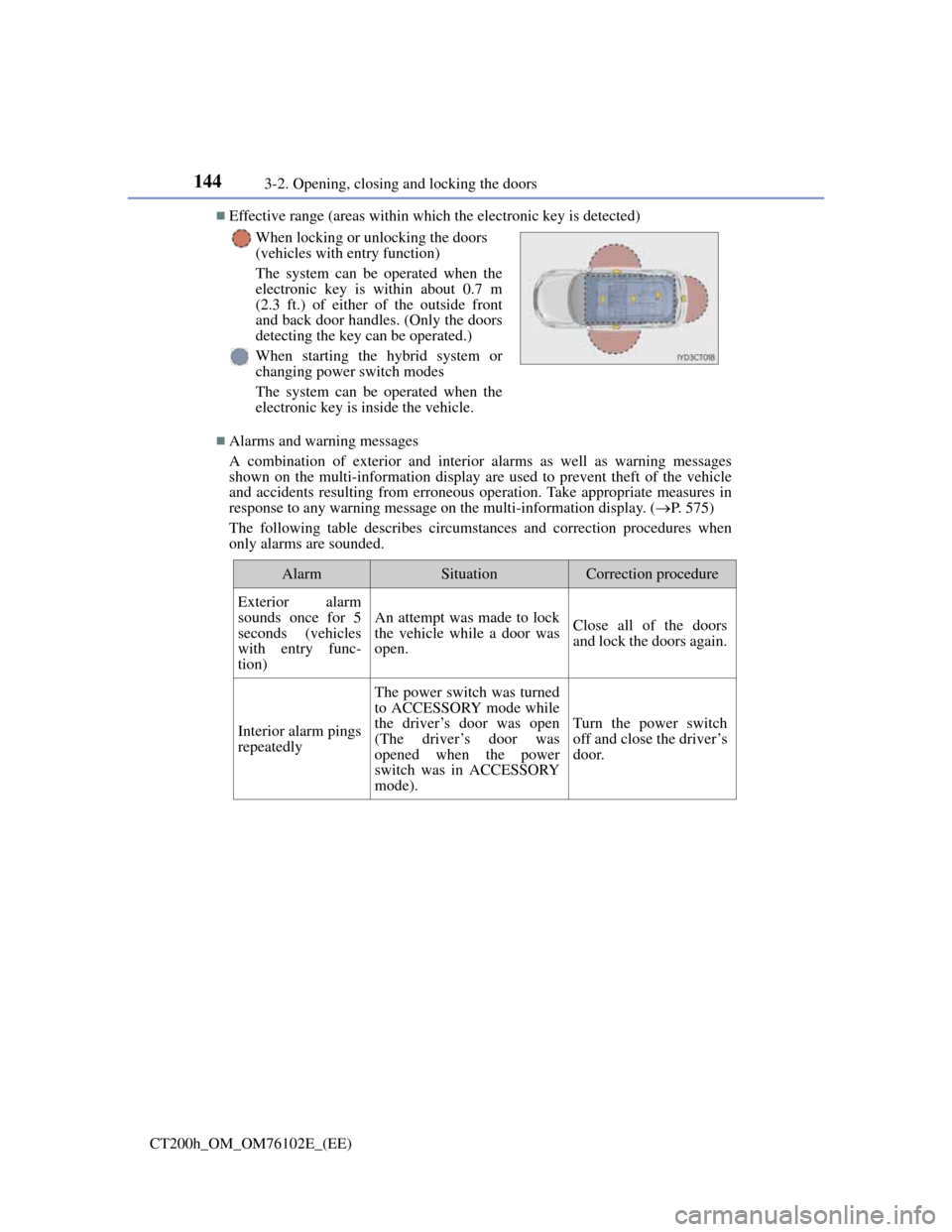
1443-2. Opening, closing and locking the doors
CT200h_OM_OM76102E_(EE)
Effective range (areas within which the electronic key is detected)
Alarms and warning messages
A combination of exterior and interior alarms as well as warning messages
shown on the multi-information display are used to prevent theft of the vehicle
and accidents resulting from erroneous operation. Take appropriate measures in
response to any warning message on the multi-information display. (P. 575)
The following table describes circumstances and correction procedures when
only alarms are sounded.When locking or unlocking the doors
(vehicles with entry function)
The system can be operated when the
electronic key is within about 0.7 m
(2.3 ft.) of either of the outside front
and back door handles. (Only the doors
detecting the key can be operated.)
When starting the hybrid system or
changing power switch modes
The system can be operated when the
electronic key is inside the vehicle.
AlarmSituationCorrection procedure
Exterior alarm
sounds once for 5
seconds (vehicles
with entry func-
tion)
An attempt was made to lock
the vehicle while a door was
open.Close all of the doors
and lock the doors again.
Interior alarm pings
repeatedly
The power switch was turned
to ACCESSORY mode while
the driver’s door was open
(The driver’s door was
opened when the power
switch was in ACCESSORY
mode).
Turn the power switch
off and close the driver’s
door.
Page 169 of 688
1693-3. Adjusting the seats
3
Operation of each component
CT200h_OM_OM76102E_(EE)
WA R N I N G
Head restraint precautions
Observe the following precautions regarding the head restraints. Failure to do
so may result in death or serious injury.
Use the head restraints designed for each respective seat.
Adjust the head restraints to the correct position at all times.
After adjusting the head restraints, push down on them and make sure they are
locked in position.
Do not drive with the head restraints removed.
Page 173 of 688
1733-4. Adjusting the steering wheels and mirrors
3
Operation of each component
CT200h_OM_OM76102E_(EE)
Auto anti-glare inside rear view mirror
Responding to the level of brightness of the headlights of vehicles behind,
the reflected light is automatically reduced.
Changing automatic anti-glare
function mode
On/off
When the automatic anti-glare func-
tion is in ON mode, the indicator
illuminates.
The function will set to ON mode
each time the power switch is turned
to ON mode.
Pressing the button turns the func-
tion to OFF mode. (The indicator
also turns off.)
To prevent sensor error (vehicles with auto anti-glare inside rear view mirror)
Indicator
To ensure that the sensors operate properly,
do not touch or cover them.
WA R N I N G
Do not adjust the position of the mirror while driving.
Doing so may lead to mishandling of the vehicle and cause an accident, result-
ing in death or serious injury.
Page 187 of 688

1874-1. Before driving
4
Driving
CT200h_OM_OM76102E_(EE)
Firmly set the parking brake with the brake pedal depressed, and then
shift the shift position to D.
Release the brake pedal and gently depress the accelerator pedal.
Release the parking brake.
When starting off on a uphill
The hill-start assist control is available. (P. 271)
For fuel-efficient driving
Keep in mind that hybrid vehicles are similar to conventional vehicles, and it is
necessary to refrain from activities such as sudden acceleration, etc. Refer to
“Hybrid vehicle driving tips”. (281)
Driving in the rain
Drive carefully when it is raining, because visibility will be reduced, the win-
dows may become fogged-up, and the road will be slippery.
Drive carefully when it starts to rain, because the road surface will be especially
slippery.
Refrain from high speeds when driving on an expressway in the rain, because
there may be a layer of water between the tires and the road surface, preventing
the steering and brakes from operating properly.
Breaking in your new Lexus
To extend the life of the vehicle, observing the following precautions is recom-
mended:
For the first 300 km (200 miles):
Avoid sudden stops.
For the first 2000 km (1200 miles):
• Do not drive at extremely high speeds.
• Avoid sudden acceleration.
• Do not drive at a constant speed for extended periods.
Operating your vehicle in a foreign country
Comply with the relevant vehicle registration laws and confirm the availability
of the correct fuel. (P. 639)
Starting off on a uphill
1
2
3
Page 188 of 688

1884-1. Before driving
CT200h_OM_OM76102E_(EE)
WA R N I N G
Observe the following precautions.
Failure to do so may result in death or serious injury.
When starting the vehicle
Always keep your foot on the brake pedal while stopped with the “READY”
indicator is illuminated. This prevents the vehicle from creeping.
When driving the vehicle
Do not drive if you are unfamiliar with the location of the brake and accelera-
tor pedals to avoid depressing the wrong pedal.
• Accidentally depressing the accelerator pedal instead of the brake pedal
will result in sudden acceleration that may lead to an accident.
• When backing up, you may twist your body around, leading to a difficulty
in operating the pedals. Make sure to operate the pedals properly.
• Make sure to keep a correct driving posture even when moving the vehicle
only slightly. This allows you to depress the brake and accelerator pedals
properly.
• Depress the brake pedal using your right foot. Depressing the brake pedal
using your left foot may delay response in an emergency, resulting in an
accident.
The driver should pay extra attention to pedestrians when the vehicle is pow-
ered only by the electric motor (traction motor). As there is no engine noise,
the pedestrians may misjudge the vehicle’s movement.
Do not drive the vehicle over or stop the vehicle near flammable materials.
The exhaust system and exhaust gases can be extremely hot. These hot parts
may cause a fire if there is any flammable material nearby.
During normal driving, do not turn off the hybrid system. Turning the hybrid
system off while driving will not cause loss of steering or braking control,
however, power assist to the steering will be lost. This will make it more diffi-
cult to steer smoothly, so you should pull over and stop the vehicle as soon as
it is safe to do so. In the event of an emergency, such as if it becomes impossi-
ble to stop the vehicle in the normal way: P. 5 6 1
Use engine braking (shift position B instead of shift position D) to maintain a
safe speed when driving down a steep hill.
Using the brakes continuously may cause the brakes to overheat and lose
effectiveness. (P. 204)
Do not adjust the positions of the steering wheel, the seat, or the inside or out-
side rear view mirrors while driving.
Doing so may result in a loss of vehicle control.
Always check that all passengers’ arms, heads or other parts of their body are
not outside the vehicle.
Page 234 of 688
2344-5. Using the driving support systems
CT200h_OM_OM76102E_(EE)
Pressing the button changes the
vehicle-to-vehicle distance as fol-
lows:
Long
Medium
Short
The vehicle-to-vehicle distance is set
automatically to long mode when the
power switch is turned to ON mode.
If a vehicle is running ahead of you,
the preceding vehicle mark will also
be displayed.
Select a distance from the table below. Note that the distances shown cor-
respond to a vehicle speed of 80 km/h (50 mph). Vehicle-to-vehicle dis-
tance increases/decreases in accordance with vehicle speed.
Changing the vehicle-to-vehicle distance
Preceding vehicle
1
2
3
Vehicle-to-vehicle distance settings
Distance optionsVehicle-to-vehicle distance
LongApproximately 50 m (160 ft.)
MediumApproximately 40 m (130 ft.)
ShortApproximately 30 m (100 ft.)