Page 363 of 688
3605-11. Basic Operations (Lexus Display Audio System)
CT200h_OM_OM76102E_(EE)
NOTICE
To prevent Lexus Display Audio controller malfunction
Do not allow the Lexus Display Audio controller to come into contact with
food, liquid, stickers or lit cigarettes as doing so may cause it to change color,
emit a strange odor or stop functioning.
Do not subject the Lexus Display Audio controller to excessive pressure or
strong impact as the controller may bend or break off.
To prevent 12-volt battery discharge
Do not leave the audio system on longer than necessary when the hybrid sys-
tem is off.
To avoid damaging the audio system
Take care not to spill drinks or other fluids on the audio system.
Page 392 of 688
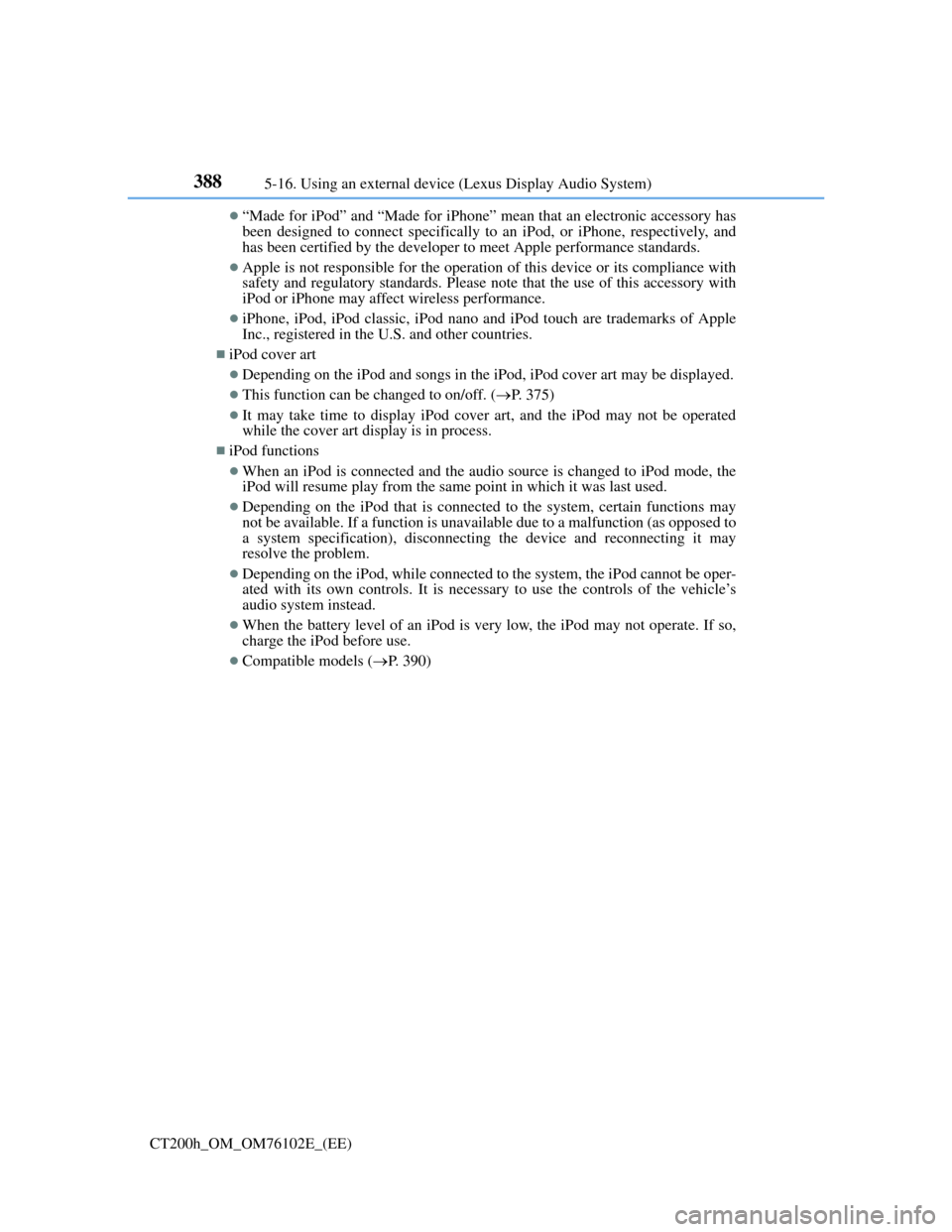
3885-16. Using an external device (Lexus Display Audio System)
CT200h_OM_OM76102E_(EE)
“Made for iPod” and “Made for iPhone” mean that an electronic accessory has
been designed to connect specifically to an iPod, or iPhone, respectively, and
has been certified by the developer to meet Apple performance standards.
Apple is not responsible for the operation of this device or its compliance with
safety and regulatory standards. Please note that the use of this accessory with
iPod or iPhone may affect wireless performance.
iPhone, iPod, iPod classic, iPod nano and iPod touch are trademarks of Apple
Inc., registered in the U.S. and other countries.
iPod cover art
Depending on the iPod and songs in the iPod, iPod cover art may be displayed.
This function can be changed to on/off. (P. 375)
It may take time to display iPod cover art, and the iPod may not be operated
while the cover art display is in process.
iPod functions
When an iPod is connected and the audio source is changed to iPod mode, the
iPod will resume play from the same point in which it was last used.
Depending on the iPod that is connected to the system, certain functions may
not be available. If a function is unavailable due to a malfunction (as opposed to
a system specification), disconnecting the device and reconnecting it may
resolve the problem.
Depending on the iPod, while connected to the system, the iPod cannot be oper-
ated with its own controls. It is necessary to use the controls of the vehicle’s
audio system instead.
When the battery level of an iPod is very low, the iPod may not operate. If so,
charge the iPod before use.
Compatible models (P. 390)
Page 409 of 688
405
5 5-18. Bluetooth® Audio (Lexus Display Audio System)
Audio system
CT200h_OM_OM76102E_(EE)
Listening to Bluetooth® Audio
When a Bluetooth® device cannot be connected, check the connection
status on the “Bluetooth
* audio” screen. If the device is not connected,
either register or reconnect the device. (P. 399, 401)
*: Bluetooth is a registered trademark of Bluetooth SIG, Inc.
You can check indicators, such as, signal strength and battery charge on
the screen.
Connection status
Battery charge
Depending on the type of portable
audio player used, some titles may
not be displayed.
The Bluetooth® audio system enables the user to enjoy music played on a
portable player from the vehicle speakers via wireless communication.
Status display
1
2
IndicatorsConditions
Connection statusGood Not connected
Battery chargeFull Empty
Page 411 of 688

407
5 5-19. Bluetooth® Phone (Lexus Display Audio System)
Audio system
CT200h_OM_OM76102E_(EE)
Using a Bluetooth® Phone
Before making a phone call, check the connection status, battery charge,
call area and signal strength. (
P. 408)
If a Bluetooth
® device cannot be connected, check the connection status.
If the device is not connected, either register or reconnect it. (
P. 399,
402)
To display the screen shown below, press the off-hook switch on the
steering wheel or select “Telephone” on the “MENU” screen.
Phone name
Bluetooth
® connection status
(
P. 408)
Display the call history screen
(
P. 4 1 1 )
Display the favorites screen
(
P. 4 1 1 )
Display the contacts screen
(
P. 409)
Display the dial pad screen (
P. 409)
Display the message inbox screen (
P. 415)
The hands-free system is a function that allows you to use your cellular
phone without touching it.
This system supports Bluetooth
®. Bluetooth® is a wireless data system
that allows the cellular phone to wirelessly connect to the hands-free sys-
tem and make/receive calls.
Phone top screen
1
2
3
4
5
6
7
Page 412 of 688
4085-19. Bluetooth® Phone (Lexus Display Audio System)
CT200h_OM_OM76102E_(EE)
Telephone switch (P. 418)
Microphone
The vehicle’s built-in microphone is
used when talking on the phone.
The person you are speaking to can
be heard from the front speakers.
To use the hands-free system, you must register your Bluetooth
® phone in
the system. (P. 399)
You can check indicators such as signal strength and battery charge on
any screen.
Connection status
Signal strength
Battery charge
Status display
1
2
3
IndicatorsConditions
Connection status
GoodPoorNot connected
Battery charge
FullEmpty
Signal strength
Excel-
lentPoor
Page 433 of 688

4295-21. Bluetooth® (Lexus Display Audio System)
5
Audio system
CT200h_OM_OM76102E_(EE)
Bluetooth® antenna
The antenna is built into the display.
If the portable audio player is behind the seat or in the glove box or console box,
or is touching or covered by metal objects, the connection status may deteriorate.
If the cellular phone is behind the seat or in the console box, or touching or cov-
ered by metal objects, the connection status may deteriorate.
Battery charge/signal status
This display may not correspond exactly with the portable audio player or cel-
lular phone itself.
This system does not have a charging function.
The portable audio player or cellular phone battery will be depleted quickly
when the device is connected to Bluetooth®.
When using the Bluetooth® audio and hands-free system at the same time
The following problems may occur.
The Bluetooth® audio connection may be interrupted.
Noise may be heard during Bluetooth® audio playback.
About the contact in this system
The following data is stored for every registered cellular phone. When another
phone is connecting, you cannot read the registered data.
Contact data
Call history
Favorite
Message
When removing a Bluetooth® phone from the system, the above-mentioned data
is also deleted.
About Bluetooth®
The Bluetooth® word mark and logos are
owned by the Bluetooth SIG, Inc. and any
use of such marks by FUJITSU TEN LIM-
ITED is under license. Other trademarks
and trade names are those of their respec-
tive owners.
Page 455 of 688

4516-1. Using the air conditioning system and defogger
CT200h_OM_OM76102E_(EE)
6
Interior features
WA R N I N G
To prevent the windshield from fogging up
Do not use during cool air operation in extremely humid weather. The
difference between the temperature of the outside air and that of the wind-
shield can cause the outer surface of the windshield to fog up, blocking your
vision.
To prevent burns
Do not touch the rear view mirror surfaces when the outside rear view mirror
defoggers are on.
Do not touch the glass at lower part of the windshield or to the side of the
front pillars when the windshield wiper de-icer is on. (vehicles with wind-
shield wiper de-icer)
NOTICE
Humidity sensor (if equipped)
To prevent 12-volt battery discharge
Do not leave the air conditioning system on longer than necessary when the
hybrid system is off.
Do not place anything on the instrument
panel which may cover the air outlets.
Otherwise, air flow may be obstructed,
preventing the windshield defoggers from
defogging.
In order to detect fog on the windshield, a
sensor which monitors the temperature of
the windshield, the surround humidity, etc.
is installed. (P. 449)
Follow these points to avoid damaging the
sensor:
Do not disassemble the sensor
Do not spray the glass cleaner on the sen-
sor or subject it to strong impacts
Do not stick anything on the sensor
Page 462 of 688

4586-1. Using the air conditioning system and defogger
CT200h_OM_OM76102E_(EE)
WA R N I N G
To prevent the windshield from fogging up
Do not use during cool air operation in extremely humid weather. The
difference between the temperature of the outside air and that of the wind-
shield can cause the outer surface of the windshield to fog up, blocking your
vision.
To prevent burns
Do not touch the rear view mirror surfaces when the outside rear view mirror
defoggers are on.
Do not touch the glass at lower part of the windshield or to the side of the
front pillars when the windshield wiper de-icer is on. (vehicles with wind-
shield wiper de-icer)
NOTICE
Humidity sensor (if equipped)
To prevent 12-volt battery discharge
Do not leave the air conditioning system on longer than necessary when the
hybrid system is off.
Do not place anything on the instrument
panel which may cover the air outlets.
Otherwise, air flow may be obstructed,
preventing the windshield defoggers from
defogging.
In order to detect fog on the windshield, a
sensor which monitors the temperature of
the windshield, the surround humidity, etc.
is installed. (P. 456)
Follow these points to avoid damaging the
sensor:
Do not disassemble the sensor
Do not spray the glass cleaner on the sen-
sor or subject it to strong impacts
Do not stick anything on the sensor