Page 271 of 688

271
4 4-5. Using the driving support systems
Driving
CT200h_OM_OM76102E_(EE)
When the “TRC OFF” indicator comes on even if the TRC OFF switch has not
been pressed
TRC cannot be operated. Contact any authorized Lexus dealer or repairer, or
another duly qualified and equipped professional.
Sounds and vibrations caused by the ABS, brake assist, VSC and TRC
A sound may be heard from the engine compartment when the hybrid system is
started, just after the vehicle begins to move, if the brake pedal is depressed
forcefully or repeatedly, or 1-2 minutes after the hybrid system is stopped. This
sound does not indicate that a malfunction has occurred in any of these systems.
Any of the following conditions may occur when the above systems are operat-
ing. None of these indicates that a malfunction has occurred.
• Vibrations may be felt through the vehicle body and steering.
• A motor sound may be heard after the vehicle comes to a stop.
• The brake pedal may pulsate slightly after the ABS is activated.
• The brake pedal may move down slightly after the ABS is activated.
EPS operation sound
When the steering wheel is operated, a motor sound (whirring sound) may be
heard. This does not indicate a malfunction.
Reduced effectiveness of the EPS system
The effectiveness of the EPS system is reduced to prevent the system from over-
heating when there is frequent steering input over an extended period of time.
The steering wheel may feel heavy as a result. Should this occur, refrain from
excessive steering input or stop the vehicle and turn the hybrid system off. The
EPS system should return to normal within 10 minutes.
Automatic reactivation of TRC system
After turning the TRC system off, the system will be automatically re-enabled in
the following situations:
When the power switch is turned off
The TRC will turn on when vehicle speed increases
Operating conditions of emergency brake signal
When the following three conditions are met, the emergency brake signal will
operate:
The emergency flashers are off.
Actual vehicle speed is over 55 km/h (35 mph).
The brake pedal is depressed in a manner that cause the system to judge from
the vehicle deceleration that this is a sudden braking operation.
Automatic system cancelation of emergency brake signal
The emergency brake signal will turn off in any of the following situations:
The emergency flashers are turned on.
The brake pedal is released.
The system judges from the vehicle deceleration that is not a sudden braking
operation.
Page 302 of 688
2995-3. Using the radio
5
Audio system
CT200h_OM_OM76102E_(EE)
Traffic information
Press the “TA” button.
TP mode:
The system automatically switches to traffic information when a
broadcast with a traffic information signal is received.
The station returns to the previous one when the traffic information ends.
TA m o d e :
Traffic information can be heard only when a signal is received. The sys-
tem switches to the mute mode when a signal is not received. In CD or
MP3/WMA mode, the system automatically switches to traffic informa-
tion when a signal is received.
The audio system returns to the mute, CD or MP3/WMA mode when the
traffic information ends.
Audio system mode changes as follows each time the “TA” button is
pressed:
FM modes: “TP” “TA” off
Modes other than the radio modes: “TA” off
Emergency broadcast reception mode
“ALARM” appears in the display in the event that an emergency
broadcast is received, and the emergency broadcast is aired.
Page 384 of 688
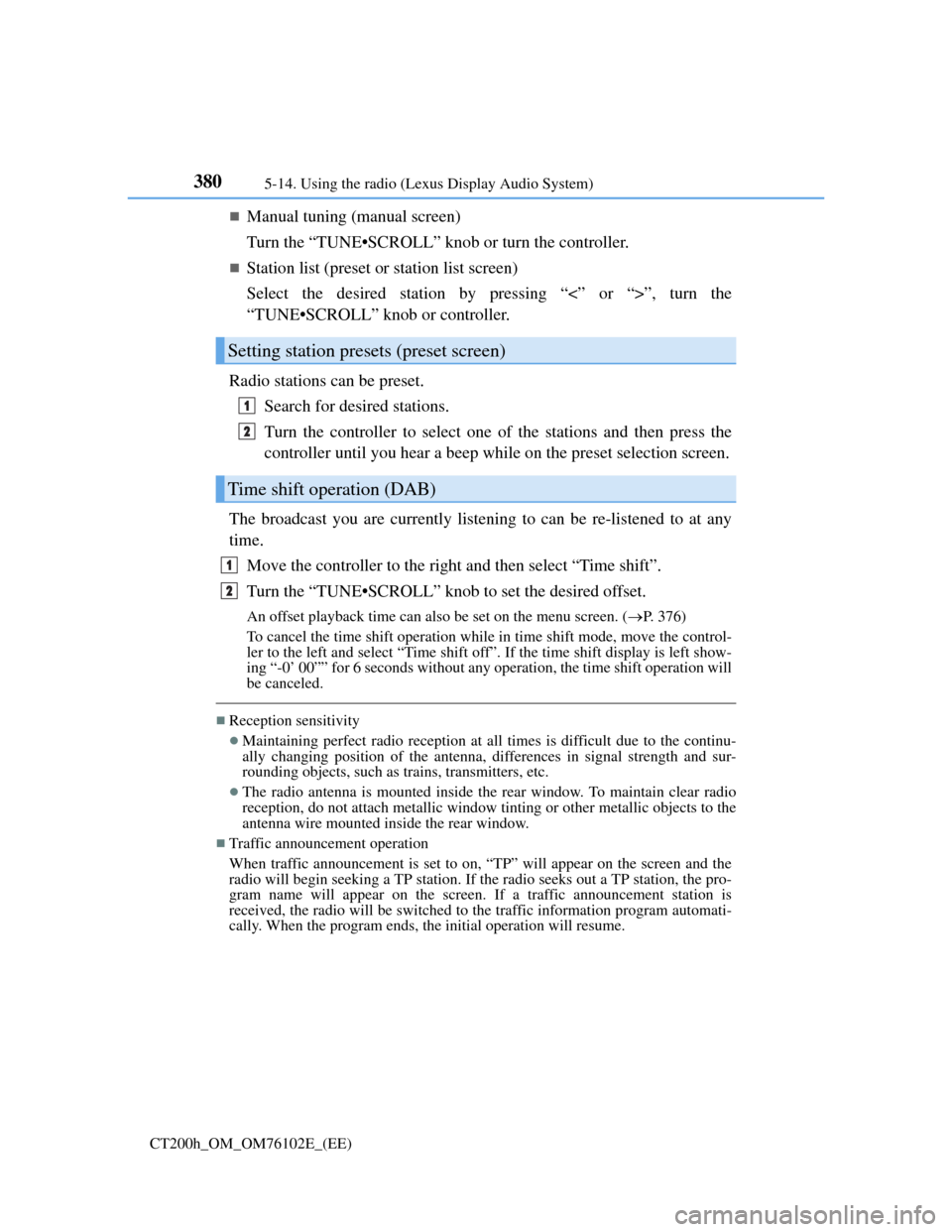
3805-14. Using the radio (Lexus Display Audio System)
CT200h_OM_OM76102E_(EE)
Manual tuning (manual screen)
Turn the “TUNE•SCROLL” knob or turn the controller.
Station list (preset or station list screen)
Select the desired station by pressing “<” or “>”, turn the
“TUNE•SCROLL” knob or controller.
Radio stations can be preset.
Search for desired stations.
Turn the controller to select one of the stations and then press the
controller until you hear a beep while on the preset selection screen.
The broadcast you are currently listening to can be re-listened to at any
time.
Move the controller to the right and then select “Time shift”.
Turn the “TUNE•SCROLL” knob to set the desired offset.
An offset playback time can also be set on the menu screen. (P. 3 7 6 )
To cancel the time shift operation while in time shift mode, move the control-
ler to the left and select “Time shift off”. If the time shift display is left show-
ing “-0’ 00”” for 6 seconds without any operation, the time shift operation will
be canceled.
Reception sensitivity
Maintaining perfect radio reception at all times is difficult due to the continu-
ally changing position of the antenna, differences in signal strength and sur-
rounding objects, such as trains, transmitters, etc.
The radio antenna is mounted inside the rear window. To maintain clear radio
reception, do not attach metallic window tinting or other metallic objects to the
antenna wire mounted inside the rear window.
Traffic announcement operation
When traffic announcement is set to on, “TP” will appear on the screen and the
radio will begin seeking a TP station. If the radio seeks out a TP station, the pro-
gram name will appear on the screen. If a traffic announcement station is
received, the radio will be switched to the traffic information program automati-
cally. When the program ends, the initial operation will resume.
Setting station presets (preset screen)
Time shift operation (DAB)
1
2
1
2
Page 406 of 688
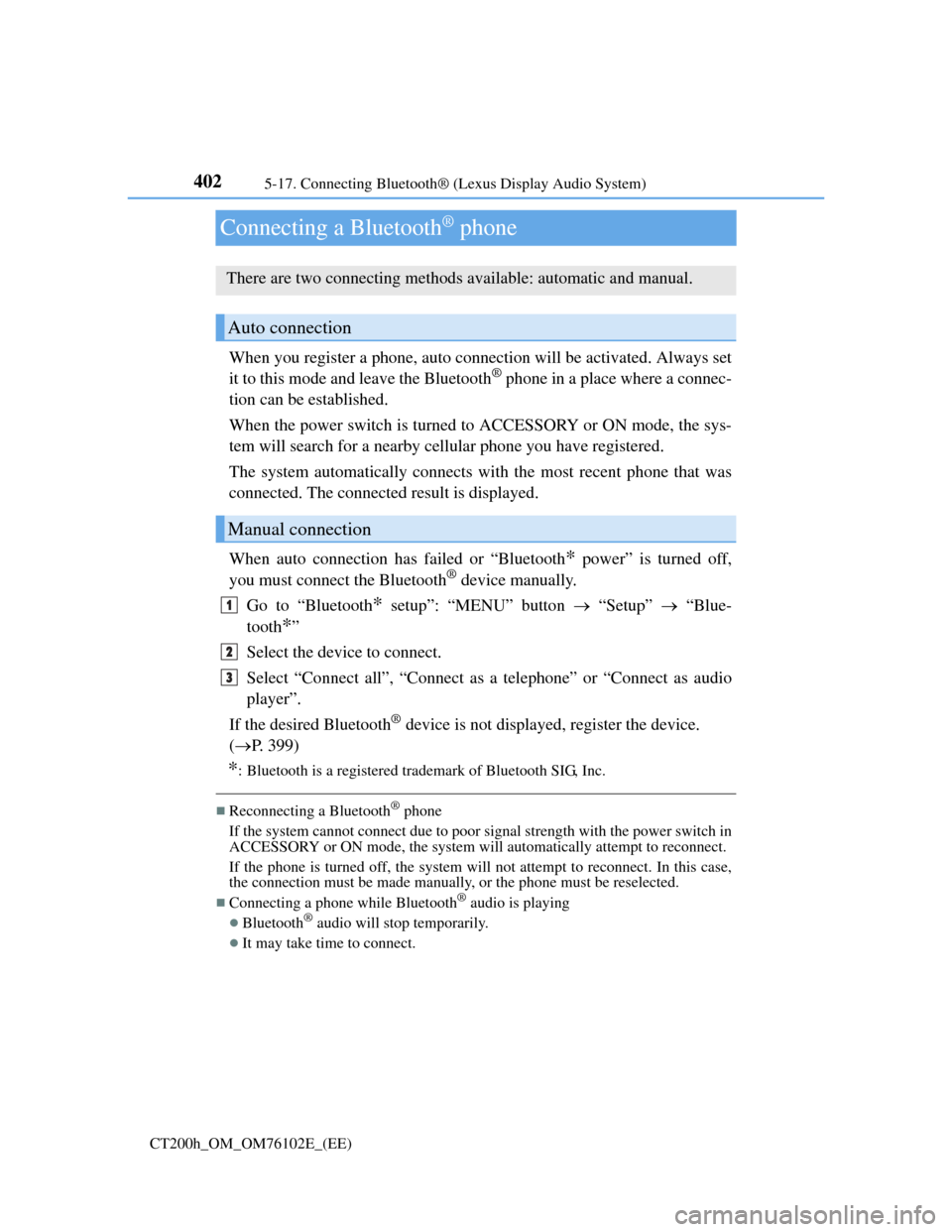
4025-17. Connecting Bluetooth® (Lexus Display Audio System)
CT200h_OM_OM76102E_(EE)
Connecting a Bluetooth® phone
When you register a phone, auto connection will be activated. Always set
it to this mode and leave the Bluetooth® phone in a place where a connec-
tion can be established.
When the power switch is turned to ACCESSORY or ON mode, the sys-
tem will search for a nearby cellular phone you have registered.
The system automatically connects with the most recent phone that was
connected. The connected result is displayed.
When auto connection has failed or “Bluetooth
* power” is turned off,
you must connect the Bluetooth® device manually.
Go to “Bluetooth
* setup”: “MENU” button “Setup” “Blue-
tooth
*”
Select the device to connect.
Select “Connect all”, “Connect as a telephone” or “Connect as audio
player”.
If the desired Bluetooth
® device is not displayed, register the device.
(P. 399)
*: Bluetooth is a registered trademark of Bluetooth SIG, Inc.
Reconnecting a Bluetooth® phone
If the system cannot connect due to poor signal strength with the power switch in
ACCESSORY or ON mode, the system will automatically attempt to reconnect.
If the phone is turned off, the system will not attempt to reconnect. In this case,
the connection must be made manually, or the phone must be reselected.
Connecting a phone while Bluetooth® audio is playing
Bluetooth® audio will stop temporarily.
It may take time to connect.
There are two connecting methods available: automatic and manual.
Auto connection
Manual connection
1
2
3
Page 542 of 688
5387-3. Do-it-yourself maintenance
CT200h_OM_OM76102E_(EE)
Light bulbs
Check the wattage of the light bulb to be replaced. (P. 647)
P. 4 9 6
Front
Vehicles with halogen headlights
You may replace the following bulbs by yourself. The difficulty level of
replacement varies depending on the bulb. As there is a danger that com-
ponents may be damaged, we recommend that replacement is carried out
by any authorized Lexus dealer or repairer, or another duly qualified and
equipped professional.
Preparing for light bulb replacement
Removing the engine compartment cover
Bulb locations
Front turn signal light
Halogen front fog light
(if equipped)Headlight low beam
Headlight high beam1
2
3
4
Page 543 of 688
5397-3. Do-it-yourself maintenance
CT200h_OM_OM76102E_(EE)
7
Maintenance and care
Vehicles with LED headlights
Rear
Halogen front fog light
(if equipped)
Headlight high beamFront turn signal light1
2
3
Rear fog light (left-hand drive
vehicles) or back-up light
Rear fog light (right-hand drive
vehicles) or back-up lightRear turn signal light
Outer foot light1
2
3
4
Page 551 of 688
5477-3. Do-it-yourself maintenance
CT200h_OM_OM76102E_(EE)
7
Maintenance and care
Front turn signal lights (halogen headlights)
Turn the bulb base counter-
clockwise.
Remove the light bulb.
When installing, reverse the steps listed.
1
2
3
Page 552 of 688
5487-3. Do-it-yourself maintenance
CT200h_OM_OM76102E_(EE)
Front turn signal lights (LED headlights)
Left side
Remove the power control unit
cover.
Turn the bulb base counter-
clockwise.
Remove the light bulb.
When installing, reverse the steps listed.
1
2
3
4