Page 273 of 688

273
4 4-5. Using the driving support systems
Driving
CT200h_OM_OM76102E_(EE)
Hill-start assist control
To engage hill-start assist control,
further depress the brake pedal
when the vehicle is stopped com-
pletely.
A buzzer will sound once to indicate
the system is activated. The slip
indicator will also start flashing.
Hill-start assist control operating conditions
The system operates in the following situations:
• The shift position is in a position other than P.
• The parking brake is not applied.
• The accelerator pedal is not depressed.
Hill-start assist control cannot be operated while the slip indicator light is illu-
minated.
Hill-start assist control
While hill-start assist control is operating, the brakes remain automatically
applied after the driver releases the brake pedal. The stop lights and the high
mounted stoplight turn on.
Hill-start assist control operates for about 2 seconds after the brake pedal is
released.
If the slip indicator does not flash and the buzzer does not sound when the brake
pedal is further depressed, slightly reduce the pressure on the brake pedal (do
not allow the vehicle to roll backward) and then firmly depress it again. If the
system still does not operate, check if the operating conditions explained above
have been met.
Assists with starting off and temporarily maintains braking power even if
the foot is removed from the brake pedal when starting off on an incline
or a slippery slope.
Page 323 of 688
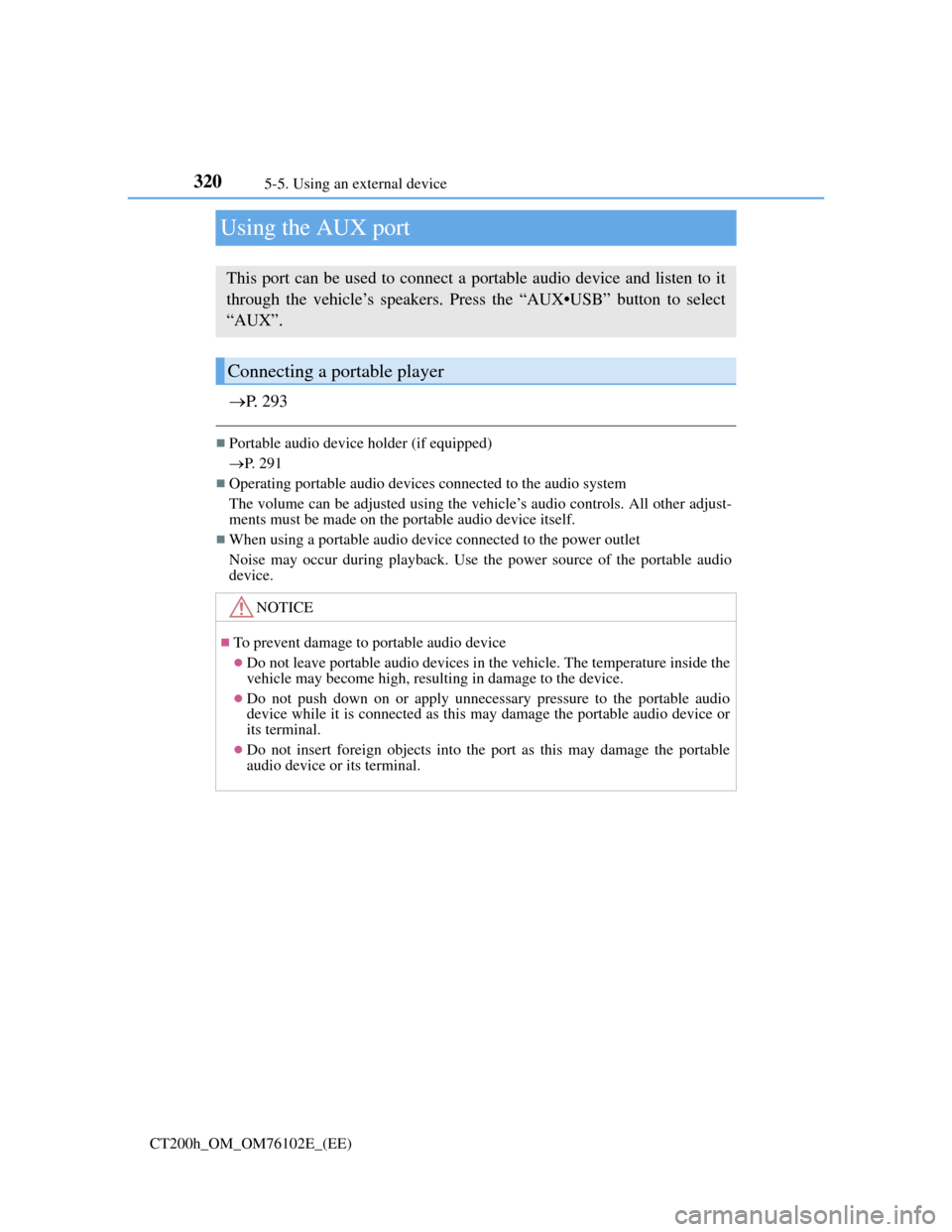
3205-5. Using an external device
CT200h_OM_OM76102E_(EE)
Using the AUX port
P. 2 9 3
Portable audio device holder (if equipped)
P. 291
Operating portable audio devices connected to the audio system
The volume can be adjusted using the vehicle’s audio controls. All other adjust-
ments must be made on the portable audio device itself.
When using a portable audio device connected to the power outlet
Noise may occur during playback. Use the power source of the portable audio
device.
This port can be used to connect a portable audio device and listen to it
through the vehicle’s speakers. Press the “AUX•USB” button to select
“AUX”.
Connecting a portable player
NOTICE
To prevent damage to portable audio device
Do not leave portable audio devices in the vehicle. The temperature inside the
vehicle may become high, resulting in damage to the device.
Do not push down on or apply unnecessary pressure to the portable audio
device while it is connected as this may damage the portable audio device or
its terminal.
Do not insert foreign objects into the port as this may damage the portable
audio device or its terminal.
Page 362 of 688

3595-11. Basic Operations (Lexus Display Audio System)
5
Audio system
CT200h_OM_OM76102E_(EE)
When using the screen
Under extremely cold conditions, the Lexus Display Audio controller may react
slowly.
If the screen is cold, the display may be dark, or the system may seem to be
operating slightly slower than normal.
The screen may seem dark and hard to see when viewed through sunglasses.
Change your angle of viewing, adjust the display on the “Display” screen (P.
368) or remove your sunglasses.
Portable audio device holder (if equipped)
Using cellular phones
Interference may be heard through the audio system’s speakers if a cellular
phone is being used inside or close to the vehicle while the audio system is oper-
ating. A portable audio device can be placed using
the portable audio device holder.
Depending on the size and shape of the por-
table audio device, the device may not be
placed in the holder.
WA R N I N G
Using the Lexus Display Audio controller
Be careful when touching the Lexus Display Audio controller in extreme tem-
peratures as it may become very hot or cold due to the temperature inside the
vehicle.
Laser product
This product is a class 1 laser product.
Do not open the cover of the player or attempt to repair the unit yourself. Refer
servicing to qualified personnel.
Page 400 of 688
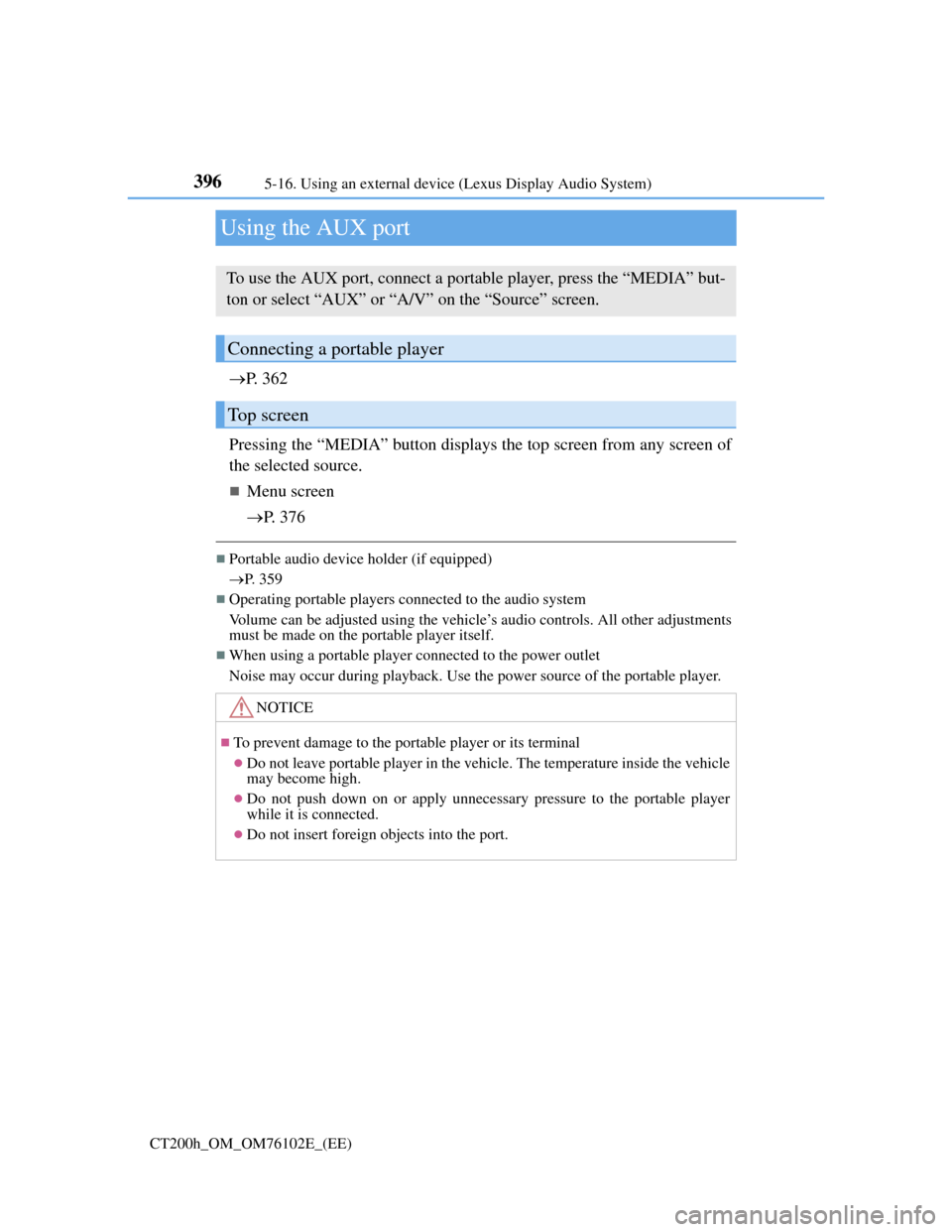
3965-16. Using an external device (Lexus Display Audio System)
CT200h_OM_OM76102E_(EE)
Using the AUX port
P. 3 6 2
Pressing the “MEDIA” button displays the top screen from any screen of
the selected source.
Menu screen
P. 3 7 6
Portable audio device holder (if equipped)
P. 359
Operating portable players connected to the audio system
Volume can be adjusted using the vehicle’s audio controls. All other adjustments
must be made on the portable player itself.
When using a portable player connected to the power outlet
Noise may occur during playback. Use the power source of the portable player.
To use the AUX port, connect a portable player, press the “MEDIA” but-
ton or select “AUX” or “A/V” on the “Source” screen.
Connecting a portable player
Top screen
NOTICE
To prevent damage to the portable player or its terminal
Do not leave portable player in the vehicle. The temperature inside the vehicle
may become high.
Do not push down on or apply unnecessary pressure to the portable player
while it is connected.
Do not insert foreign objects into the port.
Page 501 of 688
4977-3. Do-it-yourself maintenance
CT200h_OM_OM76102E_(EE)
7
Maintenance and care
With the engine at operating temperature and turned off, check the oil
level on the dipstick.
Checking the engine oil
Park the vehicle on level ground. After warming up the engine and
turning off the hybrid system, wait more than 5 minutes for the oil to
drain back into the bottom of the engine.
Holding a rag under the end,
pull the dipstick out.
Wipe the dipstick clean.
Flat dipstick: Reinsert the dipstick fully.
Non-flat dipstick: Reinsert the
dipstick fully with its protrud-
ing areas ( in the illustra-
tion) pointing towards engine.
Engine oil
1
2
3
4
1
Page 506 of 688

5027-3. Do-it-yourself maintenance
CT200h_OM_OM76102E_(EE)
Check the radiator and condenser and clear away any foreign objects.
If either of the above parts is extremely dirty or you are not sure of their
condition, have your vehicle inspected by any authorized Lexus dealer or
repairer, or another duly qualified and equipped professional.
WA R N I N G
When the hybrid system is hot
Do not remove the engine/power control unit coolant reservoir caps.
The cooling system may be under pressure and may spray hot coolant if the cap
is removed, causing serious injuries, such as burns.
NOTICE
When adding coolant
Coolant is neither plain water nor straight antifreeze. The correct mixture of
water and antifreeze must be used to provide proper lubrication, corrosion pro-
tection and cooling. Be sure to read the antifreeze or coolant label.
If you spill coolant
Be sure to wash it off with water to prevent it from damaging parts or paint.
Radiator and condenser
WA R N I N G
When the hybrid system is hot
Do not touch the radiator or condenser as they may be hot and cause serious
injuries, such as burns.
When the electric cooling fans are operating
Do not touch the engine compartment.
The electric cooling fans may keep rotating for about 3 minutes even after the
power switch is off.
With the power switch in ON mode, the electric cooling fans may automati-
cally start to run if the air conditioning is on and/or the coolant temperature is
high. Be sure the power switch is off when working near the electric cooling
fans or radiator grille.
Page 507 of 688
5037-3. Do-it-yourself maintenance
CT200h_OM_OM76102E_(EE)
7
Maintenance and care
If any washer does not work or the
warning message appears on the
multi-information display, the
washer tank may be empty. Add
washer fluid.
Washer fluid
WA R N I N G
When adding washer fluid
Do not add washer fluid when the hybrid system is hot or operating as washer
fluid contains alcohol and may catch fire if spilled on the engine etc.
NOTICE
Do not use any fluid other than washer fluid
Do not use soapy water or engine antifreeze instead of washer fluid.
Doing so may cause streaking on the vehicle’s painted surfaces.
Diluting washer fluid
Dilute washer fluid with water as necessary.
Refer to the freezing temperatures listed on the label of the washer fluid bottle.
Page 519 of 688

5157-3. Do-it-yourself maintenance
CT200h_OM_OM76102E_(EE)
7
Maintenance and care
The initialization operation
Make sure to carry out initialization after adjusting the tire inflation pressure.
Also, make sure the tires are cold before carrying out initialization or tire infla-
tion pressure adjustment.
If you have accidentally turned the power switch off during initialization, it is
not necessary to press the reset switch again as initialization will restart auto-
matically when the power switch has been turned to ON mode for the next time.
If you accidentally press the reset switch when initialization is not necessary,
adjust the tire inflation pressure to the specified level when the tires are cold,
and conduct initialization again.
Warning performance of the tire pressure warning system
The warning of the tire pressure warning system will change in accordance with
the conditions under which it was initialized. For this reason, the system may
give a warning even if the tire pressure does not reach a low enough level, or if
the pressure is higher than the pressure that was adjusted to when the system was
initialized.
When initialization of the tire pressure warning system has failed
Initialization can be completed in a few minutes. However, in the following
cases, the settings have not been recorded and the system will not operate prop-
erly. If repeated attempts to record tire inflation pressure settings are unsuccess-
ful, have the vehicle inspected by any authorized Lexus dealer or repairer, or
another duly qualified and equipped professional.
When operating the tire pressure warning reset switch, the tire pressure warning
light does not blink 3 times.
After carrying out the initialization procedure, the tire pressure warning light
blinks for 1 minute then stays on after driving for 20 minutes.