Page 214 of 688

2144-3. Operating the lights and wipers
CT200h_OM_OM76102E_(EE)
Daytime running light system
To make your vehicle more visible to other drivers, the front position lights turn
on automatically (at an increased intensity) whenever the hybrid system is started
and the parking brake is released. Daytime running lights are not designed for
use at night.
Headlight control sensor
Automatic light off system
When the light switch is in the or position: The headlights turn off
automatically if the power switch is turned to ACCESSORY mode or OFF.
When the light switch is in the position: The headlights and all lights turn
off automatically if the power switch is turned to ACCESSORY mode or OFF.
To turn the lights on again, turn the power switch to ON mode, or turn the light
switch off once and then back to the
or position.
Automatic headlight leveling system (if equipped)
The level of the headlights is automatically adjusted according to the number of
passengers and the loading condition of the vehicle to ensure that the headlights
do not interfere with other road users.
Light reminder buzzer (if equipped)
A buzzer sounds when the power switch is turned off or turned to ACCESSORY
mode and the driver’s door is opened while the lights are turned on. The sensor may not function properly if an
object is placed on the sensor, or anything
that blocks the sensor is affixed to the wind-
shield.
Doing so interferes with the sensor detect-
ing the level of ambient light and may cause
the automatic headlight system to malfunc-
tion.
Page 215 of 688

2154-3. Operating the lights and wipers
4
Driving
CT200h_OM_OM76102E_(EE)
12-volt battery-saving function
In order to prevent the vehicle 12-volt battery from discharging, if the headlights
and/or tail lights are on when the power switch is turned off the 12-volt battery
saving function will operate and automatically turn off all the lights after approx-
imately 20 minutes. When the power switch is turned to ON mode, the 12-volt
battery-saving function will be disabled.
When any of the following are performed, the 12-volt battery-saving function is
canceled once and then reactivated. All the lights will turn off automatically 20
minutes after the 12-volt battery-saving function has been reactivated:
When the headlight switch is operated
When a door is opened or closed
Customization
Settings (e.g. light sensor sensitivity) can be changed.
(Customizable features: P. 650)
NOTICE
To prevent 12-volt battery discharge
Do not leave the lights on longer than necessary when the hybrid system is off.
Page 217 of 688
2174-3. Operating the lights and wipers
4
Driving
CT200h_OM_OM76102E_(EE)
Front and rear fog light switch
Turns the front and rear
fog lights off
Turns the front fog lights
on
Turns both front and rear
fog lights on
Releasing the switch ring returns it
to .
Operating the switch ring again turns
only the rear fog light off.
Fog lights can be used when
Vehicles with a rear fog light only
The headlights are turned on.
Vehicles with a front and rear fog light
Front fog lights: The front position lights are turned on.
Rear fog light: The front fog lights are turned on.
1
2
3
NOTICE
To prevent 12-volt battery discharge
Do not leave the lights on longer than necessary when the hybrid system is off.
Page 219 of 688
2194-3. Operating the lights and wipers
4
Driving
CT200h_OM_OM76102E_(EE)
Washer/wiper dual operation
The wipers will automatically oper-
ate a couple of times after the washer
squirts.
Vehicles with headlight cleaners: If
the headlights are on, the headlight
cleaners will operate once.
Rain-sensing windshield wipers
Rain-sensing operation
Low speed operation
High speed operation
Temporary operation
When “AUTO” is selected, the wip-
ers will operate automatically when
the sensor detects falling rain. The
system automatically adjusts wiper
timing in accordance with rain vol-
ume and vehicle speed.
7
1
2
3
4
Page 220 of 688

2204-3. Operating the lights and wipers
CT200h_OM_OM76102E_(EE)
The sensor sensitivity can be adjusted when “AUTO” is selected.
Increases the sensitivity
Decreases the sensitivity
Washer/wiper dual operation
The wipers will automatically oper-
ate a couple of times after the washer
squirts.
Vehicles with headlight cleaners: If
the headlights are on, the headlight
cleaners will operate once.
The windshield wipers and washer can be operated when
The power switch is in ON mode.
Raindrop sensor (vehicles with rain-sensing windshield wipers)
If the wiper switch is turned to the “AUTO” position while the power switch is
in ON mode, the wipers will operate once to show that AUTO mode is acti-
vated.
If the temperature of the raindrop sensor is 90C (194F) or higher, or -15C
(5F) or lower, automatic operation may not occur. In this case, operate the wip-
ers in any mode other than “AUTO”.
If no windshield washer fluid sprays
Check that the washer nozzles are not blocked if there is washer fluid in the
washer fluid tank.
5
6
7
The raindrop sensor judges the amount of
raindrops.
An optical sensor is adopted. It may not
operate properly when sunlight from the
rising or setting of the sun intermittently
strikes the windshield, or if bugs etc. are
present on the windshield.
Page 223 of 688
223
4 4-3. Operating the lights and wipers
Driving
CT200h_OM_OM76102E_(EE)
Headlight cleaner switch
Press the switch to clean the head-
lights.
The headlight cleaners can be operated when
The power switch is in ON mode and the headlight switch is turned on.
Windshield washer linked operation
Only for the first time when the windshield washer is operated with the power
switch in ON mode and the headlights on, the headlight cleaners will operate
once.
(P. 218)
: If equipped
Washer fluid can be sprayed on the headlights.
NOTICE
When the washer fluid tank is empty
Do not press the switch continually as the washer fluid pump may overheat.
Page 263 of 688

2634-5. Using the driving support systems
4
Driving
CT200h_OM_OM76102E_(EE)
If you notice any symptoms
If you notice any of the following symptoms, refer to the likely cause
and the solution, and re-check.
If the symptom is not resolved by the solution, have the vehicle
inspected by any authorized Lexus dealer or repairer, or another duly
qualified and equipped professional.
Things you should know
Likely causeSolution
The image is difficult to see
• The vehicle is in a dark area
• The temperature around the lens is
either high or low
• The outside temperature is low
• There are water droplets on the
camera
• It is raining or humid
• Foreign matter (mud etc.) is adher-
ing to the camera
• There are scratches on the camera
• Sunlight or headlights are shining
directly into the camera
• The vehicle is under fluorescent
lights, sodium lights, mercury lights
etc.
If this happens due to these causes, it
does not indicate a malfunction.
Back up while visually checking the
vehicle’s surroundings. (Use the
monitor again once conditions have
been improved.)
The image on the rear view monitor
system screen can be adjusted.
(P. 368)
The image is blurry
Dirt or foreign matter (such as water
droplets, snow, mud etc.) is adhering
to the camera.Rinse the camera lens with water and
wipe it clean with a soft cloth.
Wash with a mild soap if the dirt is
stubborn.
The image is out of alignment
The camera or surrounding area has
received a strong impact.
Have the vehicle inspected by any
authorized Lexus dealer or repairer, or
another duly qualified and equipped
professional.
The fixed guide lines are very far out of alignment
The camera position is out of align-
ment.
Have the vehicle inspected by any
authorized Lexus dealer or repairer, or
another duly qualified and equipped
professional.
Page 372 of 688
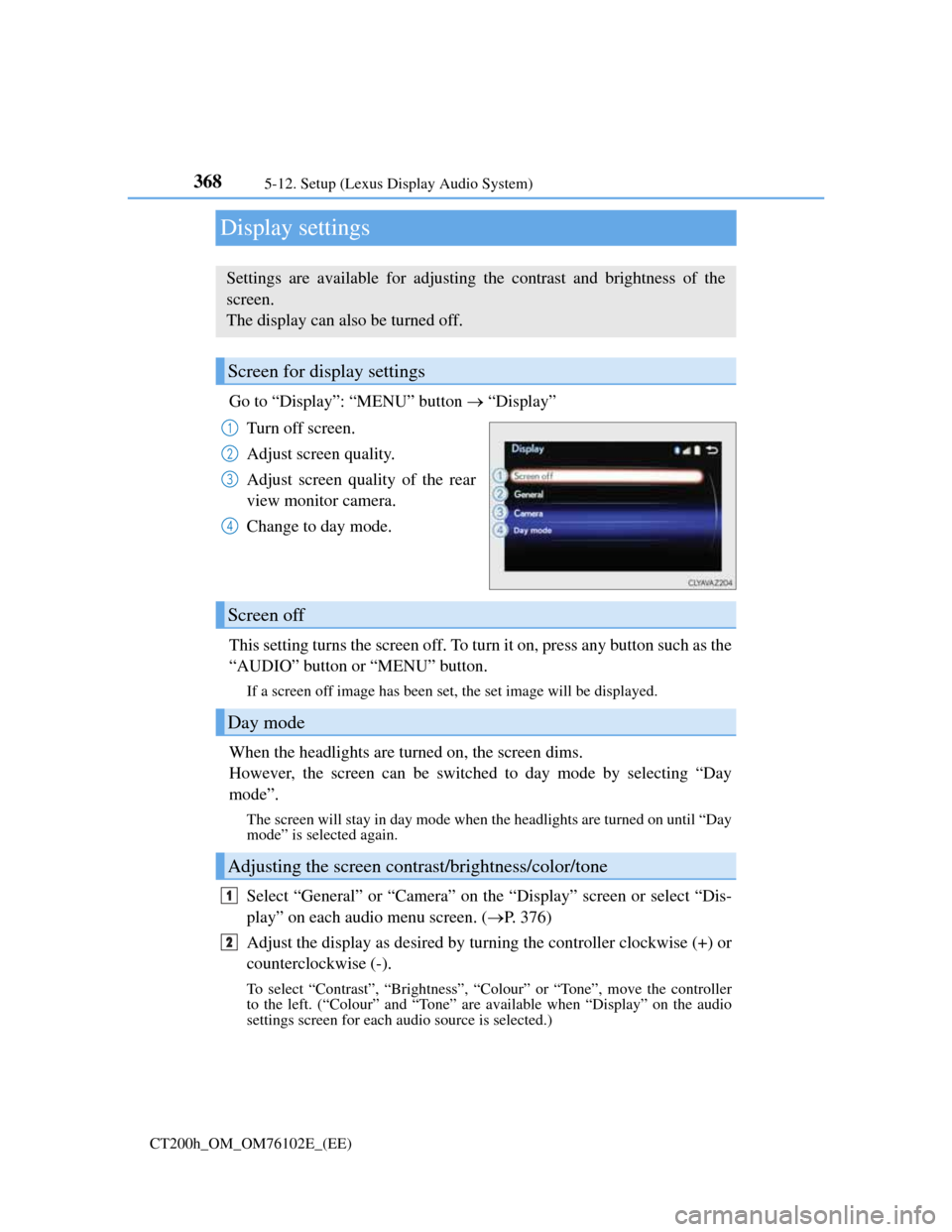
3685-12. Setup (Lexus Display Audio System)
CT200h_OM_OM76102E_(EE)
Display settings
Go to “Display”: “MENU” button “Display”
Turn off screen.
Adjust screen quality.
Adjust screen quality of the rear
view monitor camera.
Change to day mode.
This setting turns the screen off. To turn it on, press any button such as the
“AUDIO” button or “MENU” button.
If a screen off image has been set, the set image will be displayed.
When the headlights are turned on, the screen dims.
However, the screen can be switched to day mode by selecting “Day
mode”.
The screen will stay in day mode when the headlights are turned on until “Day
mode” is selected again.
Select “General” or “Camera” on the “Display” screen or select “Dis-
play” on each audio menu screen. (P. 376)
Adjust the display as desired by turning the controller clockwise (+) or
counterclockwise (-).
To select “Contrast”, “Brightness”, “Colour” or “Tone”, move the controller
to the left. (“Colour” and “Tone” are available when “Display” on the audio
settings screen for each audio source is selected.)
Settings are available for adjusting the contrast and brightness of the
screen.
The display can also be turned off.
Screen for display settings
1
2
3
4
Screen off
Day mode
Adjusting the screen contrast/brightness/color/tone
1
2