2013 Lexus CT200h phone
[x] Cancel search: phonePage 376 of 410

376
CT200h_Navi_OM76113E_(EE)
13.12.06 15:16
1. CONNECTED SERVICES
1. CONNECTED SERVICES OVERVIEW
Online search/Street View/Panoramio
The following services are available by connecting the navigation system to
Lexus portal site via the internet using a cellular phone or Wi-Fi
® network.
Online search: New establishments, such as restaurants, bars etc., that are not
registered in the navigation system, can be set as a destination.
Importing memory points and routes: Establishments that were searched using
a personal computer can be set as a destination and can be registered as mem-
ory points.
Street View: The Street View of the desired location can be viewed.
Panoramio: User’s pictures, comments and other information can be viewed
on a map.
No.NameOperation
NavigationEnter a keyword.
Lexus portal site*/
Contents providerThe keyword is sent to the search engine, the results are re-
ceived, and sent to the navigation system.
*:For details about Lexus portal site, refer to www.my.lexus.eu.
Page 378 of 410

378
1. CONNECTED SERVICES
CT200h_Navi_OM76113E_(EE)
13.12.06 15:16
BEFORE USING
CONNECTED SERVICES
Observe the following precaution:
• Before using this service, it is nec-
essary to access Lexus portal site
via a personal computer and create
an account. When creating an
account, “Navigation identifica-
tion” will be required. Navigation
identification: P. 3 7 9
When using a cellular phone to con-
nect to the internet, observe the fol-
lowing precautions:
• In order to use this service, a
Bluetooth
® DUN/PAN compati-
ble cellular phone with sufficient
network coverage and a SIM card
with a contract that allows access
to the internet are required.
• When using the connected ser-
vices, depending on your tele-
phone subscription, some related
fees might apply.
• When a cellular phone is used in a
roaming situation (when outside
the geographical coverage area of
mobile network provider) connec-
tion fees may apply.
Page 383 of 410

383
1. CONNECTED SERVICES
8
CONNECTED SERVICES
CT200h_Navi_OM76113E_(EE)
13.12.06 15:16
8Check that POI information is dis-
played and select “Enter”.
The route will be calculated.
1Select “Provider”.
2Select the desired search engine.
The selected search engine indicator
will illuminate.
No.FunctionPage
Select to call the regis-
tered telephone number.
Select to display detailed
information. 385
Select to set as a destina-
tion. If a destination has
already been set, “Add to
” and “Replace ”
will be displayed.
“Add to ”: Select to
add a destination.
“Replace ”: Select to
delete the existing desti-
nation(s) and set a new
one.
131
Select to display the
Street View.391
INFORMATION
After establishments acquired using
“Online search” have been set as a
destination once, they can be saved as
a memory point. (P.156)
SELECTING A SEARCH
ENGINE
The desired search engine can be set.
Before using a new search engine,
the terms of use must be read and
agreed to on Lexus portal site. De-
pending on the conditions, certain
search engines cannot be selected.
Page 387 of 410

387
1. CONNECTED SERVICES
CT200h_Navi_OM76113E_(EE)
13.12.06 15:16
8
CONNECTED SERVICES
4. IMPORTING MEMORY POINTS AND STORED ROUTES
1Select “My memory”.
2Select “Memory points”.
POIs and routes searched on Lexus
portal site can be downloaded to the
navigation system and set as a desti-
nation or saved as memory points.
There are 2 methods to download
POIs and routes to the navigation
system:
(a) After saving the POIs and routes
at Lexus portal site, they can be
downloaded via the internet.
(b) After saving the POIs and routes
at Lexus portal site, download
them to a USB memory.
The POIs and routes can then be
downloaded via the USB memo-
ry.
When downloading POIs and routes
to the navigation system, both proce-
dures are performed in the vehicle.
For details about POI and route
searches on Lexus portal site and
downloading POIs and routes to a
USB memory, refer to www.my.lex-
us.eu.
REGISTERING AN
EXTERNAL POINT AS A
MEMORY POINT AND
ROUTES FROM THE
INTERNET
To access Lexus portal site via the
internet, the cellular phone or Wi-
Fi
® must already be registered with
the navigation system. (P.380)
Page 400 of 410

400
ALPHABETICAL INDEX
CT200h_Navi_OM76113E_(EE)
13.12.06 15:16
A
AM/FM/DAB radio ............................... 202
Manual tuning..................................... 205
Overview ............................................ 202
Presetting a station.............................. 205
RDS (Radio data system) ................... 206
Time shift operation (DAB) ............... 208
Audio settings ........................................ 253
Audio/visual remote controls ................. 250
Audio/visual system ............................... 191
AUX ....................................................... 244
Overview ............................................ 244
B
Basic function .................................... 12, 35
Basic information before operation ......... 36
Basic operation................................. 92, 192
Bluetooth
® audio ................................... 237
Connecting a Bluetooth® device ........ 242
Listening to Bluetooth® audio............ 242
Overview ............................................ 237
Bluetooth
® phone message function...... 340
Calling the message sender ................ 345
Checking messages............................. 342
Receiving a message .......................... 341
Replying to a message (Quick reply) . 343
C
Calling on the Bluetooth® phone .......... 328
By call history .................................... 329
By contacts list ................................... 331
By dial pad ......................................... 333
By favourites list................................ 329
By off hook switch ............................. 334
SOS .................................................... 334
CD.......................................................... 209
Overview ............................................ 209
Playing an audio CD .......................... 213
Playing an MP3/WMA/AAC disc ..... 214
Command list......................................... 288
Connected service settings .................... 395
Connected service settings screen...... 396
Connected services ........................ 375, 376
Connected services overview ................ 376
Before using connected services ........ 378
Connecting to internet via
Bluetooth
® device ................................ 66
Setting internet connection .................. 66
Connecting to internet via Wi-Fi
®.......... 69
Wi-Fi® function operating hints .......... 73
Wi-Fi® settings screen ......................... 70
Contact settings ..................................... 354
“Contacts” screen ............................... 355
“Delete call history” screen ............... 366
“Favourites” screen ............................ 362
ALPHABETICAL INDEX
Page 403 of 410

403
CT200h_Navi_OM76113E_(EE)
13.12.06 15:16
N
Navigation operation................................ 24
Navigation settings................................. 170
Navigation settings screen .................. 171
Navigation system.................................... 89
Network settings ...................................... 50
O
Online search ......................................... 381
Viewing POI details ........................... 385
Operating information............................ 263
DVD player and disc .......................... 265
Error messages ................................... 276
File information .................................. 271
iPod..................................................... 270
Radio .................................................. 263
Terms .................................................. 274
Operation flow: Guiding the route ........... 28
Other settings ........................................... 75
P
Panoramio .............................................. 393
Parallel parking ...................................... 303
Narrow mode ...................................... 310
Parking................................................ 305
Vehicle movement procedure............. 303
Peripheral monitoring system ................ 291
Perpendicular parking
(Estimated course line display mode) 299
Parking................................................ 300
Screen description .............................. 299
Perpendicular parking (Parking assist
guide line display mode) .................... 301
Parking................................................ 302
Screen description .............................. 301
Q
Quick guide ............................................. 11
Quick reference ................. 20, 92, 192, 322
Map screen ........................................... 92
Navigation menu screen....................... 94
R
Radio operation ..................................... 202
Receiving on the Bluetooth® phone ...... 336
Incoming calls .................................... 336
Registering home ..................................... 24
Registering quick access.......................... 26
Registering/connecting Bluetooth
®
device ................................................... 50
Profiles ................................................. 54
Registering a Bluetooth
® audio player
for the first time ................................ 52
Registering a Bluetooth
® phone
for the first time ................................ 50
Remote Touch ......................................... 12
Route guidance ...................................... 136
Route guidance screen ........................... 136
Arrow screen ...................................... 142
During motorway driving .................. 140
Turn list screen................................... 142
When approaching intersection.......... 141
Page 404 of 410

404
ALPHABETICAL INDEX
CT200h_Navi_OM76113E_(EE)
13.12.06 15:16
S
Screen adjustment .................................... 47
Search operation..................................... 118
Searching by address .......................... 120
Searching by coordinates.................... 128
Searching by intersection ................... 126
Searching by map ............................... 124
Searching by memory points .............. 124
Searching by motorway entrance/exit 127
Searching by POI................................ 123
Searching by POI near cursor............. 129
Searching by telephone number ......... 128
Searching by UK/NL postal code....... 130
Searching from previous destinations 125
Selecting the search area .................... 119
Setting home as destination ................ 119
Setting quick access as destination..... 120
Setting Bluetooth
® details........................ 56
“Bluetooth setup” screen ...................... 57
“Detailed Bluetooth settings” screen.... 64
Setting home as the destination................ 30
Settings required for using the service ... 379
Connecting to internet ........................ 380
Obtaining a Lexus portal site
account ............................................ 379
Setup .............................. 170, 253, 347, 395
“Setup” screen.......................................... 20Some basics ................................... 194, 323
About the contacts in the contact list . 327
Audio screen adjustment .................... 200
Disc slot ............................................. 196
Registering/connecting a
Bluetooth
® phone ........................... 324
Selecting an audio source................... 195
Sound settings .................................... 198
Speech command system........... 201, 326
Turning the system on and off ........... 194
USB/AUX port................................... 197
Using the telephone switch/
microphone ..................................... 325
When selling or disposing of
the vehicle ...................................... 327
Speech command system....................... 279
Speech command system operation ... 281
Using the speech command system ... 280
Speech command system operation....... 280
Starting route guidance .......................... 131
Suspending guidance ......................... 135
Steering switches ................................... 250
Street View ............................................ 391
Page 405 of 410
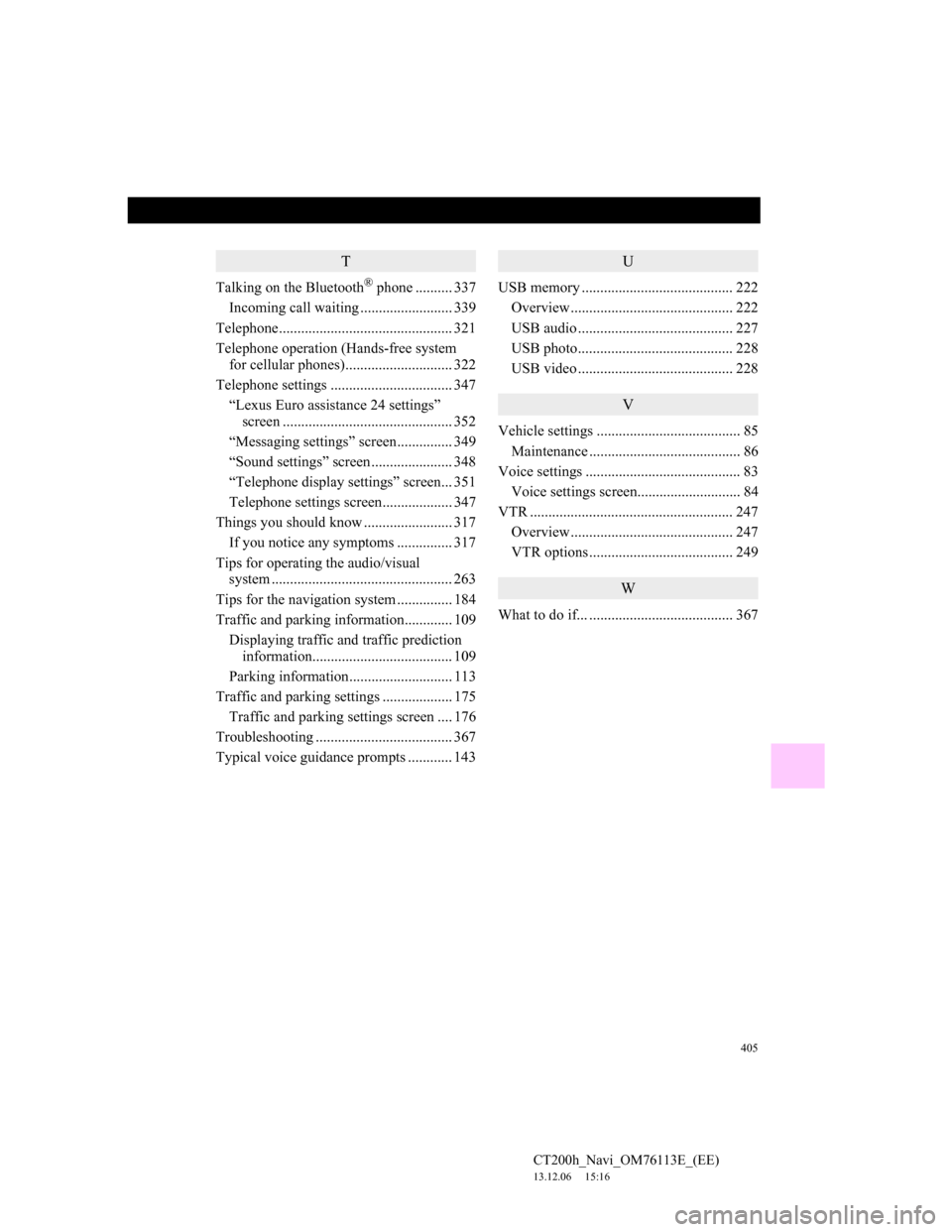
405
CT200h_Navi_OM76113E_(EE)
13.12.06 15:16
T
Talking on the Bluetooth® phone .......... 337
Incoming call waiting ......................... 339
Telephone............................................... 321
Telephone operation (Hands-free system
for cellular phones)............................. 322
Telephone settings ................................. 347
“Lexus Euro assistance 24 settings”
screen .............................................. 352
“Messaging settings” screen............... 349
“Sound settings” screen ...................... 348
“Telephone display settings” screen... 351
Telephone settings screen................... 347
Things you should know ........................ 317
If you notice any symptoms ............... 317
Tips for operating the audio/visual
system ................................................. 263
Tips for the navigation system ............... 184
Traffic and parking information............. 109
Displaying traffic and traffic prediction
information...................................... 109
Parking information............................ 113
Traffic and parking settings ................... 175
Traffic and parking settings screen .... 176
Troubleshooting ..................................... 367
Typical voice guidance prompts ............ 143
U
USB memory ......................................... 222
Overview ............................................ 222
USB audio .......................................... 227
USB photo.......................................... 228
USB video .......................................... 228
V
Vehicle settings ....................................... 85
Maintenance ......................................... 86
Voice settings .......................................... 83
Voice settings screen............................ 84
VTR ....................................................... 247
Overview ............................................ 247
VTR options ....................................... 249
W
What to do if... ....................................... 367