2013 Lancia Ypsilon Warning lights ice
[x] Cancel search: Warning lights icePage 6 of 315

VERY IMPORTANTREFUELLING
Petrol engines: only refuel with unleaded
petrol with octane rating (RON) not less than
95 in compliance with the European Standard
EN228.
The use of petrol that does not conform to the
above-mentioned specification will cause the
EOBD warning light to come on and the
irregular operation of the engine.
Diesel engines: refuel only with diesel fuel
conforming to the European specification
EN590. The use of other products or mixtures
may damage the engine beyond repair and
consequently invalidate the warranty.
STARTING THE ENGINEMake sure that the handbrake is engaged;
place the gear lever in neutral. Fully depress
the clutch pedal, without pressing the
accelerator, then turn the ignition key to the
MAR position and wait for the
and
warning lights to switch off (diesel
versions); turn the ignition key to the AVV
position and release it as soon as the engine
starts.
PARKING ON FLAMMABLE MATERIAL
The catalytic converter develops high
temperatures during operation. Do not park
the car on grass, dry leaves, pine needles
or other flammable material: fire hazard.RESPECTING THE ENVIRONMENT
The car is fitted with a system that allows
continuous diagnosis of the components
related to emissions to ensure increased respect
for the environment.
ELECTRICAL ACCESSORIESIf, after buying the car, you decide to add
electrical accessories (with the risk of
gradually draining the battery), contact a
Lancia Dealership. They can calculate the
overall electrical requirement and check that
the car's electric system can support the
required load.
SCHEDULED SERVICINGCorrect maintenance of the car is essential for
ensuring that it maintains its performance
and its safety features, its environmental
friendliness and low running costs for a long
time to come.
THE OWNER MANUAL CONTAINS…... important information, advice and warnings
for correct use, driving safety and maintenance
of your car over time. Special attention must
be paid to the symbols provided
(safety
of persons)
(environmental protection)
(car integrity).
Page 7 of 315
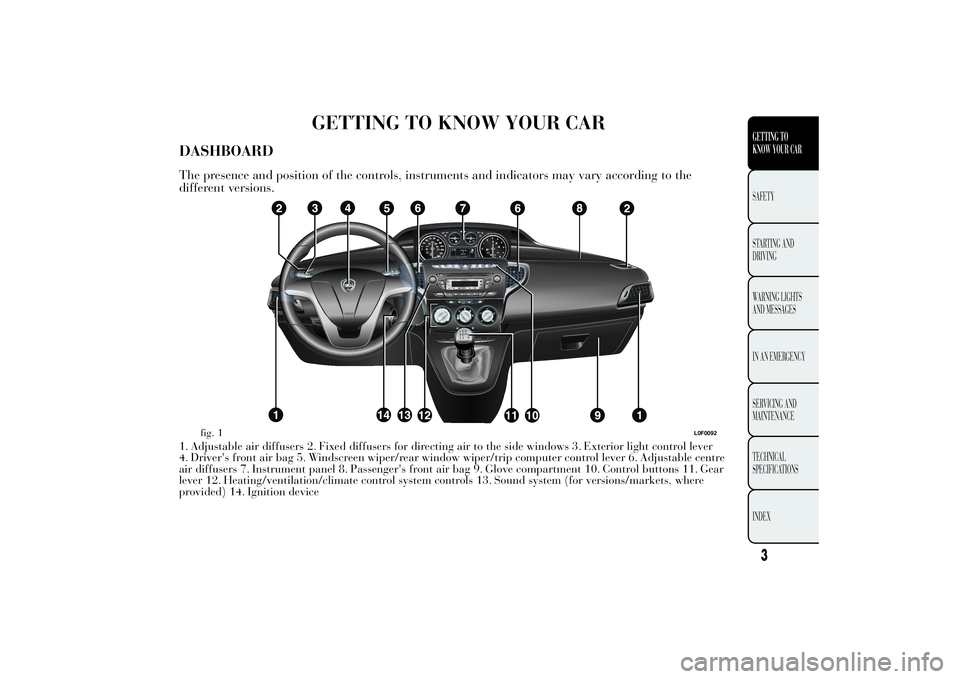
GETTING TO KNOW YOUR CAR
DASHBOARDThe presence and position of the controls, instruments and indicators may vary according to the
different versions.1. Adjustable air diffusers 2. Fixed diffusers for directing air to the side windows 3. Exterior light control lever
4. Driver's front air bag 5. Windscreen wiper/rear window wiper/trip computer control lever 6. Adjustable centre
air diffusers 7. Instrument panel 8. Passenger's front air bag 9. Glove compartment 10. Control buttons 11. Gear
lever 12. Heating/ventilation/climate control system controls 13. Sound system (for versions/markets, where
provided) 14. Ignition device
fig. 1
L0F0092
3GETTING TO
KNOW YOUR CARSAFETY
STARTING AND
DRIVING
WARNING LIGHTS
AND MESSAGES
IN AN EMERGENCY
SERVICING AND
MAINTENANCE
TECHNICAL
SPECIFICATIONS
INDEX
Page 12 of 315

RECONFIGURABLE MULTIFUNCTION
DISPLAY "STANDARD" SCREEN
The following information is shown on the display
fig. 6 :ATimeBDate or trip distance display in kilometres (or
miles)CGear Shift Indicator (for versions/markets,
where provided)D
Start&Stop function indication (for versions/
markets, where provided)
EMilometer (display of distance travelled in
kilometres/miles)
FHeadlamp alignment position (only with dipped
headlights on)G
Outside temperature (for versions/markets
where provided)
H
Car status indications (e.g. doors open, possible
ice on road, etc.)
On some versions the display shows the turbine
pressure.
fig. 6
L0F1007
8
GETTING TO
KNOW YOUR CAR
SAFETY
STARTING AND
DRIVING
WARNING LIGHTS
AND MESSAGES
IN AN EMERGENCY
SERVICING AND
MAINTENANCE
TECHNICAL
SPECIFICATIONS
INDEX
Page 15 of 315

SETUP MENU
The menu comprises a series of options which can
be selected using buttons
and
to access
the different selection and setting operations
(Setup) indicated below. Some options have a
submenu.
The menu can be activated by briefly pressing the
button.
The menu comprises the following options:
❒MENU
❒LIGHTING
❒SPEED BEEP
❒LIGHT SENSOR (for versions/markets, where
provided)
❒RAIN SENSOR (for versions/markets, where
provided)
❒TRIP B ACTIVATION/DATA
❒SET TIME
❒SET DATE
❒FIRST PAGE (for versions/markets, where
provided)
❒AUTOCLOSE
❒MEASUREMENT UNIT
❒LANGUAGE
❒BUZZER VOLUME
❒BUTTON VOLUME
❒BELT BUZZER❒SERVICE
❒AIRBAG/PASSENGER BAG (for versions/
markets, where provided)
❒EXIT MENU
Selecting an option from the main menu without a
submenu:
❒briefly press the
button to select the main
menu option to be set;
❒press buttonsor
(with single presses) to
select the new setting;
❒briefly press the
button to store the new
setting and to go back to the main menu option
selected previously.
Selecting an option from the main menu with a
submenu:
❒a short press on the
button will display the
first submenu option;
❒press buttons
or
(with single presses) to
scroll through all the submenu options;
❒briefly press the
button to select the displayed
submenu option and to open the relevant set-up
menu;
❒press buttonsor
(with single presses) to
select the new setting for this submenu option;
❒Briefly press button
to store the new setting
and at the same time go back to the previously
selected menu option.
11GETTING TO
KNOW YOUR CARSAFETY
STARTING AND
DRIVING
WARNING LIGHTS
AND MESSAGES
IN AN EMERGENCY
SERVICING AND
MAINTENANCE
TECHNICAL
SPECIFICATIONS
INDEX
Page 20 of 315
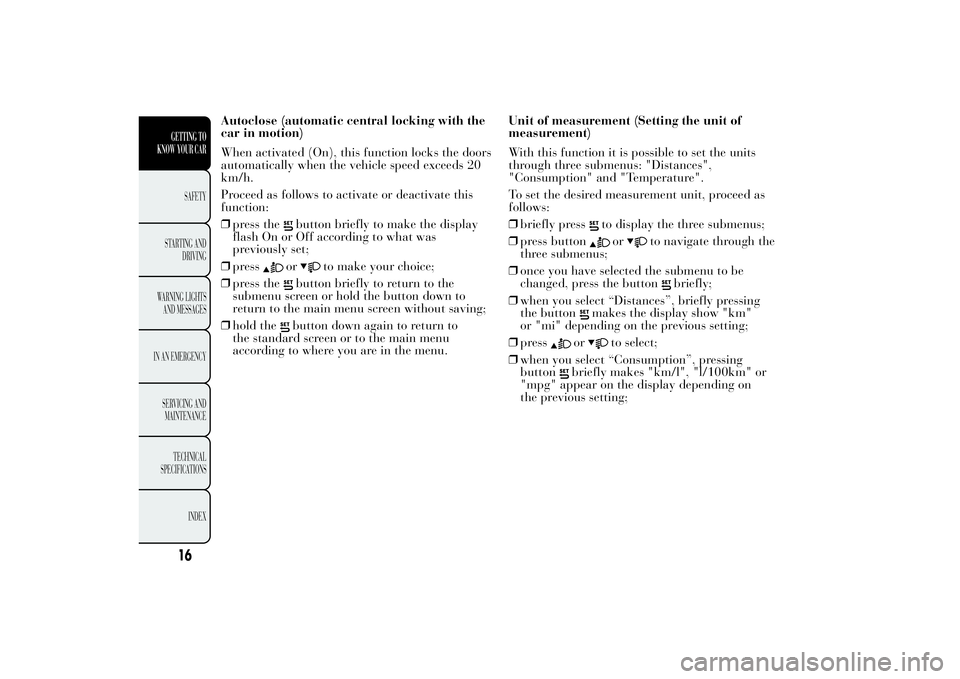
Autoclose (automatic central locking with the
car in motion)
When activated (On), this function locks the doors
automatically when the vehicle speed exceeds 20
km/h.
Proceed as follows to activate or deactivate this
function:
❒press the
button briefly to make the display
flash On or Off according to what was
previously set;
❒pressor
to make your choice;
❒press the
button briefly to return to the
submenu screen or hold the button down to
return to the main menu screen without saving;
❒hold thebutton down again to return to
the standard screen or to the main menu
according to where you are in the menu.Unit of measurement (Setting the unit of
measurement)
With this function it is possible to set the units
through three submenus: "Distances",
"Consumption" and "Temperature".
To set the desired measurement unit, proceed as
follows:
❒briefly press
to display the three submenus;
❒press buttonor
to navigate through the
three submenus;
❒once you have selected the submenu to be
changed, press the button
briefly;
❒when you select “Distances”, briefly pressing
the button
makes the display show "km"
or "mi" depending on the previous setting;
❒press
or
to select;
❒when you select “Consumption”, pressing
button
briefly makes "km/l", "l/100km" or
"mpg" appear on the display depending on
the previous setting;
16GETTING TO
KNOW YOUR CAR
SAFETY
STARTING AND
DRIVING
WARNING LIGHTS
AND MESSAGES
IN AN EMERGENCY
SERVICING AND
MAINTENANCE
TECHNICAL
SPECIFICATIONS
INDEX
Page 21 of 315

If the set distance unit is "km", the fuel
consumption unit will be displayed in km/l or
l/100 km. If the distance unit of measurement
stored is "mi," the display shows the amount of
fuel consumed in "mpg".
❒press
or
to make your choice;
❒when you select “Temperature”, pressing the
button
briefly makes "°C" or "°F" appear
on the display depending on the previous
setting;
❒pressor
to make your choice;
Once the required settings are made, briefly press
button
to go back to the submenu screen or
hold the button down to return to the main menu
screen without storing.
Hold down the
button again to return to the
standard screen or to the main menu according to
where you are in the menu.Language (Language selection)
Display messages can be shown in the following
languages: Italian, English, German, Portuguese,
Spanish, French, Dutch, Polish. Turkish and
Brazilian.
To set the desired language, proceed as follows:
❒briefly press the button
: the previously set
language starts flashing on the display;
❒press
or
to make your choice;
❒press the
button briefly to return to the menu
screen or give the button a long press to return
to the standard screen without storing.
17GETTING TO
KNOW YOUR CARSAFETY
STARTING AND
DRIVING
WARNING LIGHTS
AND MESSAGES
IN AN EMERGENCY
SERVICING AND
MAINTENANCE
TECHNICAL
SPECIFICATIONS
INDEX
Page 22 of 315

Warnings volume (Adjusting the alert/warning
acoustic signal volume)
With this function the volume of the buzzer which
accompanies the display of any failure/warning
can be adjusted according to 8 levels.
To set the desired volume, proceed as follows:
❒press the
button briefly, making the display
flash the previously set volume level;
❒pressor
to make your choice;
❒press the
button briefly to return to the menu
screen or give the button a long press to return
to the standard screen without storing.Button volume (Adjusting the button volume)
With this function it is possible to adjust (to eight
levels) the volume of the acoustic signal emitted
when the
button is held down to exit a submenu
and return to the standard menu
To set the desired volume, proceed as follows:
❒press thebutton briefly, making the display
flash the previously set volume level;
❒press the button
or
to adjust the
volume; an acoustic signal equal to the volume
level being selected is emitted during this
adjustment;
❒press the
button briefly to return to the menu
screen or give the button a long press to return
to the standard screen without storing.
On versions with reconfigurable multifunction
display, the volume level is represented by bars.
18GETTING TO
KNOW YOUR CAR
SAFETY
STARTING AND
DRIVING
WARNING LIGHTS
AND MESSAGES
IN AN EMERGENCY
SERVICING AND
MAINTENANCE
TECHNICAL
SPECIFICATIONS
INDEX
Page 23 of 315

Belt buzzer (Buzzer activation for SBR
indication)(for versions/markets, where
provided)
This function can only be displayed after a Lancia
Dealership has deactivated the SBR system (see
"SBR system" in the "Safety" chapter).
Service (Scheduled servicing)
Using this function you can display information
about the mileage or daily intervals for car
servicing. With the Service function it is also
possible to view the interval (in kilometres or
miles) before the next engine oil change is due.
To consult this display, proceed as follows:
❒briefly press the
button, which makes the
display show the service interval in kilometres
(km) or miles (mi) according to the previous
setting (see "Distance units of measurement"
paragraph);
❒briefly press button
to return to the menu
screen or hold it down to return to the standard
screen.NoteThe "Scheduled Servicing Plan" requires the
car to be serviced every 30,000 km (or 18,000
miles). This is automatically displayed, when the
ignition key is turned to MAR, from 2,000 km
(or the equivalent in miles) and reappears every
200 km (or the equivalent in miles). Below 200
km servicing indications are more frequent. The
display will be in kilometres or miles depending
on the measurement unit settings. When the next
scheduled service is approaching, the message
"Service" will appear on the display, followed by
the number of kilometres or miles left, when
the key is turned to MAR. Contact a Lancia
Dealership where the operations of the "Scheduled
Servicing Plan" will be performed and the
message will be reset.
19GETTING TO
KNOW YOUR CARSAFETY
STARTING AND
DRIVING
WARNING LIGHTS
AND MESSAGES
IN AN EMERGENCY
SERVICING AND
MAINTENANCE
TECHNICAL
SPECIFICATIONS
INDEX