2013 Lancia Ypsilon display
[x] Cancel search: displayPage 51 of 315

Button D
- Internal air recirculation
on/off
It is advisable to switch the internal air
recirculation on whilst queuing or in tunnels to
prevent the introduction of polluted air.
At low temperatures or if the compressor is off,
the recirculation is forced to off to prevent
misting.
IMPORTANT It is inadvisable to use air
recirculation when the outside temperature is low,
since the windows could mist rapidly.
Button E (AUTO) - AUTO function activation
(automatic climate control operation)
When the AUTO button is pressed and the
required temperature is set, the system adjusts air
temperature, quantity and distribution into the
passenger compartment and manages the
activation of the compressor.
Button F
- Heated rear window activation/
deactivation
When button
is pressed, the LED on the button
switches on.Buttons G
- Fan speed adjustment
Button H (OFF) - Climate control activation/
deactivation
When the OFF button is pressed, the system is
deactivated.
With the system off, the climate control system
conditions are as follows:
❒all LEDs are off;
❒set temperature display is off;
❒air recirculation is off;
❒compressor is off;
❒fan is off.
Button I - Air temperature increase
When the button is pressed, the passenger
compartment air temperature increases.
Button L - Air temperature decrease
When the button is pressed, the passenger
compartment air temperature decreases.
47GETTING TO
KNOW YOUR CARSAFETY
STARTING AND
DRIVING
WARNING LIGHTS
AND MESSAGES
IN AN EMERGENCY
SERVICING AND
MAINTENANCE
TECHNICAL
SPECIFICATIONS
INDEX
Page 52 of 315

DESCRIPTION
The automatically controlled parameters and
functions are:
❒air temperature at the vents;
❒air distribution at the vents;
❒fan speed (continuous variation of the air flow)
❒compressor activation (for cooling/
dehumidifying the air)
❒air recirculation.
All functions may be changed manually. In other
words, you may select one or more functions
and change the parameters as required. Automatic
control of the manually changed functions will
be suspended: the system will only override your
settings for safety-related reasons (e.g. risk of
misting).
Manual selections always have higher priority over
automatic settings and are stored until the user
switches the system back to automatic control
expect for cases in which the system intervenes for
particular safety-related reasons. You can adjust
one function manually without affecting the
automatic control of the others.
The amount of air introduced into the passenger
compartment is not affected by car speed; it is
regulated by the fan, which is controlled
electronically.The temperature of the air introduced is always
controlled automatically, according to the
temperature set in the display for the driver and
the front passenger (except when the system is off
or in certain conditions when the compressor is
deactivated).
The system allows the following to be set or
adjusted manually:
❒air temperature;
❒fan speed (continuous variation)
❒air distribution with 5 positions;
❒compressor activation
❒single zone/dual zone distribution priority
❒rapid defrosting/demisting function
❒air recirculation
❒heated rear window
❒system deactivation.
48GETTING TO
KNOW YOUR CAR
SAFETY
STARTING AND
DRIVING
WARNING LIGHTS
AND MESSAGES
IN AN EMERGENCY
SERVICING AND
MAINTENANCE
TECHNICAL
SPECIFICATIONS
INDEX
Page 53 of 315

SWITCHING ON THE CLIMATE CONTROL
SYSTEM
The system can be switched on in various ways; it
is however advisable to press the AUTO button
and set the desired temperature on the display.
The climate control system allows you to
customise the temperatures requested.
The climate control system compressor works only
with the engine running and with an outside
temperature of above 0°C.
AUTOMATIC CLIMATE CONTROL SYSTEM
OPERATION
Press the AUTO button; the system will
automatically adjust:
❒the amount of air introduced into the passenger
compartment;
❒the distribution of the air in the passenger
compartment;
cancelling all previous manual adjustments.
During climate control system automatic
operation, the word AUTO appears on the display.
During automatic operation it is still possible to
adjust the temperatures set and carry out the
following operations manually:
❒fan speed adjustment
❒air distribution selection
❒internal air recirculation on/off button;
❒climate control compressor activation.
WARNING
It is advisable not to use the internal
air recirculation function when the
outside temperature is low, because the
windows could mist rapidly.
ADJUSTING THE FAN SPEED
Press button
to increase/decrease the fan speed.
The possible speeds are indicated by bars lighting
up on the display:
❒maximum fan speed = all bars lit
❒minimum fan speed = one bar lit.
The fan can be disabled (no bars lit) only if the
climate control compressor has been switched off
by pressing button
.
To restore automatic fan speed control after a
manual adjustment, press the AUTO button.
49GETTING TO
KNOW YOUR CARSAFETY
STARTING AND
DRIVING
WARNING LIGHTS
AND MESSAGES
IN AN EMERGENCY
SERVICING AND
MAINTENANCE
TECHNICAL
SPECIFICATIONS
INDEX
Page 55 of 315

IMPORTANT Internal air recirculation makes it
possible to reach the required heating or cooling
conditions more quickly depending on the mode
selected. It is not advisable to switch the air
recirculation on when it is rainy/cold to prevent
the windows from misting, especially if the climate
control system has not been activated. It is
advisable to switch the internal air recirculation
on whilst queuing or in tunnels to prevent the
introduction of polluted air. Do not use the
function for a long time, particularly if there are
several passengers on board, to prevent the
windows from misting.
CLIMATE CONTROL COMPRESSOR
ACTIVATION/DEACTIVATION
Press button
to switch on the climate control
compressor.
Compressor activation:
symbol appears on
display.
Compressor deactivation
❒
symbol on display disappears;
❒internal air recirculation excluded;
With the climate control compressor switched off,
air cannot be introduced into the passenger
compartment that has a lower temperature than
the outside air; in this case the
symbol in the
display will flash.
The deactivation of the climate control compressor
is memorised even after the engine has stopped.
To reactivate the climate control compressor, press
button
or AUTO again: if you press AUTO,
the other manual settings will be cancelled.AIR DISTRIBUTION SELECTION
Press one or more of buttons A to manually select
one of the possible air distribution settings for
the passenger compartment:
Air flow to the windscreen and front side
window diffusers to demist/defrost them.Air flow to the footwell diffusers. This air
distribution allows the passenger
compartment to be warmed up quickly.Air flow distribution to centre/side dashboard
diffusers (passenger's body).+
Air flow distributed between footwell
diffusers and windscreen and front side
window defrosting/demisting diffusers.
This distribution setting allows the
passenger compartment to be warmed
effectively and prevents the windows
from misting.
+
Air flow distribution between footwell
diffusers (hotter air) and centre/side
dashboard diffusers (cooler air).
IMPORTANT For the climate control system to
function, at least one of the buttons A must be
operated. The system does not allow the
deactivation of all the buttons A.
51GETTING TO
KNOW YOUR CARSAFETY
STARTING AND
DRIVING
WARNING LIGHTS
AND MESSAGES
IN AN EMERGENCY
SERVICING AND
MAINTENANCE
TECHNICAL
SPECIFICATIONS
INDEX
IMPORTANT Push the OFF button to turn the
climate control system back on: in this way, all
operating conditions memorised before switching
off are restored.
To restore automatic control of the air distribution
after a manual selection, press the AUTO button.
Page 56 of 315

SWITCHING OFF THE CLIMATE CONTROL
SYSTEM
Press the OFF button.
The following information is shown on the
display:
❒OFF
❒internal air recirculation active indication.
SYSTEM MAINTENANCE
In winter, the climate control system must be
turned on at least once a month for about
10 minutes.
Before summer, have the system checked at a
Lancia Dealership.
The system uses R134a refrigerant
fluid which does not pollute the
environment in the event of accidental
leakage. Never use R12 fluid, which is not
compatible with the system components.ADDITIONAL HEATER
(for versions/markets, where provided)
This allows the passenger compartment to be
heated more quickly in cold weather conditions.
The heater switches on automatically according to
the environmental conditions and with engine
started when the temperature of the engine
coolant is low.
The heater switches off automatically when the
required comfort conditions are achieved.
The heater only operates if the outside
temperature and engine coolant temperature are
low. The heater will not activate if the battery
voltage is too low.
52GETTING TO
KNOW YOUR CAR
SAFETY
STARTING AND
DRIVING
WARNING LIGHTS
AND MESSAGES
IN AN EMERGENCY
SERVICING AND
MAINTENANCE
TECHNICAL
SPECIFICATIONS
INDEX
Page 60 of 315
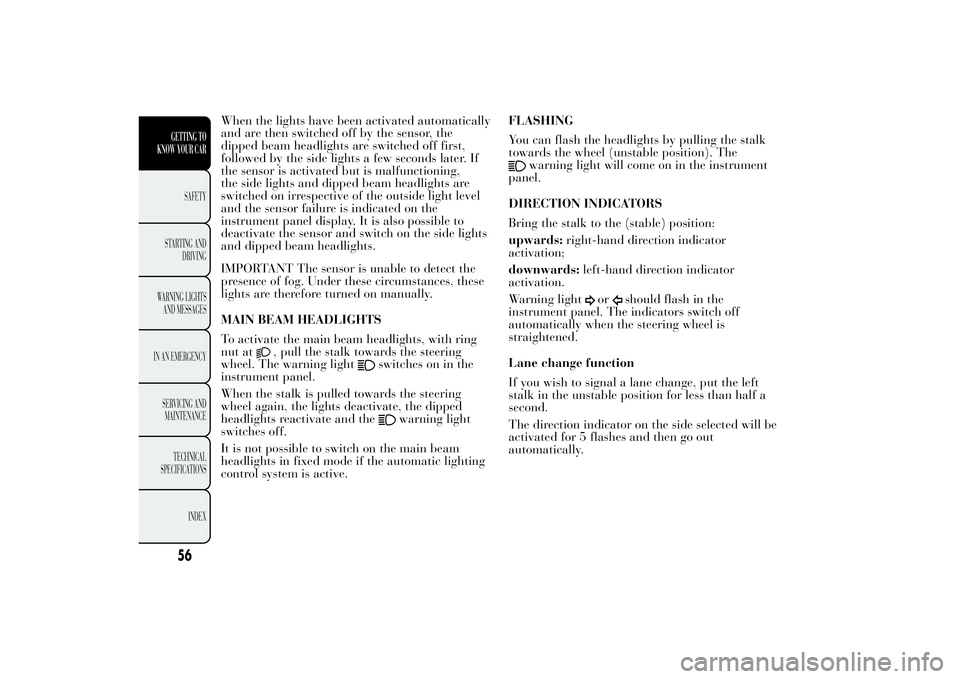
When the lights have been activated automatically
and are then switched off by the sensor, the
dipped beam headlights are switched off first,
followed by the side lights a few seconds later. If
the sensor is activated but is malfunctioning,
the side lights and dipped beam headlights are
switched on irrespective of the outside light level
and the sensor failure is indicated on the
instrument panel display. It is also possible to
deactivate the sensor and switch on the side lights
and dipped beam headlights.
IMPORTANT The sensor is unable to detect the
presence of fog. Under these circumstances, these
lights are therefore turned on manually.
MAIN BEAM HEADLIGHTS
To activate the main beam headlights, with ring
nut at
, pull the stalk towards the steering
wheel. The warning light
switches on in the
instrument panel.
When the stalk is pulled towards the steering
wheel again, the lights deactivate, the dipped
headlights reactivate and the
warning light
switches off.
It is not possible to switch on the main beam
headlights in fixed mode if the automatic lighting
control system is active.FLASHING
You can flash the headlights by pulling the stalk
towards the wheel (unstable position). The
warning light will come on in the instrument
panel.
DIRECTION INDICATORS
Bring the stalk to the (stable) position:
upwards:right-hand direction indicator
activation;
downwards:left-hand direction indicator
activation.
Warning light
or
should flash in the
instrument panel. The indicators switch off
automatically when the steering wheel is
straightened.
Lane change function
If you wish to signal a lane change, put the left
stalk in the unstable position for less than half a
second.
The direction indicator on the side selected will be
activated for 5 flashes and then go out
automatically.
56GETTING TO
KNOW YOUR CAR
SAFETY
STARTING AND
DRIVING
WARNING LIGHTS
AND MESSAGES
IN AN EMERGENCY
SERVICING AND
MAINTENANCE
TECHNICAL
SPECIFICATIONS
INDEX
Page 61 of 315

“FOLLOW ME HOME” DEVICE
This allows the space in front of the car to be lit
up for a certain period of time.
Activation:with the ignition key on STOP or
removed, pull the stalk towards the steering wheel
within 2 minutes from when the engine is turned
off.
At each single movement of the stalk, the lights
will remain on for an extra 30 seconds up to a
maximum of 210 seconds; then the lights are
switched off automatically.
Each time the stalk is operated, the
warning
light on the instrument panel switches on and the
display also shows a message and how long the
function will remain active.The
warning light switches on when the stalk
is first moved and stays on until the function is
automatically deactivated. Each movement of the
stalk only increases the amount of time the lights
stay on.
Deactivation:keep the stalk pulled towards the
steering wheel for more than two seconds.
57GETTING TO
KNOW YOUR CARSAFETY
STARTING AND
DRIVING
WARNING LIGHTS
AND MESSAGES
IN AN EMERGENCY
SERVICING AND
MAINTENANCE
TECHNICAL
SPECIFICATIONS
INDEX
Page 64 of 315

Deactivation
Move the stalk ring nut away from the position
or turn the ignition key to STOP.
If the ignition key is turned to the STOP position
leaving the ring nut A in position
, no wiping
cycle is performed at the next startup (ignition key
to the MAR position) even if rain is present. This
prevents unwanted activation of the rain sensor
when the engine is started (i.e. when the
windscreen is being washed by hand or the wipers
are stuck to the windscreen by ice).
To restore automatic operation of the rain sensor,
turn ring nut A from
position to
position
and then turn the ring nut back to the
position.
When the rain sensor is reactivated using any of
the manoeuvres described above, reactivation
is indicated by a single stroke of the windscreen
wipers, regardless of the condition of the
windscreen.If the sensitivity is changed whilst the rain sensor
is operating, a windscreen wiper stroke is carried
out to confirm the change even if the windscreen
is dry.
In the event of malfunction of the rain sensor
whilst it is active, the windscreen wiper operates
intermittently at a speed consistent with the
sensitivity setting of the rain sensor, regardless of
whether there is rain on the glass (on some
versions sensor failure is indicated on the display).
The sensor continues to operate and it is possible
to set the windscreen wiper to continuous mode
(1
stor 2
nd
speed). The failure indication remains
for as long as the sensor is active.
60GETTING TO
KNOW YOUR CAR
SAFETY
STARTING AND
DRIVING
WARNING LIGHTS
AND MESSAGES
IN AN EMERGENCY
SERVICING AND
MAINTENANCE
TECHNICAL
SPECIFICATIONS
INDEX