2013 Lancia Thema fuel pressure
[x] Cancel search: fuel pressurePage 64 of 336

WARNING!(Continued)
If required, mounting posts must be
properly installed, if not equipped
from the factory.Failure to properly follow floor mat
installation or mounting can cause
interference with the brake pedal
and accelerator pedal operation
causing loss of control of the vehicle.Periodic Safety Checks You
Should Make Outside The
Vehicle
TiresExamine tires for excessive tread wear
and uneven wear patterns. Check for
stones, nails, glass, or other objects
lodged in the tread or sidewall. Inspect
the tread for cuts and cracks. Inspect
sidewalls for cuts, cracks and bulges.
Check the wheel nuts for tightness.
Check the tires (including spare) for
proper cold inflation pressure.
Lights
Have someone observe the operation
of brake lights and exterior lights
while you work the controls. Check
turn signal and high beam indicator
lights on the instrument panel.
Door Latches
Check for positive closing, latching,
and locking.
Fluid Leaks
Check area under vehicle after over-
night parking for fuel, engine coolant,
oil, or other fluid leaks. Also, if gaso-
line fumes are detected or if fuel,
power steering fluid (2500/3500), or
brake fluid leaks are suspected, the
cause should be located and corrected
immediately.
58
Page 165 of 336

vehicle manufacturer on the vehicle
placard or tire inflation pressure
label.
As an added safety feature, your ve-
hicle has been equipped with a Tire
Pressure Monitoring System (TPMS)
that illuminates a low tire pressure
telltale when one or more of your tires
is significantly under-inflated. Ac-
cordingly, when the low tire pressure
telltale illuminates, you should stop
and check your tires as soon as pos-
sible, and inflate them to the proper
pressure. Driving on a significantly
under-inflated tire causes the tire to
overheat and can lead to tire failure.
Under-inflation also reduces fuel effi-
ciency and tire tread life, and may
affect the vehicle’s handling and stop-
ping ability.
Please note that the TPMS is not a
substitute for proper tire mainte-
nance, and it is the driver’s responsi-
bility to maintain correct tire pres-
sure, even if under-inflation has not
reached the level to trigger illumina-
tion of the TPMS low tire pressure
telltale.Your vehicle has also been equipped
with a TPMS malfunction indicator to
indicate when the system is not oper-
ating properly. The TPMS malfunc-
tion indicator is combined with the
low tire pressure telltale. When the
system detects a malfunction, the tell-
tale will flash for approximately one
minute and then remain continuously
illuminated. This sequence will con-
tinue upon subsequent vehicle start-
ups as long as the malfunction exists.
When the malfunction indicator is il-
luminated, the system may not be
able to detect or signal low tire pres-
sure as intended. TPMS malfunctions
may occur for a variety of reasons,
including the installation of replace-
ment or alternate tires or wheels on
the vehicle that prevent the TPMS
from functioning properly. Always
check the TPMS malfunction telltale
after replacing one or more tires or
wheels on your vehicle, to ensure that
the replacement or alternate tires and
wheels allow the TPMS to continue to
function properly.
CAUTION!
The TPMS has been optimized for
the original equipment tires and
wheels. TPMS pressures and warn-
ing have been established for the
tire size equipped on your vehicle.
Undesirable system operation or
sensor damage may result when us-
ing replacement equipment that is
not of the same size, type, and/or
style. Aftermarket wheels can cause
sensor damage. Do not use tire seal-
ant from a can or balance beads if
your vehicle is equipped with a
TPMS, as damage to the sensors
may result.
9. Malfunction Indicator
Light (MIL) The Malfunction Indicator
Light (MIL) is part of an on-
board diagnostic system,
called OBD, that monitors engine and
automatic transmission control sys-
tems. The light will illuminate when
the key is in the ON/RUN position,
before engine start. If the bulb does
not come on when turning the key
from OFF to ON/RUN, have the con-
dition checked promptly.
159
Page 169 of 336

CAUTION!
Driving with a hot engine cooling
system could damage your vehicle.
If the temperature gauge reads “H”
pull over and stop the vehicle. Idle
the vehicle with the air conditioner
turned off until the pointer drops
back into the normal range. If the
pointer remains on the “H” and you
hear continuous chimes, turn the
engine off immediately and call an
authorized studio for service.WARNING!
A hot engine cooling system is dan-
gerous. You or others could be
badly burned by steam or boiling
coolant. You may want to call an
authorized dealer for service if your
vehicle overheats. If you decide to
look under the hood yourself, see
“Maintaining Your Vehicle”. Fol-
low the warnings under the Cooling
System Pressure Cap paragraph.21. AWD (All Wheel Drive)
Indicator (for versions/ markets,
where provided)
The AWD indicator will illuminate
when All Wheel Drive (AWD) is
activated.
ELECTRONIC VEHICLE
INFORMATION CENTER
(EVIC)
The Electronic Vehicle Information
Center (EVIC) features a driver-
interactive display that is located in
the instrument cluster.
This system allows the driver to select
a variety of useful information by
pressing the switches mounted on the
steering wheel. The EVIC consists of
the following:
Radio Info
Fuel Economy Info
Cruise Control Info
Digital Vehicle Speed
Trip Info
Tire Pressure
Vehicle Info
Stored Warning Messages
Turn Menu OFF
Electronic Vehicle Information
Center (EVIC)
163
Page 170 of 336

The system allows the driver to select
information by pressing the following
buttons mounted on the steering wheel:UP ButtonPress and release the UP
button to scroll upward
through the main menu and
Vehicle Info and Trip Info
sub-menus (Fuel Economy, Vehicle
Info, Tire BAR, Cruise, Messages, Trip
Info, Vehicle Speed, and Turn Menu
OFF) and sub-menus.
DOWN Button
Press and release the DOWN
button to scroll downward
through the main menu and
Vehicle Info and Trip Info
sub-menus (Fuel Economy, Vehicle Info, Tire BAR, Cruise, Messages, Trip
Info, Vehicle Speed, and Turn Menu
OFF) and sub-menus.
SELECT Button
Press and release the SE-
LECT button to access the
information screens or sub-
menu screens of a main
menu item. Press and hold the SE-
LECT button for two seconds to reset
displayed/selected features that can be
reset.
BACK Button
Press the BACK button to
return to the main menu
from an info screen or sub-
menu item.
ELECTRONIC VEHICLE
INFORMATION CENTER
(EVIC) DISPLAYS
The EVIC display consists of three
sections:
1. The top line where compass direc-
tion, odometer line and outside tem-
perature are displayed. 2.
The main display area where the
menus and pop up messages are dis-
played.
3.
The reconfigurable telltales section.
The main display area will normally
display the main menu or the screens of
a selected feature of the main menu.
The main display area also displays
"pop up" messages that consist of ap-
proximately 60 possible warning or in-
formation messages. These pop up
messages fall into several categories:
Five Second Stored Messages
When the appropriate conditions oc-
cur, this type of message takes control
of the main display area for five sec-
onds and then returns to the previous
screen. Most of the messages of this
type are then stored (as long as the
condition that activated it remains ac-
tive) and can be reviewed from the
"Messages" main menu item. As long
as there is a stored message, an "i"
will be displayed in the EVIC's
compass/outside temp line. Examples
of this message type are "Right Front
Turn Signal Lamp Out" and "Low
Tire Pressure".
EVIC Steering Wheel Buttons
164
Page 199 of 336

TIRES — GENERAL INFORMATION . . . . . . . . . .228 TIRE PRESSURE . . . . . . . . . . . . . . . . . . . . . . .228
TIRE INFLATION PRESSURES . . . . . . . . . . . .228
TIRE PRESSURES FOR HIGH SPEEDOPERATION . . . . . . . . . . . . . . . . . . . . . . . . . .229
RADIAL PLY TIRES . . . . . . . . . . . . . . . . . . . . .229
COMPACT SPARE TIRE (for versions/markets, where provided) . . . . . .230
LIMITED-USE SPARE (for versions/markets, where provided) . . . . . .230
TIRE SPINNING . . . . . . . . . . . . . . . . . . . . . . . .230
TREAD WEAR INDICATORS . . . . . . . . . . . . . .231
LIFE OF TIRE . . . . . . . . . . . . . . . . . . . . . . . . .231
REPLACEMENT TIRES . . . . . . . . . . . . . . . . . .231
TIRE CHAINS (TRACTION DEVICES) . . . . . . . . .232
TIRE ROTATION RECOMMENDATIONS . . . . . . .233
TIRE PRESSURE MONITOR SYSTEM (TPMS) . . . .234 PREMIUM SYSTEM . . . . . . . . . . . . . . . . . . . . .235
TPMS DEACTIVATION . . . . . . . . . . . . . . . . . . .237
FUEL REQUIREMENTS — GASOLINE ENGINES . . . . . . . . . . . . . . . . . . . . . .238
3.6L ENGINE . . . . . . . . . . . . . . . . . . . . . . . . . .238
FUEL REQUIREMENTS — DIESEL ENGINES . . . . . . . . . . . . . . . . . . . . . . . .240
ADDING FUEL . . . . . . . . . . . . . . . . . . . . . . . . . .241 EMERGENCY FUEL FILLER DOORRELEASE . . . . . . . . . . . . . . . . . . . . . . . . . . . . .242
193
Page 203 of 336
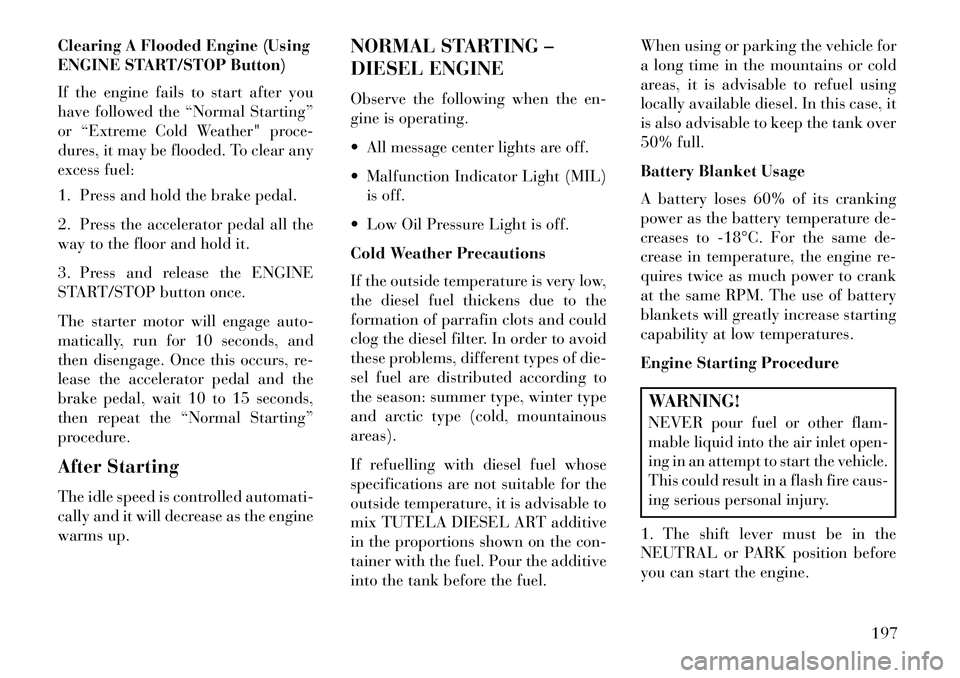
Clearing A Flooded Engine (Using
ENGINE START/STOP Button)
If the engine fails to start after you
have followed the “Normal Starting”
or “Extreme Cold Weather" proce-
dures, it may be flooded. To clear any
excess fuel:
1. Press and hold the brake pedal.
2. Press the accelerator pedal all the
way to the floor and hold it.
3. Press and release the ENGINE
START/STOP button once.
The starter motor will engage auto-
matically, run for 10 seconds, and
then disengage. Once this occurs, re-
lease the accelerator pedal and the
brake pedal, wait 10 to 15 seconds,
then repeat the “Normal Starting”
procedure.
After Starting
The idle speed is controlled automati-
cally and it will decrease as the engine
warms up.NORMAL STARTING –
DIESEL ENGINE
Observe the following when the en-
gine is operating.
All message center lights are off.
Malfunction Indicator Light (MIL)
is off.
Low Oil Pressure Light is off.
Cold Weather Precautions
If the outside temperature is very low,
the diesel fuel thickens due to the
formation of parrafin clots and could
clog the diesel filter. In order to avoid
these problems, different types of die-
sel fuel are distributed according to
the season: summer type, winter type
and arctic type (cold, mountainous
areas).
If refuelling with diesel fuel whose
specifications are not suitable for the
outside temperature, it is advisable to
mix TUTELA DIESEL ART additive
in the proportions shown on the con-
tainer with the fuel. Pour the additive
into the tank before the fuel. When using or parking the vehicle for
a long time in the mountains or cold
areas, it is advisable to refuel using
locally available diesel. In this case, it
is also advisable to keep the tank over
50% full.
Battery Blanket Usage
A battery loses 60% of its cranking
power as the battery temperature de-
creases to 18°C. For the same de-
crease in temperature, the engine re-
quires twice as much power to crank
at the same RPM. The use of battery
blankets will greatly increase starting
capability at low temperatures.
Engine Starting Procedure
WARNING!NEVER pour fuel or other flam-
mable liquid into the air inlet open-
ing in an attempt to start the vehicle.
This could result in a flash fire caus-
ing serious personal injury.1. The shift lever must be in the
NEUTRAL or PARK position before
you can start the engine.
197
Page 204 of 336

2. With your foot on the brake pedal,
press the ENGINE START/STOP
button.
3. Watch the “Wait To Start Light” in
the instrument cluster. Refer to “In-
strument Cluster” in “Understanding
Your Instrument Panel” for further
information. It may glow for up to
three seconds, depending on engine
temperature.
4.
When the “Wait To Start Light”
goes out, the engine will automatically
start.
5. After the engine starts, allow it to
idle for approximately 30 seconds be-
fore driving. This allows oil to circu-
late and lubricate the turbocharger.
Engine Warm UpAvoid full throttle operation when the
engine is cold. When starting a cold
engine, bring the engine up to operating
speed slowly to allow the oil pressure to
stabilize as the engine warms up.
NOTE:
High-speed, no-load run-
ning of a cold engine can result in
excessive white smoke and poor
engine performance. No-load en-
gine speeds should be kept under
1,200 RPM during the warm-up pe-
riod, especially in cold ambient
temperature conditions.
If temperatures are below 0°C, oper-
ate the engine at moderate speeds
for five minutes before full loads are
applied.
Engine Idling – In Cold Weather
Avoid prolonged idling in ambient
temperatures below 18°C. Long pe-
riods of idling may be harmful to your
engine because combustion chamber
temperatures can drop so low that the
fuel may not burn completely. Incom-
plete combustion allows carbon and
varnish to form on piston rings and
injector nozzles. Also, the unburned
fuel can enter the crankcase, diluting
the oil and causing rapid wear to the
engine. Stopping The Engine
Before turning off your turbo diesel
engine, always allow the engine to
return to normal idle speed and run
for several seconds. This assures
proper lubrication of the turbo-
charger. This is particularly necessary
after any period of hard driving.
Idle the engine a few minutes before
routine shutdown. After full load op-
eration, idle the engine three to five
minutes before shutting it down. This
idle period will allow the lubricating
oil and coolant to carry excess heat
away from the combustion chamber,
bearings, internal components, and
turbocharger. This is especially im-
portant for turbocharged, charge air
cooled engines.
198
Page 234 of 336

TIRES — GENERAL
INFORMATION
TIRE PRESSURE
Proper tire inflation pressure is essen-
tial to the safe and satisfactory opera-
tion of your vehicle. Three primary
areas are affected by improper tire
pressure:
SafetyWARNING!
Improperly inflated tires are dan-gerous and can cause collisions.
Under-inflation increases tire
flexing and can result in over-
heating and tire failure.
Over-inflation reduces a tire's ability to cushion shock. Objects
on the road and chuckholes can
cause damage that result in tire
failure.
Over-inflated or under-inflated
tires can affect vehicle handling
and can fail suddenly, resulting in
loss of vehicle control.
(Continued)
WARNING!(Continued)
Unequal tire pressures can cause steering problems. You could lose
control of your vehicle.
Unequal tire pressures from one side of the vehicle to the other can
cause the vehicle to drift to the
right or left.
Always drive with each tire in- flated to the recommended cold
tire inflation pressure.
Economy
Improper inflation pressures can
cause uneven wear patterns to de-
velop across the tire tread. These ab-
normal wear patterns will reduce
tread life resulting in a need for earlier
tire replacement. Under-inflation also
increases tire rolling resistance result-
ing in higher fuel consumption.
Ride Comfort And Vehicle
Stability
Proper tire inflation contributes to a
comfortable ride. Over-inflation pro-
duces a jarring and uncomfortable
ride. TIRE INFLATION
PRESSURES
The proper cold tire inflation pressure
is listed on the driver's side “B” Pillar
or rear edge of the driver's side door.
Some vehicles may have Supplemen-
tal Tire Pressure Information for ve-
hicle loads that are less than the maxi-
mum loaded vehicle condition. If
needed, these pressure conditions will
be found in the “Supplemental Tire
Pressure Information” section of this
manual.
The pressure should be checked and
adjusted as well as inspecting for signs
of tire wear or visible damage at least
once a month. Use a good quality
pocket-type gauge to check tire pres-
sure. Do not make a visual judgement
when determining proper inflation.
Radial tires may look properly in-
flated even when they are under-
inflated.
228