2013 Lancia Thema light
[x] Cancel search: lightPage 119 of 336

Each light can be turned on by press-
ing a switch on either side of the con-
sole. These switches are backlit for
night time visibility. To turn the lights
off, press the switch a second time.
The lights will also turn on when the
UNLOCK button on the Remote Key-
less Entry (RKE) is pressed.AMBIENT LIGHT
The overhead console is equipped
with an ambient light feature. This
light casts illumination for improved
visibility of the floor center console
and PRNDL area.
INTERIOR LIGHTS
The interior lights come on when a
door is opened.
To protect the battery, the interior
lights will turn off automatically
10 minutes after the ignition switch
is moved to the LOCK position. This
will occur if the interior lights were
switched on manually or are on be-
cause a door is open. This includes the
glove box light, but not the trunk light.
To restore interior light operation,
either turn the ignition switch ON or
cycle the light switch.
Dimmer Controls
The dimmer control is part of the
headlight switch and is located on the
left side of the instrument panel.
With the parking lights or headlights
on, rotating the left dimmer control
upward will increase the brightness of
the instrument panel lights and
lighted cupholders.
Front Map/Reading Lights
Front Map/Reading Light Switches
Ambient Light
Dimmer Controls
Instrument Panel Dimmer
113
Page 120 of 336
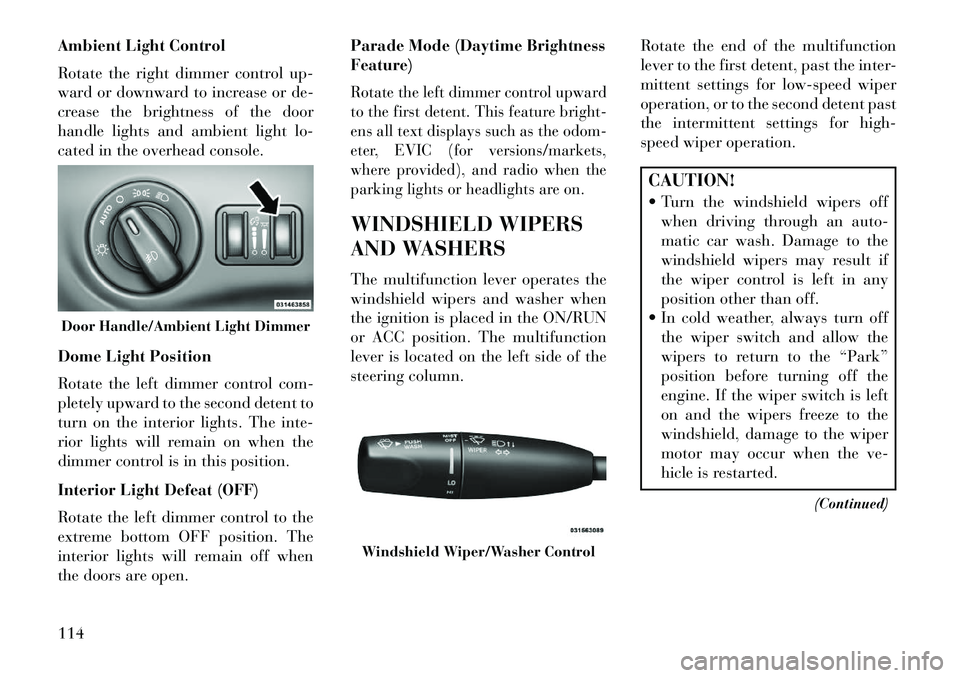
Ambient Light Control
Rotate the right dimmer control up-
ward or downward to increase or de-
crease the brightness of the door
handle lights and ambient light lo-
cated in the overhead console.
Dome Light Position
Rotate the left dimmer control com-
pletely upward to the second detent to
turn on the interior lights. The inte-
rior lights will remain on when the
dimmer control is in this position.
Interior Light Defeat (OFF)
Rotate the left dimmer control to the
extreme bottom OFF position. The
interior lights will remain off when
the doors are open.Parade Mode (Daytime Brightness
Feature)
Rotate the left dimmer control upward
to the first detent. This feature bright-
ens all text displays such as the odom-
eter, EVIC (for versions/markets,
where provided), and radio when the
parking lights or headlights are on.WINDSHIELD WIPERS
AND WASHERS
The multifunction lever operates the
windshield wipers and washer when
the ignition is placed in the ON/RUN
or ACC position. The multifunction
lever is located on the left side of the
steering column.
Rotate the end of the multifunction
lever to the first detent, past the inter-
mittent settings for low-speed wiper
operation, or to the second detent past
the intermittent settings for high-
speed wiper operation.
CAUTION!
Turn the windshield wipers off
when driving through an auto-
matic car wash. Damage to the
windshield wipers may result if
the wiper control is left in any
position other than off.
In cold weather, always turn off the wiper switch and allow the
wipers to return to the “Park”
position before turning off the
engine. If the wiper switch is left
on and the wipers freeze to the
windshield, damage to the wiper
motor may occur when the ve-
hicle is restarted.
(Continued)
Door Handle/Ambient Light Dimmer
Windshield Wiper/Washer Control
114
Page 122 of 336

The sensitivity of the system can be
adjusted with the multifunction lever.
Wiper delay position 1 is the least sen-
sitive, and wiper delay position 4 is the
most sensitive. Setting 3 should be used
for normal rain conditions. Settings 1
and 2 can be used if the driver desires
less wiper sensitivity. Settings 4 can be
used if the driver desires more sensitiv-
ity. The rain sense wipers will auto-
matically change between an intermit-
tent wipe, slow wipe and a fast wipe
depending on the amount of moisture
that is sensed on the windshield. Place
the wiper switch in the OFF position
when not using the system.The Rain Sensing feature can be
turned on and off using the Uconnect
Touch™ System, refer to “Uconnect
Touch™ Settings” in “Understanding
Your Instrument Panel” for further
information.
NOTE:
The Rain Sensing feature will not
operate when the wiper speed is
in the low or high position.
The Rain Sensing feature maynot function properly when ice
or dried salt water is present on
the windshield.
The use of products containing wax or silicone may reduce rain
sensor performance.
The Rain Sensing system has protec-
tive features for the wiper blades and
arms. It will not operate under the
following conditions:
Low Temperature Wipe Inhibit
— The Rain Sensing feature will
not operate when the ignition is
placed in the RUN position, the ve-
hicle is stationary and the outside
temperature is below 0°C, unless
the wiper control on the multifunc-
tion lever is moved, the vehicle
speed becomes greater than 0 km/h
or the outside temperature rises
above freezing.
Neutral Wipe Inhibit — The Rain
Sensing feature will not operate
when the ignition is placed in the
RUN position, the transmission
shift lever is in the NEUTRAL po-
sition and the vehicle speed is less than 8 km/h, unless the wiper con-
trol on the multifunction lever is
moved or the shift lever is moved
out of the NEUTRAL position.
HEADLIGHT WASHERS
The multifunction lever operates the
headlight washers when the ignition
switch is in the ON position and the
headlights are turned on. The multi-
function lever is located on the left
side of the steering column.
To use the headlight washers, push
the multifunction lever inward (to-
ward the steering column) to the sec-
ond detent and release it. The head-
light washers will spray a timed high-
pressure spray of washer fluid onto
each headlight lens. In addition, the
windshield washers will spray the
windshield and the windshield wipers
will cycle.
NOTE: After turning the ignition
switch and headlights ON, the
headlight washers will operate on
the first spray of the windshield
washer and then every eleventh
spray after that.
116
Page 126 of 336

ELECTRONIC SPEED
CONTROL
When engaged, the Electronic Speed
Control takes over accelerator opera-
tions at speeds greater than 40 km/h.
The Electronic Speed Control buttons
are located on the right side of the
steering wheel.
NOTE: In order to ensure proper
operation, the Electronic Speed
Control System has been designed
to shut down if multiple Speed
Control functions are operated at
the same time. If this occurs, the
Electronic Speed Control System
can be reactivated by pushing theElectronic Speed Control ON/OFF
button and resetting the desired
vehicle set speed.
TO ACTIVATE
Push the ON/OFF button. The Cruise
Indicator Light in the Electronic
Vehicle Information Center (EVIC)
will illuminate. To turn the system off,
push the ON/OFF button a second
time. The Cruise Indicator Light will
turn off. The system should be turned
off when not in use.
WARNING!
Leaving the Electronic Speed Con-
trol system on when not in use is
dangerous. You could accidentally
set the system or cause it to go
faster than you want. You could
lose control and have an accident.
Always leave the system OFF when
you are not using it.
TO SET A DESIRED SPEEDTurn the Electronic Speed Control ON.
When the vehicle has reached the de-
sired speed, press the SET (-) button
and release. Release the accelerator
and the vehicle will operate at the
selected speed.
NOTE: The vehicle should be
traveling at a steady speed and on
level ground before pressing the
SET button.
TO DEACTIVATE
A soft tap on the brake pedal, pushing
the CANCEL button, or normal brake
pressure while slowing the vehicle will
deactivate Electronic Speed Control
without erasing the set speed memory.
Pressing the ON/OFF button or turn-
ing the ignition switch OFF erases the
set speed memory.
TO RESUME SPEED
To resume a previously set speed,
push the RES (+) button and release.
Resume can be used at any speed
above 32 km/h.
TO VARY THE SPEED
SETTING
When the Electronic Speed Control is
set, you can increase speed by pushing
the RES (+) button. If the button is
continually pressed, the set speed will
continue to increase until the button is
released, then the new set speed will
be established.
Electronic Speed Control Buttons1 — ON/OFF 2 — RES +
4 — CANCEL 3 — SET -
120
Page 127 of 336

Pressing the RES (+) button once will
result in the following set speeds:
2.0 km/h (3.0L Diesel Engine)
1.6 km/h (3.6L Engine)
Each subsequent tap of the button
results in an increase of 2.0 km/h
(3.0L Diesel Engine) or 1.6 km/h
(3.6L Engine).
To decrease speed while the Elec-
tronic Speed Control is set, push the
SET (-) button. If the button is con-
tinually held in the SET (-) position,
the set speed will continue to decrease
until the button is released. Release
the button when the desired speed is
reached, and the new set speed will be
established.
Pressing the SET (-) button once will
result in the following decrease in set
speed:
2.0 km/h (3.0L Diesel Engine)
1.6 km/h (3.6L Engine)
Each subsequent tap of the button
results in a decrease of 2.0 km/h
(3.0L Diesel Engine) or 1.6 km/h
(3.6L Engine)TO ACCELERATE FOR
PASSING
Press the accelerator as you would
normally. When the pedal is released,
the vehicle will return to the set speed.
Using Electronic Speed Control
On Hills
The transmission may downshift on
hills to maintain the vehicle set speed.
NOTE:
The Electronic Speed
Control system maintains speed up
and down hills. A slight speed
change on moderate hills is normal.
On steep hills, a greater speed loss or
gain may occur so it may be prefer-
able to drive without Electronic Speed
Control.WARNING!
Electronic Speed Control can be
dangerous where the system cannot
maintain a constant speed. Your ve-
hicle could go too fast for the con-
ditions, and you could lose control
and have an accident. Do not use
(Continued)
WARNING!(Continued)
Electronic Speed Control in heavy
traffic or on roads that are winding,
icy, snow-covered or slippery.
ADAPTIVE CRUISE
CONTROL (ACC)
(for versions/markets,
where provided)
Adaptive Cruise Control (ACC) in-
creases the driving convenience pro-
vided by cruise control while traveling
on highways and major roadways.
However, it is not a safety system and
not designed to prevent collisions.ACC will allow you to keep cruise con-
trol engaged in light to moderate traffic
conditions without the constant need to
reset your cruise control. ACC utilizes a
radar sensor designed to detect a ve-
hicle directly ahead of you.NOTE:
If the sensor does not detect a vehicle ahead of you, ACC will
maintain a fixed set speed.
121
Page 132 of 336

While in US Mode, pressing the SET-
button once will result in a 1.6 km/h
decrease in set speed. Each sub-
sequent tap of the button results in
decrease of 1.6 km/h.
While in Metric Mode, pressing the
SET -button once will result in a
1.0 km/h decrease in set speed. Each
subsequent tap of the button results in
decrease of 1.0 km/h.
NOTE:
When you use the SET - button to decelerate, if the engine’s
braking power does not slow the
vehicle sufficiently to reach the
set speed, the brake system will
automatically slow the vehicle.
The ACC system can only apply a maximum of 25% of the vehi-
cle's braking capability and will
not bring the vehicle to a com-
plete stop.
The ACC system maintains set speed when driving up hill and
down hill. However, a slight
speed change on moderate hills is normal. In addition, down-
shifting may occur while climb-
ing uphill or descending down-
hill. This is normal operation
and necessary to maintain set
speed.
SETTING THE FOLLOWING
DISTANCE IN ACCThe specified following distance for
ACC can be set by varying the dis-
tance setting between 3 (long), 2 (me-
dium), and 1 (short). Using this dis-
tance setting and the vehicle speed,
ACC calculates and sets the distance
to the vehicle ahead. This distance
setting displays in the EVIC.
To change the distance setting, press
the Distance button and release. Each
time the button is pressed, the distance
setting adjusts between 3 (long),
2 (medium), and 1 (short).If there is no vehicle ahead, the vehicle
will maintain the set speed. If a slower
moving vehicle is detected in the same
lane, the EVIC displays the “Sensed
Distance Set 3 (long)
Distance Set 2 (medium)Distance Set 1 (short)
126
Page 133 of 336

Vehicle Indicator” icon, and the sys-
tem adjusts vehicle speed automati-
cally to maintain the distance setting,
regardless of the set speed.
The vehicle will then maintain the set
distance until:
The vehicle ahead accelerates to aspeed above the set speed.
The vehicle ahead moves out of your lane or view of the sensor.
The vehicle ahead slows to a speed below 24 km/h and the system au-
tomatically disengages itself.
The distance setting is changed.
The system disengages. (Refer to the
information on ACC Activation).The maximum braking applied by
ACC is limited; however, the driver
can always apply the brakes manu-
ally, if necessary. NOTE: The brake lights will illu-
minate whenever the ACC system
applies the brakes.
A Proximity Warning will alert the
driver if ACC predicts that its maxi-
mum braking level is not sufficient to
maintain the set distance. If this oc-
curs, a visual alert “BRAKE” will
flash in the EVIC and a chime will
sound while ACC continues to apply
its maximum braking capacity. When
this occurs, you should immediately
apply the brakes as needed to main-
tain a safe distance from the vehicle
ahead.
Brake Alert 3
Brake Alert 2Brake Alert 1
127
Page 146 of 336

TURNING PARKVIEW® ON
OR OFF — WITH TOUCH
SCREEN
Perform the following steps on the
touch screen to turn the Parkview®
Backup Camera ON or OFF:
1. Press the “More” soft-key (where
available).
2. Press the “Settings” soft-key.
3. Press the “Safety & Driving Assis-
tance” soft-key.
4. Press the check box soft key next
to “Parkview® Backup Camera” to
enable/disable.
OVERHEAD CONSOLE
The overhead console contains
courtesy/reading lights and storage
for sunglasses. Power sunroof
switches may also be included, (for
versions/markets, where provided).
Refer to your “Lights” section for
more information.SUNGLASS BIN DOOR
At the front of the console a compart-
ment is provided for the storage of a
pair of sunglasses. The storage com-
partment access is a “push/push” de-
sign. Push the chrome pad on the door
to open. Push the chrome pad on the
door to close.POWER SUNROOF
(for versions/markets,
where provided)
The power sunroof switch is located
between the sun visors on the over-
head console.
WARNING!
Never leave children in a vehicle
with the Remote Keyless Entry
(RKE) transmitter in the passen-
ger compartment. Occupants,
particularly unattended children,
can become entrapped by the
power sunroof while operating
the power sunroof switch. Such
entrapment may result in serious
injury or death.
(Continued)
Overhead ConsoleSunglass Bin Door
Power Sunroof Switch
140