2013 Lancia Thema turn signal
[x] Cancel search: turn signalPage 67 of 336

LINKING AND UNLINKING THE REMOTEKEYLESS ENTRY TRANSMITTER TO
MEMORY . . . . . . . . . . . . . . . . . . . . . . . . . . . . .107
MEMORY POSITION RECALL . . . . . . . . . . . . .107
EASY ENTRY/EXIT SEAT (Available With Memory Seat Only) . . . . . . . . .107
TO OPEN AND CLOSE THE HOOD . . . . . . . . . . . .108
LIGHTS . . . . . . . . . . . . . . . . . . . . . . . . . . . . . . . .109
HEADLIGHT SWITCH . . . . . . . . . . . . . . . . . . .109
AUTOMATIC HEADLIGHTS . . . . . . . . . . . . . .109
HEADLIGHTS ON WITH WIPERS(Available With Automatic Headlights Only) . . .109 HEADLIGHT TIME DELAY . . . . . . . . . . . . . . .110
SMARTBEAM™(for versions/markets, where provided) . . . . . .110
DAYTIME RUNNING LIGHTS (for versions/markets, where provided) . . . . . .111
ADAPTIVE BI-XENON HIGH INTENSITY DISCHARGE HEADLIGHTS . . . . . . . . . . . . . . .111
LIGHTS-ON REMINDER . . . . . . . . . . . . . . . . .111
FOG LIGHTS . . . . . . . . . . . . . . . . . . . . . . . . . .111
MULTIFUNCTION LEVER . . . . . . . . . . . . . . . .112
TURN SIGNALS . . . . . . . . . . . . . . . . . . . . . . . .112
LANE CHANGE ASSIST . . . . . . . . . . . . . . . . . .112
HIGH/LOW BEAM SWITCH . . . . . . . . . . . . . .112
FLASH-TO-PASS . . . . . . . . . . . . . . . . . . . . . . .112
61
Page 73 of 336

MIRRORS
AUTOMATIC DIMMING
MIRROR
This mirror automatically adjusts for
headlight glare from vehicles behind
you.
NOTE: This feature is disabled
when the vehicle is moving in re-
verse.CAUTION!To avoid damage to the mirror dur-
ing cleaning, never spray any clean-
ing solution directly onto the mirror.
Apply the solution onto a clean cloth
and wipe the mirror clean.
OUTSIDE MIRRORS
To receive maximum benefit, adjust
the outside mirror(s) to center on the
adjacent lane of traffic and a slight
overlap of the view obtained from the
inside mirror.
NOTE: The passenger side con-
vex outside mirror will give a
much wider view to the rear, and
especially of the lane next to your
vehicle.WARNING!
Vehicles and other objects seen in
the passenger side convex mirror
will look smaller and farther away
than they really are. Relying too
much on your passenger side con-
vex mirror could cause you to col-
lide with another vehicle or other
object. Use your inside mirror when
judging the size or distance of a
vehicle seen in the passenger side
convex mirror.OUTSIDE MIRRORS
FOLDING FEATURE
Vehicles are equipped with mirrors
that are hinged. The hinge allows the
mirror to pivot forward and rearward
to resist damage. The hinge has three
detent positions: full forward, full
rearward and normal.
DRIVER'S AUTOMATIC
DIMMING MIRROR
This feature is controlled by the inside
automatic dimming mirror and will
automatically adjust for headlight
glare when the inside mirror adjusts.
NOTE: This feature is also avail-
able on the passenger's side when
equipped with turn signal and
approach lighting.
Automatic Dimming Mirror
67
Page 74 of 336

OUTSIDE MIRRORS
WITH TURN SIGNAL AND
APPROACH LIGHTING
(for versions/markets,
where provided)
Driver and passenger outside mirrors
with turn signals located within the
mirror housing and approach lighting
located within mirror glass contain
five LEDs.
Three of the LEDs are turn signal
indicators, which flash with the corre-
sponding turn signal lights in the
front and rear of the vehicle. Turning
on the Hazard Warning flashers will
also activate these LEDs.The other two LEDs supply illumi-
nated entry lighting, which turns on in
both mirrors when you use the Remote
Keyless Entry (RKE) transmitter or
open any door. These LEDs shine out-
ward to illuminate the front and rear
door handles. They also shine down-
ward to illuminate the area in front of
the doors.The Illuminated Entry lighting fades
to off after about 30 seconds or it willfade to off immediately once the igni-
tion is placed into the RUN position.
NOTE:
The approach lighting will
not function when the shift lever is
moved out of the PARK position.
TILT MIRRORS IN
REVERSE (for versions/
markets, where provided)Tilt Mirrors in Reverse provides auto-
matic outside mirror positioning which
will aid the driver’s view of the ground
rearward of the front doors. The out-
side mirrors will move slightly down-
ward from the present position when
the vehicle is shifted into REVERSE.
The outside mirrors will then return to
the original position when the vehicle is
shifted out of the REVERSE position.
Each stored memory setting will have
an associated Tilt Mirrors in Reverse
position.NOTE:
The Tilt Mirrors in Reverse fea- ture is not turned on when deliv-
ered from the factory. The Tilt
Mirrors in Reverse feature can
be turned on and off using the
Uconnect Touch™ System. Refer to “Uconnect Touch™ Set-
tings” in “Understanding Your
Instrument Panel” for further
information.
POWER MIRRORS
The power mirror controls are located
on the driver's door trim panel.
The power mirror controls consist of
mirror select buttons and a four-way
mirror control switch. To adjust a mir-
ror, press either the L (left) or R (right)
button to select the mirror that you
want to adjust.NOTE:
A light in the select button
will illuminate indicating the mir-
ror is activated and can be adjusted.Power Mirror Control
68
Page 78 of 336
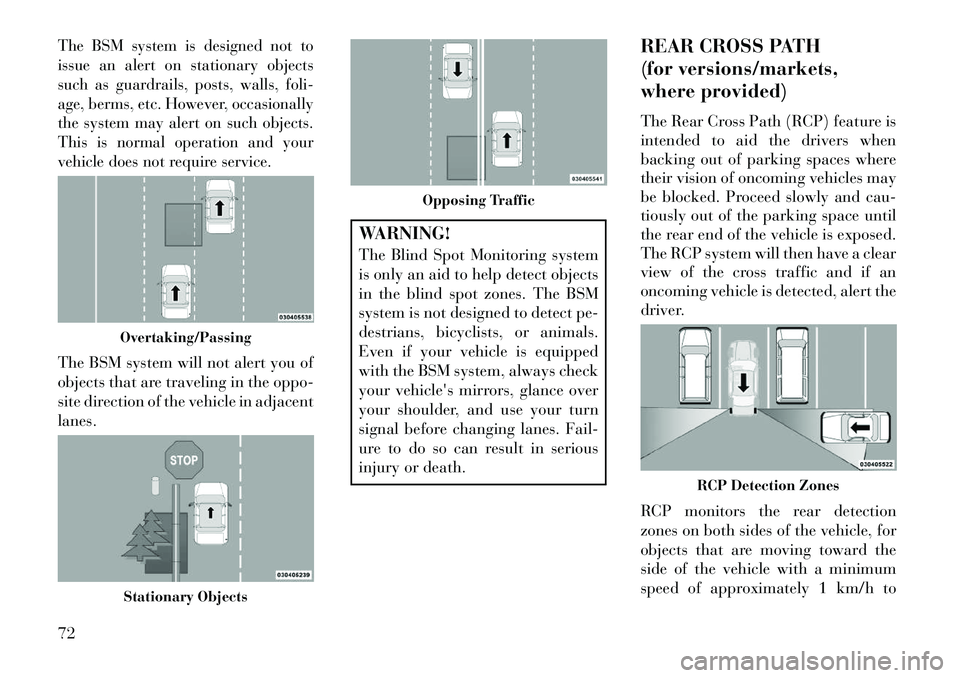
The BSM system is designed not to
issue an alert on stationary objects
such as guardrails, posts, walls, foli-
age, berms, etc. However, occasionally
the system may alert on such objects.
This is normal operation and your
vehicle does not require service.The BSM system will not alert you of
objects that are traveling in the oppo-
site direction of the vehicle in adjacent
lanes.
WARNING!
The Blind Spot Monitoring system
is only an aid to help detect objects
in the blind spot zones. The BSM
system is not designed to detect pe-
destrians, bicyclists, or animals.
Even if your vehicle is equipped
with the BSM system, always check
your vehicle's mirrors, glance over
your shoulder, and use your turn
signal before changing lanes. Fail-
ure to do so can result in serious
injury or death.REAR CROSS PATH
(for versions/markets,
where provided)
The Rear Cross Path (RCP) feature is
intended to aid the drivers when
backing out of parking spaces where
their vision of oncoming vehicles may
be blocked. Proceed slowly and cau-
tiously out of the parking space until
the rear end of the vehicle is exposed.
The RCP system will then have a clear
view of the cross traffic and if an
oncoming vehicle is detected, alert the
driver.
RCP monitors the rear detection
zones on both sides of the vehicle, for
objects that are moving toward the
side of the vehicle with a minimum
speed of approximately 1 km/h to
Overtaking/PassingStationary Objects
Opposing Traffic
RCP Detection Zones
72
Page 79 of 336

3 km/h, to objects moving a maxi-
mum of approximately 16 km/h, such
as in parking lot situations.
NOTE:
In a parking lot situation,
oncoming vehicles can be obscured
by vehicles parked on either side.
If the sensors are blocked by other
structures or vehicles, the system
will not be able to alert the driver.
When RCP is on and the vehicle is in
REVERSE, the driver is alerted using
both the visual and audible alarms,
including reducing the radio volume.WARNING!RCP is not a Back Up Aid system.
It is intended to be used to help a
driver detect an oncoming vehicle in
a parking lot situation. Drivers must
be careful when backing up, even
when using RCP. Always check care-
fully behind your vehicle, look be-
hind you, and be sure to check for
pedestrians, animals, other vehicles,
obstructions, and blind spots before
backing up. Failure to do so can
result in serious injury or death.
MODES OF OPERATION
Three selectable modes of operation
are available in the Uconnect Touch™
System. Refer to “Uconnect Touch™
Settings” in “Understanding Your
Instrument Panel” for further infor-
mation.
Blind Spot Alert
When operating in Blind Spot Alert
mode, the BSM system will provide a
visual alert in the appropriate side
view mirror based on a detected ob-
ject. However, when the system is op-
erating in RCP, the system will re-
spond with both visual and audible
alerts when a detected object is pres-
ent. Whenever an audible alert is re-
quested, the radio volume is reduced.
Blind Spot Alert Lights/Chime
When operating in Blind Spot Alert
Lights/Chime mode, the BSM system
will provide a visual alert in the ap-
propriate side view mirror based on a
detected object. If the turn signal is
then activated, and it corresponds to an alert present on that side of the
vehicle, an audible chime will also be
sounded. Whenever a turn signal and
detected object are present on the
same side at the same time, both the
visual and audio alerts will be issued.
In addition to the audible alert, the
radio (if on) volume will be reduced.
NOTE:
Whenever an audible alert is
requested by the BSM system,
the radio volume is reduced.
If the hazard flashers are on, the system will request the ap-
propriate visual alert only.
When the system is in RCP, the system
shall respond with both visual and
audible alerts when a detected object
is present. Whenever an audible alert
is requested, the radio is also muted.
Turn/hazard signal status is ignored;
the RCP state always requests the
audible chime.
73
Page 80 of 336

Blind Spot Alert OffWhen the BSM system is turned off,
there will be no visual or audible alerts
from either the BSM or RCP systems.NOTE:
The BSM system will store
the current operating mode when
the vehicle is shut off. Each time
the vehicle is started, the previously
stored mode will be recalled and
used.
Astronomy Zone — System
Temporarily Unavailable
The astronomy zone is when the ve-
hicles sensors cannot receive the sig-
nal of another vehicle approaching
due to interference in the reception of
the wavelength signal. When the ve-
hicle enters this zone the blind spot
system will become temporarily un-
available and the EVIC will display
the message “ Blind spot system
unavailable-Astronomy zone”. The
side mirrors LED’s will be lit up and
stay lit until the vehicle exits the zone. UCONNECT™ PHONE
(8.4/8.4N)
UCONNECT TOUCH™
8.4/8.4 NAV
Uconnect™ Phone is a voice-activated,
hands-free, in-vehicle communications
system. Uconnect™ Phone allows you
to dial a phone number with your
mobile phone.
Uconnect™ Phone supports the follow-
ing features:NOTE: Your phone must be
capable of SMS messaging via
Bluetooth® for messaging features
to work properly.
Your mobile phone’s audio is trans-
mitted through your vehicle’s audio
system; the system will automatically
mute your radio when using the
Uconnect™ Phone.
Uconnect™ Phone allows you to
transfer calls between the system and
your mobile phone as you enter or exit
your vehicle and enables you to mute
the system's microphone for private
conversation.
WARNING!
Any voice commanded system
should be used only in safe driving
conditions following all applicable
laws, including laws regarding
phone use. All attention should be
kept on the roadway ahead. Failure
to do so may result in an accident
causing serious injury or death.The Uconnect™ Phone is driven
through your Bluetooth® “Hands-Free
Profile” mobile phone. Uconnect™
features Bluetooth® technology - the
global standard that enables different
electronic devices to connect to each
other without wires or a docking sta-
tion, so Uconnect™ Phone works no
matter where you stow your mobile
phone (be it your purse, pocket, or
briefcase), as long as your phone is
turned on and has been paired to
the vehicle's Uconnect™ Phone. The
Uconnect™ Phone allows up to ten
mobile phones or audio devices to be
linked to the system. Only one linked
(or paired) mobile phone and one
audio device can be used with the
system at a time.
74
Page 117 of 336

To Deactivate
1.
Pull the multifunction lever toward
you (or rearward in car) to manually
deactivate the system (normal opera-
tion of low beams).
2. Push back on the multifunction
lever once again to reactivate the sys-
tem.
DAYTIME RUNNING
LIGHTS (for versions/
markets, where provided)
DRLs come ON when the vehicle is
running and shifted out of park, the
headlights are OFF and the parking
brake is OFF. The headlight switch
must be used for normal nighttime
driving. If a turn signal is activated,
the DRL lamp on the same side of the
vehicle will turn off for the duration of
the turn signal activation. Once the
turn signal is no longer active, the
DRL lamp will illuminate.
NOTE: Depending on your area's
regulations, DRLs may be able to
be turned on and off. The DRLs
can be turned on and off using the Uconnect Touch™ System, refer to
“Uconnect Touch™ Settings” in
“Understanding Your Instrument
Panel” for further information.
ADAPTIVE BI-XENON
HIGH INTENSITY
DISCHARGE HEADLIGHTS
This system automatically swivels the
headlight beam pattern horizontally
to provide increased illumination in
the direction the vehicle is steering.
NOTE:
Each time the Adaptive Headlight
System is turned on, the head-
lights will initialize by perform-
ing a brief sequence of rotations. The Adaptive Headlight System
is active only when the vehicle is
moving forward.
The Adaptive Headlight System
can be turned On or Off using the
Uconnect Touch™ System, refer to
“Uconnect Touch™ Settings” in
“Understanding Your Instrument
Panel” for further information. LIGHTS-ON REMINDER
If the headlights or parking lights are
on after the ignition is placed in the
OFF position, a chime will sound to
alert the driver when the driver's door
is opened.
FOG LIGHTS
The fog light switch is built
into the headlight switch. To
activate the fog lights, turn
the headlamp switch to the
park lamp or headlamp position. Press
the headlight switch once for front fog
lights, press the switch a second time
for front and rear fog lights. Pressing
the switch a third time will deactivate
the rear fog lights, and a fourth time
will deactivate the front fog lights.
Turning the headlight switch off will
also deactivate the fog lights.
An indicator light in the instrument
cluster illuminates when the fog lights
are turned on.
NOTE: The front fog lights will
activate automatically when turn-
ing on the position lights or the low
111
Page 118 of 336

beam headlights if previously de-
activated by turning the headlight
switch off. The rear fog lights will
only turn on by operating the
switch as previously described.
MULTIFUNCTION LEVERThe multifunction lever controls the
operation of the turn signals, headlight
beam selection and passing lights. The
multifunction lever is located on the
left side of the steering column.TURN SIGNALS
Move the multifunction lever up or
down and the arrows on each side of
the instrument cluster flash to show
proper operation of the front and rear
turn signal lights.NOTE:
If either light remains on and
does not flash, or there is a very
fast flash rate, check for a defec-
tive outside light bulb. If an indi-
cator fails to light when the lever
is moved, it would suggest that
the indicator bulb is defective.A “Turn Signal On” message will
appear in the EVIC (for versions/
markets, where provided) and a
continuous chime will sound if the
vehicle is driven more than 1.6 km
with either turn signal on.LANE CHANGE ASSISTTap the lever up or down once, without
moving beyond the detent, and the
turn signal (right or left) will flash
three times then automatically turn off.HIGH/LOW BEAM SWITCH
Push the multifunction lever away
from you to switch the headlights to
high beam. Pull the multifunction le-
ver toward you to switch the head-
lights back to low beam.
FLASH-TO-PASS
You can signal another vehicle with
your headlights by lightly pulling the
multifunction lever toward you. This
will turn on the high beams headlights
until the lever is released.
COURTESY LIGHTS
The courtesy lights can be turned on
by pressing the top corner of the lens.
To turn the lights off, press the lens a
second time.
FRONT MAP/READING
LIGHTS
The front map/reading lights are
mounted in the overhead console.
Multifunction Lever
Courtesy Lights
112