2013 Lancia Flavia window
[x] Cancel search: windowPage 115 of 244

INSTRUMENT PANEL FEATURES1 — Air Outlet6 — Radio11 — Storage Compartment
2 — Side Window Demister Outlet 7 — Passenger Airbag 12 — Climate Control
3 — Instrument Cluster 8 — Glove Compartment13 — Trunk Release Button
4 — Ignition Switch 9 — Heated Seat Switch14 — Power Outlet
5 — Analog Clock 10 — Hazard Switch
109
Page 117 of 244

INSTRUMENT CLUSTER
DESCRIPTIONS
1. Temperature Gauge
The temperature gauge shows engine
coolant temperature. Any reading be-
low theH(red) mark of the gauge
shows that the engine cooling system
is operating properly. The gauge
pointer may show a higher than nor-
mal temperature when driving in hot
weather, up mountain grades, in
heavy stop and go traffic, or when
towing a trailer.
If the pointer rises to the H(red)
mark, the instrument cluster will
sound a chime. Pull over and stop the
vehicle. Idle the vehicle with the air
conditioner turned off until the
pointer drops back into the normal
range. If the pointer remains on the H
(red) mark, turn the engine off imme-
diately and call for service.
There are steps that you can take to
slow down an impending overheat
condition. If your air conditioning is
on, turn it off. The air conditioning
system adds heat to the engine cooling system and turning off the A/C re-
moves this heat. You can also turn the
Temperature control to maximum
heat, the Mode control to Floor and
the Fan control to High. This allows
the heater core to act as a supplement
to the radiator and aids in removing
heat from the engine cooling system.
2. Fuel Door Reminder
This is a reminder that the
Fuel Filler Door is located
on the left side of the vehicle.
3. Fuel Gauge
When the ignition switch is in the
ON/RUN position, the pointer will
show the level of fuel remaining in the
fuel tank.
4. Speedometer
Indicates the vehicle speed in miles
per hour (MPH) and kilometers per
hour (km/h).
5. Low Fuel Light
When the fuel level drops to
approximately 7.6 Liters, the
fuel symbol will light and a single
chime will sound. NOTE: This light will remain on
until a minimum of approximately
11 Liters of fuel is added.
6. Charging System Light
This light shows the status of
the electrical charging system.
The light should come on briefly when
the ignition is first turned on and re-
main on briefly as a bulb check. If the
light stays on or comes on while driv-
ing, turn off some of the vehicle's elec-
trical devices, such as the Front Fog
Lights or Rear Window Defroster. If
the Charging System Light remains
on, it means that the vehicle is expe-
riencing a problem with the charging
system. Obtain SERVICE IMMEDI-
ATELY. See your local authorized
dealer.
If jump starting is required, refer to
“Jump Starting Procedures” in “What
To Do In Emergencies”.
111
Page 133 of 244

Headlamps With Wipers
(Available with Auto Headlights
Only)
When ON is selected, and the head-
light switch is in the AUTO position,
the headlights will turn on approxi-
mately 10 seconds after the wipers are
turned on. The headlights will also
turn off when the wipers are turned
off if they were turned on by this
feature. To make your selection, press
the SELECT button until ON or OFF
appears.
NOTE: Turning the headlights on
during the daytime causes the in-
strument panel lights to dim. To
increase the brightness, refer to
“Lights” in “Understanding The
Features Of Your Vehicle.”
Key Off Power Delay
When this feature is selected, the
power window switches, radio,
Uconnect™ phone, and power outlets
will remain active for up to 10 min-
utes after the ignition switch is turnedto the LOCK position. Opening either
front vehicle door will cancel this fea-
ture. To make your selection, press the
SELECT button until OFF, 45 sec,
5 min, or 10 min appears.
Illumin. Approach
When this feature is selected, the head-
lights will activate and remain on for up
to 90 seconds when the doors are un-
locked with the remote keyless entry
transmitter. To make your selection,
press the SELECT button until “OFF,”
“30 sec,” “60 sec,” or “90 sec” appears.Display Units In
The EVIC and odometer can be
changed between English and Metric
units of measure. To make your selec-
tion, press and release the SELECT
button until “U.S.” or “METRIC”
appears.
Compass Variance
Refer to “Compass Display” for more
information.
Calibrate Compass
Refer to “Compass Display” for more
information.
SOUND SYSTEMS
Refer to your Sound Systems Booklet.
SETTING THE ANALOG
CLOCK
To set the analog clock, located at the
top center of the instrument panel,
press and hold the button in until the
setting is correct. The clock will adjust
slowly at first and then quicker the
longer the button is held.
Setting The Analog Clock
127
Page 138 of 244
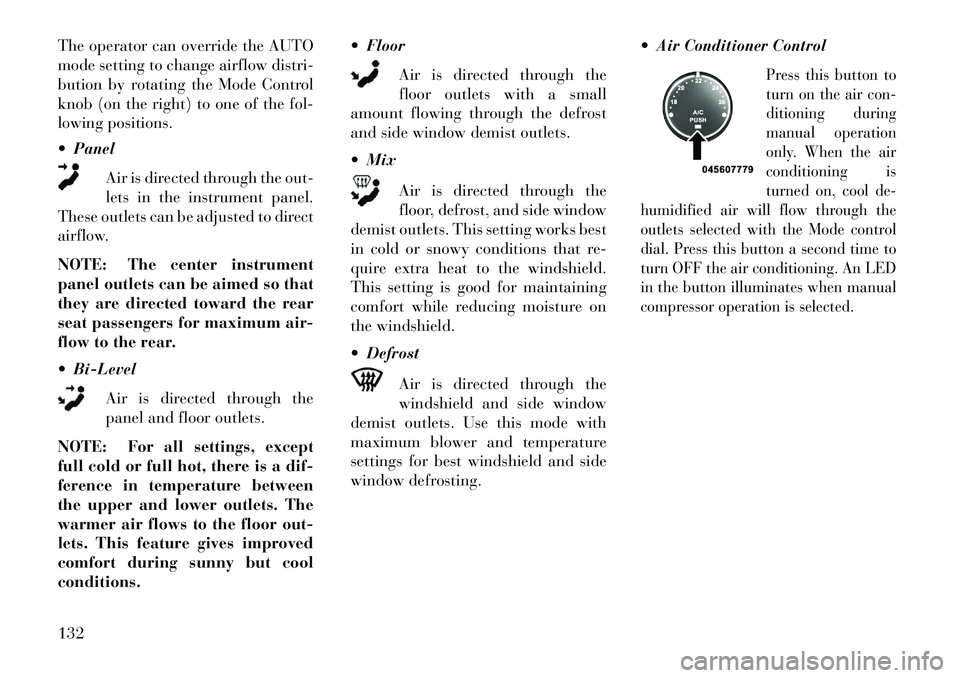
The operator can override the AUTO
mode setting to change airflow distri-
bution by rotating the Mode Control
knob (on the right) to one of the fol-
lowing positions.
PanelAir is directed through the out-
lets in the instrument panel.
These outlets can be adjusted to direct
airflow.
NOTE: The center instrument
panel outlets can be aimed so that
they are directed toward the rear
seat passengers for maximum air-
flow to the rear.
Bi-Level
Air is directed through the
panel and floor outlets.
NOTE: For all settings, except
full cold or full hot, there is a dif-
ference in temperature between
the upper and lower outlets. The
warmer air flows to the floor out-
lets. This feature gives improved
comfort during sunny but cool
conditions. Floor
Air is directed through the
floor outlets with a small
amount flowing through the defrost
and side window demist outlets.
Mix
Air is directed through the
floor, defrost, and side window
demist outlets. This setting works best
in cold or snowy conditions that re-
quire extra heat to the windshield.
This setting is good for maintaining
comfort while reducing moisture on
the windshield.
Defrost
Air is directed through the
windshield and side window
demist outlets. Use this mode with
maximum blower and temperature
settings for best windshield and side
window defrosting. Air Conditioner Control
Press this button to
turn on the air con-
ditioning during
manual operation
only. When the air
conditioning is
turned on, cool de-
humidified air will flow through the
outlets selected with the Mode control
dial. Press this button a second time to
turn OFF the air conditioning. An LED
in the button illuminates when manual
compressor operation is selected.
132
Page 139 of 244

Recirculation ControlThe system will automati-
cally control recirculation.
However, pressing the Re-
circulation Control button
will put the system in recirculation
mode. This can be used when outside
conditions such as smoke, odors, dust,
or high humidity are present. Activat-
ing recirculation will cause the LED
in the control button to illuminate.
NOTE:
When the ignition switch is turned to the LOCK position, the
recirculation feature will be
cancelled.
In cold weather, use of the Recir- culation mode may lead to ex-
cessive window fogging. The Re-
circulation mode is not allowed
in the floor, defrost, or defrost/
floor mode in order to improve
window clearing. Recirculation
will be disabled automatically if
these modes are selected. Extended use of recirculation
may cause the windows to fog. If
the interior of the windows be-
gins to fog, press the Recircula-
tion button to return to outside
air. Some temp/humidity condi-
tions will cause captured inte-
rior air to condense on windows
and hamper visibility. For this
reason, the system will not allow
Recirculation to be selected
while in defrost mode. Attempt-
ing to use the recirculation while
in this mode will cause the LED
in the control button to blink
and then turn off.
Most of the time, when in Auto- matic Operation, you can tem-
porarily put the system into Re-
circulation Mode by pressing the
Recirculation button. However,
under certain conditions, while in Automatic Mode, the system is
blowing air out the defrost vents.
When these conditions are pres-
ent, and the Recirculation but-
ton is pressed, the indicator will
flash and then turn off. This tells
you that you are unable to go
into Recirculation Mode at this
time. If you would like the sys-
tem to go into Recirculation
Mode, you must first move the
Mode knob to Panel, Bi-Level,
or Mix, and then press the Recir-
culation button. This feature re-
duces the possibility of window
fogging.
133
Page 140 of 244

OPERATING TIPS
NOTE:
Refer to the chart at the end
of this section for suggested control
settings for various weather condi-
tions.
Summer Operation
The engine cooling system in air-
conditioned vehicles must be pro-
tected with a high-quality antifreeze
coolant to provide proper corrosion
protection and to protect against en-
gine overheating. A solution of 50%
ethylene glycol antifreeze coolant and
50% water is recommended. Refer to
“Maintenance Procedures” in “Main-
taining Your Vehicle” for proper cool-
ant selection.
Winter Operation
Use of the air Recirculation Mode dur-
ing winter months is not recom-
mended because it may cause window
fogging. Vacation Storage
Anytime you store your vehicle, or
keep it out of service (i.e., vacation)
for two weeks or more, run the air
conditioning system at idle for about
five minutes in the fresh air and high
blower settings. This will ensure ad-
equate system lubrication to minimize
the possibility of compressor damage
when the system is started again.
Window Fogging
Interior fogging on the windshield can
be quickly removed by turning the
mode selector to Defrost. The Defrost/
Floor mode can be used to maintain a
clear windshield and provide suffi-
cient heating. If side window fogging
becomes a problem, increase blower
speed. Vehicle windows tend to fog on
the inside in mild but rainy or humid
weather.
NOTE: Recirculate without A/C
should not be used for long periods
as fogging may occur.
Side Window Demisters
A side window demister outlet is lo-
cated at each end of the instrument
panel. These non-adjustable outlets
direct air toward the side windows
when the system is in the FLOOR,
MIX, or DEFROST mode. The air is
directed at the area of the windows
through which you view the outside
mirrors.
134
Page 146 of 244

STARTING
PROCEDURES
Before starting your vehicle, adjust
your seat, adjust the inside and out-
side mirrors, fasten your seat belt, and
if present, instruct all other occupants
to buckle their seat belts.WARNING!
When leaving the vehicle, alwaysremove the key fob from the igni-
tion and lock your vehicle.
Never leave children alone in a vehicle, or with access to an un-
locked vehicle. Allowing children
to be in a vehicle unattended is
dangerous for a number of rea-
sons. A child or others could be
seriously or fatally injured. Chil-
dren should be warned not to
touch the parking brake, brake
pedal or the shift lever.
Do not leave the key fob in or near the vehicle, and do not leave the
ignition in the ACC or ON/RUN
position. A child could operate
power windows, other controls, or
move the vehicle. AUTOMATIC
TRANSMISSION
The shift lever must be in the PARK or
NEUTRAL position before you can
start the engine. Apply the brakes be-
fore shifting to any driving gear.
NOTE: The ignition switch must
be in the ON position, and you
must press the brake pedal before
shifting out of PARK.
NORMAL STARTING
NOTE: Normal starting of either a
cold or a warm engine is obtained
without pumping or pressing the
accelerator pedal.
Turn the ignition switch to the START
position and release it as soon as the
starter engages. The starter motor will
continue to run, and it will disengage
automatically when the engine is run-
ning. If the engine fails to start, the
starter will disengage automatically in
10 seconds. If this occurs, turn the
ignition switch to the LOCK position,
wait 10 to 15 seconds, then repeat the
“Normal Starting” procedure.
IF ENGINE FAILS TO
START
WARNING!
Never pour fuel or other flam-
mable liquids into the throttle
body air inlet opening in an at-
tempt to start the vehicle. This
could result in a flash fire causing
serious personal injury.
Do not attempt to push or tow your
vehicle to get it started. Unburned
fuel could enter the catalytic con-
verter and once the engine has
started, ignite and damage the
converter and vehicle. If the ve-
hicle has a discharged battery,
booster cables may be used to ob-
tain a start from a booster battery
or the battery in another vehicle.
This type of start can be dangerous
if done improperly. Refer to “Jump
Starting” in “In An Emergency”
for further information.
140
Page 148 of 244

WARNING!(Continued)
you should never leave children
alone in a vehicle, or with access
to an unlocked vehicle. Allowing
children to be in a vehicle unat-
tended is dangerous for a number
of reasons. A child or others could
be seriously or fatally injured.
Children should be warned not to
touch the parking brake, brake
pedal or the shift lever.
Do not leave the key fob in or near the vehicle, and do not leave a
vehicle equipped with Keyless
Enter-N-Go in the ACC or ON/
RUN position. A child could oper-
ate power windows, other con-
trols, or move the vehicle. KEY IGNITION PARK
INTERLOCK
This vehicle is equipped with a Key
Ignition Park Interlock which requires
the shift lever to be placed in PARK
before the ignition switch can be turned
to the LOCK/OFF position. The key fob
can only be removed from the ignition
when the ignition is in the LOCK/OFF
position and once removed the shift
lever is locked in PARK.NOTE: If a malfunction occurs,
the system will trap the key in the
ignition switch to warn you that
this safety feature is inoperable.
The engine can be started and
stopped, but the key cannot be re-
moved until you obtain service.
BRAKE/TRANSMISSION
SHIFT INTERLOCK
SYSTEM
This vehicle is equipped with a Brake
Transmission Shift Interlock System
(BTSI) that holds the shift lever in
PARK unless the brakes are applied. To move the shift lever out of PARK,
the ignition switch must be turned to
the ON/RUN position (engine run-
ning or not) and the brake pedal must
be pressed.
SIX-SPEED AUTOMATIC
TRANSMISSION
The shift lever position display (lo-
cated in the instrument cluster) indi-
cates the transmission gear range. You
must press the brake pedal to move
the shift lever out of PARK (refer to
“Brake/Transmission Shift Interlock
System” in this section). To drive,
move the shift lever from PARK or
NEUTRAL to the DRIVE position.
The electronically-controlled transmis-
sion provides a precise shift schedule.
The transmission electronics are self-
calibrating; therefore, the first few shifts
on a new vehicle may be somewhat
abrupt. This is a normal condition, and
precision shifts will develop within a
few hundred kilometers.
Shift Lever
142