2013 Lancia Flavia light
[x] Cancel search: lightPage 15 of 244

2
THINGS TO KNOW BEFORE STARTING
YOUR VEHICLE
A WORD ABOUT YOUR KEYS . . . . . . . . . . . . . . . .12 IGNITION KEY REMOVAL . . . . . . . . . . . . . . . .12
KEY-IN-IGNITION REMINDER . . . . . . . . . . . . .13
LOCKING THE DOORS WITH THE KEY . . . . . .13
SENTRY KEY® . . . . . . . . . . . . . . . . . . . . . . . . . . .13
REPLACEMENT KEYS . . . . . . . . . . . . . . . . . . .14
CUSTOMER KEY PROGRAMMING . . . . . . . . . .14
GENERAL INFORMATION . . . . . . . . . . . . . . . . .14
VEHICLE SECURITY ALARM . . . . . . . . . . . . . . . .15
REARMING OF THE SYSTEM . . . . . . . . . . . . . .15
TO ARM THE SYSTEM . . . . . . . . . . . . . . . . . . . .15
TO DISARM THE SYSTEM . . . . . . . . . . . . . . . . .15
SECURITY MANUAL OVERRIDE . . . . . . . . . . . .16
ILLUMINATED ENTRY . . . . . . . . . . . . . . . . . . . . .16
REMOTE KEYLESS ENTRY (RKE) . . . . . . . . . . . .16
TO UNLOCK THE DOORS . . . . . . . . . . . . . . . . .17
TO LOCK THE DOORS . . . . . . . . . . . . . . . . . . . .17
TO UNLATCH THE TRUNK . . . . . . . . . . . . . . . .17
FLASH LIGHTS WITH LOCK . . . . . . . . . . . . . . .17
9
Page 18 of 244

A WORD ABOUT YOUR
KEYSThe authorized dealer that sold you
your vehicle has the key code numbers
for your vehicle locks. These numbers
can be used to order duplicate keys
from your authorized dealer. Ask your
authorized dealer for these numbers
and keep them in a safe place.You can insert the double-sided keys
into the locks with either side up.
IGNITION KEY REMOVAL
Automatic Transaxle
Place the shift lever in PARK. Turn
the ignition switch to the ACC posi-
tion, push the key and cylinder in-
ward, rotate the key to the LOCK
position, and remove the key.NOTE:
If you try to remove the key be-
fore you place the shift lever in
PARK, the key may become
trapped temporarily in the igni-
tion switch lock cylinder. If this
occurs, rotate the key to the right
slightly, then remove the key as
described. If a malfunction oc-
curs, the system will trap the key
in the ignition switch lock cylin-
der to warn you that this safety
feature is inoperable. The en-
gine can be started and stopped,
but the key cannot be removed
until you obtain service.
The power window switches, radio,
hands-free system , and power out-
lets will remain active for up to
10 minutes after the ignition switch
is turned to the LOCK position.
Opening either front door will
cancel this feature. The time for
this feature is programmable. Re-
fer to “Electronic Vehicle Informa-
tion Center (EVIC)/Personal Set-
tings (Customer-Programmable
Features)” in “Understanding Your
Instrument Panel” for further in-
formation.WARNING!
Before exiting a vehicle, always
apply the parking brake, shift the
transmission into PARK, and
push ignition button to place ig-
nition in OFF position. When
leaving the vehicle, always lock
your vehicle.
Never leave children alone in a vehicle, or with access to an un-
locked vehicle.
(Continued)
Vehicle Key
Ignition Switch Positions
1 — LOCK 3 — ON/RUN
2 — ACC
(ACCESSORY)4 — START
12
Page 20 of 244

During normal operation, after turn-
ing on the ignition switch, the Vehicle
Security Light will turn on for three
seconds for a bulb check. If the light
remains on after the bulb check, it
indicates that there is a problem with
the electronics. In addition, if the light
begins to flash after the bulb check, it
indicates that someone used an in-
valid key to start the engine. Either of
these conditions will result in the en-
gine being shut off after two seconds.
If the Vehicle Security Light turns on
during normal vehicle operation (ve-
hicle running for longer than 10 sec-
onds), it indicates that there is a fault
in the electronics. Should this occur,
have the vehicle serviced as soon as
possible by an authorized dealer.CAUTION!
The Sentry Key® Immobilizer sys-
tem is not compatible with some
after-market remote starting sys-
tems. Use of these systems may re-
sult in vehicle starting problems
and loss of security protection.All of the keys provided with your new
vehicle have been programmed to the
vehicle electronics.
REPLACEMENT KEYS
NOTE: Only keys that have been
programmed to the vehicle elec-
tronics can be used to start the
vehicle. Once a Sentry Key® has
been programmed to a vehicle, it
cannot be programmed to any
other vehicle.
CAUTION!
Always remove Sentry Keys from
the vehicle and lock all doors when
leaving the vehicle unattended.At the time of purchase, the original
owner is provided with a four-digit
Personal Identification Number (PIN).
Keep the PIN in a secure location. This
number is required for authorized
dealer replacement of keys. Duplica-
tion of keys consists of programming a
blank key to the vehicle electronics. A
blank key is one which has never been
programmed. See your authorized
dealer if you require replacement or
additional keys for your vehicle.
NOTE: When having the Sentry
Key® Immobilizer System ser-
viced, bring all vehicle keys with
you to the authorized dealer.
CUSTOMER KEY
PROGRAMMING
See your authorized dealer if you re-
quire replacement or additional keys
for your vehicle.
GENERAL INFORMATION
The Sentry Key® operates on a car-
rier frequency of 433.92 MHz.
Operation is subject to the following
conditions:
This device may not cause harmful
interference.
This device must accept any inter- ference that may be received, in-
cluding interference that may cause
undesired operation.
14
Page 21 of 244

VEHICLE SECURITY
ALARM
The Vehicle Security Alarm monitors
the doors, and trunk for unauthorized
entry and ignition switch for unau-
thorized operation.
While the Vehicle Security Alarm is
armed, interior switches for door
locks and decklid release are disabled.
If something triggers the alarm, the
Vehicle Security Alarm will sound the
horn intermittently, flash the head-
lights, the park lights, and the tail-
lights, and flash the Vehicle Security
Light in the cluster.
REARMING OF THE
SYSTEM
If something triggers the alarm, and
no action is taken to disarm it, the
Vehicle Security Alarm will turn off
the horn after three minutes, turn off
all of the visual signals after 15 min-
utes, and then the Vehicle Security
Alarm will rearm itself.TO ARM THE SYSTEM
1. Remove the keys from the ignition
switch and exit the vehicle.
2. Lock the doors by pressing the
power door lock switch or the LOCK
button on the Remote Keyless Entry
(RKE) transmitter.
NOTE: The Vehicle Security
Alarm will not arm if you lock the
doors with the manual door lock
plungers.
3. Close all doors. The Vehicle Secu-
rity Light in the instrument cluster
will flash rapidly for 16 seconds. This
shows that the Vehicle Security Alarm
is arming. After 16 seconds, the Ve-
hicle Security Light will flash slowly.
This shows that the Vehicle Security
Alarm is fully armed.
NOTE:
During the 16–second arming
period, if a door is opened or the
ignition switch is turned to ON/
RUN, the Vehicle Security Alarm
will automatically disarm.
While the Vehicle Security Alarm
is armed, interior switches for
door locks and decklid release are
disabled.TO DISARM THE SYSTEM
Either press the UNLOCK button on
the RKE transmitter or insert a valid
Sentry Key® into the ignition switch
lock cylinder and turn the key to the
ON/RUN or START position.
NOTE:
The driver's door key cylinder
and the trunk button on the RKE
transmitter cannot arm or dis-
arm the Vehicle Security Alarm.
The Vehicle Security Alarm re-
mains armed during trunk entry.
Pressing the trunk button will not
disarm the Vehicle Security
Alarm. If someone enters the ve-
hicle through the trunk and opens
any door, the alarm will sound.When the Vehicle Security Alarm
is armed, the interior power door
lock switches will not unlock the
doors.
15
Page 22 of 244

The Vehicle Security Alarm is de-
signed to protect your vehicle; how-
ever, you can create conditions where
the Vehicle Security Alarm will give
you a false alarm. If one of the previ-
ously described arming sequences has
occurred, the Vehicle Security Alarm
will arm regardless of whether you are
in the vehicle or not. If you remain in
the vehicle and open a door, the alarm
will sound. If this occurs, disarm the
Vehicle Security Alarm.
If the Vehicle Security Alarm is armed
and the battery becomes discon-
nected, the Vehicle Security Alarm
will remain armed when the battery is
reconnected. The exterior lights will
flash, and the horn will sound. If this
occurs, disarm the Vehicle Security
Alarm.
SECURITY MANUAL
OVERRIDE
The Vehicle Security Alarm will not
arm if you lock the doors using the
manual door lock plunger.ILLUMINATED ENTRY
The courtesy lights will turn on when
you press the unlock button on the
Remote Keyless Entry (RKE) trans-
mitter or open any door.
The interior lights will fade to off after
approximately 30 seconds or they will
immediately fade to off once the igni-
tion switch is turned to ON/RUN from
the OFF position.
NOTE:
The front courtesy overhead
console and door courtesy lights
will turn on if the dimmer con-
trol is in the "Dome ON" position
(extreme top position).
The Illuminated Entry system
will not operate if the dimmer
control is in the “Dome defeat”
position (extreme bottom posi-
tion).
REMOTE KEYLESS
ENTRY (RKE)
This system allows you to lock or
unlock the doors, open the trunk and
open the convertible top from dis-
tances up to approximately 10 m
using a hand-held Remote Keyless
Entry (RKE) transmitter. The RKE
transmitter does not need to be
pointed at the vehicle to activate the
system.
NOTE: The line of transmission
must not be blocked with metal
objects.
Vehicle Key
16
Page 23 of 244

TO UNLOCK THE DOORS
Press and release the UNLOCK but-
ton on the RKE transmitter once to
unlock the driver's door or twice to
unlock all doors. The turn signal
lights will flash to acknowledge the
unlock signal. The illuminated entry
system will also turn on.
Remote Key Unlock — Driver
Door/All Doors First
This feature lets you program the sys-
tem to unlock either the driver's door
or all doors on the first press of the
UNLOCK button on the RKE trans-
mitter.Refer to “Electronic Vehicle Informa-
tion Center (EVIC)/Personal Settings
(Customer-Programmable Features)”
in “Understanding Your Instrument
Panel” for further information.TO LOCK THE DOORS
Press and release the LOCK button on
the transmitter to lock all doors.TO UNLATCH THE TRUNK
Press the trunk button on the trans-
mitter two times to unlatch the trunk.
FLASH LIGHTS WITH
LOCK
The feature will cause the turn signal
lights to flash when the doors are
locked or unlocked with the RKE
transmitter. This feature can be
turned on or turned off.
Refer to “Electronic Vehicle Informa-
tion Center (EVIC)/Personal Settings
(Customer-Programmable Features)”
in “Understanding Your Instrument
Panel” for further information.PROGRAMMING
ADDITIONAL
TRANSMITTERS
Refer to Sentry Key® “Customer Key
Programming.”
If you do not have a programmed
RKE transmitter, contact your autho-
rized dealer for details.GENERAL INFORMATION
Transmitter and receivers operate on
a carrier frequency of 433.92 MHz.
Operation is subject to the following
conditions:
1. This device may not cause harmful
interference.
2. This device must accept any inter-
ference that may be received includ-
ing interference that may cause unde-
sired operation.
NOTE: Changes or modifications
not expressly approved by the
party responsible for compliance
could void the user's authority to
operate the equipment.
If your RKE transmitter fails to oper-
ate from a normal distance, check for
these two conditions:
1.
Weak battery in transmitter. The ex-
pected life of a battery is five years.
2. Closeness to a radio transmitter
such as a radio station tower, airport
transmitter, military base, and some
mobile or CB radios.
17
Page 26 of 244
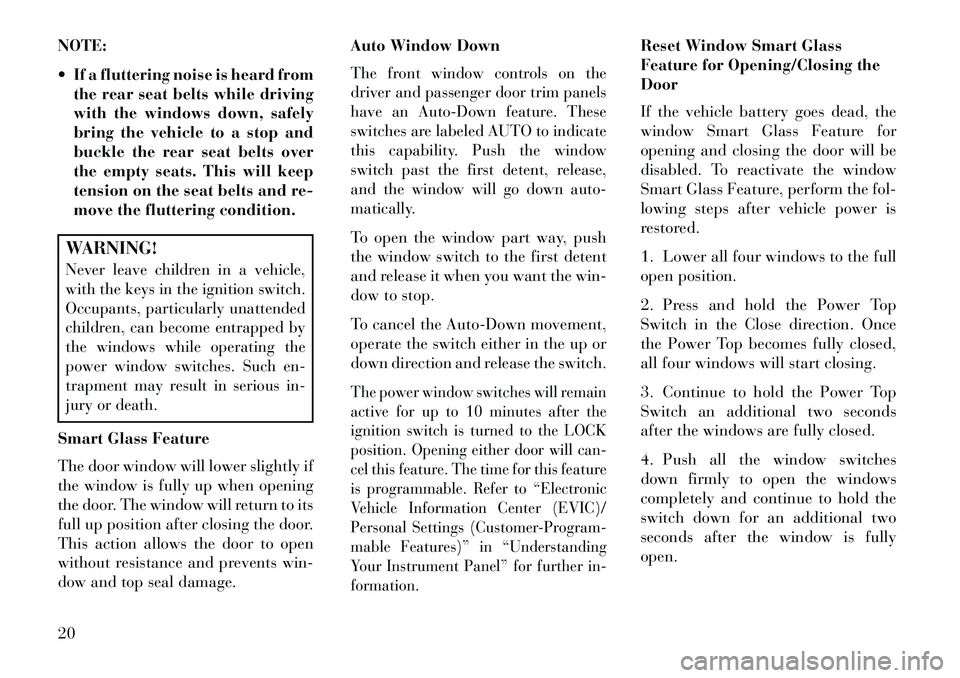
NOTE:
If a fluttering noise is heard fromthe rear seat belts while driving
with the windows down, safely
bring the vehicle to a stop and
buckle the rear seat belts over
the empty seats. This will keep
tension on the seat belts and re-
move the fluttering condition.WARNING!Never leave children in a vehicle,
with the keys in the ignition switch.
Occupants, particularly unattended
children, can become entrapped by
the windows while operating the
power window switches. Such en-
trapment may result in serious in-
jury or death.Smart Glass Feature
The door window will lower slightly if
the window is fully up when opening
the door. The window will return to its
full up position after closing the door.
This action allows the door to open
without resistance and prevents win-
dow and top seal damage. Auto Window Down
The front window controls on the
driver and passenger door trim panels
have an Auto-Down feature. These
switches are labeled AUTO to indicate
this capability. Push the window
switch past the first detent, release,
and the window will go down auto-
matically.To open the window part way, push
the window switch to the first detent
and release it when you want the win-
dow to stop.
To cancel the Auto-Down movement,
operate the switch either in the up or
down direction and release the switch.The power window switches will remain
active for up to 10 minutes after the
ignition switch is turned to the LOCK
position. Opening either door will can-
cel this feature. The time for this feature
is programmable. Refer to “Electronic
Vehicle Information Center (EVIC)/
Personal Settings (Customer-Program-
mable Features)” in “Understanding
Your Instrument Panel” for further in-
formation.
Reset Window Smart Glass
Feature for Opening/Closing the
Door
If the vehicle battery goes dead, the
window Smart Glass Feature for
opening and closing the door will be
disabled. To reactivate the window
Smart Glass Feature, perform the fol-
lowing steps after vehicle power is
restored.
1. Lower all four windows to the full
open position.
2. Press and hold the Power Top
Switch in the Close direction. Once
the Power Top becomes fully closed,
all four windows will start closing.
3. Continue to hold the Power Top
Switch an additional two seconds
after the windows are fully closed.
4. Push all the window switches
down firmly to open the windows
completely and continue to hold the
switch down for an additional two
seconds after the window is fully
open.
20
Page 36 of 244

3.
Pull
downthenrearward to-
wards the rear of the vehicle then
down to engage the locking mecha-
nism. 4. The AHR front soft foam and trim
half should lock into the back decora-
tive plastic half.
NOTE:
If you have difficulties or prob-
lems resetting the Active Head
Restraints, see an authorized
dealer.
For safety reasons, have the Ac- tive Head Restraints checked by
a qualified specialist at an au-
thorized dealer. ENHANCED SEAT BELT
USE REMINDER SYSTEM
(BeltAlert®)
BeltAlert® is a feature intended to
remind the driver to fasten the seat
belt. The feature is active whenever
the ignition is on. If the driver is un-
belted, the Seat Belt Reminder Light
will turn on and remain on until the
seat belt is fastened.
The BeltAlert® warning sequence be-
gins after the vehicle speed is over
8 km/h, by blinking the Seat Belt
Reminder Light and sounding an in-
termittent chime. Once the sequence
starts, it will continue for the entire
duration or until the respective seat-
belt is fastened. After the sequence
completes, the Seat Belt Reminder
Light remains illuminated until the
respective seat belt is fastened. The
driver should instruct all other occu-
pants to fasten their seat belts. If the
driver's seat belt is unbuckled while
traveling at speeds greater than
8 km/h, BeltAlert® will provide both
audio and visual notification.
1 — Downward Movement
2 — Rearward Movement3 — Final Downward Movement To
Engage Locking Mechanism
AHR In Reset Position
30