Page 40 of 295

38KNOWING YOUR CAR
TRIP COMPUTER
GENERAL INFORMATION
The Trip computer is used to display information on car
operation when the key is turned to MAR. This function
is composed by separate trips, called “Trip A” and “Trip
B” which can monitor the entire mission (journey) in
a reciprocally independent manner.
Both functions can be reset (reset means start of a new
journey). “Trip A” is used to display the figures relating to:
– Range
– Trip distance
– Average consumption
– Current consumption
– Average speed
– Trip time (driving time)
– Trip A Reset
“Trip B” may be used to display the figures relating to:
– Trip distance B
– Average consumption B
– Average speed B
– Trip time B (driving time)
– Trip B Reset
N.B. “Trip B” may be disabled (see “Activating Trip B”).
“Range” and “Instant consumption” parameters cannot
be reset.Values displayed
Range
This indicates the approximate distance which can be
travelled with the present amount of fuel in the tank. The
display will show the reading ‘----’ when the following
events take place:
– range value lower than 50 km (or 30 mi)
– car parked with engine running for long period.
IMPORTANT The range can be affected by several fac-
tors: driving style (see “Driving style” in the “Starting
and driving” section), type of route (motorway, towns
and cities, mountain roads, etc.), conditions of use (load,
tyre pressures, etc.). Trip planning must therefore take
the above into account.
Distance travelled
This indicates the approximate distance covered from the
start of the new mission.
Page 41 of 295
1
KNOWING YOUR CAR39
Average consumption
This value shows the approximate average fuel con-
sumption from the start of the new journey.
Current consumption
This indicates any change in fuel consumption. The value
is constantly updated. The display will show ‘----’ if the
car is parked with the engine running.
Average speed
This value shows the car’s average speed based on the
overall time elapsed since the start of the new journey.
Journey time
Time elapsed since the start of the new journey.
Trip Reset
This resets the Trip computer settingsTRIP control button fig. 8
The TRIP button is located on the right hand lever. With
the ignition key turned to MAR, this button allows you to
view the previously described parameters and also zero
them to begin a new mission:
– brief press to access the various parameter displays;
– long press to reset and then start a new mission.
fig. 8L0E0007m
Page 43 of 295

1
KNOWING YOUR CAR41
LANCIA CODE SYSTEM
This is an electronic engine locking system which in-
creases protection against attempted thefts of the car. It is
automatically activated when the ignition key is removed.
Each key contains an electronic device which modulates
the signal emitted during ignition by an antenna built
into the ignition device. The signal is the “password”, dif-
ferent every time the car is started, through which the
control unit recognises the key and enables starting.
OPERATION
Each time the car is started by turning the ignition key
to MAR, the Lancia CODE system control unit sends an
acknowledgement code to the engine control unit to de-
activate the immobilizer.
The code is sent only if the control unit of the Lancia
CODE system has acknowledged the code received from
the key.
Each time the ignition key is turned to STOP, the Lan-
cia CODE system deactivates the functions of the man-
agement engine control unit.
If the code is not recognised correctly during ignition, the
Ywarning light (or symbol in the display) comes on.
In this case turn the key to STOP and then to MAR; if the
immobilizer function persists, try again with the spare set
of keys. Contact a Lancia Dealership if you still cannot
start the engine.IMPORTANT Each key has its own code which must be
stored by the system control unit. To have new keys pro-
grammed (up to a maximum number of eight keys), con-
tact a Lancia Dealership and be ready to present all the
keys you have in your possession, the CODE card, a per-
sonal identity document and the car ownership docu-
ments. The key codes not presented during the program-
ming procedure will be deleted to ensure that any keys
that are lost or stolen cannot be used to start the engine.
Warning light Y(or symbol in the display)
switching on whilst driving
❍If the warning light Y(or symbol in the display)
switches on, this means that the system is running
a self-diagnosis test (caused, for example, by a volt-
age drop).
❍If the warning light Y(or symbol in the display) re-
mains on, contact a Lancia dealership.
The electronic components inside the key
may be damaged if the key is submitted to
strong shocks.
Page 49 of 295

1
KNOWING YOUR CAR47
IMPORTANT The engine immobilizer function is guar-
anteed by the Lancia CODE, which is automatically ac-
tivated when the ignition key is extracted from the starter
device.
TURNING THE ALARM ON
With the doors and bonnet closed and the ignition key
either turned to STOP or removed, point the key with the
remote control towards the vehicle and press and release
button
Á.
Excluding some markets, the system produces an acoustic
warning (beep) and enables door locking.
The switching on of the alarm is preceded by a self-di-
agnosis stage: if a fault is detected, the system emits a new
acoustic signal together with the display of a message (see
“Panel warning lights” chapter).
In this case switch off the alarm by pressing
Ë, check that
all the doors, bonnet and tailgate are closed correctly;
then switch the alarm back on by pressing
Á.
If a door or the bonnet is not properly shut, it will be ex-
cluded from the testing by the alarm system.
If the alarm emits an acoustic signal even when the doors,
bonnet and tailgate are correctly closed, a failure has oc-
curred in system operation. Contact a Lancia Dealership.IMPORTANT Centrally locking the doors using the metal
insert on the key does not activate the alarm.
IMPORTANT The alarm is adapted to meet requirements
in various countries.
TURNING THE ALARM OFF
Press button
Ëon the key with the remote control.
The following operations are performed (excluding some
markets):
❍the direction indicators flash briefly twice;
❍two brief acoustic signals are emitted (“BEEP”);
❍the doors are unlocked.
IMPORTANT Activating the central opening using the
key’s metal insert does not turn the alarm off.
Page 51 of 295
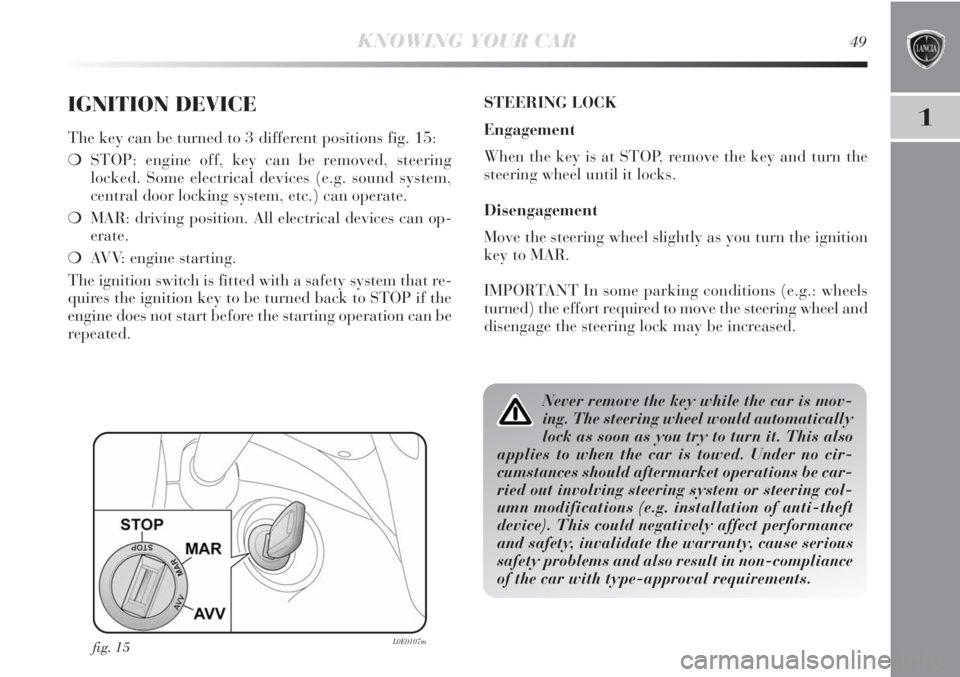
1
KNOWING YOUR CAR49
IGNITION DEVICE
The key can be turned to 3 different positions fig. 15:
❍STOP: engine off, key can be removed, steering
locked. Some electrical devices (e.g. sound system,
central door locking system, etc.) can operate.
❍MAR: driving position. All electrical devices can op-
erate.
❍AVV: engine starting.
The ignition switch is fitted with a safety system that re-
quires the ignition key to be turned back to STOP if the
engine does not start before the starting operation can be
repeated.STEERING LOCK
Engagement
When the key is at STOP, remove the key and turn the
steering wheel until it locks.
Disengagement
Move the steering wheel slightly as you turn the ignition
key to MAR.
IMPORTANT In some parking conditions (e.g.: wheels
turned) the effort required to move the steering wheel and
disengage the steering lock may be increased.
fig. 15L0E0107m
Never remove the key while the car is mov-
ing. The steering wheel would automatically
lock as soon as you try to turn it. This also
applies to when the car is towed. Under no cir-
cumstances should aftermarket operations be car-
ried out involving steering system or steering col-
umn modifications (e.g. installation of anti-theft
device). This could negatively affect performance
and safety, invalidate the warranty, cause serious
safety problems and also result in non-compliance
of the car with type-approval requirements.
Page 55 of 295

1
KNOWING YOUR CAR53
HEADREST
FRONT HEAD RESTRAINTS fig. 19
Head restraints are height adjustable; operate as follows.
❍Upwards adjustment: lift the head restraint until it
locks.
❍Downward adjustment, press the button A and lower
the head restraint.
fig. 19L0E0011m
To extract the rear head restraints press buttons B and
C simultaneously and release them upwards.
IMPORTANT If the rear seats are used, always set the
head restraints in the “completely raised” position.
All adjustments must be carried out only
with the vehicle stationary and engine off.
Head restraints must be adjusted so that the
head, rather than the neck, rests on them. Only in
this case they can protect your head correctly. To
make the best use of the head restraint protection,
adjust the seat back to keep a straight back, with
the head as close as possible to its restraint.
REAR HEAD RESTRAINTS fig. 19
(for versions/markets where provided)
Depending on the versions, rear head restraints can be
“fixed” or height adjustable type.
Height-adjustable head restraints:
❍Upwards adjustment: press the button B and lift the
head restraint until it locks.
❍Downward adjustment, press the button B and lower
the head restraint.
Page 56 of 295
54KNOWING YOUR CAR
STEERING WHEEL
It can be adjusted vertically (and axially).
To adjust the steering wheel, move the lever fig. 20 up-
wards to position 1. Adjust the steering wheel into the
most suitable position and lock it in this position by mov-
ing the lever to position 2.
REAR VIEW MIRRORS
INTERIOR REAR VIEW MIRROR fig. 21
The mirror is fitted with a safety device that causes its re-
lease in the event of a violent impact with the passenger.
Lever A can be used to move the mirror to two different
positions: normal or antiglare.
INTERIOR ELECTROCHROMIC
REAR VIEW MIRROR
(for versions/markets where provided)
Some versions have an electrochromic mirror with auto-
matic antiglare function.
Engaging reverse gear, the mirror is automatically set for
daytime use.
Any adjustments must be carried out only
with the car stationary and engine off.
fig. 21L0E0013mfig. 20L0E0012m
Page 62 of 295

60KNOWING YOUR CAR
SWITCHING ON THE CLIMATE
CONTROL SYSTEM
The system can be activated by pressing any of the but-
tons; it is, however, advisable to set the desired temper-
atures on the display, then press the AUTO button.
The climate control system allows you to customise the
temperatures (driver side and passenger side) with a max-
imum difference of 7 °C.
The climate control system compressor works only with
the engine running and with an outside temperature of
above 4 °C.
It is advisable not to use the air recircula-
tion function when the outside temperature
is low to prevent the windows from rapidly
misting up.
Automatic climate control operation
(AUTO function) A-fig. 26
Press the AUTO button; the system will automatically
adjust:
❍the amount of air introduced into the passenger com-
partment;
❍the distribution of air inside the passenger compart-
ment;
cancelling any previous manual settings.
During climate control system automatic operation, the
words FULL AUTO appear on the display.
During automatic operation it is still possible to adjust
the set temperature and carry out the following opera-
tions manually:
❍adjust fan speed;
❍select air distribution;
❍switch internal air recirculation and AQS function
on/off;
❍switch on the climate control system compressor.