2013 Lancia Delta instrument panel
[x] Cancel search: instrument panelPage 67 of 295

1
KNOWING YOUR CAR65
Switching the climate control compressor on/off
I-fig. 26
Press button
❄to switch on the climate control system
compressor.
Compressor engagement
❍the LED on button
❄is lit up;
❍symbol
❄is shown on the display.
Compressor off
❍the LED on button
❄is off;
❍symbol
❄off on the display;
❍internal air recirculation is excluded;
❍the AQS function is disabled.
With the climate control compressor switched off, air can-
not be introduced into the passenger compartment at
a lower temperature than the outside temperature; in this
case the
❄symbol on the display will flash.
The deactivation of the climate control compressor is
memorised even after the engine has stopped. To turn the
climate control compressor back on, press button
❄again
or press AUTO: if you press AUTO, the other manual set-
tings will be cancelled.
EXTERNAL LIGHTS
The left-hand stalk operates most of the external lights.
The ignition key has to be in the MAR position for the ex-
terior lights to come on. The instrument panel and the
various dashboard controls will come on with the exter-
nal lights.
DAYTIME RUNNING LIGHTS (DRL)
(for versions/markets where provided)
With the ignition key turned to MAR and the twist switch
turned to position Othe daytime running lights are au-
tomatically activated; the other lights and interior light-
ing remain off. The automatic operation of the day lights
can be activated/deactivated via the display menu (see
“Display” paragraph in this chapter). If the daytime run-
ning lights are deactivated, no light comes on when the
twist switch is turned to O.
fig. 27L0E0019m
Page 68 of 295

66KNOWING YOUR CAR
Deactivation
When the lights are switched off by the sensor, the dipped
beam headlights and side lights are switched off and the
day lights are switched on (if activated).
The sensor is not capable of detecting the presence of fog
therefore, in these circumstances, the lights have to be
turned on manually.
FRONT FOG LIGHTS WITH CORNERING LIGHTS
FUNCTION
When the dipped headlamps are on and the speed is be-
low 40 km/h, if the steering wheel rotation angle is large
or the direction indicators are on, a light (incorporated in
the fog light) will come on on the relevant side to improve
visibility at nightime. The function can be acti-
vated/deactivated via the display menu (see “Display”
paragraph in this chapter). AUTOMATIC HEADLIGHT SENSOR
(dusk sensor) fig. 27
(for versions/markets, where provided)
It detects variations in brightness outside the vehicle de-
pending on the light setting: the greater the sensitivity,
the less outside light needed to activate the exterior lights
being turned on. The sensitivity of the dusk sensor may
be adjusted, using the “Set-up menu” on the instrument
panel.
Activation
When the ring nut is turned to the AUTO position the ex-
ternal lights automatically switch on depending on the
exterior brightness.
The headlights can only be flashed with the sensor on.The daytime running lights are an alterna-
tive to the dipped beam headlights for dri-
ving during the daytime in countries where
it is compulsory to have lights on during the day,
and they are also permitted in those countries
where this not obligatory.
Daytime running lights cannot replace dipped
headlights when driving at night or through tunnels.
The use of daytime running lights is governed by
the highway code of the country in which you are
driving. Comply with legal requirements.
Page 69 of 295

1
KNOWING YOUR CAR67
DIPPED HEADLIGHTS/SIDE LIGHTS
With the ignition key turned to MAR, turn the twist
switch to 2. If the dipped beam headlights are activated,
the day lights are switched off and the side lights, dipped
headlights and number plate lights are switched on. The
warning light
3on the instrument panel comes on.
When the ignition key is turned to STOP or removed and
the twist switch is turned from
Oto2, all the side lights
and taillights and number plate lights come on. The
warning light
3in the instrument panel comes on.
Parking function
With the side lights on and the ignition key in the STOP
position or extracted, it is possible to select the lighting
on the desired side by operating the lights lever down-
wards (left side) or upwards (right side). In this case the
warning light
3in the instrument panel will go out.
MAIN BEAM HEADLIGHTS
With ring nut in position 2, push the stalk forward toward
the dashboard (stable position). The warning light 1on
the instrument panel will come on. They are switched off
by pulling the lever towards the steering wheel.
Flashing the headlights
You can flash the beams by pulling the stalk toward the
steering wheel (unstable position). The warning light
1
on the instrument panel will come on.DIRECTION INDICATORS fig. 28
Place the lever in the (stable) position:
– up (position
a): activates the right direction indicator;
– down (position
b): activates the left direction indicator.
The warning light
¥orÎstars flashing on the instrument
panel. The indicators switch off automatically when the
steering wheel is straightened.
fig. 28L0E0020m
Page 74 of 295
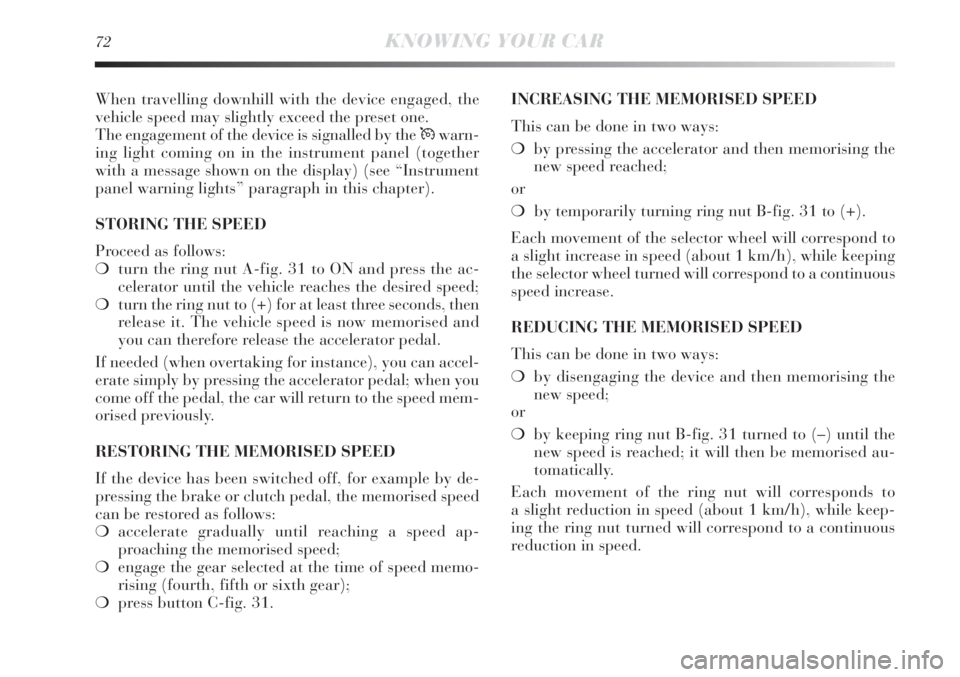
72KNOWING YOUR CAR
When travelling downhill with the device engaged, the
vehicle speed may slightly exceed the preset one.
The engagement of the device is signalled by the Üwarn-
ing light coming on in the instrument panel (together
with a message shown on the display) (see “Instrument
panel warning lights” paragraph in this chapter).
STORING THE SPEED
Proceed as follows:
❍turn the ring nut A-fig. 31 to ON and press the ac-
celerator until the vehicle reaches the desired speed;
❍turn the ring nut to (+) for at least three seconds, then
release it. The vehicle speed is now memorised and
you can therefore release the accelerator pedal.
If needed (when overtaking for instance), you can accel-
erate simply by pressing the accelerator pedal; when you
come off the pedal, the car will return to the speed mem-
orised previously.
RESTORING THE MEMORISED SPEED
If the device has been switched off, for example by de-
pressing the brake or clutch pedal, the memorised speed
can be restored as follows:
❍accelerate gradually until reaching a speed ap-
proaching the memorised speed;
❍engage the gear selected at the time of speed memo-
rising (fourth, fifth or sixth gear);
❍press button C-fig. 31.INCREASING THE MEMORISED SPEED
This can be done in two ways:
❍by pressing the accelerator and then memorising the
new speed reached;
or
❍by temporarily turning ring nut B-fig. 31 to (+).
Each movement of the selector wheel will correspond to
a slight increase in speed (about 1 km/h), while keeping
the selector wheel turned will correspond to a continuous
speed increase.
REDUCING THE MEMORISED SPEED
This can be done in two ways:
❍by disengaging the device and then memorising the
new speed;
or
❍by keeping ring nut B-fig. 31 turned to (–) until the
new speed is reached; it will then be memorised au-
tomatically.
Each movement of the ring nut will corresponds to
a slight reduction in speed (about 1 km/h), while keep-
ing the ring nut turned will correspond to a continuous
reduction in speed.
Page 77 of 295

1
KNOWING YOUR CAR75
REAR ROOF LIGHT fig. 33
Press the point indicated by the arrow to switch the lights
on/off (+ sign on the roof light lens cover).
The rear roof lights also come on in conjunction with
events that cause the front roof light to come on.
LUGGAGE COMPARTMENT LIGHT fig. 34
This light comes on automatically when the luggage com-
partment is opened and switches off when it is closed.
fig. 34L0E0026m
CONTROLS
DUALDRIVE ELECTRIC POWER STEERING
SYSTEM fig. 35
Press button A to turn the CITY function on (see “elec-
tric power steering” paragraph). When this function is
on, the wording CITY on the instrument panel will turn
on. Press the button again to turn the function off.
SPORT FUNCTION CONTROL fig. 35
(for versions/markets where available)
Press button B to activate the sports driving setting. This
features more responsive acceleration and increased
force required at the steering wheel to produce a more
sporty feel.
fig. 35L0E0027m
Page 78 of 295

76KNOWING YOUR CAR
When this function is on (see “SPORT function”), the
word SPORT is lit up in the display. Press the button
again to turn the function off and restore the normal dri-
ving setting.
fig. 36L0E0028mfig. 37L0E0029m
The use of hazard warning lights is governed by the high-
way code of the country you are in. Comply with legal re-
quirements.
Emergency braking
During emergency braking, the hazard warning lights
come on automatically and lights
Îand¥on the panel
come on at the same time. The function switches off au-
tomatically when the nature of the braking changes. This
function complies with the relevant legislations currently
in force.
FOG LIGHTS (for versions/markets where provided)
(versions without Start&Stop) fig. 37
Press button A to activate the front fog lights. When the
front fog lights are activated the
5warning light is lit up
in the instrument panel. The front fog lights are activated
when the dipped headlights are on.
On some versions, with the CITY function
activated, the SPORT function is not avail-
able. To activate the SPORT function, deactivate
the CITY function and vice versa, because they are
reciprocally incompatible.
HAZARD WARNING LIGHTS fig. 36
These lights are switched on by pressing button A, re-
gardless of the position of the ignition key. With the de-
vice on, warning lights
Îand¥light up in the instru-
ment panel. To switch off the lights, press button A again.
Page 79 of 295

1
KNOWING YOUR CAR77
REAR FOG LAMPS
(versions without Start&Stop) fig. 37
To turn the lamps on press the button B with the dipped
beam lights on. With lights on, the warning light
4on the
instrument panel will switch on. Press the button again
to turn the lights off.
FOG LIGHTS (for versions/markets where provided)/
REAR FOG LIGHTS
(versions with Start&Stop) fig. 37a
Press button A to activate the front fog lights. When the
front fog lights are activated the 5warning light is lit up
in the instrument panel; when the rear fog lamps are on,
the warning light 4turns on in the instrument panel
fig. 38L0E0030m
AFS ADAPTIVE LIGHTS
(Adaptive Xenon Lights) fig. 38
The adaptive lights (see “Headlights” paragraph in this
chapter) are activated automatically when the car is
started up. In this situation the LED (amber) on button
A will remain off.
Press button A to deactivate the adaptive lights (if acti-
vated); they will be deactivated and the LED on button
A will come on constantly. Press AFS button again to turn
the adaptive lights on (LED off on the button).
In the event of a system failure, an indication is provided
on the instrument panel by the flashing of warning light
for the symbol
fappearing on the display along with
a dedicated message (for versions/markets where pro-
vided).
fig. 37aL0E0198m
Page 96 of 295

94KNOWING YOUR CAR
BOOT
OPENING THE TAILGATE
When unlocked, the luggage compartment can be opened
from the outside using the handle fig. 55.
The tailgate can be opened at any time, if the doors are
unlocked.
The key with remote control should be used to open the
tailgate.
fig. 55L0E0046m
If the luggage compartment is not closed correctly, this
is indicated by the warning light
´coming on in the in-
strument panel or the icon
Rappearing in the display
together with a dedicated message (see “Instrument panel
warning lights” paragraph in this chapter).
Opening the tailgate will switch the boot light on: the
light will go off automatically when closing the tailgate.
The light will stay on for about 15 minutes after turning
the key to STOP: if during this time, a door or the tailgate
is opened, the light will switch on again for 15 minutes.
Opening the tailgate using the key
with remote control
To release the tailgate lock press R. Luggage com-
partment opening is indicated by the double flashing of
the direction indicators; tailgate closing is indicated by
single flashing (only with the alarm switched on, where
provided).