Page 28 of 295

26KNOWING YOUR CAR
GEAR SHIFT INDICATOR
The “GSI” system (Gear Shift Indicator) advises the dri-
ver to change gear via an indication on the instrument
panel (see fig. 6a).
Shifting when indicated by GSI will help the driver save
fuel.
When the SHIFT UP icon (NSHIFT) is shown on the
display, the GSI is advising the driver to select a higher
gear, while the SHIFT DOWN (OSHIFT) icon suggests
that a lower gear should be engaged.
NOTE The indication on the instrument panel remains
on until the driver changes gear or until the driving con-
ditions return to a situation where a gear change is not
required to reduce consumption.
fig. 6aL0E1025gmfig. 7L0E0005m
CONTROL BUTTONS fig. 7
Õ: To scroll upwards through the displayed menu and
the related options or to increase the displayed value.
SET: press to access the menu and/or go to the next
screen or confirm your choice. Hold down to go
back to the standard screen.
Ô: to scroll downwards through the displayed menu and
the related options or to decrease the displayed value.
Page 35 of 295

1
KNOWING YOUR CAR33
– press the SET button briefly to return to the submenu
screen or hold the button down to return to the main
menu screen without saving;
– press the SET button again for a time to return to the
standard screen or to the main menu according to where
you are in the menu.
Unit of measurement
(Setting the unit of measurement)
With this function is possible to set the unit of measure-
ment in three submenus: “Distance”, “Consumption”
and “Temperature”. To set the required unit proceed
as follows:
– briefly press SET to display the three sub-menus;
– press the
ÕorÔbutton to move between the three sub-
menus;
– once the submenu to be modified has been selected,
briefly press the SET button;
– if the submenu “Distances” is entered: by briefly press-
ing SET the display shows “km” or “mi” depending on
the previous setting;
– press
ÕorÔto make your choice;
– when you select “Consumption”, pressing SET makes
km/l, l/100km or mpg appear on the display depending
on the previous setting;If the distance unit is set to km, you can set the fuel con-
sumption unit to km/l or l/100 km.
If the distance unit is set to mi, fuel consumption is dis-
played in mpg.
– press
ÕorÔto make your choice;
– when you select “Temperature”, pressing SET makes
°C or °F appear on the display depending on the previ-
ous setting;
– press
ÕorÔto make your choice;
When you have made the required settings, briefly press
the SET button to go back to the submenu screen or hold
the button down to go back to the main menu screen
without storing the new settings.
– hold down the SET button again to return to the stan-
dard screen or to the main menu according to where you
are in the menu.
Page 40 of 295

38KNOWING YOUR CAR
TRIP COMPUTER
GENERAL INFORMATION
The Trip computer is used to display information on car
operation when the key is turned to MAR. This function
is composed by separate trips, called “Trip A” and “Trip
B” which can monitor the entire mission (journey) in
a reciprocally independent manner.
Both functions can be reset (reset means start of a new
journey). “Trip A” is used to display the figures relating to:
– Range
– Trip distance
– Average consumption
– Current consumption
– Average speed
– Trip time (driving time)
– Trip A Reset
“Trip B” may be used to display the figures relating to:
– Trip distance B
– Average consumption B
– Average speed B
– Trip time B (driving time)
– Trip B Reset
N.B. “Trip B” may be disabled (see “Activating Trip B”).
“Range” and “Instant consumption” parameters cannot
be reset.Values displayed
Range
This indicates the approximate distance which can be
travelled with the present amount of fuel in the tank. The
display will show the reading ‘----’ when the following
events take place:
– range value lower than 50 km (or 30 mi)
– car parked with engine running for long period.
IMPORTANT The range can be affected by several fac-
tors: driving style (see “Driving style” in the “Starting
and driving” section), type of route (motorway, towns
and cities, mountain roads, etc.), conditions of use (load,
tyre pressures, etc.). Trip planning must therefore take
the above into account.
Distance travelled
This indicates the approximate distance covered from the
start of the new mission.
Page 41 of 295
1
KNOWING YOUR CAR39
Average consumption
This value shows the approximate average fuel con-
sumption from the start of the new journey.
Current consumption
This indicates any change in fuel consumption. The value
is constantly updated. The display will show ‘----’ if the
car is parked with the engine running.
Average speed
This value shows the car’s average speed based on the
overall time elapsed since the start of the new journey.
Journey time
Time elapsed since the start of the new journey.
Trip Reset
This resets the Trip computer settingsTRIP control button fig. 8
The TRIP button is located on the right hand lever. With
the ignition key turned to MAR, this button allows you to
view the previously described parameters and also zero
them to begin a new mission:
– brief press to access the various parameter displays;
– long press to reset and then start a new mission.
fig. 8L0E0007m
Page 76 of 295

74KNOWING YOUR CAR
On the roof light, some bulbs light the car interior when
the main beam headlamps or dipped headlamps are on.
IMPORTANT The roof light in fig. 32, for some versions,
may also be in a rear central position (electric sun roof
version).
IMPORTANT Before getting out of the car, make sure
that both switches are in the middle position; when the
doors are closed, the lights switch off preventing a pos-
sible battery discharging. In any case, if the switch is left
in on position, the roof light switches off automatically
15 minutes after the engine switching off.
Courtesy light timing
To make getting in and out the vehicle easier, especially
at nighttime or in poorly lit areas, two timing logics are
available.
Timing while getting into the vehicle
The roof lights switch on according to the following
modes:
❍for around 10 seconds when the front doors are un-
locked;
❍for about 3 minutes when one of the side doors is
opened;
❍for about 10 seconds when the doors are closed.
The timed period is interrupted when the ignition is
turned to “MAR”.Timing while getting out of the vehicle
After removing the key from the ignition, the courtesy
lights switch on according to the following modes:
❍within 2 minutes of the engine being switched off for
a period of about 10 seconds;
❍when one of the side doors is opened for a period
of about 3 minutes;
❍when one of the doors is closed for a period of about
10 seconds;
❍if the fuel cut off switch operates, they remain on for
about 15 minutes, then they switch off automatically.
Door locking switches the lights off immediately (unless
the fuel cut off switch is operating).
fig. 33L0E0025m
Page 80 of 295
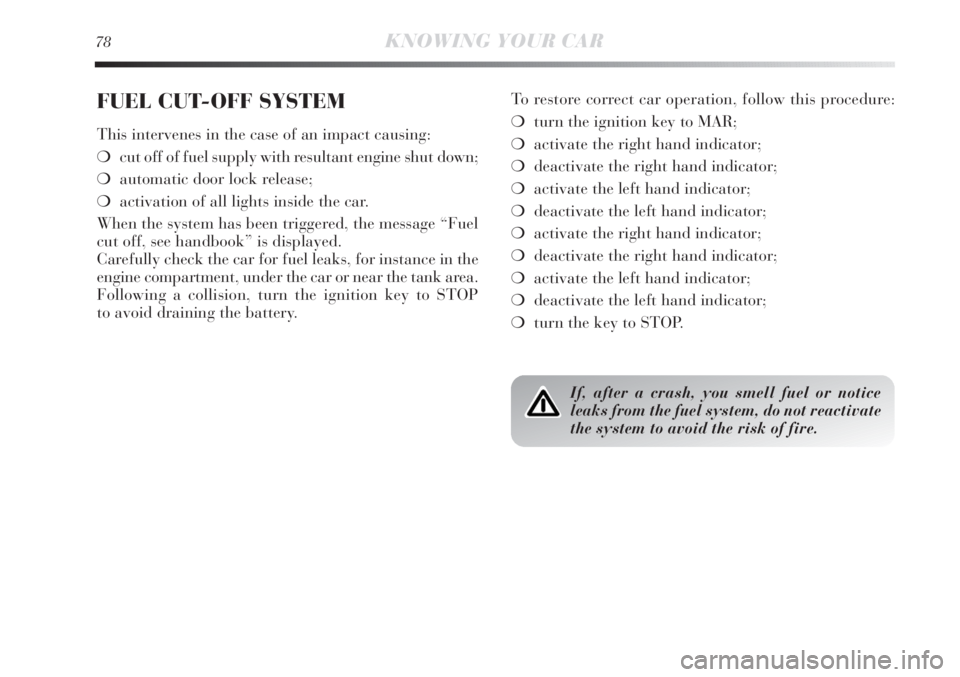
78KNOWING YOUR CAR
FUEL CUT-OFF SYSTEM
This intervenes in the case of an impact causing:
❍cut off of fuel supply with resultant engine shut down;
❍automatic door lock release;
❍activation of all lights inside the car.
When the system has been triggered, the message “Fuel
cut off, see handbook” is displayed.
Carefully check the car for fuel leaks, for instance in the
engine compartment, under the car or near the tank area.
Following a collision, turn the ignition key to STOP
to avoid draining the battery.To restore correct car operation, follow this procedure:
❍turn the ignition key to MAR;
❍activate the right hand indicator;
❍deactivate the right hand indicator;
❍activate the left hand indicator;
❍deactivate the left hand indicator;
❍activate the right hand indicator;
❍deactivate the right hand indicator;
❍activate the left hand indicator;
❍deactivate the left hand indicator;
❍turn the key to STOP.
If, after a crash, you smell fuel or notice
leaks from the fuel system, do not reactivate
the system to avoid the risk of fire.
Page 97 of 295
1
KNOWING YOUR CAR95
CLOSING THE TAILGATE fig. 56
To close, lower the tailgate pressing near the lock until
you hear it click. There are handles B provided inside the
tailgate to allow it to be closed more easily.
fig. 56L0E0047m
If you travel in areas with few filling stations
and you want to transport fuel in a spare
tank, comply with the regulations in force
and use only an approved, suitably secured tank. In
the event of a collision the fire risk is increased all
the same.
Take care not to knock objects on the roof rack
when opening the tailgate.
Never exceed the maximum allowed load in
the luggage compartment; see chapter 6.
Make sure that the objects are well arranged
in the boot so that they will not be projected for-
wards following sudden braking. Never travel with
the tailgate open: exhaust gases may get into the
passenger’s compartment.
Page 126 of 295

124KNOWING YOUR CAR
ENERGY SAVING FUNCTION
(for versions/markets where provided)
If, as a result of the automatic engine restarting, the dri-
ver does not carry out any action on the vehicle for over
3 minutes, the Start&Stop system stops the engine once
and for all, to prevent fuel consumption. In these cases,
the engine can be restarted only by using the ignition key.
NOTE In any case, it is possible to keep the engine run-
ning by deactivating the Start&Stop system.
OPERATING IRREGULARITIES
In the event of malfunction, the Start&Stop system is de-
activated. The driver is informed about the failure
through the switching-on of the symbol Uon the in-
strument panel and – for some versions – through the
displaying of a message. In this case, go to a Lancia
Dealership.CAR INACTIVITY
In cases of car inactivity, special attention must be paid
due to the disconnection of the battery power supply.
Proceed as follows: detach the connector A-fig. 76 (by
pressing button B) from sensor C for monitoring the sta-
tus of the battery installed on the negative battery pole
D. This sensor should never be disconnected from the
pole except if the battery is replaced.
fig. 76L0E0191m
When replacing the battery, always contact
a Lancia Dealership. Replace the battery
using a new one of the same type (HEAVY
DUTY) and with the same specifications.