Page 181 of 393

Features of your vehicle
102
4
Power outlet (if equipped)
The power outlet is designed to pro-
vide power for mobile telephones or
other devices designed to operate
with vehicle electrical systems. The
devices should draw less than 10
amps with the engine running.
Use the power outlet only when the
engine is running and remove the
accessory plug after use. Using the
accessory plug for prolonged peri-
ods of time with the engine off
could cause the battery to dis-
charge.
Only use 12V electric accessories which are less than 10A in electric
capacity.
Adjust the air-conditioner or heater to the lowest operating level when
using the power outlet.
Close the cover when not in use.
Some electronic devices can cause electronic interference when
plugged into a vehicle’s power out-
let. These devices may cause
excessive audio static and mal-
functions in other electronic sys-
tems or devices used in your vehi-
cle.CAUTION
Always have the switch in the off position when the vanitymirror lamp is not in use. If thesunvisor is closed without thelamp off, it may discharge thebattery or damage the sunvi-sor.
Always use the sunvisor extension, after swing thesunvisor to the side.
WARNING
For your safety, do not obstruct
your vision when using the sun-
visor.
OAM049079
OAM042079N
OAM049080
Front (Type B)
Front (Type A)
Rear (if equipped)
Page 191 of 393
Features of your vehicle
112
4
The lighting around the front speaker
may not illuminate when the sound of
the audio is low.
Do not use the lights for extended
periods when engine is not running.
It may cause battery discharge.
How vehicle audio works
AM and FM radio signals are broad-
cast from transmitter towers located
around your city. They are intercept-
ed by the radio antenna on your vehi-
cle. This signal is then received by
the radio and sent to your vehicle
speakers. When a strong radio signal has
reached your vehicle, the precise
engineering of your audio system
ensures the best possible quality
reproduction. However, in some
cases the signal coming to your vehi-
cle may not be strong and clear. This
can be due to factors such as the
distance from the radio station,
closeness of other strong radio sta-
tions or the presence of buildings,
bridges or other large obstructions in
the area.
JBM001
FM radio reception
Page 205 of 393

Features of your vehicle
126
4
When using an external USB
device, make sure the device is not
connected when starting up the
vehicle.
If you start the engine when the USB device is connected, it may
damage the USB device. (USB
flashdrives are very sensitive to
electric shock.) Connect the device
after starting up.
If the engine is started up or turned off while the external USB device is
connected, the external USB
device may not work.
It may not play inauthentic MP3 or WMA files.
1) It can only play MP3 files with the compression rate between
8Kbps~320Kbps.
2) It can only play WMA music files with the compression rate
between 8Kbps~320Kbps.
Take precautions for static electric- ity when connecting or disconnect-
ing the external USB device.
An encrypted MP3 PLAYER is not recognizable. Depending on the condition of the
external USB device, the connect-
ed external USB device can be
unrecognizable.
When the formatted byte/sector setting of External USB device is
not either 512BYTE or 2048BYTE,
then the device will not be recog-
nized.
Use only a USB device formatted to FAT 12/16/32.
USB devices without USB I/F authentication may not be recog-
nizable.
If you repeatedly connect or dis- connect the USB device in a short
period of time, it may break the
device.
You may hear a strange noise when connecting or disconnecting
a USB device.
If you disconnect the external USB device during playback in USB
mode, the external USB device
can be damaged or may malfunc-
tion. Therefore, disconnect the
external USB device when the
audio is turned off or in another
mode. (e.g, Radio or CD) Depending on the type and capac-
ity of the external USB device or
the type of the files stored in the
device, there is a difference in the
time taken for recognition of the
device.
Do not use the USB device for pur- poses other than playing music
files.
Playing videos through the USB is not supported.
If you use devices such as a USB hub purchased separately, the
vehicle’s audio system may not
recognize the USB device. In that
case, connect the USB device
directly to the multimedia terminal
of the vehicle.
If the USB device is divided by log- ical drives, only the music files on
the highest-priority drive are recog-
nized by car audio.
Devices such as MP3 Player/ Cellular phone/Digital camera can
be unrecognizable by standard
USB I/F can be unrecognizable.
Page 214 of 393

4135
Features of your vehicle
(if equipped)
1. button : Raises or lowersspeaker volume.
2. : Mute the microphone during a
call.
3. button : Activates voice recog- nition.
4. button : Places and transfers calls.
5. button : Ends calls or cancels functions.
■What is Bluetooth®wireless
technology?
Bluetooth®wireless technology that
allows multiple devices to be con-
nected in a short range, low-powered
devices like hands-free, stereo head-
set, steering remote control, etc. For
more information, visit the
Bluetooth®wireless technology web-
site at
www.Bluetooth.com
■General Features
This audio system supports
Bluetooth®wireless technology
enabled hands-free and stereo-
headset features.
- HANDS-FREE feature: Making or receiving calls wirelessly through
voice recognition.
- STEREO-HEADSET feature: Playing music from cellular
phones (that supports A2DP fea-
ture) wirelessly.
Voice recognition engine of the
Bluetooth®wireless technology
system supports 3 types of lan-
guages:
English
Canadian French
US Spanish
The phone must be paired to the system before using
Bluetooth®
wireless technology features.
Only one selected (linked) cellular phone can be used with the sys-
tem at a time.
Some phones are not fully compat- ible with this system.
MUTE
VOLUME
12
435
Page 219 of 393
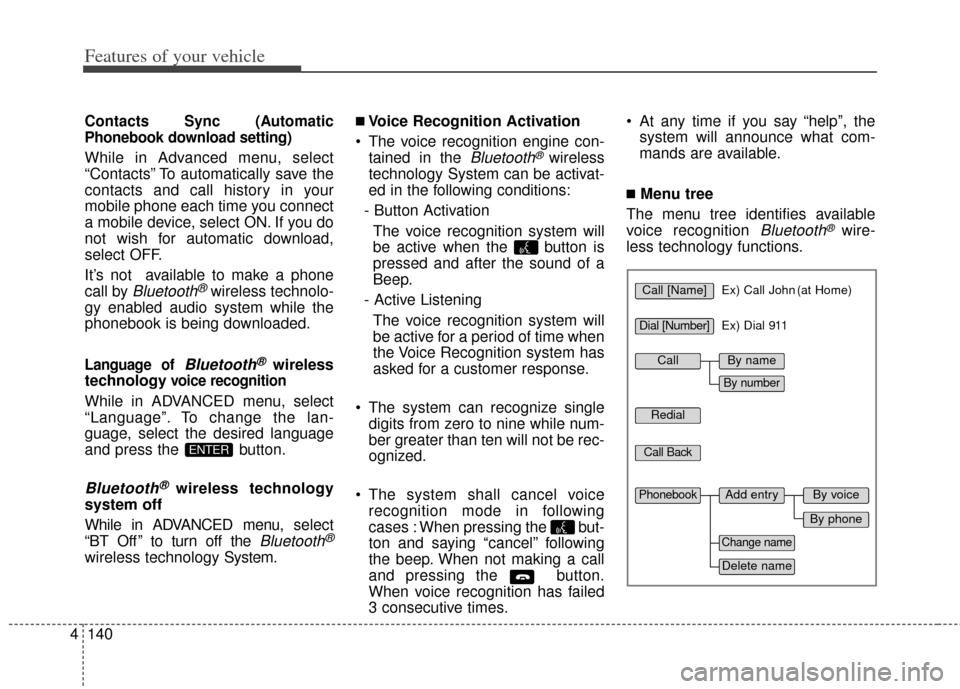
Features of your vehicle
140
4
Contacts Sync (Automatic
Phonebook download setting)
While in Advanced menu, select
“Contacts” To automatically save the
contacts and call history in your
mobile phone each time you connect
a mobile device, select ON. If you do
not wish for automatic download,
select OFF.
It’s not available to make a phone
call by
Bluetooth®wireless technolo-
gy enabled audio system while the
phonebook is being downloaded.
Language of Bluetooth®wireless
technology
voice recognition
While in ADVANCED menu, select
“Language”. To change the lan-
guage, select the desired language
and press the button.
Bluetooth®wireless technology
system off
While in ADVANCED menu, select
“BT Off ” to turn off the
Bluetooth®
wireless technology System.
■Voice Recognition Activation
The voice recognition engine con- tained in the
Bluetooth®wireless
technology System can be activat-
ed in the following conditions:
- Button Activation The voice recognition system will
be active when the button is
pressed and after the sound of a
Beep.
- Active Listening The voice recognition system will
be active for a period of time when
the Voice Recognition system has
asked for a customer response.
The system can recognize single digits from zero to nine while num-
ber greater than ten will not be rec-
ognized.
The system shall cancel voice recognition mode in following
cases : When pressing the but-
ton and saying “cancel” following
the beep. When not making a call
and pressing the button.
When voice recognition has failed
3 consecutive times. At any time if you say “help”, the
system will announce what com-
mands are available.
■Menu tree
The menu tree identifies available
voice recognition
Bluetooth®wire-
less technology functions.
ENTER
Call [Name]Ex) Call John (at Home)
Ex) Dial 911
Dial [Number]
Redial
Call Back
Add entryPhonebook
Change name
Delete name
By phone
By voice
CallBy name
By number
Page 223 of 393
5
Before driving / 5-3
Key positions / 5-5
Engine start/stop button / 5-8
ISG (Idle stop and go) system / 5-13
Manual Transaxle / 5-17
Automatic transaxle / 5-20
Brake system / 5-25
Cruise control system / 5-37
Active eco system / 5-41
Economical operation / 5-42
Special driving conditions / 5-44
Winter driving / 5-49
Trailer towing / 5-51
Vehicle load limit / 5-52
Vehicle weight / 5-57
Driving your vehicle
Page 224 of 393
Driving your vehicle
25
Be sure the exhaust system does
not leak.
The exhaust system should be
checked whenever the vehicle is
raised to change the oil or for any
other purpose. If you hear a change in
the sound of the exhaust or if you
drive over something that strikes the
underside of the car, have the exhaust
system checked as soon as possible
by an authorized Kia dealer.
WARNING - Engineexhaust
Do not inhale exhaust fumes or
leave your engine running in a
enclosed area for a prolonged
time. Exhaust fumes contain
carbon monoxide, a colorless,
odorless gas that can cause
unconsciousness and death by
asphyxiation.
WARNING
- Open tailgate
Do not drive with the tailgate
open. Poisonous exhaust gases
can enter the passenger com-
partment.
If you must drive with the tail-
gate open proceed as follows:
1. Close all windows.
2. Open side vents.
3. Set the air intake control at
"Fresh", the air flow control at
"Floor" or "Face" and the fan
at the highest speed.
Page 225 of 393

53
Driving your vehicle
Before entering vehicle
• Be sure that all windows, outsidemirror(s), and outside lights are
clean.
Check the condition of the tires.
Check under the vehicle for any sign of leaks.
Be sure there are no obstacles behind you if you intend to back up.
Necessary inspections
Fluid levels, such as engine oil,
engine coolant, brake fluid, and
washer fluid should be checked on a
regular basis, with the exact interval
depending on the fluid. Further
details are provided in section 7,
“Maintenance”.
Before starting
Close and lock all doors.
Position the seat so that all con-trols are easily reached.
Buckle your seat belt.
Adjust the inside and outside rearview mirrors.
Be sure that all lights work.
Check all gauges.
Check the operation of warning lights when the ignition switch is
turned to the ON position.
Release the parking brake and make sure the brake warning light
goes out.
For safe operation, be sure you are
familiar with your vehicle and its
equipment.
BEFORE DRIVING
WARNING - Distracted driving
Focus on the road while driving.
The driver's primary responsi-
bility is in the safe and legal
operation of the vehicle. Use of
any handled devices, other
equipment or vehicle systems
that distract the drive should
not be used during vehicle
operation.
WARNING - Check sur-rounding
Always check the surrounding
areas near your vehicle for peo-
ple, especially children, before
putting a car into D (Drive) or R
(Reverse).