Page 123 of 393
Features of your vehicle
44
4
Trip computer (if equipped)
The trip computer is a microcomput-
er-controlled driver information sys-
tem that displays information related
to driving on the display when the
ignition switch is in the ON position.
All stored driving information (except
distance to empty) is reset if the bat-
tery is disconnected.
Tripmeter (km)
This mode indicates the distance of
individual trips selected since the
last tripmeter reset.
The meter's working range is from
0.0 to 999.9 km.
OAM042111
OAM042271
■Type A
■Type BOAM042035
Elapsed time
ECO* ON/OFF
Trip B
Trip A
Distance to empty*
Average fuel consumption*
Instant fuel consumption*
* if equipped
Page 124 of 393

445
Features of your vehicle
Pressing the TRIP button for more
than 1 second, when the tripmeter is
being displayed, clears the tripmeter
to zero (0.0).Distance to empty (km)
This mode indicates the estimated
distance to empty based on the cur-
rent fuel in the fuel tank and the
amount of fuel delivered to the
engine. When the remaining distance
is below 50 km, “---” will be displayed
and the distance to empty indicator
will blink.The meter’s working range is from 50
to 1500 km.
If the vehicle is not on level ground
or the battery power has been
interrupted, the “Distance to
empty” function may not operate
correctly.
The trip computer may not register
additional fuel if less than 6 liters
(1.6 gallons) of fuel are added to
the vehicle.
The fuel consumption and distance to empty values may vary signifi-
cantly based on driving conditions,
driving habits, and condition of the
vehicle.
The distance to empty value is an estimate of the available driving
distance. This value may differ from
the actual driving distance avail-
able.
OAM042112C
OAM042272C
■ Type A
■Type B
Page 125 of 393
Features of your vehicle
46
4
Average fuel consumption (l/100 km)
This mode calculates the average
fuel consumption from the total fuel
used and the distance since the last
average consumption reset. The total
fuel used is calculated from the fuel
consumption input. For an accurate calculation, drive
more than 50 m (0.03 miles).
Pressing the TRIP button for more
than 1 second, when the average
fuel consumption is being displayed,
clears the average fuel consumption
to zero (--.-).
If the vehicle speed exceeds 1km/h
(1.6 MPH) after being refueled with
more than 6 l
(1.6 gallons), the aver-
age fuel economy will be cleared to
zero (----).
Instant fuel economy (if equipped)
(L/100 km or MPG)
This mode calculates the instant fuel
consumption during the last few sec-
onds.
OAM042275C
■Type B
OAM042114C
OAM042274C
■Type A
■Type B
Page 126 of 393
447
Features of your vehicle
Driving time
This mode indicates the total time
traveled since the last driving time
reset.
Even if the vehicle is not in motion,
the driving time keeps going while
the engine is running.The meter’s working range is from
00:00~99:59.
Pressing the TRIP button for more
than 1 second, when the driving time
is being displayed, clears the driving
time to zero (00:00).
Manual transaxle shift indicator
ON/OFF (if equipped)
OAM042105
■
Type A
OAM042277N
■
Type B
OAM042116N
OAM042276N
■Type A
■Type B
Page 127 of 393
Features of your vehicle
48
4
You can turn the shift indicator on/off
on the instrument cluster in this
mode.
If you push the TRIP button for more
than 1 second in the ECO ON mode,
ECO OFF is displayed in the screen
and the shift indicator turns off.
If you want to display the shift indica-
tor again, press the TRIP button for
more than 1 second in the ECO OFF
mode and then ECO ON mode is
displayed in the screen.
Outside temperature
The current outside temperature is
displayed in 1°C (1°F) increments.
The temperature range is between
-40°C ~ 60°C (- 40°F ~ 140°F). The outside temperature on the dis-
play may not change immediately
like a general thermometer to pre-
vent the driver from being inatten-
tive.
To convert from °F to °C or °C to °F press the TRIP button for more than
1 seconds in the Distance to empty
mode.
OAM042117
OAM042278
■ Type A
■Type B
Page 128 of 393
449
Features of your vehicle
Manual transaxle shift indica-
tor (if equipped)
This indicator informs you which
gear is desired while driving to save
fuel.For example
: Indicates that shifting up to the3rd gear is desired (currently
the shift lever is in the 2nd or 1st
gear).
: Indicates that shifting down to the 3rd gear is desired (current-
ly the shift lever is in the 4th or
5th gear).
If you don’t want the indicator dis- played, you can turn it off by press-
ing the TRIP button for more than 1
second in the ECO ON mode.
The ECO ON mode will change to
the ECO OFF mode.
If you want the indicator displayed, press the TRIP button for more
than 1 second in the ECO OFF
mode.
The ECO OFF mode will change to
the ECO ON mode.
Automatic transaxle shift posi-
tion indicator (if equipped)
The indicator displays which auto-
matic transaxle shift lever is select-
ed.
OAM042331N
OAM042340L
■ Type A
■Type BOAM042332N
OAM042341L
■Type A
■Type B
Page 136 of 393
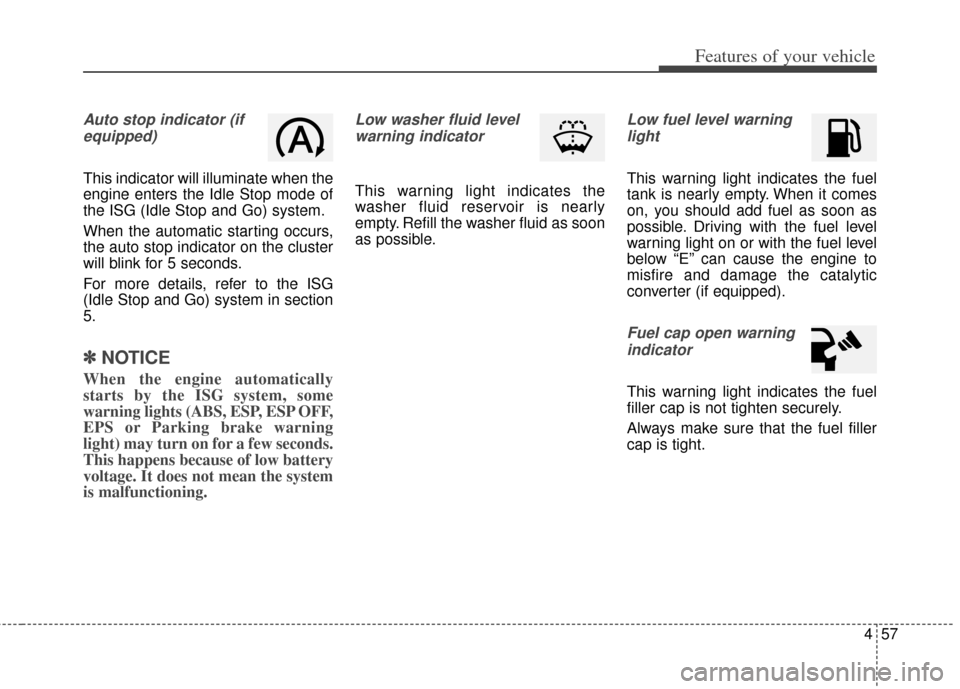
457
Features of your vehicle
Auto stop indicator (ifequipped)
This indicator will illuminate when the
engine enters the Idle Stop mode of
the ISG (Idle Stop and Go) system.
When the automatic starting occurs,
the auto stop indicator on the cluster
will blink for 5 seconds.
For more details, refer to the ISG
(Idle Stop and Go) system in section
5.
✽ ✽ NOTICE
When the engine automatically
starts by the ISG system, some
warning lights (ABS, ESP, ESP OFF,
EPS or Parking brake warning
light) may turn on for a few seconds.
This happens because of low battery
voltage. It does not mean the system
is malfunctioning.
Low washer fluid level
warning indicator
This warning light indicates the
washer fluid reservoir is nearly
empty. Refill the washer fluid as soon
as possible.
Low fuel level warninglight
This warning light indicates the fuel
tank is nearly empty. When it comes
on, you should add fuel as soon as
possible. Driving with the fuel level
warning light on or with the fuel level
below “E” can cause the engine to
misfire and damage the catalytic
converter (if equipped).
Fuel cap open warningindicator
This warning light indicates the fuel
filler cap is not tighten securely.
Always make sure that the fuel filler
cap is tight.
Page 162 of 393

483
Features of your vehicle
Air conditioning system operation tips
If the vehicle has been parked indirect sunlight during hot weather,
open the windows for a short time
to let the hot air inside the vehicle
escape.
To help reduce moisture inside of the windows on rainy or humid
days, decrease the humidity inside
the vehicle by operating the air
conditioning system.
During air conditioning system operation, you may occasionally
notice a slight change in engine
speed as the air conditioning com-
pressor cycles. This is a normal
system operation characteristic.
Use the air conditioning system every month only for a few minutes
to ensure maximum system per-
formance. When using the air conditioning
system, you may notice clear water
dripping (or even puddling) on the
ground under the passenger side
of the vehicle. This is a normal sys-
tem operation characteristic.
Operating the air conditioning sys- tem in the recirculated air position
provides maximum cooling, how-
ever, continual operation in this
mode may cause the air inside the
vehicle to become stale.
During cooling operation, you may occasionally notice a misty air flow
because of rapid cooling and
humid air intake. This is a normal
system operation characteristic.CAUTION - ExcessiveA/C
When using the air conditioning
system, monitor the enginecoolant closely while driving uphills or in heavy traffic whenoutside temperatures are high.Air conditioning system opera-tion may cause engine over-heating and potential enginedamage. Continue to use theblower fan but turn the air con-ditioning system off if theengine coolant temperaturegauge indicates engine over-heating.