Page 169 of 485

Features of your vehicle
90
4
LED Headlamp Warning
Light (if equipped)
This warning light illuminates:
Once you set the Engine Start/Stop Button to the ON position.
- It illuminates for approximately 3seconds and then goes off.
When there is a malfunction with the LED headlamp.
In this case, we recommend that you
have the vehicle inspected by an
authorized Kia dealer.
This warning light blinks:
When there is a malfunction with a LED headlamp related part.
In this case, we recommend that you
have the vehicle inspected by an
authorized Kia dealer.
Advanced Smart Cruise Control (ASCC) Warning Light (if equipped)
This warning light illuminates:
When there is a malfunction with advanced smart cruise control sys- tem.
In this case, we recommend that you
have the vehicle inspected by an
authorized Kia dealer.
Advanced Smart Cruise Control (ASCC) Radar Warning Light (if equipped)
This warning light illuminates:
When the radar of the advanced smart cruise control system or its
cover is stained.
Remove the stains with a soft cloth ❈ For more details, refer to “Smart
Cruise Control (SCC) System” inchapter 5.
CAUTION - LED
Headlamp Warning Light
Continuous driving with the LED Headlamp Warning Lighton or blinking can reduce LED headlamp (low beam) life.
Page 170 of 485
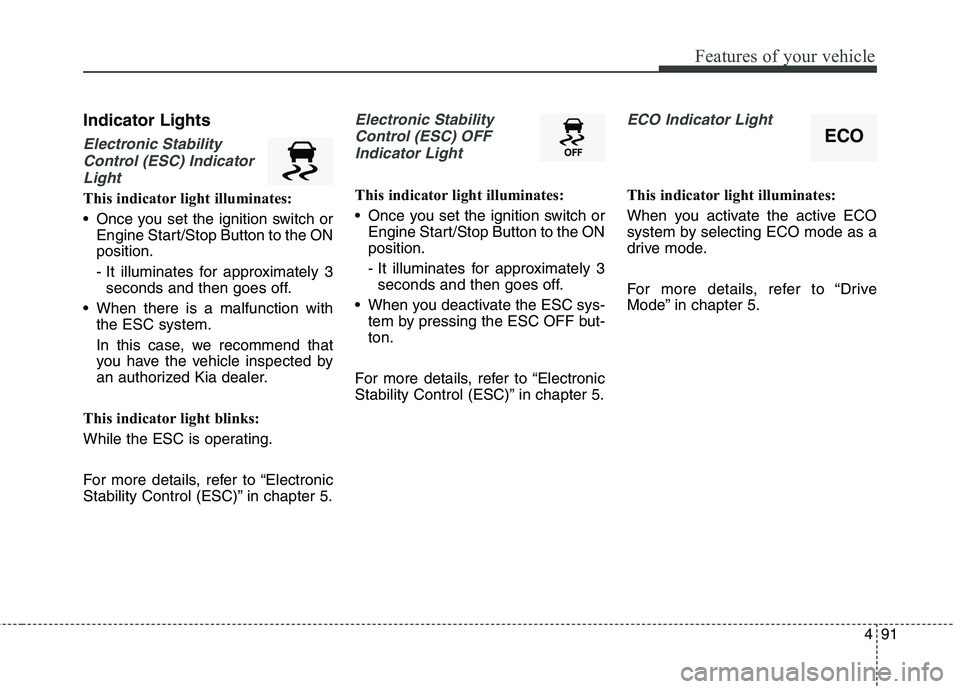
491
Features of your vehicle
Indicator Lights
Electronic StabilityControl (ESC) Indicator Light
This indicator light illuminates:
Once you set the ignition switch or Engine Start/Stop Button to the ON position.
- It illuminates for approximately 3seconds and then goes off.
When there is a malfunction with the ESC system.
In this case, we recommend that
you have the vehicle inspected by
an authorized Kia dealer.
This indicator light blinks:
While the ESC is operating.
For more details, refer to “Electronic
Stability Control (ESC)” in chapter 5.
Electronic Stability Control (ESC) OFF Indicator Light
This indicator light illuminates:
Once you set the ignition switch or Engine Start/Stop Button to the ON position.
- It illuminates for approximately 3seconds and then goes off.
When you deactivate the ESC sys- tem by pressing the ESC OFF but- ton.
For more details, refer to “Electronic
Stability Control (ESC)” in chapter 5.
ECO Indicator Light
This indicator light illuminates:
When you activate the active ECO
system by selecting ECO mode as a
drive mode.
For more details, refer to “Drive
Mode” in chapter 5.
ECO
Page 171 of 485

Features of your vehicle
92
4
Immobilizer Indicator
Light
This indicator light illuminates for up
to 30 seconds:
When the vehicle detects the smart key in the vehicle properly
while the Engine Start/Stop Button
is ACC or ON.
- At this time, you can start theengine.
- The indicator light goes off after starting the engine.
This indicator light blinks for a few
seconds:
When the smart key is not in the vehicle.
- At this time, you can not start theengine. This indicator light illuminates for 2
seconds and goes off:
When the vehicle can not detect
the smart key which is in the vehi-
cle while the Engine Start/StopButton is ON.
In this case, we recommend that
you have the vehicle inspected by
an authorized Kia dealer.
This indicator light blinks:
When the battery of the smart key is weak.
- At this time, you can not start theengine. However, you can start
the engine if you press the Engine
Start/Stop Button with the smart
key. (For more details, refer to
“Starting the Engine” in section 5).
When there is a malfunction with the immobilizer system.
In this case, we recommend that
you have the vehicle inspected by
an authorized Kia dealer.
Turn Signal Indicator
Light
This indicator light blinks:
When you turn the turn signal light on.
If any of the following occurs, there
may a malfunction with the turn signal
system. In this case, we recommend
that you have the vehicle inspected by
an authorized Kia dealer. - The indicator light does not blinkbut illuminates.
- The indicator light blinks more
rapidly. - The indicator light does not illumi- nate at all.
Page 173 of 485
![KIA QUORIS 2013 Owners Manual Features of your vehicle
94
4
AUTO HOLD Indicator
Light (if equipped)
This indicator light illuminates:
[White] When you activate the auto hold system by pressing the AUTO
HOLD button.
[Green] Whe KIA QUORIS 2013 Owners Manual Features of your vehicle
94
4
AUTO HOLD Indicator
Light (if equipped)
This indicator light illuminates:
[White] When you activate the auto hold system by pressing the AUTO
HOLD button.
[Green] Whe](/manual-img/2/57975/w960_57975-172.png)
Features of your vehicle
94
4
AUTO HOLD Indicator
Light (if equipped)
This indicator light illuminates:
[White] When you activate the auto hold system by pressing the AUTO
HOLD button.
[Green] When you stop the vehicle completely by depressing the
brake pedal with the auto hold sys-
tem activated.
[Yellow] When there is a malfunc- tion with the auto hold system.
In this case, we recommend that
you have the vehicle inspected by
an authorized Kia dealer.
❈ For more details, refer to “Auto
Hold” in chapter 5.
Lane Departure Warning
System (LDWS) Indicator Light (if equipped)
This indicator light illuminates:
[Green] When you activate the lane departure warning system by
pressing the LDWS button.
[Yellow] When there is a malfunc- tion with the lane departure warn-ing system.
In this case, we recommend that
you have the vehicle inspected by
an authorized Kia dealer.
❈ For more details, refer to “Lane
Departure Warning System
(LDWS)” in chapter 5.
Advanced Vehicle Safety
Management (AVSM) OFF Indicator Light (if equipped)
This indicator light illuminates:
Once you set the Engine Start/Stop Button to the ON position.
- It illuminates for approximately 3seconds and then goes off.
When you deactivate the AVSM sys- tem by setting on the LCD display.
❈ For more details, refer to “LCD
Display” in this chapter.
If this indicator stays on when AVSM
OFF is not selected, the AVSM may
have malfunctioned.
In this case, we recommend that you
have the vehicle inspected by an
authorized Kia dealer. ❈ For more details, refer to “Advanced
Vehicle Safety Management
(AVSM) System” in chapter 5.
AUTO
HOLDAVSM OFF
Page 176 of 485
497
Features of your vehicle
Head Up Display ON/OFF
The head up display is always acti-vated whenever you set the Engine
Start/Stop Button to the ON posi-tion.
To deactivate the head up display, press the HUD button. If you press
the HUD button again, the head up
display will be activated. Head Up Display Information
1. Turn By Turn navigation information
2. Road signs
3. Speedometer
4. Cruise setting speed
5. Smart Cruise Control (SCC) infor-
mation
6. Lane Departure Warning System (LDWS) information
7. Blind Spot Detection (BSD) sys- tem information
8. Warning lights (Low fuel, BSD)CAUTION
When replacing the front wind- shield glass of the vehiclesequipped with the head up dis- play, replace it with a windshieldglass designed for the head updisplay operation. Otherwise, duplicated images may be dis-played on the windshield glass.
OKH042165OKH042167
Page 189 of 485

Features of your vehicle
110
4
Battery saver function
The purpose of this feature is to
prevent the battery from being dis-
charged. The system automatically
turns off the parking lights when
the driver turns off the engine and
opens the driver-side door.
With this feature, the parking lights will be turned off automatically if
the driver parks on the side of roadat night.
If necessary, to keep the lights on
when the engine is turned off per-
form the following:
1) Open the driver-side door.
2) Turn the parking lights OFF and ON again. Headlight escort function
The headlights (and/or parking
lights) will remain on for approxi-
mately 5 minutes after the engine
start/stop button is turned to the ACC
or OFF position. However, if the dri-
ver’s door is opened and closed, the
headlights are turned off after 15
seconds.
The headlights can be turned off by
pressing the lock button on the smart
key twice or turning off the light
switch from the headlight or Autolight position.
Daytime running light (if equipped)
The Daytime Running Lights (DRL)
can make it easier for others to see
the front of your vehicle during the
day. DRL can be helpful in many dif-
ferent driving conditions, and it is
especially helpful after dawn and
before sunset.
The DRL system will turn the dedi- cated lamp OFF when:
1. The headlight switch is ON.
2. The engine is OFF.
LIGHTING
CAUTION
If the driver gets out of the vehi-
cle through other doors (exceptdriver's door), the battery saver function does not operate andthe headlight escort functiondoes not turn off automatically.Therefore, It causes the battery to be discharged. In this case,make sure to turn off the lampbefore getting out of the vehicle.
Page 196 of 485

4117
Features of your vehicle
Headlight leveling device It is automatically adjusted the head-
light beam level according to the
number of the passengers and the
loading weight in the luggage area.
And it offers the proper headlight
beam under the various conditions.Headlight washer
If your vehicle is equipped with the
headlight washer it will be operating
at the same time when you operate
the windshield washer. It will operate
when the headlight switch is in thefirst or second position and the
engine start/stop button is in the ONposition.
The washer fluid will be sprayed on
to the headlights.
✽✽
NOTICE
Check the headlight washers period-
ically to confirm that the washer
fluid is being sprayed properly onto
the headlight lenses.
WARNING
If it does not work properly even
though your car is inclined
backward according to passen-
ger's posture, or the headlightbeam is irradiated to the high or
low position, we recommend
that the system be inspected by
an authorized Kia dealer. Do not attempt to inspect or
replace the wiring yourself.
Page 198 of 485

4119
Features of your vehicle
Windshield washers
In the OFF position, pull the lever
gently toward you to spray washer
fluid on the windshield and to run the
wipers 1-3 cycles. Use this function when the wind-
shield is dirty.
The spray and wiper operation will
continue until you release the lever.
If the washer does not work, check
the washer fluid level. If the fluid level
is not sufficient, you will need to add
appropriate non-abrasive windshield
washer fluid to the washer reservoir.CAUTION
When the ignition switch is ONand the windshield wiper switchis placed in the AUTO mode, use caution in the following situa-tions to avoid any injury to thehands or other parts of the body:
Do not touch the upper end of the windshield glass facingthe rain sensor.
Do not wipe the upper end of the windshield glass with adamp or wet cloth.
Do not put pressure on the windshield glass.
OKH042199
CAUTION
When washing the vehicle, setthe wiper switch in the OFFposition to stop the auto wiper operation.
The wiper may operate and bedamaged if the switch is set inthe AUTO mode while washingthe vehicle.
Do not remove the sensor coverlocated on the upper end of the passenger side windshieldglass. Damage to system partscould occur and may not be cov- ered by your vehicle warranty.
When starting the vehicle inwinter, set the wiper switch inthe OFF position. Otherwise,wipers may operate and ice may damage the windshield wiperblades. Always remove all snowand ice and defrost the wind-shield properly prior to operat- ing the windshield wipers.