Page 295 of 485

Driving your vehicle
52
5
✽✽
NOTICE
The HAC does not operate when the transaxle shift lever is in the P
(Park) or N (Neutral) position.
The HAC activates even though the ESC is off but it does not acti-
vate when the ESC has malfunc-
tioned. Good braking practices After parking the vehicle, check to
be sure the parking brake is not
engaged and that the parking
brake indicator light is out before
driving away.
Driving through water may get the brakes wet. They can also get wet
when the car is washed. Wet
brakes can be dangerous! Your car
will not stop as quickly if the brakes
are wet. Wet brakes may cause the
car to pull to one side.
To dry the brakes, apply the brakes
lightly until the braking action
returns to normal, taking care to
keep the car under control at all
times. If the braking action does
not return to normal, stop as soon
as it is safe to do so and call an
authorized Kia dealer for assis-
tance.
Do not coast down hills with the car out of gear. This is extremely haz-
ardous. Keep the car in gear at all
times, use the brakes to slow
down, then shift to a lower gear so
that engine braking will help you
maintain a safe speed.
WARNING
Whenever leaving vehicle or parking, always set the park-
ing brake as far as possible
and fully engage the vehicle'stransmission into the park
position. Vehicles not fully
engaged in park with the park-
ing brake set are at risk for
moving inadvertently and
injuring yourself or others.
All vehicles should always have the parking brake fully
engaged when parking to
avoid inadvertent movement
of the car which can injureoccupants or pedestrians.
Page 297 of 485
Driving your vehicle
54
5
AVSM detects the distance from the
vehicle ahead with the sensor, to
warn you before collision and protect
you in certain hazardous situations
by using warning message, warning
sound and seat belt vibration (ifequipped).
If the AVSM senses the objectahead too near the vehicle and if
driver's operating of the brake
pedal or the steering wheel should
be needed, the warning light illumi-
nates.
Immediately reduce your speed.
If the AVSM senses more danger- ous, the warning sound also oper-
ates and the accelerator
pedal/seat belt vibrates.
Immediately reduce your speed.
AVSM (IF EQUIPPED)CAUTION
Always check the road condi-
tions to prevent danger even ifthe warning light does not illu-minate, the warning sound does not operate or the acceleratorpedal/seat belt does not vibrate.
OKH052049L
Page 298 of 485
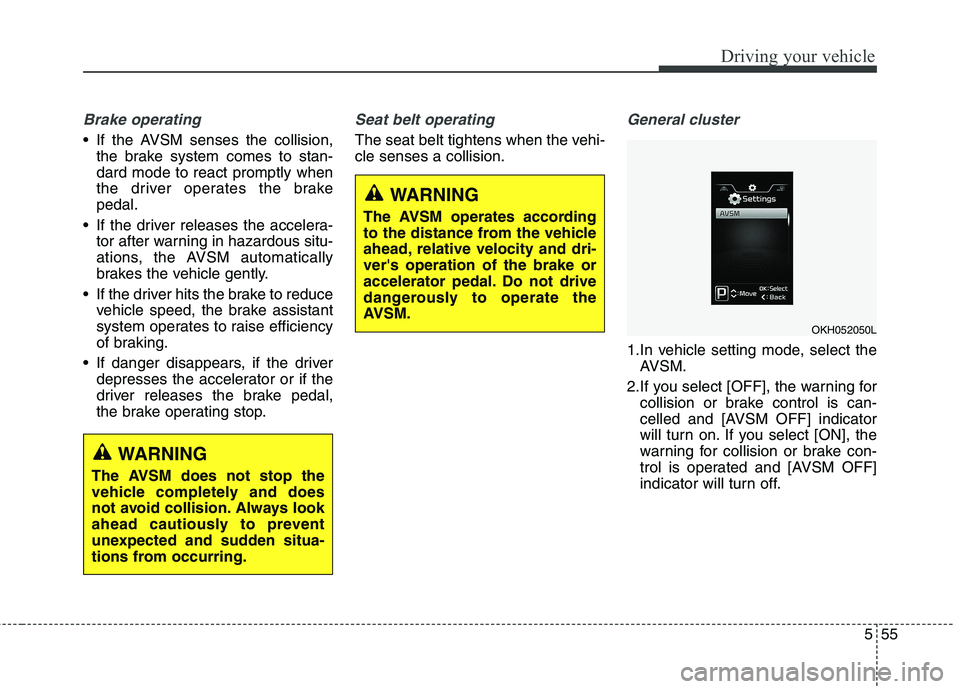
555
Driving your vehicle
Brake operating
If the AVSM senses the collision,the brake system comes to stan- dard mode to react promptly when
the driver operates the brakepedal.
If the driver releases the accelera- tor after warning in hazardous situ-
ations, the AVSM automatically
brakes the vehicle gently.
If the driver hits the brake to reduce vehicle speed, the brake assistant
system operates to raise efficiency
of braking.
If danger disappears, if the driver depresses the accelerator or if the
driver releases the brake pedal,
the brake operating stop.
Seat belt operating
The seat belt tightens when the vehi- cle senses a collision.
General cluster
1.In vehicle setting mode, select theAVSM.
2.If you select [OFF], the warning for collision or brake control is can-
celled and [AVSM OFF] indicator
will turn on. If you select [ON], the
warning for collision or brake con-
trol is operated and [AVSM OFF]
indicator will turn off.
WARNING
The AVSM does not stop the
vehicle completely and does
not avoid collision. Always look
ahead cautiously to prevent
unexpected and sudden situa-
tions from occurring.
WARNING
The AVSM operates according
to the distance from the vehicle
ahead, relative velocity and dri-ver's operation of the brake or
accelerator pedal. Do not drive
dangerously to operate the
AVSM.
OKH052050L
Page 299 of 485
![KIA QUORIS 2013 Owners Manual Driving your vehicle
56
5
FULL TFT cluster
1.In vehicle setting mode, select the
AVSM.
2.If you select [OFF], the warning for collision or brake control is can-
celled and [AVSM OFF] indicator
will KIA QUORIS 2013 Owners Manual Driving your vehicle
56
5
FULL TFT cluster
1.In vehicle setting mode, select the
AVSM.
2.If you select [OFF], the warning for collision or brake control is can-
celled and [AVSM OFF] indicator
will](/manual-img/2/57975/w960_57975-298.png)
Driving your vehicle
56
5
FULL TFT cluster
1.In vehicle setting mode, select the
AVSM.
2.If you select [OFF], the warning for collision or brake control is can-
celled and [AVSM OFF] indicator
will turn on. If you select [ON], the
warning for collision or brake con-
trol is operated and [AVSM OFF]
indicator will turn off.
Malfunction indicator
The AVSM OFF indicator will illu-minate when the engine start/stop
button is turned ON, but should go
off after approximately 3 seconds.If the indicator does not come on,
or continuously remains on after
coming on for about 3 seconds
when you turn the engine
start/stop button to the ON posi-tion, or if the indicator comes on
while driving, the AVSM is not
working properly. We recommendthat Kia. The AVSM OFF indicator may illu-
minate when the ESC indicator or
SCC indicator comes on, but itdoes not indicate malfunction of
the AVSM.
OKH052051LOKH052118L
WARNING
The AVSM is not a substitute for
safe driving practices but a sup-
plementary function only. It isthe responsibility of the driver
to always check the speed and
the distance to the vehicleahead.
Page 300 of 485

557
Driving your vehicle
(Continued)- There is heavy rain or heavysnow.
- There is interference by elec- tromagnetic waves.
- There are strong radar reflections.
- Driving in curve.
- Driving uphill or downhill.
- Driving in areas under con- struction.
- The object ahead is very nar- row such as motorcycles or
bicycles.
- The vehicle cuts in suddenly.
The AVSM brake operating does not operates, if the driv-er does not release the accel-erator pedal or does not oper-ate the brake pedal.WARNING
Even if there is a malfunction to the brake operating of the
AVSM, when you depress the
brake pedal, the brake is oper-
ating normally. But, the AVSMbrake operating does not
operate even in certain haz-
ardous situations.
The AVSM is designed to function above approximately
15 km/h (9.3 mph) and below
approximately 180 km/h (111.8mph).
The AVSM does not react to
- Persons or animals.
- Oncoming vehicles in theopposite lane or the vehicle
in the intersection.
- Stopped objects.
The AVSM can not detect the objects certainly, when:
- The sensors are stained withdirt or covered.
(Continued)
Page 305 of 485

Driving your vehicle
62
5
✽✽
NOTICE
When you drive over 70km/h, you may not select the HIGH mode.
Do not operate ECS when the air filter of the compressor in the
lower part of the vehicle sinks
under the water.
Indraft of water into the compres-
sor may happen, and ECS may not
operate normally.ECS (electronic controlled suspension) malfunction indi-cator The ECS malfunction indicator will
illuminate when the engine start/stop
button is turned to the ON position,
but should go off after approximately
3 seconds. If the warning light does
not come on, or continuously
remains on after coming on for about
3 seconds when you turn the engine
start/stop button to the ON position,
the ECS is not working properly. If ECS malfunction indicator comes
on while driving, ECS is not working
properly. We recommend that the system be
checked by an authorized Kia dealer.
The ECS malfunction indicator may illuminate when the ESC indicatorcomes on to indicate that the ESC is
not working properly, but it does not
indicate malfunction of the ECS.
OKH052055L
■
Type A■Type B
Page 308 of 485

565
Driving your vehicle
1. Cruise indicator
2. Cruise set indicator
The cruise control system allows you
to program the vehicle to maintain aconstant speed without depressing
the accelerator pedal. This system is designed to function
above approximately 30 km/h (20mph).CRUISE CONTROL SYSTEM (IF EQUIPPED)
WARNING
If the cruise control is left on, (CRUISE indicator light in the
instrument cluster is illumi-
nated), the cruise control can
be switched on accidentally.
Keep the cruise control sys-
tem off (CRUISE indicatorlight OFF) when the cruise
control is not in use, to avoid
inadvertently setting a speed.
Use the cruise control system only when driving on open
highways in good weather.
Do not use the cruise control when it may not be safe to
keep the vehicle at a constant
speed, for instance, driving in
heavy or varying traffic, or on
slippery (rainy, icy or snow-
covered) or winding roads or
over 6% up-hill or down-hill
roads.
Pay particular attention to the driving conditions whenever
using the cruise control sys-tem.
(Continued)(Continued)
Be careful when drivingdownhill using the cruise con-
trol system, which may
increase the vehicle speed.
OKH052057
Page 313 of 485

Driving your vehicle
70
5
➀ Cruise indicator
➁ SET indicator
➂ Set speed
➃ Vehicle-to-vehicle distance The smart cruise control system
allows you to program the vehicle tomaintain constant speed and dis-
tance detecting the vehicle ahead
without depressing the acceleratorpedal.
✽✽
NOTICE
To activate smart cruise control,
depress the brake pedal at least once
after turning the ignition switch to
the ON position or starting the
engine. This is to check if the brake
switch which is important part to
cancel smart cruise control is in nor-
mal condition.
ADVANCED SMART CRUISE CONTROL SYSTEM (IF EQUIPPED)
WARNING
If the smart cruise control is left on, (cruise indicator light
in the instrument cluster illu-
minated) the smart cruise
control can be activated unin-
tentionally. Keep the smart
cruise control system off(cruise indicator light off)
when the smart cruise controlis not used.
Use the smart cruise control system only when traveling
on open highways in good
weather.
Do not use the smart cruise control when it may not be
safe to keep the car at a con-
stant speed. For instance,
driving in heavy or varying
traffic, or on slippery (rainy,
icy or snow-covered) or wind-
ing roads or steep hills.
Pay particular attention to the driving conditions whenever
using the smart cruise controlsystem.
(Continued)
WARNING
For your safety, please read the
owner's manual before using
the smart cruise control sys-tem.
OKH052062
OKH052063
■ Type A
■Type B