Page 9 of 1168
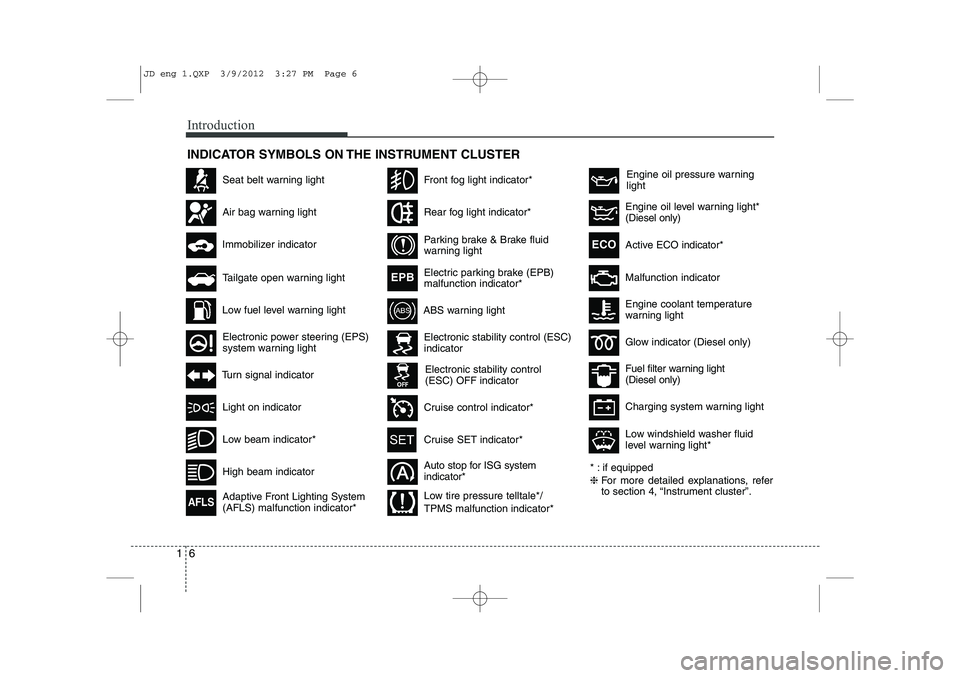
Introduction
6
1
* : if equipped ❈ For more detailed explanations, refer
to section 4, “Instrument cluster”.
Charging system warning light
Glow indicator (Diesel only)
Fuel filter warning light (Diesel only)Engine coolant temperature
warning light
INDICATOR SYMBOLS ON THE INSTRUMENT CLUSTER
Seat belt warning light
High beam indicator
Light on indicator
Turn signal indicator
ABS warning light
Air bag warning light
Low fuel level warning light
Electronic stability control (ESC) indicator
Electronic stability control (ESC) OFF indicator
Immobilizer indicator
Low beam indicator*
Tailgate open warning light
Electronic power steering (EPS)
system warning light
Adaptive Front Lighting System (AFLS) malfunction indicator*
AFLS
Front fog light indicator*
Rear fog light indicator*
Parking brake & Brake fluid
warning light
Electric parking brake (EPB) malfunction indicator*
EPB
Active ECO
indicator*ECO
Auto stop for ISG system indicator*
Cruise control indicator*
Cruise SET indicator*
Engine oil pressure warning light
Malfunction indicator
Engine oil level warning light* (Diesel only)
Low tire pressure telltale*/ TPMS malfunction indicator* Low windshield washer fluid
level warning light*
JD eng 1.QXP 3/9/2012 3:27 PM Page 6
Page 14 of 1168
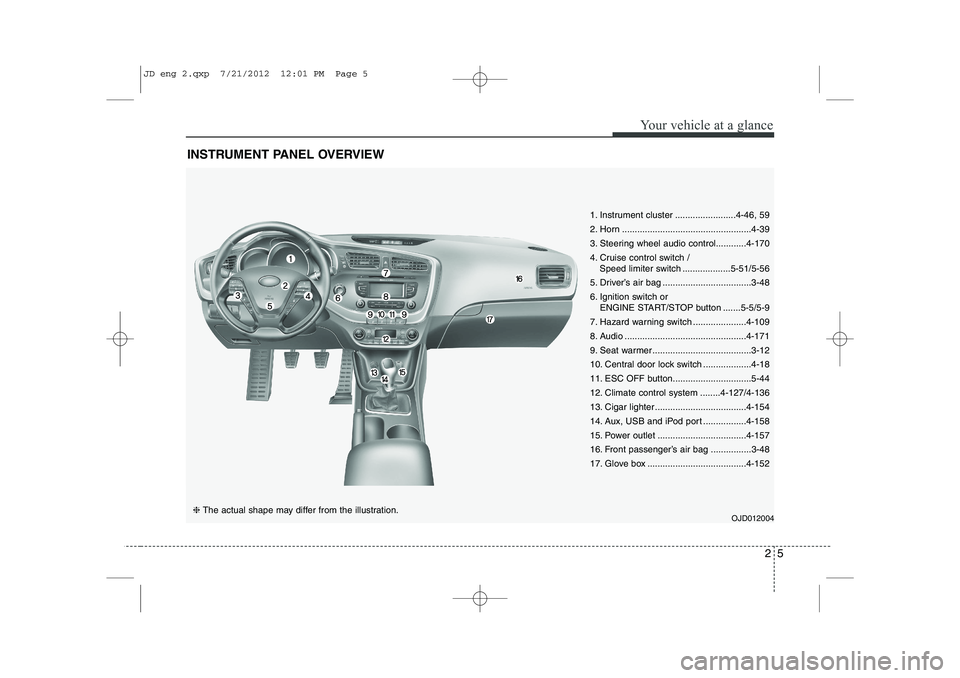
25
Your vehicle at a glance
INSTRUMENT PANEL OVERVIEW
OJD012004❈ The actual shape may differ from the illustration.
1. Instrument cluster ........................4-46, 59
2. Horn ...................................................4-39
3. Steering wheel audio control............4-170
4. Cruise control switch /
Speed limiter switch ...................5-51/5-56
5. Driver’s air bag ...................................3-48
6. Ignition switch or ENGINE START/STOP button .......5-5/5-9
7. Hazard warning switch .....................4-109
8. Audio ................................................4-171
9. Seat warmer .......................................3-12
10. Central door lock switch ...................4-18
11. ESC OFF button...............................5-44
12. Climate control system ........4-127/4-136
13. Cigar lighter ....................................4-154
14. Aux, USB and iPod port .................4-158
15. Power outlet ...................................4-157
16. Front passenger’s air bag ................3-48
17. Glove box .......................................4-152
JD eng 2.qxp 7/21/2012 12:01 PM Page 5
Page 162 of 1168
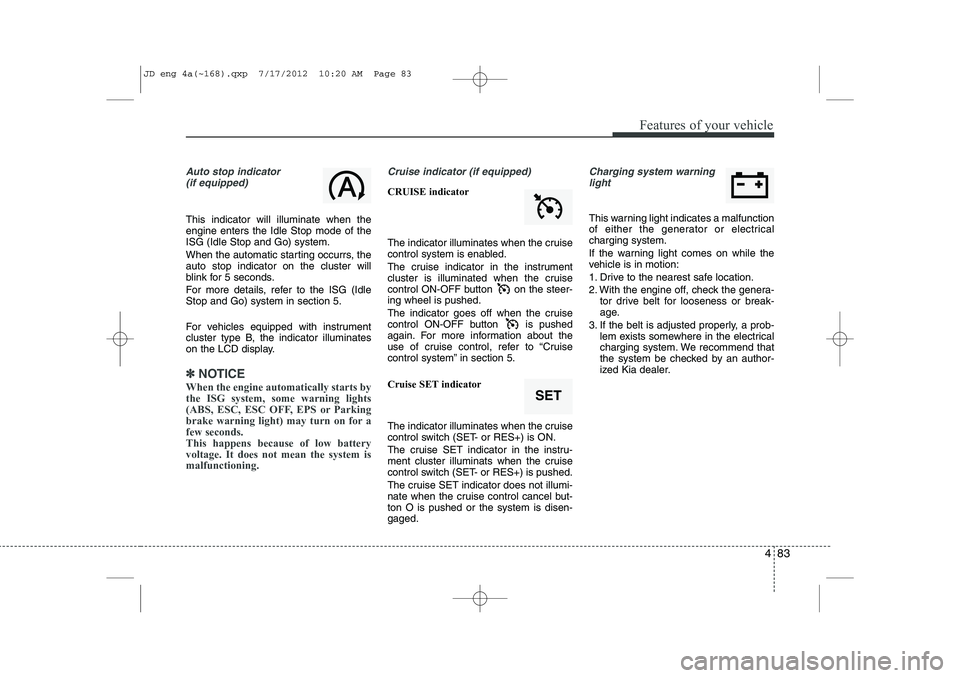
483
Features of your vehicle
Auto stop indicator(if equipped)
This indicator will illuminate when the engine enters the Idle Stop mode of theISG (Idle Stop and Go) system.
When the automatic starting occurrs, the auto stop indicator on the cluster will
blink for 5 seconds.
For more details, refer to the ISG (Idle Stop and Go) system in section 5.
For vehicles equipped with instrument
cluster type B, the indicator illuminates
on the LCD display.
✽✽ NOTICE
When the engine automatically starts by
the ISG system, some warning lights
(ABS, ESC, ESC OFF, EPS or Parking
brake warning light) may turn on for afew seconds. This happens because of low batteryvoltage. It does not mean the system ismalfunctioning.
Cruise indicator (if equipped)
CRUISE indicator
The indicator illuminates when the cruise
control system is enabled.
The cruise indicator in the instrument
cluster is illuminated when the cruise
control ON-OFF button on the steer-ing wheel is pushed.
The indicator goes off when the cruise
control ON-OFF button is pushed
again. For more information about the
use of cruise control, refer to “Cruise
control system” in section 5. Cruise SET indicator
The indicator illuminates when the cruise
control switch (SET- or RES+) is ON.
The cruise SET indicator in the instru-
ment cluster illuminats when the cruise
control switch (SET- or RES+) is pushed.
The cruise SET indicator does not illumi-
nate when the cruise control cancel but-ton O is pushed or the system is disen-gaged.
Charging system warning light
This warning light indicates a malfunction
of either the generator or electricalcharging system.
If the warning light comes on while the
vehicle is in motion:
1. Drive to the nearest safe location.
2. With the engine off, check the genera- tor drive belt for looseness or break-
age.
3. If the belt is adjusted properly, a prob- lem exists somewhere in the electrical
charging system. We recommend that
the system be checked by an author-
ized Kia dealer.
SET
JD eng 4a(~168).qxp 7/17/2012 10:20 AM Page 83
Page 392 of 1168
551
Driving your vehicle
1. Cruise indicator
2. Cruise set indicator
The cruise control system allows you to
program the vehicle to maintain a con-stant speed without pressing the acceler-ator pedal.This system is designed to function
above approximately 30 km/h (20 mph).
✽✽
NOTICE
Page 393 of 1168
Driving your vehicle
52
5
Cruise control switch
O: Cancels cruise control operation.
: Turns cruise control system on oroff.
RES+: Resumes or increases cruise control speed.
SET-: Sets or decreases cruise control speed. To set cruise control speed:
1. Move the lever down ( ) on the
steering wheel, to turn the system on.
The cruise indicator light will illumi-
nate.
2. Accelerate to the desired speed, which must be more than 30 km/h (20 mph).
✽
✽ NOTICE - Manual transaxle
For manual transaxle vehicles, you
should depress the brake pedal at least
once to set the cruise control after start-ing the engine.
3. Move the lever down (to SET-), and
release it at the desired speed. The
cruise set indicator light will illuminate.
Release the accelerator pedal at the
same time. The desired speed willautomatically be maintained.
On a steep grade, the vehicle may slow
down or speed up slightly while goingdownhill.
OJD052016OJD052017OJD052018
JD eng 5.qxp 7/17/2012 10:43 AM Page 52
Page 394 of 1168

553
Driving your vehicle
To increase cruise control set speed:
Follow either of these procedures:
Move the lever up (to RES+) and holdit. Your vehicle will accelerate. Release
the lever at the speed you want.
Move the lever up (to RES+) and release it immediately. The cruising
speed will increase by 2 km/h (1 mph)
each time you move the lever up (to
RES+) in this manner. To decrease the cruising speed:
Follow either of these procedures:
Move the lever down (to SET-) and
hold it. Your vehicle will gradually slow
down. Release the lever at the speed
you want to maintain.
Move the lever down (to SET-) and release it immediately. The cruising
speed will decrease by 2 km/h (1 mph)
each time you move the lever down (to
SET-) in this manner. To temporarily accelerate with the
cruise control on:
If you want to speed up temporarily when
the cruise control is on, depress the
accelerator pedal. Increased speed will
not interfere with cruise control operationor change the set speed.
To return to the set speed, take your foot
off the accelerator pedal.
OJD052019OJD052018
JD eng 5.qxp 7/17/2012 10:43 AM Page 53
Page 395 of 1168

Driving your vehicle
54
5
To cancel cruise control, do one
of the following:
Depress the brake pedal.
Depress the clutch pedal if equipped
with a manual transaxle.
Shift into N (Neutral) if equipped with an automatic transaxle.
Press the O (Cancel) button located on the steering wheel.
Decrease the vehicle speed lower than the memory speed by 20 km/h (12 mph).
Decrease the vehicle speed to less than approximately 30 km/h (20 mph).
Each of these actions will cancel cruise
control operation (the cruise setindicator
light will go off), but it will not turn the system off. If you wish to resume cruise
control operation, move up the lever (toRES+) located on your steering wheel. You will return to your previously presetspeed.
To resume cruising speed at
more than approximately 30 km/h(20 mph):
If any method other than the button
was used to cancel cruising speed and
the system is still activated, the mostrecent set speed will automatically
resume when the +RES switch ispushed.
It will not resume, however, if the vehicle
speed has dropped below approximately30 km/h (20 mph).
OJD052020OJD052019
JD eng 5.qxp 7/17/2012 10:43 AM Page 54
Page 396 of 1168
555
Driving your vehicle
To turn cruise control off, do one
of the following:
Move the lever down ( ).
Move the lever up ( ). (If you movethe lever up, the speed limit system will
turn on)
Turn the ignition off.
Both of these actions cancel cruise con- trol operation. If you want to resume cruise control operation, repeat the stepsprovided in “To set cruise control speed”
on the previous page.
JD eng 5.qxp 7/17/2012 10:43 AM Page 55